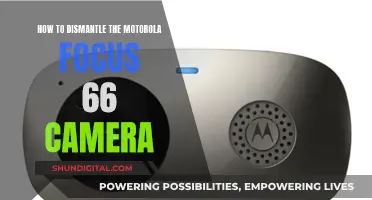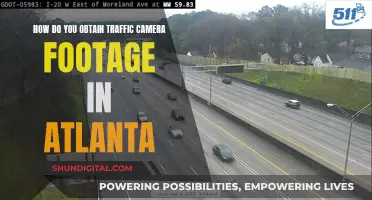Camera batteries are a crucial component of photography, yet they can be a source of frustration when they run out of power unexpectedly. To ensure you never miss that perfect shot due to a dead battery, it's essential to understand how to properly care for and condition your camera's power source. In this article, we will explore the best practices for maximising battery life and maintaining optimal battery health. From charging habits to storage tips, we will reveal the secrets to keeping your camera's battery in top shape so you can focus on capturing those memorable moments.
How to Condition Camera Battery
| Characteristics | Values |
|---|---|
| Turn off your camera | When not in use |
| Remove batteries | When not in use |
| Keep spare batteries | N/A |
| Use the viewfinder | Use the optical viewfinder instead of the LCD |
| Avoid the flash | Fiddle with exposure and/or ISO settings |
| Tone down the LCD brightness | Lower the brightness of your rear LCD |
| Charge-Discharge frequently | Don't wait for the battery to be completely drained before recharging |
| Store your batteries | In a cool and dry place |
| Clean your battery compartment | Use a mixture of vinegar, distilled water, and baking soda to clean the compartment in case of corrosion |
What You'll Learn

Remove batteries from the camera when not in use
It is generally safe to leave your camera's batteries in for an extended period of time, provided the camera is completely turned off. However, if you plan to store your camera for a long period without use, it is recommended to remove the batteries and store them separately. This is because batteries can self-discharge and may lose their charge over time, especially in cold or humid environments.
- Short-Term Storage: If you use your camera frequently, such as once a week or a few times a month, it is generally safe to leave the batteries inside. Most modern cameras have a standby mode that consumes minimal power when the camera is turned off. However, if you notice that your camera's battery is draining quickly even when not in use, consider removing the batteries and storing them separately between uses.
- Long-Term Storage: If you plan to store your camera for an extended period without use, such as several months or more, it is advisable to remove the batteries. Batteries can self-discharge over time, and leaving them in the camera may result in complete discharge, which can damage the batteries. Aim to store your batteries with a partial charge, as lithium-ion batteries should not be stored fully charged or completely discharged for extended periods.
- Battery Maintenance: Batteries perform optimally when maintained properly. Storing your batteries at room temperature and ensuring they are not fully discharged will prolong their lifespan. Additionally, consider investing in a good battery charger that allows you to store your batteries at the optimal charge level, typically around 40% to 60% for lithium-ion batteries. Regularly charging your batteries before they are completely depleted will also help maintain their health.
- Camera Clock Concerns: Some older camera models relied on a small secondary battery to keep the camera's clock running. However, modern cameras like the Canon 60D have eliminated this secondary battery, and the main battery powers the clock. Therefore, if you remove the battery for an extended period, you may need to reset the clock when you reinstall it. This is a minor inconvenience compared to the potential benefits of removing the battery for long-term storage.
- Safety Considerations: While rare, there is a slight risk of battery faults, leakage, or melting if a battery is left in the camera for an extended period. Removing the batteries when the camera is not in use reduces the chances of such issues occurring and protects your camera from potential damage.
In summary, it is generally safe to leave your camera's batteries in if you use your camera frequently. However, for long-term storage, removing the batteries and storing them separately at the optimal charge level will help maintain their health and prolong their lifespan. Additionally, regular battery maintenance and proper storage conditions will ensure your batteries perform optimally when you need them.
Monthly Fees for Cellular Cameras: What's the Deal?
You may want to see also

Keep spare batteries
Keeping spare batteries is a good idea, and it's something that many photographers do. Camera batteries are lightweight and don't take up much space, so it's easy to pack a few spares. This simple step can save you a lot of hassle and ensure you don't miss any important shots due to a dead battery.
When carrying spare batteries, there are a few things to keep in mind. Firstly, check the regulations of the airline you're travelling with. Lithium-ion camera batteries are typically allowed in carry-on luggage, but there may be restrictions on the number and type of batteries you can bring. It's also important to protect the battery terminals to prevent short circuits. You can do this by taping over the charging interfaces or using the original packaging. Additionally, make sure the batteries are not damaged, swollen, or leaking, as this could be a safety hazard.
Another thing to consider is the temperature. In cold environments, camera batteries die faster, so it's a good idea to keep your spare batteries warm, such as in an inside pocket close to your body. On the other hand, extreme heat can also be damaging to batteries, so avoid exposing them to high temperatures.
Finally, it's worth mentioning that you should avoid fully discharging your batteries. Modern lithium-ion batteries actually last longer if you recharge them before they're completely dead. So, if you're heading out for a shoot, make sure you have a few spare batteries that are fully charged and ready to go!
Charging Waterproof Double-Screen Cameras: A Step-by-Step Guide
You may want to see also

Reduce LCD usage
The LCD screen is one of the biggest drains on a camera's battery life, so reducing its usage can help to extend the battery life significantly. Here are some ways to reduce LCD usage:
Turn Off the LCD Screen
If you are using a camera with an optical viewfinder, you can conserve power by turning off the LCD screen and using the viewfinder instead. This is a standard feature on SLR cameras but may not be possible on some compact cameras. When using the viewfinder, be sure to also turn off the auto image review feature, as this can still activate the LCD screen and drain the battery.
Limit Playback Mode Usage
Minimize the amount of time spent reviewing photos on the LCD screen. The longer the LCD screen is on, the faster the battery drains. Instead, review your photos later when you have access to a fresh battery or a power source.
Activate Power-Saving Features
Most cameras have power-saving features such as sleep mode, which automatically turns off the camera after a period of inactivity. By adjusting the settings, you can set the sleep mode to activate as quickly as possible, helping to conserve battery life.
Reduce Screen Brightness
If possible, reduce the brightness of the LCD screen. A brighter LCD screen consumes more power. While a dimmer screen may be more challenging to see in bright conditions, it will extend the battery life of your camera.
Avoid Long Exposures, Video, and Burst Photography
Long-exposure photography, video recording, and burst or continuous shooting require more processing power and intensive LCD usage, leading to faster battery drainage. If possible, avoid these modes to extend your battery life.
Camera Battery Life: AA Power Explained
You may want to see also

Optimise battery saver settings
Optimising your camera's battery saver settings can help extend its battery life. Here are some ways to do that:
Use Eco Mode
Eco mode minimises power consumption from the camera's LCD. For example, on the Canon EOS R, Eco mode dims and then turns off the LCD when not in use, increasing battery life from 370 to 540 shots per charge.
Adjust the Rear LCD Brightness
If Eco mode is not available on your camera, you can still lower the brightness of your rear LCD. Doing so may make photography more challenging in bright conditions, but it will help you conserve battery power.
Reduce LCD Usage
The LCD screen is one of the biggest battery drains in a camera. If your camera model has an optical viewfinder, switch to that instead of the LCD screen. If you're using a mirrorless camera, turn off the camera frequently or set it so that the viewfinder only activates when you hold it to your eye.
Adjust Metering Timeout Settings
You can also adjust the "metering timeout" setting to select how long you want the camera to wait during inactivity before shutting off its metering system.
Turn Off External Accessories
External accessories such as GPS dongles, lightning triggers, wireless remote releases, and shotgun mics can drain your camera's battery. If you're running low on battery, make sure to turn off any accessories that you're not using.
Regulate Power Usage
Both Samsung Galaxy and Pixel phones have battery-saving modes that can regulate how apps use power. If you find an app using a lot of power, go to Settings > Apps, select the app, and then choose its battery settings. From there, you can decide how the app uses battery power when running in the background.
Charging Your Fujifilm Camera Battery: Alternative Methods
You may want to see also

Store batteries in a cool, dry place
Keeping your camera batteries in a cool, dry place is essential for preserving their lifespan and ensuring they function optimally. Here are some detailed guidelines to help you effectively store your camera batteries:
Choose the Right Storage Environment
Store your camera batteries in a dry environment, ideally at room temperature or slightly cooler. Avoid exposing them to extreme temperatures, whether hot or below freezing. According to Rayovac, a leading battery manufacturer, heat above 85ºF (29.4ºC) can shorten battery life and power delivery. Therefore, refrain from storing your batteries in places like attics, garages, or other areas with uncontrolled temperature fluctuations. Consider investing in a climate-controlled storage unit to maintain stable conditions.
Original Packaging or Plastic Container
If possible, keep your camera batteries in their original packaging. This helps protect the batteries from humidity and prevents the terminals from coming into contact with other metals. Additionally, it ensures that you don't confuse new, fully charged batteries with older ones. If you don't have the original packaging, opt for a plastic container to store your batteries.
Avoid Mixing Different Types of Batteries
When storing camera batteries, separate them by type and age. Keep batteries of the same type and age together. Mixing different types of batteries with varying levels of power can lead to leakage or other issues. Older batteries can sometimes drain energy from newer ones.
Prevent Electrical Conduction
Take precautions to prevent electrical conduction by avoiding metal containers for battery storage. Use a sealed plastic container or a specialised battery storage box. Do not store coins or other metal objects in the same container as your batteries. Ensure that the positive terminals of the batteries do not come into contact with the negative terminals of other batteries. Cover the terminals with masking tape or plastic caps if needed.
Control Humidity
If your storage area has high humidity or a risk of condensation, use a vapor-proof container for your camera batteries. Alkaline batteries can tolerate moderately humid conditions (35% to 65% relative humidity), but most other types of batteries perform better in drier environments.
By following these guidelines, you can effectively store your camera batteries in a cool, dry place, maximising their lifespan and ensuring they're ready for use when you need them.
Trail Camera Battery Life: How Long Do They Last?
You may want to see also