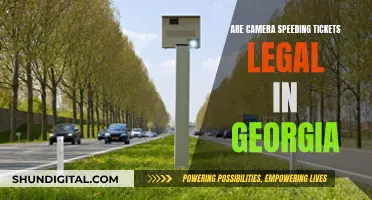The longevity of batteries in a trail camera is influenced by various factors, including the brand of the battery, temperature, number of pictures taken, and the ratio of day to night shots. While it is challenging to provide an exact figure, trail camera batteries can generally capture 5,000 to 30,000 photos on a full charge, lasting anywhere from 7 to 12 months. The type of battery used, such as alkaline or lithium, also plays a significant role in battery life. Alkaline batteries are more susceptible to cold temperatures, while lithium batteries offer longer-lasting performance in harsh environments. Additionally, factors like video recording, rechargeable batteries, night shooting, and trigger delay can impact the battery life of a trail camera.
| Characteristics | Values |
|---|---|
| Number of pictures taken | The more pictures taken, the faster the battery will drain |
| Percentage of day to night photos | N/A |
| Temperature | Cold temperatures shorten battery life |
| Power consumption characteristics unique to each camera | N/A |
| Type of battery | Lithium batteries last about three times longer than alkaline batteries |
| Resolution | Higher-resolution photos drain the battery quickly |
| Trigger delay | A shorter trigger delay wastes battery life |
| Video | Video mode requires more power |
| Upload frequency | Uploading to the cloud uses a lot of battery power |
What You'll Learn

Cold temperatures impact battery life
The effect of cold on battery life is significant enough that some trail camera manufacturers recommend against using rechargeable batteries, as their lower voltage can lead to disappointing results in cold conditions. Alkaline batteries, which have a higher voltage, are often recommended as a better alternative. However, even alkaline batteries can be affected by cold temperatures, and users may need to replace them more frequently.
To mitigate the impact of cold temperatures on battery life, some trail camera users opt for lithium batteries, which offer greater resistance to cold and can operate, albeit for a shorter duration, in freezing temperatures. Another strategy is to insulate the camera and batteries to protect them from extreme cold. Additionally, keeping a warm battery in reserve and warming up cold batteries before use can help maintain performance.
It is worth noting that while cold temperatures can impact battery life, other factors, such as camera settings, resolution, trigger delay, and the number of pictures taken, also play a significant role in determining overall battery life for trail cameras.
Charging Your CoFunkool Camera's Lithium Battery: A Step-by-Step Guide
You may want to see also

Lithium batteries last longer than alkaline
When it comes to choosing the right batteries for your trail camera, there are several factors to consider, including battery life, price, temperature resistance, and performance. While alkaline batteries are the most widely available and inexpensive option, lithium batteries offer significant advantages in terms of longevity and temperature resistance.
Lithium batteries offer a higher voltage per cell, typically producing 1.6 volts/cell compared to the standard 1.5 volts/cell of alkaline batteries. This higher voltage results in a stronger flash, brighter pictures, and an increased flash range in some cameras. Additionally, lithium batteries are unaffected by temperature changes, maintaining consistent performance in both hot and cold climates. This is in contrast to alkaline batteries, which can lose up to half their capacity in freezing temperatures, leading to inconsistent power output and shorter battery life.
The higher voltage and temperature resistance of lithium batteries contribute to their longer runtime. On average, lithium batteries last 42% longer than alkaline batteries. This extended runtime can be particularly advantageous when using trail cameras in remote areas or when access to the camera is limited. With a longer runtime, you can capture more photos and reduce the frequency of battery changes.
Another advantage of lithium batteries is their lightweight construction. Single-use lithium cells weigh substantially less than alkaline cells, making them a favourable choice for backpacking and hiking excursions. This weight advantage can significantly reduce the overall load when carrying multiple batteries for extended trips or when using multiple cameras.
While the upfront cost of lithium batteries is higher than alkaline batteries, the longer runtime and superior performance of lithium batteries can provide better value in the long run. Additionally, the environmental impact of lithium batteries is reduced as they are not disposed of as frequently as alkaline batteries.
In summary, while alkaline batteries may be more readily available and inexpensive, lithium batteries offer superior performance, longer runtime, and temperature resistance. These advantages make lithium batteries a more reliable and efficient choice for trail cameras, especially in cold weather conditions or when extended camera operation is required.
Charging Your GE X600 Camera: A Quick Guide
You may want to see also

Solar panels can extend battery life
Solar panels can be a great way to extend the battery life of your trail camera, saving you time and money. They can be particularly useful if you're using multiple cameras or have them set up in remote locations that are difficult to access.
Solar panels work by absorbing photons within light and converting them into electrons, which are then stored as electrical energy. This energy is in the form of direct current (DC), which is the same type of power source used by trail cameras, so you won't need to convert it with an inverter as you would with home solar panels.
When choosing a solar panel for your trail camera, it's important to match the voltage requirements of your camera. Most trail cameras use 12-volt systems, but some newer, more compact models may use 6-volt systems. Using a solar panel with the wrong voltage can cause failure. You should also be aware that some solar panels require an external battery source, so be sure to check the specifications before purchasing.
Once you've selected the right solar panel, installation is simple. Just connect the power cord from the solar panel to the auxiliary port (AUX) on your trail camera. It's still a good idea to install the recommended batteries as a backup, in case the solar panel can't produce enough energy to power the camera.
Solar panels can be especially beneficial for wireless cameras (cellular, wifi, or Bluetooth), as these tend to have shorter battery lives due to the constant network searching and data transmission. With a solar panel, you can virtually eliminate the need to change batteries, allowing you to gather information from a particular area without having to physically access the camera.
When placing your solar panel, keep in mind that while direct sunlight is not necessary, the panel should not be in dense cover that blocks too much light. Angling the panel slightly upwards can help maximize its exposure to light and improve its charging ability.
By investing in a solar panel for your trail camera, you can extend the life of your batteries, reduce maintenance hassles, and ensure uninterrupted monitoring in the field.
Charging the 808 Camera: Long First Charge Needed?
You may want to see also

Video mode drains batteries faster
Video recording requires a lot of processing power, which in turn requires a lot of energy. The camera sensor has to capture a lot of data – not just a single image, but a series of images that make up the video. This data then has to be encoded and stored on the memory card. All of this takes a lot of processing power, which means the camera's processor has to work harder, drawing more power.
In addition, the camera's display may also be active during video recording, further increasing power consumption. And if the camera has a stabilisation feature, that will also consume extra power as it tries to keep the image steady.
So, if you want to conserve battery power on your trail camera, it's best to stick to photo mode rather than video mode. You can also try lowering the resolution of your videos or using a longer trigger delay to reduce the number of videos recorded.
Charging Your Coolpix S51: A Step-by-Step Guide
You may want to see also

Detection delay and multiple shots settings can be adjusted to save power
The delay setting on a trail camera determines how long the camera will be inactive after taking a series of photos or a video. This setting can help save battery life, SD card space, and the time it takes to sift through photos. A longer delay setting will reduce the number of photos taken of the same animal and, consequently, the amount of battery power used. For example, a 5-minute delay setting will significantly reduce power consumption compared to a 5-second delay setting, which would result in 12 sets of photos taken every minute.
Additionally, combining longer delays with larger burst modes will yield a similar number of photos while using half the battery power. Burst mode is a setting that allows the camera to take multiple images, usually between 3 to 9 photos, in quick succession when triggered. By using burst mode with a longer delay, you can capture multiple images of a deer, for instance, without wasting battery power on taking and processing numerous individual photos with short delay times.
The delay setting is particularly useful when using a trail camera over a feeder, where animals tend to stay for a long time to feed. In such cases, a short delay setting can quickly fill up your SD card and drain your battery. For example, with an 8-megapixel camera and an 8GB SD card, a short delay setting can fill up your card with approximately 2,800 photos in two months. By using a longer delay, you can extend the life of your SD card and capture a more diverse set of photos.
However, it is important to note that there are situations where a short delay setting is more advantageous. During the rut, for instance, when bucks are chasing does, a short delay ensures that you capture photos of the bucks even if they are following behind the does by a few seconds to a few minutes. Similarly, when setting up your camera at pinch points, such as funnels, creek crossings, or saddles, a short delay is preferable as deer tend to move through these areas quickly. During hunting season, a short delay is also recommended to gather as much information as possible for informed hunting decisions.
Charging the Garmin Virb: Battery Power Explained
You may want to see also
Frequently asked questions
It depends on various factors, such as the brand of the battery, temperature, number of pictures taken, and the day-night picture ratio. Trail camera batteries can last anywhere from 7 to 14 months and capture 5,000 to 30,000 photos on a full charge.
To extend the battery life of your trail camera, consider the following:
- Use lithium batteries instead of alkaline or rechargeable batteries.
- Reduce the frequency of uploading images to the cloud.
- Lower the image resolution.
- Avoid using the video feature if you only need photos.
- Adjust the detection delay and multiple shots settings in high-traffic areas.
Yes, cold temperatures can shorten alkaline battery life. Lithium batteries are recommended for use in cold months as they are less impacted by cold temperatures.
External solar panels and battery boxes can be used to increase the battery life of trail cameras. Solar panels that receive 6 or more hours of direct sunlight per day can keep a camera running for several months or even years.