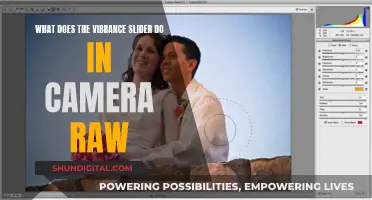The 808 camera is a small colour video camera with audio that also takes photos. The 808 keychain micro-camera is small enough to hide in the palm of your hand. The 808 camera uses an internal battery module (3.3V 1S Lipo) that should provide a record time of 30 to 50 minutes on a full battery charge. The battery will self-discharge over a few weeks, so it is good practice to charge your camera once in a while (e.g. every two months).
To charge the 808 camera, you can use a standard USB power device or the USB port on your computer. It is recommended to use a 5V USB power device as this will often be faster than the computer USB port.
What You'll Learn

Charging the 808 camera
The 808 camera is a small, lightweight, and functional video camera with audio that also takes photos. The 808 camera is based on chips designed for small, inexpensive digital cameras. The 808 camera uses an internal battery module (3.3V 1S Lipo). The battery module always has two parts: a rechargeable lithium polymer (LiPo) battery and a protection circuit. The protection circuit does two critical things: it protects the LiPo battery and charges the LiPo from the USB connection. The battery will slowly self-discharge over a period of a few weeks, so it is good practice to charge your camera once in a while (e.g. every two months).
To charge the 808 camera, follow these steps:
- Use a standard USB cable to connect the camera to a 5V USB power device, such as a computer USB port, wall charger, or external battery pack.
- The green LED will turn on, indicating that the camera is charging.
- Charging will take about 2.5 hours for a fully discharged battery.
- Once the battery is fully charged, the green LED will turn off.
It is important to note that the original USB cable that comes with the camera is often of bad quality and may cause issues with charging and connectivity. Therefore, it is recommended to use a different USB cable for charging. Additionally, always connect the camera directly to the power source and avoid using a USB hub.
It is also worth mentioning that the 808 camera has an automatic power-off feature. If the camera is idle for some time, it will automatically turn off after about 20 seconds in standby mode or immediately after saving a picture or video when the battery is low.
- Use a 5V USB power device instead of a computer USB port for faster charging.
- Remove any files on the micro SD card before use, or format the card.
- Perform a full format instead of a quick format.
- If the camera is not going to be used for a long period, charge the battery once every few months to prevent battery damage.
- Do not connect the USB cable for more than one hour as it can cause heat buildup and potentially damage the battery.
- After disconnecting the USB cable, turn off the camera or reset it.
Charging Camera Batteries: Power Bank Essentials
You may want to see also

Charging the 808 camera with a USB power device
The 808 key chain camera is a small colour video camera with audio that also takes photos. It is powered by an internal battery module (3.3V 1S Lipo) that can be charged via a USB connection.
To charge the 808 camera with a USB power device:
Connect the camera to the power source:
- Use the microUSB connector and push it fully into the port on the left side of the camera.
- Connect the USB cable to a 5V USB power device or a computer USB port.
Allow the camera to charge:
- Ensure the device is turned on.
- Leave the camera to charge for at least two hours.
Disconnect the camera:
- Disconnect the USB cable from the camera and the power source.
- Turn the camera off or reset it.
Tips and troubleshooting:
- A 5V USB power device may charge the camera faster than a computer USB port.
- The original USB cable that comes with the camera is reported to be of very bad quality. If you experience issues, try a different USB cable.
- Do not connect the USB cable for more than one hour as the camera produces heat when the battery is fully charged, which can damage the battery.
- If the camera does not respond to any button presses, there may be a problem with the battery module or the battery charging. Try resetting the battery module by disconnecting and reconnecting it.
- If the camera still does not respond, try a replacement battery to rule out variables. If the new battery doesn't work, the problem is likely with the charging circuit on the board, and a replacement camera is needed.
- If the camera only records for a short time, try a different USB cable, adapter, power source, or computer port.
- If the camera does not turn on, ensure you are pressing the correct "On/Off" button and hold it for at least three seconds.
- If the camera still does not turn on, charge the battery and try again.
- The camera has an automatic power-off feature and will turn off after about 20 seconds in standby mode or when the battery is too low.
Charging Night Owl Cameras: A Step-by-Step Guide
You may want to see also

Charging the 808 camera with a computer
The 808 key chain camera is a small colour video camera with audio that also takes photos. The internal battery module is 3.3V 1S Lipo and should be able to provide a recording time of 30 to 50 minutes on a full charge, depending on the version. The battery module has two parts: a rechargeable lithium polymer (LiPo) battery and a protection circuit. The protection circuit does two critical things: it protects the LiPo battery and charges the LiPo battery from a USB connection.
To charge the 808 camera battery with a computer:
Connect the camera to the computer
Push the microUSB connector fully into the port on the left side of the camera. Then, plug the USB cable into an open USB port on your computer.
Allow the camera to charge
Wait at least two hours for the camera to charge. The indicator light will turn on and stay on if the button isn't malfunctioning.
Disconnect the camera from the computer
Turn off the camera or reset it after disconnecting the USB cable.
Do not connect the USB cable for more than one hour
If the battery is fully charged and the USB is connected, the camera produces a lot of heat. Since the plastic case does not dissipate heat well, this heat buildup can damage the battery.
Do not press the reset button and the power button at the same time
Doing so can smoke some camera parts and permanently damage the camera.
Charging Your Fujifilm Waterproof Camera: A Step-by-Step Guide
You may want to see also

Charging the 808 camera with an external battery pack
The 808 camera uses an internal battery module (3.3V 1S Lipo). This battery module should be able to provide a record time of 30 to 50 minutes on a full battery charge, depending on which version you have. The battery will self-discharge over a period of a few weeks, so it's good practice to charge your camera once in a while (e.g. every two months). The power button does not electrically disconnect the battery module, which means it's still consuming power.
The battery module always has two parts: a rechargeable lithium polymer (LiPo) battery and a protection circuit. The protection circuit does two critical things: it protects the LiPo battery and charges the LiPo from the USB connection.
The battery module is charged through the USB cable. The #11 and #16 have an internal smart charge controller that fully but slowly charges the battery. Other 808 versions will charge a discharged battery in about 75 minutes but only to about 70% of capacity.
To charge the battery, sometimes a 5V USB power device works better (faster) than a computer USB port.
The 808 camera can be charged using an external battery pack. The external battery pack should be able to provide enough power to charge the 808 camera. The external battery pack should have a USB port to connect to the 808 camera. The external battery pack should be able to provide enough power to charge the 808 camera fully. The external battery pack should have an on/off switch to conserve power when not in use.
To charge the 808 camera with an external battery pack, follow these steps:
- Connect the external battery pack to the 808 camera using the USB cable.
- Turn on the external battery pack.
- The 808 camera will start charging. The charging indicator on the 808 camera will light up.
- Let the 808 camera charge until the charging indicator turns off, indicating that the battery is fully charged.
- Disconnect the external battery pack from the 808 camera.
- The 808 camera is now fully charged and ready to use.
It is important to note that the 808 camera should not be overcharged, as it may damage the battery. It is also important to use a compatible external battery pack with the correct voltage and current ratings.
Some external battery packs may have additional features such as a solar panel to charge the battery, a built-in flashlight, or a display to show the battery level.
It is always a good idea to read the instructions and safety precautions provided with the external battery pack before use.
Charging Enel3e Camera Battery: Alternative Methods to Try
You may want to see also

Charging the 808 camera with an external smart charger
The 808 key chain camera is a small colour video camera with audio that also takes photos. The internal battery module is 3.3V 1S Lipo and should be able to provide a recording time of 30 to 50 minutes on a full charge, depending on the version. The battery will self-discharge over a few weeks, so it's good practice to charge it now and then (e.g. every two months).
To charge the battery, sometimes a 5V USB power device works better (faster) than a computer USB port. The USB cable that comes with the camera is often of bad quality, so it is recommended to try a different USB cable or a different computer port first.
If you are experiencing problems with charging the 808 camera with an external smart charger, here are some troubleshooting tips:
- Try a different Micro USB cable.
- Try a different computer and USB port.
- Try pressing and holding the power button while connecting and/or disconnecting the USB cable.
- Try reformatting the SD card.
- Try a different SD card.
- If the above doesn't work, you might have to open the case and check for broken wires, bad solder joints or parts that have broken off.
- If the 808 does not respond to any button press, there might be a battery module problem or a battery charging problem. Sometimes the battery module needs to be reset. If the battery module has a connector, disconnect it and reconnect it. Then try to charge the battery.
- If this does not reflect your problem, refer to specific issues and troubleshooting guides online.
It is important to note that the power button does not electrically disconnect the battery module, so it is still consuming power, although very little.
Charging Your Spy Pen Camera: How Long Does It Take?
You may want to see also
Frequently asked questions
You should charge your 808 camera for at least 2 hours before using it for the first time.
You should charge your 808 camera for at least 2 hours every time.
It takes about 2.5 hours to fully charge your 808 camera.
Your 808 camera will last for about 30 to 50 minutes on a full charge, depending on the version of your camera.