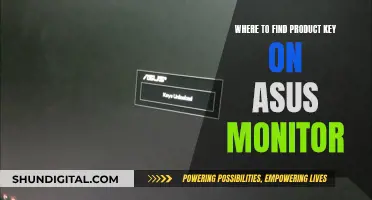The sweet spot in studio monitor placement refers to the ideal listening position that ensures you're hearing everything in your mix correctly. Every room and speaker combination has a sweet spot, and finding it is crucial for creating accurate, professional mixes that translate across different speaker systems. The sweet spot is typically located at an equal distance from the speakers, forming an equilateral triangle, with the speakers angled at 30-60 degrees towards the listener's ears. This setup ensures the best imaging and a mix that travels well to other systems.
| Characteristics | Values |
|---|---|
| Definition | "A term used by audiophiles and recording engineers to describe the focal point between two speakers, where an individual is fully capable of hearing the stereo audio mix the way it was intended to be heard by the mixer." |
| Ideal listening position | Exactly between the left and right speakers |
| Speaker placement | Speakers should be placed at a 30-degree angle to the centre line, forming an equilateral triangle with the listener |
| Speaker height | Ear level |
| Speaker distance from walls | 8 or more inches away from walls to reduce sound wave reflection issues |
| Listener distance from speakers | 3-5 feet away from the monitors |
| Speaker distance from each other | Far enough apart to get a sense of the width of the mix but not so far that there seem to be holes in the stereo field |
| Speaker orientation | Tilted slightly to aim the tweeter at the listener's ear |
| Speaker placement in large rectangular rooms | Positioned along the shorter wall |
| Speaker placement in small rooms | Centred along the widest wall |
What You'll Learn

Finding a room's sweet spot
Positioning
The ideal position for the listener is to be seated at the centre of the room, equidistant from the left and right speakers. This setup makes it easier to make accurate decisions about panning. The speakers should also be positioned correctly in relation to each other, with enough distance to judge the width of the mix. If they are too close, it can be hard to judge; too far, and there may seem to be holes in the stereo field. The ideal setup forms an equilateral triangle, with the speakers and the listener at each point, ensuring the best imaging and a mix that translates well to other systems.
Speaker Placement
When placing your speakers, be mindful of their proximity to walls and hard surfaces. Low-frequency energy will reflect off these surfaces, creating peaks and troughs that reinforce or cancel out certain frequencies. To randomise these peaks and troughs, vary the distances between the speaker and the wall, floor or ceiling. It is also recommended to position the speakers above or below the midpoint between the floor and ceiling. You can tilt the speakers to aim the tweeter at your ear. Avoid placing speakers at exact multiples of distances (e.g., if 1.5 feet from the rear wall, don't place it 3 feet from the side wall).
Acoustic Treatments
Acoustic treatments are essential to minimise echoes and improve stereo imaging. Consider using acoustic foam on the sidewalls, especially near the listening position, to reduce flutter echoes. If you have a low ceiling, mounting a foam square above the mixing board can help tame ceiling reflections. Also, consider mounting acoustic foam behind the monitors if they are close to the wall. Avoid over-treating the walls, as this can result in a "boxy" or "honky" room sound.
Listening Tests
Once you've set up your speakers and treated the room acoustically, it's time to verify your work. Play some professionally recorded music and listen for a natural balance across the frequency spectrum. You can also create original recordings without EQ to test on other systems and check the accuracy of your setup. If your recording sounds too bass-heavy or lacking low end, you may need to adjust your monitor placements to correct these problems and improve the accuracy of your mixes.
ASUS Monitor Color Temperature: Finding Your Perfect Setting
You may want to see also

The equilateral triangle position
This equidistant setup is crucial for accurate sound imaging and ensuring the stereo audio mix is heard as intended by the mixer. It allows the listener to experience studio-designed virtual sound sources at their correct locations. The effect is created by the combination of two loudspeakers and the properties of the human hearing system, tricking the brain into perceiving sound in thin air.
To further enhance the listening experience, the monitors should be aimed towards the listener's ears at a 60-degree angle. This ensures that high frequencies are accurately reproduced. Additionally, the tweeters of the monitors should be positioned at ear level to improve the accuracy of higher-frequency sounds.
Transform Your LCD Monitor into a Smart TV
You may want to see also

Positioning monitors in large rooms
The ideal monitor setup is for the listening position and monitor placements to form an equilateral triangle, with the monitors facing towards the ears at a 30-degree angle. The tweeters should be at ear level when seated, typically about 47-55 inches (120-140 cm) from the floor. The monitors should be placed slightly above or below the midpoint between the floor and ceiling, and the distance from the back of the speaker to the wall behind it should be different from the distance between the speaker and the sidewall and the floor or ceiling.
In larger studio spaces, the equilateral triangle dimensions simply increase in proportion until the listening position gets so far away that the listener is no longer in the monitor's "near-field" region but in the room's "reverberant field". The near-field region is where the sound heard is predominantly the direct sound from the monitors, while in the reverberant field, the sound reflected from the walls, floor, and ceiling is predominant.
In larger rooms, it is beneficial to maximise the distance from the monitors to the sidewalls. The distance from each sidewall to the listening position and the acoustic reflection quality of the sidewalls should be similar. The monitors should be positioned either closer than about 0.5 m to a rear wall or more than 1.5 m away from the wall. Intermediate positions tend to result in frequency response errors in the low-midrange frequency band.
To avoid peaks and troughs in the frequency response, the distance from the back of the speaker to the wall behind it should be different from the distance between the speaker and the sidewall and the floor or ceiling. This can be achieved by placing the speakers above or below the midpoint between the floor and ceiling and tilting them slightly to aim the tweeter at the listener's ears.
To minimise the effects of standing waves, vary the distances between the monitors and each wall. Position the monitors against the longest wall and ensure the height of the monitors is either slightly above or below the midpoint between the floor and ceiling. Measure the distance between the monitors and the sidewalls and adjust as needed to ensure they are not the same or a multiple of the previous two distances.
In large rooms, bass frequencies are less of an issue as they are in smaller rooms. However, it is still important to create space between the monitors and the rear wall to reduce the impact of the boundary effect, where the "in-phase" frequencies get amplified, and the "out-of-phase" frequencies cancel each other out.
Easy Guide: Connecting Amazon Fire Stick to Your Monitor
You may want to see also

Acoustic treatments
Every room will require some form of acoustic treatment. The simplest way to control room reverb behaviour is to fit the room with carpet. Without spending a fortune, you can fine-tune your listening environment by adding squares of acoustic foam on the sidewalls to either or both sides of your listening position to help minimise flutter echoes and clean up the stereo imaging.
If you’re working in a room with a low ceiling, a foam square mounted to the ceiling above the mixing board or console will help tame ceiling reflections. You may also want to mount some acoustic foam behind your monitors if they are positioned close to the wall in a small room. Avoid over-treating the walls, as this can lead to a “boxy” or “honky” sounding room.
The main room problems can be broken down into two categories: reflections of mid-range and high frequencies from hard surfaces; and peaks and troughs in the room's low-end response caused by the room's dimensions and the reflectivity of the walls at low frequencies. Both compromise the accuracy of what you believe you are hearing from your monitor speakers, and each has to be dealt with in different ways.
In an ideal world, what you hear when sitting in your monitoring chair should be mainly the direct sound from the speakers. However, unless you record in an anechoic chamber and cover all your gear in rockwool, there will invariably be some room reflections, and the strongest of these should be either absorbed or diverted before they reach your main listening position.
The other consideration is that it helps not to have the speakers set up midway along any of the room's dimensions — so neither speaker should be exactly halfway between the side walls, or halfway between the floor and ceiling, for example. If two or more of these dimensions are equal, you could end up with bumps and dips in the low-end response, even if the rest of the room is acoustically acceptable.
Mid-range and high frequencies reflect from hard surfaces such as plaster or plasterboard walls in a similar way that light reflects from a mirror. The effect is not quite as exact as with a mirror, as some of the sound energy is scattered, and a little is absorbed, but in simple terms, you can think of hard walls as approximate acoustic mirrors.
Once you have identified the main reflection points, you can place treatment there to absorb the sound and kill the reflections. Bear in mind, though, that most people tend to move around a bit while recording and mixing, so the absorber panels need to be fairly large if they are to cover all possible reflection points as we move around.
Now you've probably read about Technical Editor Hugh Robjohns and I sticking acoustic foam onto studio walls, but before you rush off and do this it is important to understand the limitations of such materials. While a thick black cloth placed over a mirror will absorb all the visible light of its reflection, a piece of acoustic foam will only be acoustically 'black' at high frequencies, becoming increasingly transparent at lower frequencies. In very general terms, a piece of four-inch-thick foam stuck directly onto the wall is only really effective for frequencies above about 200-300Hz, whereas a piece of two-inch foam is only effective above about 400-600Hz. In other words, if you halve the thickness of the foam, the frequency above which it is effective moves up by an octave.
Once you appreciate this, you can see immediately why attempts to deaden walls with carpet don't work too well — carpet is relatively thin and so only soaks up very high frequencies. This leaves the low and mid-range frequencies unaffected, giving a dull and boxy result. You can probably now also understand why acoustic foam would need to be several feet thick to be effective at bass frequencies, which is why
Identify Your Monitor Model: A Quick Guide to Knowing Your Screen
You may want to see also

Listening tests
Once you've found the sweet spot, set up your monitors, and applied acoustic treatments, it's time to conduct some listening tests to fine-tune your setup. Here are some steps you can follow:
- Choose some favourite, professionally recorded music tracks. These tracks should be well-produced and have a wide range of frequencies. Play these tracks through your monitors at various volumes to verify that you've achieved a natural balance across the frequency spectrum.
- Pay attention to any "hot spots" or uneven frequency responses in the room. If certain frequencies are overpowering or lacking, it may indicate issues with your monitor placement or room acoustics.
- Create original recordings without using any EQ settings and test them on other systems. Compare how your recordings sound on different speakers or headphones. If your recordings consistently sound too bass-heavy or lacking low end, it's a sign that adjustments to your monitor placements or room treatment are needed.
- Make adjustments as necessary. If your recordings lack bass, consider moving your monitors closer to a wall or adding more acoustic treatment to the room. If there's too much bass, try moving the monitors away from walls or adjusting the room's acoustic treatment.
- Repeat the listening tests with different music genres and styles to ensure consistent results. Each genre may have unique characteristics, so testing a variety of music will help you dial in the sweet spot for a wide range of productions.
- Fine-tune your monitor placement and acoustic treatment until you achieve consistent and accurate results across different recordings and playback systems. Remember that small adjustments can make a significant difference in the overall sound.
By conducting these listening tests and making adjustments, you can optimise your studio monitor setup to achieve accurate and reliable mixes that translate well across various playback systems.
DPI and Monitor Size: How Are They Related?
You may want to see also
Frequently asked questions
The sweet spot is the point at which the sound is firing at your ears in just the right way to give an accurate picture of a mix.
The sweet spot is found by first positioning your monitors and listening position. The ideal position is an equilateral triangle – the speakers and the listener are all basically equidistant from each other. This ensures the best imaging and a mix that travels well to other systems.
For near-field monitoring, your listening position is typically going to be three to five feet from the monitors.
Place your monitors at least eight inches away from walls to reduce sound wave reflection issues. Centre your monitors and listening position between the sidewalls to achieve a balanced stereo image.
Position the monitor tweeters at ear level. High-frequency content is more directional than low-frequency content, so directing the tweeters at your ears will allow you to hear higher frequencies more accurately.