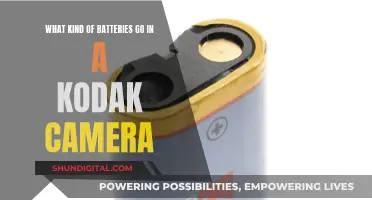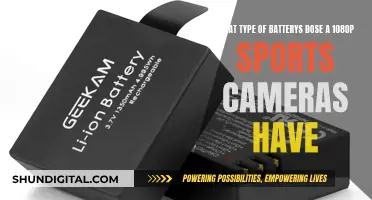Semi-automatic camera modes are settings that give the photographer control over some aspects of their camera settings while the camera automatically adjusts the others. The three main settings that determine a photo's exposure are shutter speed, aperture, and ISO. In full auto mode, the camera chooses all three settings, whereas in full manual mode, the photographer must adjust all three. Semi-automatic modes allow the photographer to choose one or two of these settings and leave the camera to automatically adjust the rest. The three semi-automatic modes are shutter priority, aperture priority, and program mode.
| Characteristics | Values |
|---|---|
| Control | Semi-automatic modes give the photographer more control over their pictures than full auto mode. The photographer can control aperture, shutter speed, ISO, flash, white balance, and more. |
| Camera Calculations | The camera will calculate the proper exposure. |
| Modes | Semi-automatic modes include Program mode (P), Shutter Priority mode (Tv or S), and Aperture Priority mode (Av or A). |
| Aperture Priority Mode | The photographer chooses the aperture and ISO, and the camera chooses the shutter speed. This is useful for still objects or landscapes. |
| Shutter Priority Mode | The photographer chooses the shutter speed and ISO, and the camera chooses the aperture. This is useful for sports photography or photographing moving objects. |
What You'll Learn

Semi-auto mode explained
Semi-auto mode is a setting on your camera that allows you to have more control over your photographs than you would with a full auto mode, but without having to make all the adjustments yourself, as you would in manual mode.
How Exposure Works
Three of the most important settings for photography are shutter speed, aperture, and ISO. These settings work together to control the exposure of your photograph, and are known as the exposure triangle.
In full auto mode, you can't adjust any of these settings. In full manual mode, you have to adjust all three. Semi-auto mode sits somewhere in between, allowing you to control some of these settings while the camera automatically adjusts the others.
Semi-Auto Modes
The three most common semi-auto modes are shutter priority, aperture priority, and program mode.
Shutter Priority
In shutter priority mode, you select the shutter speed, and the camera automatically adjusts the aperture to give you the correct exposure. This mode is useful when you want to freeze movement or create motion blur.
Aperture Priority
In aperture priority mode, you select the aperture, and the camera automatically adjusts the shutter speed. This mode is useful when you want to control the depth of field in your photograph.
Program Mode
In program mode, the camera automatically selects both the aperture and shutter speed, but you can cycle through different combinations of these settings if you don't like the initial suggestion. This mode is less commonly used by professional photographers, as both shutter speed and aperture will shift as the lighting changes, and you will need to constantly monitor these settings.
When to Use Semi-Auto Mode
Semi-auto mode is useful when you are constantly referring to your meter from shot to shot, and it generally seems accurate. It can be particularly useful for landscape photography, wildlife photography, and situations where the lighting is changing quickly.
When to Use Manual Mode
Manual mode is best used when you need consistency in your photographs. For example, if you are photographing a bride under constant lighting and want her face to remain the same brightness regardless of the background, or if you are taking a panorama where each photograph needs to have the same exposure.
How Long Do Camera Battery Chargers Last?
You may want to see also

Aperture Priority Mode
Aperture priority is one of the most useful camera modes as it gives the photographer full control over the aperture setting, which is considered the single most important setting in photography. It is also faster to use than manual mode and can be used in changing light conditions.
To use aperture priority mode, the photographer must first enter the mode by turning the PASM dial to "A" or "Av". They then manually select their desired aperture, or f-stop, which will not be changed by the camera. The photographer can then select the proper exposure compensation and ISO value.
Camera Charger Problems: De-A11 Edition
You may want to see also

Shutter Priority Mode
In Shutter Priority mode, the photographer sets the shutter speed of their camera, and the camera then sets the aperture that complements this speed to ensure the image is well-exposed. The faster the shutter speed, the less light will reach the camera's sensor, resulting in a darker image. Conversely, a slower shutter speed will allow more light to reach the sensor, resulting in a brighter image.
To set Shutter Priority mode, the camera dial is usually turned to "S" or "Tv" for "Time Value". The photographer then chooses their desired shutter speed, and can also set an ISO value.
Mastering Camera Raw: Adjusting Clarity for Stunning Photos
You may want to see also

Program Mode
In Program mode, you can control the ISO, while the camera controls the shutter speed and aperture. ISO amplifies brightness and decreases image quality. A low ISO will give you better-quality photos, but less light sensitivity. A high ISO will brighten your photos but also add noise or digital grain to the image.
Some cameras also provide additional control in Program mode, such as the ability to adjust shutter speed or aperture. This can be particularly useful when you want to control the depth of field or freeze or blur the movement of your subject.
To use Program mode, turn the camera mode dial to "P". Then, test the exposure and use exposure compensation to adjust the image if it is too light or too dark. Set your ISO based on the light available, and frame and focus your shot. You can then adjust the auto settings using the control dial until you find the right combination of aperture and shutter speed. Finally, take your shot.
ZS50: In-Camera Charging Supported?
You may want to see also

Manual Mode
However, you don't need to use manual mode all the time. Semi-automatic modes can be the quickest option available without sacrificing any control over your settings.
Troubleshooting Camera Raw: Autocropped Images Explained
You may want to see also
Frequently asked questions
Semi-auto mode cameras give you partial control over how your pictures will look. The camera will still calculate what it thinks the proper exposure will be. The three most important settings for photography are shutter speed, aperture, and ISO. In full auto, you can’t adjust any of them. In full manual, you have to adjust all three. Everything in between is a semi-automatic mode.
The three semi-auto modes are shutter priority, aperture priority, and program mode.
You can use semi-auto mode by manually choosing your ISO and your aperture number, which leaves the shutter speed up to the camera. Alternatively, you can control the shutter speed and ISO, while the camera takes care of the aperture.