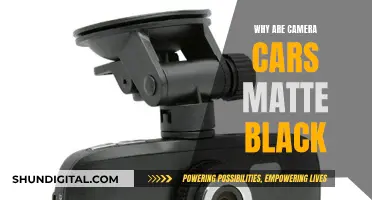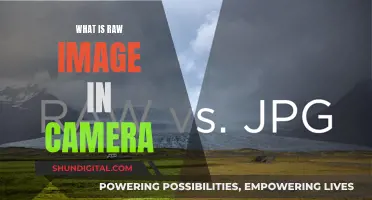A camera attached to your computer is called a webcam. It is a video camera that can be connected to a personal computer via a USB cable or wirelessly. Webcams are used for video conferencing, online meetings, and online education. They can be built into computers or purchased separately and attached to the top of a computer screen. Webcams typically have a low resolution of 720p or 1080p, but some offer 4K resolution.
| Characteristics | Values |
|---|---|
| Name | Webcam |
| Use | Video recording and photography, video conferencing, online meetings, online education |
| Connection | Wired (USB) or wireless |
| Resolution | 720p, 1080p, 4K |
| Frame rate | 30 fps, 60 fps |
| Field of view | 65° to 120° |
| Focus | Fixed or variable |
| Microphone | Yes |
| Privacy | Physical shutters, privacy cover |
What You'll Learn
- Webcams can be used for video conferencing, online meetings, and online education
- Webcams can be built-in or external, connected to a computer via USB or wirelessly
- Webcams can have a resolution of 720p, 1080p, or 4K
- Webcams can have fixed or variable focus, with the latter being more expensive
- Webcams with higher frame rates provide smoother video

Webcams can be used for video conferencing, online meetings, and online education
A camera attached to a computer is called a webcam. Webcams can be used for a variety of purposes, including video conferencing, online meetings, and online education.
Video conferencing is a vital tool for businesses, allowing employees to connect and collaborate remotely. Webcams enable participants to see and hear each other, facilitating effective communication and fostering a sense of connection despite the distance.
Online meetings have become commonplace, with many companies opting for virtual gatherings to discuss projects, strategies, and other business matters. Webcams play a crucial role in these meetings, providing clear video and audio to ensure productive and engaging sessions.
In the realm of education, webcams have revolutionized the way students learn. Online classes, tutorials, and lectures are now easily accessible to students worldwide. Webcams enable interactive learning, allowing students to engage with instructors and peers in real-time, enhancing their educational experience.
The use of webcams has also opened up opportunities for remote working and has been instrumental in maintaining social connections during periods of restricted travel and physical distancing.
While built-in webcams in laptops and computers often suffice for everyday use, there are a variety of external webcams available that offer advanced features such as high-resolution video, subject tracking, and noise-cancelling microphones. These external webcams can be particularly useful for those seeking to improve video and audio quality for professional or creative endeavours.
Easy Camera Testing on Windows 7
You may want to see also

Webcams can be built-in or external, connected to a computer via USB or wirelessly
A camera attached to a computer is called a webcam. Webcams can be built-in or external, connected to a computer via USB or wirelessly. Built-in webcams are often found in the bezel at the top of a laptop, usually aligned with the user's eyes. Some laptops, however, place the webcam in the bottom bezel, causing it to aim up towards the user's nose.
External webcams can be added to desktop computers or used to replace a laptop's built-in webcam. They are usually connected via a USB cable but can also be wireless. External webcams offer more versatility in terms of positioning and can be placed on top of a computer screen or monitor for an eye-line perspective during video calls.
Whether built-in or external, webcams are useful for video conferencing, online meetings, and online education. They can also be used for other applications, such as transmitting live footage from tourist attractions or for security systems and monitoring pets.
When choosing a webcam, it is important to consider specifications such as resolution, frame rate, field of view, focus, microphone quality, and interface. A good webcam will have a high resolution, a fast frame rate, a wide field of view, variable focus, a decent microphone, and a USB interface for easy connection to a computer.
Protect Your Privacy: Hack Your Computer Camera
You may want to see also

Webcams can have a resolution of 720p, 1080p, or 4K
A camera attached to a computer is called a webcam. Webcams have become increasingly important with the rise of remote working and learning. While some laptops have built-in webcams, the quality of these is often poor, and an external webcam may be preferable.
The higher the resolution, the sharper the image will be. However, higher-resolution videos also require greater bandwidth for smooth transmission. For example, 1080p video streaming requires a minimum bandwidth of 5 Mbps, while 4K streaming requires around 25 Mbps.
In addition, higher-resolution webcams may also require a more powerful CPU and GPU to process the video. As a result, 4K webcams are typically more expensive than 1080p webcams.
For most people, a 1080p webcam will be sufficient for video conferencing and streaming. Unless you are a content creator with specific requirements, a 4K webcam is probably not necessary.
Camera Tickets: Your Signature and Its Legal Implications
You may want to see also

Webcams can have fixed or variable focus, with the latter being more expensive
A camera attached to your computer is called a webcam. Webcams can be either built into your computer or external, attaching to your monitor. They are an essential tool for remote communication and have become increasingly important as more people work from home.
Webcams can have either fixed or variable focus, with the latter being more expensive. Fixed-focus webcams maintain a constant focus at a specific distance from the camera, usually around 50cm/1.64ft. This means that for a clear image, the subject must be positioned beyond this distance. Technically, the image quality remains sharp within the range of 50cm to infinity.
Variable focus webcams, on the other hand, can automatically adjust their lens to achieve sharp focus on the subject, allowing for a closer focus range. This dynamic adjustment ensures a clear and detailed image, even if the distance between the webcam and the subject changes. However, the background might appear slightly blurry due to the focus on the subject. Variable focus webcams are more expensive than fixed-focus ones, but they offer greater flexibility and convenience, especially for personal video calls or online lessons where the user may need to move around frequently.
Ultimately, the decision between a fixed or variable focus webcam depends on the user's specific needs and budget. For most users, a fixed-focus webcam is sufficient and can provide clear images without the need for constant adjustments. However, for users who require more advanced features or spend a significant amount of time on video calls, investing in a variable focus webcam may be worthwhile.
Accessing an Amcrest Camera: Computer Connection
You may want to see also

Webcams with higher frame rates provide smoother video
When it comes to webcams, there are several factors that determine the quality of the video feed. One of the most important specifications is the frame rate, which is the number of individual frames or images displayed per second of film or video.
A higher frame rate means that the webcam can capture and display more images in a second, resulting in smoother and more fluid motion. This is particularly important for fast-paced or high-motion activities, such as sports broadcasting or gaming. A higher frame rate also reduces motion blur and provides a more lifelike and realistic viewing experience. Additionally, footage shot at high frame rates can be slowed down during post-production to achieve a smooth slow-motion effect, which is often desirable for certain types of content.
Most webcams will deliver 30 frames per second (FPS) in ideal conditions. However, there are models available that can provide 60 FPS or more. For example, the PS3 Eye webcam, designed for the PlayStation gaming console, can reach up to 150 FPS. While higher frame rates provide smoother video, they also have some drawbacks. High-frame-rate videos typically have larger file sizes due to the increased amount of data captured per second, requiring more storage space. Additionally, not all devices and platforms support high frame rates, which may limit the accessibility of your content.
When choosing a webcam, it's important to consider your specific needs and budget. If you require smooth and fluid motion capture, such as for sports or gaming, then a higher frame rate is essential. However, if you're primarily using the webcam for video conferencing or general video calls, a lower frame rate may be sufficient. Additionally, the resolution of the webcam, the quality of the lens, and the availability of additional features such as autofocus and low-light correction should also be taken into account when making a purchase decision.
Protect Your Privacy: Disable Your Computer's Camera
You may want to see also
Frequently asked questions
A camera attached to a computer is called a webcam.
It depends. If you own a top-of-the-line laptop, you probably don't need a separate webcam as the built-in camera is good enough for everyday Zoom calls. However, if you have an older laptop, are working from a desktop computer, or need more advanced features, you might want to consider getting an external webcam.
Webcams can be set up by connecting them to your computer through a USB cable or wirelessly. Once connected, you can open the Camera app on your computer and select the webcam as your camera source.