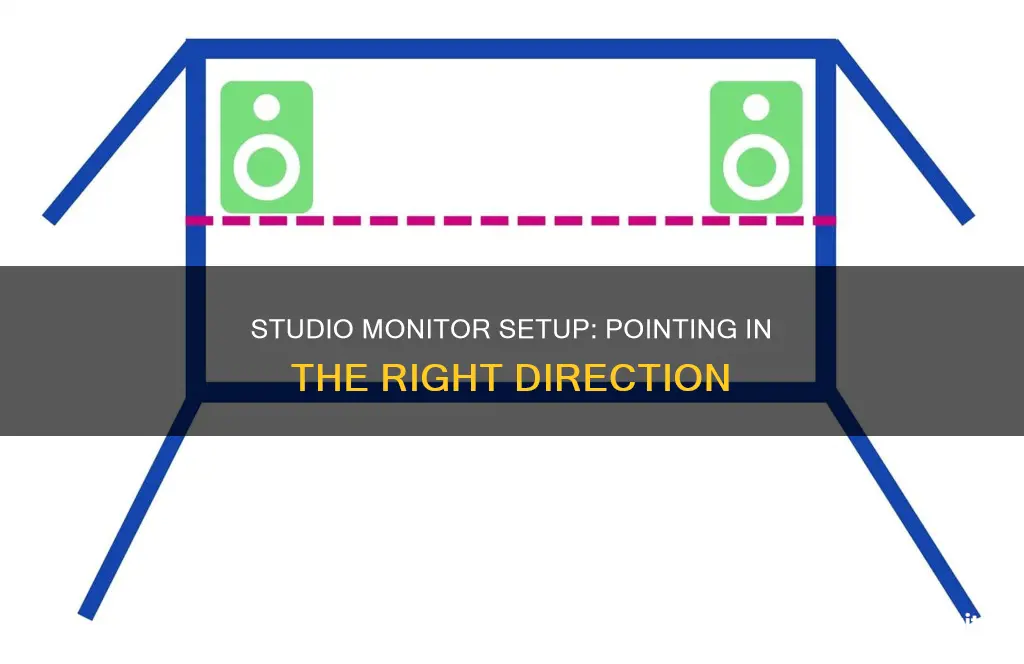
Studio monitor placement is critical to achieving a good sound. The direction in which you point your studio monitors can have a huge effect on what you hear. The ideal setup for stereo listening or mixing is an equilateral triangle, with your listening position at the apex and the monitors angled towards your ears at a 30-degree angle. This ensures a balanced stereo image and sound will seem to exist in the room, rather than coming directly from the speakers. It is also important to ensure the monitors are at ear height and are not placed too close to a wall, as this can cause bass buildup and distort the sound.
| Characteristics | Values |
|---|---|
| Speaker placement | Should be placed to form an equilateral triangle with the listener's head |
| Speaker angle | Should be angled towards the listener's ears |
| Speaker height | Should be at the listener's ear level |
| Speaker distance | Should be at least 3 feet away from the listener |
| Room type | Rectangular rooms are better than square rooms |
| Room size | Bigger rooms are better than smaller rooms |
| Room features | No windows, no clutter, tall ceilings, no carpet, and no outside noise are preferable |
What You'll Learn

Studio monitors should be at ear level
Studio monitors should ideally be placed at ear level, with the listener's head forming an equilateral triangle with the monitors. This means that the distance between the speakers should be the same as the distance from each speaker to the listener's ears. This setup helps to achieve a balanced, non-distorted sound and ensures that high frequencies, which are more directional than low frequencies, are accurately heard.
The height of the monitors is important, as having them at ear level allows the sound to be focused on the listener. If the monitors are placed too low, sound muffling may occur. It is recommended to keep the monitors at a minimum height of 47 inches from the floor to avoid this issue. Additionally, the monitors should be angled slightly towards the listener, with the tweeters aligned with the listener's ears. This ensures that the sound is directed towards the listener's ears, providing the best sound quality.
It is worth noting that some professionals suggest experimenting with having the tweeter or the woofer at ear level, as personal preference may vary. However, the key aspect is to ensure that the monitors are at "ear level."
To achieve the optimal height and angle, desktop speaker stands can be used. These stands allow for slight angling adjustments and help to decouple the speakers from the surface, reducing early reflections from the desk. Additionally, placing the monitors on stands provides flexibility in positioning and allows for fine-tuning of the height and angle.
By following these guidelines and making precise adjustments, you can create an immersive and balanced listening experience, ensuring that you capture all the nuances of the sound.
Monitor Displaying GPU: How to Verify
You may want to see also

Avoid placing monitors in the middle of the room
When setting up studio monitors, it's important to consider the room's acoustics and the placement of the monitors in relation to the listener's position. Placing monitors in the middle of the room is not recommended as it can lead to issues with sound reliability and frequency response. Here's why you should avoid placing monitors in the centre of the room:
Firstly, placing monitors in the middle of the room can over-excite standing waves in the space. Standing waves occur when sound waves are trapped between opposing walls, creating a condition known as room modes. This results in spikes in the frequency spectrum and distorts the overall balance of the room. By avoiding the middle of the room, you minimise the impact of standing waves and create a more balanced sound environment.
Secondly, the centre of the room is typically where sound reliability is at its lowest. Every room has resonant frequencies that create modes, and the position of both the listener and the monitors in relation to these frequencies is crucial. By placing the monitors off to one side, you can better manage the reflective properties of the room and create a more consistent listening experience.
Additionally, placing monitors in the middle of the room can make it challenging to achieve an accurate frequency response. The ideal setup is to have the listener's head and the two monitors form an equilateral triangle, with the monitors angled towards the listener's head. This setup ensures that the distance between the left and right speakers and the distance from each speaker to the listener's ears are equal, creating a natural stereo "sweet spot". Placing the monitors in the middle of the room can make it difficult to achieve this ideal geometry.
Furthermore, the distance between the monitors and the walls should be considered. As sound reflects off solid surfaces, placing monitors too close to walls, especially corners, can create anomalies in the low end of the frequency spectrum. By avoiding the middle of the room, you can ensure that the monitors are positioned at an appropriate distance from the walls, minimising unwanted acoustic reflections.
Lastly, the goal of monitor placement is to create a natural balance of sounds, unaffected by room acoustics. By placing the monitors in the middle of the room, you increase the likelihood of sound waves interacting with multiple surfaces, making it challenging to achieve a neutral and consistent sound environment.
Performance Monitoring Dashboard: A Comprehensive Guide
You may want to see also

Point monitors directly at your head
The ideal setup for studio monitors is to have them positioned in a way that forms an equilateral triangle, with your head at the apex. This means that the distance between the two monitors should be the same as the distance from each monitor to your ears. This setup will give you a balanced, non-distorted sound experience, ensuring that you hear everything in your mix correctly.
High frequencies are more directional than low frequencies, so it is important to point the monitors directly at your head, or slightly behind it. This will ensure that you hear the high frequencies accurately. The tweeters should be at the same height as your ears when you are seated, typically about 47-55 inches (120-140 cm) from the floor.
If your monitors are on a desk, you may experience early reflections bouncing off the surface. To avoid this, you can use desktop speaker stands, which will also allow you to angle the speakers slightly. Alternatively, you can place the monitors on a soft material, such as open-cell neoprene, to minimize coupling with the desk.
To achieve the ideal setup, you can use a tape measure, a piece of string, or even a guitar cable to ensure that the distances between the monitors and your head are equal. This will ensure that you are in the "sweet spot" for listening and mixing.
You can fine-tune the positioning by listening to some music through the monitors and adjusting their placement until you are satisfied with the sound.
Best Places to Buy ASUS Monitors
You may want to see also

The distance between the monitors should be equal to the distance from each monitor to your ears
The placement of studio monitors is crucial to achieving the best sound quality. The ideal setup for stereo imaging is for the listening position and monitor placements to form an equilateral triangle, with the monitors angled towards the ears at a 30-degree angle to the centre line. This means that the distance between the monitors should be equal to the distance from each monitor to your ears.
The equilateral triangle setup ensures that the sound reaches your ears directly from the speakers, creating a natural stereo "sweet spot". This allows for slight head movements without compromising the sound quality. The distance between the speakers and your ears can vary between 1 and 2.5 metres (3-8 feet), depending on the room size and acoustics.
To achieve the ideal height for the monitors, the tweeters should be positioned at the same height as your ears when seated. Typically, this would be around 47-55 inches (120-140 cm) from the floor. If the speakers are placed on a desk, they may need to be raised or tilted downwards to achieve the correct height. Speaker stands can be used to adjust the height and angle of the monitors.
It is also important to consider the distance between the monitors and any walls or surfaces in the room. Placing monitors too close to walls can cause anomalies in the low end of the frequency spectrum, creating uneven bass responses and reflections that interfere with the sound. A good rule of thumb is to maintain a ratio of one-quarter to one-third of free space around the monitors relative to the distance between the speakers and your listening position. For example, if your speakers are 2 metres away, there should be around 50-66 cm of free space to the sides and the wall behind.
Cleaning the Asus SonicMaster Monitor: A Step-by-Step Guide
You may want to see also

Place monitors on stands, not a desk
Studio monitors should ideally be placed on stands instead of a desk. This is because placing them on a desk can limit their ability to produce clear, balanced audio. The sound waves from the monitors will bounce off the hard, reflective surface of the desk before reaching your ears. This can cause anomalies in the low end of the frequency spectrum.
Additionally, studio monitors transmit their vibrations to the surface they are placed on. If placed on a desk, the monitors' vibrations can cause rattling or other noises that can interfere with your mix. The desk will likely have a resonant frequency or two, so as you turn up the volume on your monitors, the desk itself will boost particular frequencies by sympathetically resonating with the vibrations.
Desktop placement also puts most speakers below ear level, which is not ideal. By raising the monitors on stands, you can get them closer to ear level. This will also help prevent early reflections from interfering with your listening environment.
Monitor stands can also provide a better opportunity to fine-tune the positioning of the speakers. You can tilt the speakers slightly to aim the tweeter at your ear. This is the ideal setup for correct stereo imaging.
If you must place your monitors on a desk, use isolation pads to mitigate vibrations and sympathetic resonance. Isolation pads are foam or rubber stands that decouple the speakers from the desk, allowing their vibrations to travel harmlessly into a flexible, absorbent material.
Removing VGA Cables from Monitors: A Step-by-Step Guide
You may want to see also
Frequently asked questions
The ideal height for studio monitors is at ear level. This ensures that the sound is focused on you and minimises extra noise.
It is recommended to place studio monitors approximately two to three feet away from the wall. This helps to decrease the amount of bass buildup, resulting in a cleaner sound.
For near-field monitors, the ideal distance is under two feet. For other types of monitors, it is recommended to maintain a distance of at least three feet to avoid hearing damage.
The ideal angle for studio monitors is when they form an equilateral triangle with your head at the apex. This ensures optimal stereo imaging and soundstage.
For 5.1 or 7.1 surround sound setups, the ideal placement for the Left and Right speakers is straight ahead, rather than angled towards the listener. This provides a wider sweet spot for a more enjoyable listening experience.







