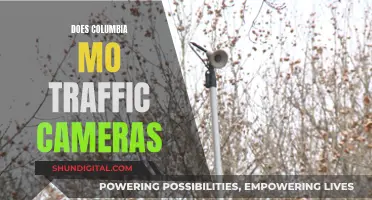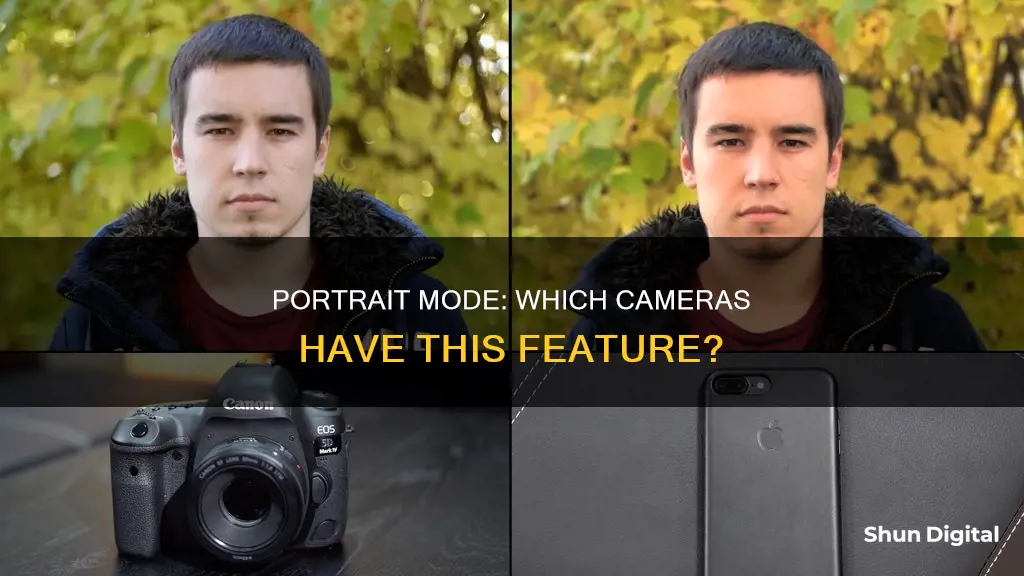
Portrait mode is a setting in smartphone cameras that blurs the background of a photo, bringing attention to the subject, usually a person. This is known as the bokeh effect, which is typically achieved with DSLR or mirrorless cameras that have specialised lenses, larger sensors, and high focal lengths. In 2016, Apple introduced portrait mode to the iPhone 7 and iPhone 7 Plus, using dual cameras to differentiate between the background and foreground of an image. Since then, almost every smartphone has included portrait mode as a standard feature.
| Characteristics | Values |
|---|---|
| Purpose | To take portraits with a shallow depth-of-field effect, bringing attention to the subject |
| Implementation | Dual-camera system, depth mapping, pixel splitting, machine learning, or software-based |
| Devices | iPhone 7 Plus, iPhone X, Note 8, Pixel 2, iPhone XR, iPhone XS, iPhone XS Max, iPhone 8 Plus, iPhone 7, iPhone 12 Pro Max |
| Results | May blur parts of the subject, such as hair or ears; may be less effective for non-human subjects |
What You'll Learn

Portrait mode on smartphones
Portrait mode is a setting in smartphone cameras that blurs the background of a photo, mimicking the bokeh effect of DSLR or mirrorless cameras with specialised lenses, larger sensors, and high focal lengths. This effect reduces the depth of field, muting distractions in the background and focusing on the subject, usually a person.
Portrait mode is now a common feature on most smartphones, with Apple, Huawei, Google, and Samsung all offering the functionality. It was first introduced by Apple with the iPhone 7 Plus in 2017, and it has since become a staple of any new phone release.
The technology behind portrait mode differs between smartphones, but it typically involves a combination of hardware and software. Some smartphones use dual-lens cameras to create a "depth map", which helps the phone determine what to blur and what to keep in focus. Others use pixel-splitting, which creates a depth map from two different sides of the same pixel, or software-only portrait mode, which uses AI and facial recognition to guess the person and background.
The best portrait mode results usually come from smartphone cameras with ToF (Time of Flight) sensors, which can measure distances in a scene and create a more accurate 3D representation of the real world.
While portrait mode can enhance photos of people, it can also be used for objects, and it doesn't always have to be used for a blurry background. Manufacturers may include added improvements, such as skin smoothing, increasing shadows, reducing highlights, or making specific colours pop.
Some smartphones that offer portrait mode include the iPhone 8 Plus, iPhone X, HTC One M8, Honor 7X, Moto X4, Essential Phone, OnePlus 5T, Huawei Mate 10 Pro, Samsung Galaxy Note 8, and Google Pixel 2 XL.
Unlock Halo Reach Theater's Free Camera Mode
You may want to see also

How to enable portrait mode
Portrait mode is a setting in smartphone cameras that blurs the background of a photo, emphasising the subject. This effect is known as 'bokeh' in photography. While portrait mode is now widely available on smartphones, it was Apple that introduced the feature in 2016 with the release of iOS 10.1.
To enable portrait mode on an iPhone, open the Camera app and swipe across the shooting modes at the bottom of the screen until you see 'Portrait'—then simply select this option.
To enable portrait mode on a Pixel phone, open the Camera app and either swipe to the right or tap 'Portrait' at the bottom of the screen.
To enable portrait mode on other Android smartphones, open the Camera app and swipe around to look for the 'Portrait' option. If you can't see it, head to the 'More' section or tap any three-dot menus and see if you can find the portrait mode option there. On some phones, Portrait Mode is known by other names like Live Focus, Bokeh Mode, or Lens Blur, so look out for these.
Third-Party Apps to Enable Portrait Mode:
If your smartphone doesn't have a built-in portrait mode in the camera app, you can use a third-party camera app that supports portrait mode, or an app that allows you to edit photos to give them a portrait mode look. For example, you could try installing the Google Camera app, which uses Google's computational photography algorithms to achieve the portrait mode effect. Alternatively, you could use a photo editor like PicsArt, which offers the ability to blur the background of an image.
Lithium-Ion Camera Batteries: Powering Your Photography
You may want to see also

Portrait mode vs. proper camera
Portrait mode is a setting in smartphone cameras that blurs the background of a photo, mimicking the bokeh effect often seen in dedicated DSLR or mirrorless cameras. This effect reduces the depth of field, making the subject of the photo stand out by capturing focus while the background is out of focus.
Portrait mode was introduced by Apple in 2016 with the iPhone 7 Plus, which featured a dual-camera system. Since then, it has become a staple of any new smartphone release. The mode works by using edge detection and/or depth mapping to differentiate between the foreground and background of an image. The smartphone's processor, software, and camera hardware then work together to blur the background, creating a bokeh effect.
While portrait mode can produce impressive results, there are some limitations when compared to a "proper" camera. Firstly, the small sensor and wide field of view of a smartphone camera mean that most things are already in focus unless you get extremely close. This can result in a flat image with limited depth. Additionally, the algorithms used in portrait mode tend to pay special attention to recognising human faces, sometimes at the expense of other details such as hair, ears, or objects in the same focal plane. As a result, portrait mode is most effective when photographing people, and even then, it may require some experimentation to get the desired result.
In contrast, a "proper" camera, such as the Hasselblad X1D, offers a much larger sensor, allowing for a more natural-looking defocus effect as the focal plane shifts. The larger sensor also provides more flexibility in terms of depth of field, allowing for a greater range of creative options. Additionally, a dedicated camera with interchangeable lenses offers more control over the bokeh effect, as well as other aspects of the image, such as aperture and shutter speed.
While smartphone cameras with portrait mode have come a long way and can produce impressive results, there are still some limitations when compared to a "proper" camera. For more serious photography or when greater control over the image is required, a dedicated camera with a larger sensor and interchangeable lenses is still the best option. However, as the saying goes, "the best camera is the one you have with you," and with the continuous improvements in smartphone camera technology, it is now possible to capture high-quality images with just your phone.
Rechargeable Camera Batteries: Charged or Not When Bought?
You may want to see also

The bokeh effect
Portrait mode is a setting in smartphone cameras that mimics the bokeh effect commonly seen in dedicated DSLR or mirrorless cameras. Bokeh, derived from the Japanese word 'boke', meaning blur or haze, is the aesthetic quality of the blur produced in out-of-focus parts of an image, whether in the foreground or background. It is created by using a wide aperture lens, which produces a shallow depth of field, keeping the subject in focus while blurring the background. This technique is particularly popular in portrait photography, where the photographer wants a shallow depth of field so that the subject stands out against a blurred background.
To capture bokeh effectively, it is crucial to select the right background and foreground. Urban locations with lights from buildings and streetlights, or reflective surfaces like windows, can create interesting visual components. Additionally, creating distance between the subject and the background enhances the bokeh effect, making the lights and patterns appear larger and more distinct.
Smartphone cameras with portrait mode use dual cameras and machine learning to detect edges and create a "depth map" of the image, blurring the out-of-focus portions to simulate the bokeh effect. While the results may not be perfect, advancements in smartphone camera technology have made it increasingly difficult to distinguish between images captured with dedicated large sensor cameras and those with portrait mode.
Charging Your Force Camera: A Step-by-Step Guide
You may want to see also

Portrait mode on iPhone
Portrait mode is a setting in smartphone cameras that blurs the background of a photo, emphasising the subject. It was first introduced to the iPhone with the iPhone 7 Plus in 2016.
Portrait mode is available on the iPhone SE (2nd generation) and later, iPhone X and later, as well as iPhone 7 Plus and iPhone 8 Plus. To use it, open the Camera app and swipe to Portrait mode. When the mode is ready to use, the name of the lighting effect will turn yellow. Then, tap the shutter button.
Portrait mode works best when your subject is between two and eight feet away from the camera. If your subject is too close or too far away, you will be prompted to adjust your distance. You can also use True Tone flash, set a timer, and apply filters.
After you take a photo, you can adjust the level of background blur and the intensity of the lighting effects. To do this, tap the photo in your library, then tap 'Edit'. Tap the 『Depth Control』 button at the top of the screen to adjust the background blur, or the 『Portrait Lighting』 button to adjust the lighting. A slider will appear below the photo, allowing you to adjust the effect.
You can also remove the Portrait mode effect after taking a photo. To do this, select the photo you want to change, then tap 'Portrait' at the top of the screen.
Best Cameras for Apple ProRes RAW Output
You may want to see also
Frequently asked questions
Portrait mode is a setting in smartphone cameras that blurs the background of a photo, bringing attention to the subject, usually a person.
Portrait mode uses edge detection and/or depth mapping to differentiate between the foreground and background of an image. It then blurs the background to simulate a shallow depth of field, making the foreground pop.
Almost every smartphone released in recent years has portrait mode. This includes the iPhone 7 Plus, iPhone 8 Plus, iPhone X, iPhone XR, iPhone XS, iPhone XS Max, Note 8, and Pixel 2.
To use portrait mode, simply enable it in your camera app and start taking photos. Ensure you have good lighting and that you're not too close or too far from the subject.
Yes, while portrait mode is primarily designed for human subjects, it can also be used to take pictures of objects. Keep in mind that results may vary, as the software recognises the human form most easily.