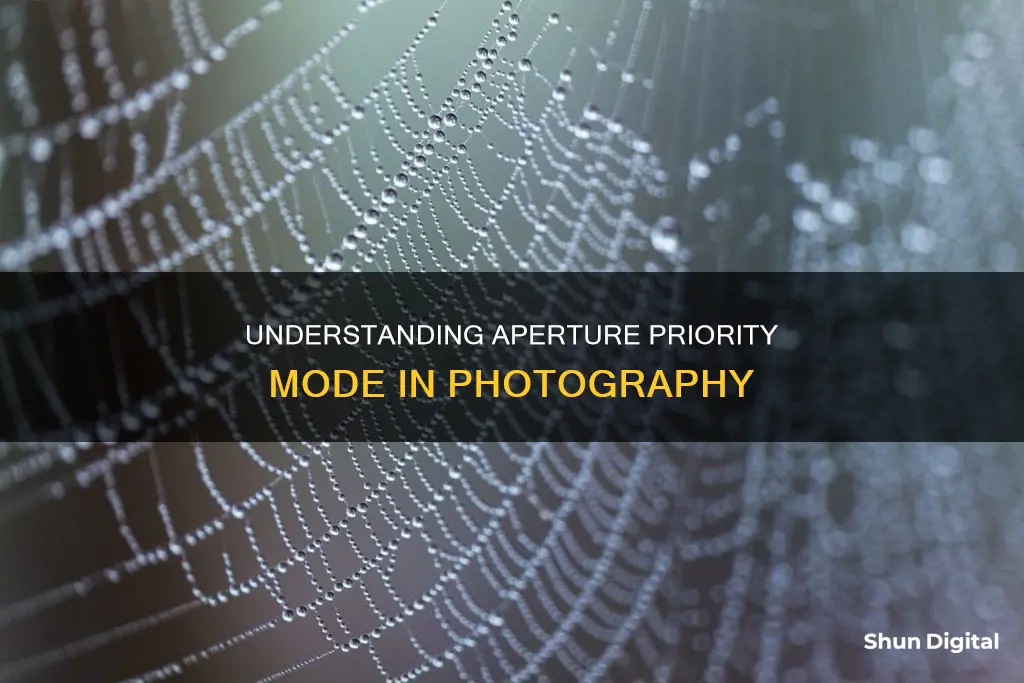
Aperture Priority mode is a semi-automatic camera mode that gives the photographer control over the aperture and, in some cases, the ISO. The camera then automatically selects a shutter speed to match the aperture value, resulting in a properly exposed image. This mode is often represented as A or Av on the camera mode dial and is useful when you want to control the depth of field in your images.
| Characteristics | Values |
|---|---|
| Camera mode | Aperture priority |
| Abbreviation | A or Av (for aperture value) |
| User control | Set a specific aperture value (f-number) |
| Camera control | Selects shutter speed to match aperture value |
| Use case | Control the focus of objects in the frame |
| Use case | Control depth of field |
| Use case | Landscape photography |
| Use case | Portrait photography |
| Use case | Sports photography |
| Use case | Macro photography |
What You'll Learn
- Aperture priority mode gives the photographer control over the aperture and the ISO
- The camera will then select a corresponding shutter speed
- It is a semi-automatic mode, usually marked as 'A' or 'Av' on the camera mode dial
- It is a quick way to adapt to changes in lighting conditions or subject movement
- Aperture priority mode is great for portrait photography

Aperture priority mode gives the photographer control over the aperture and the ISO
Aperture priority mode is a semi-automatic mode that gives the photographer control over the aperture and the ISO. It is a great mode to use if you are a beginner hoping to better understand your camera settings. It is also a popular mode among professionals who have already mastered their camera settings.
In aperture priority mode, you manually set your aperture, while the camera automatically selects a shutter speed. This gives you full control over what is considered the most important setting in photography – the aperture. Manual mode is the only other way to get full control over the aperture.
Aperture priority mode is also fast and easy to use. It is especially useful when you need to adapt quickly to changing lighting conditions or subject movement. This makes it a great mode for shooting sports, wildlife, and action scenes.
In addition, aperture priority mode allows you to control the depth of field in your images. By widening or narrowing the aperture, you can adjust how much of the image is in focus. This makes it a great mode for portrait photography, where you may want a shallow depth of field to blur the background and bring the subject into sharp focus. It is also useful for landscape photography, where you may want a large depth of field to ensure that both the foreground and background are in focus.
When using aperture priority mode, it is important to select the proper exposure compensation to avoid overexposing important highlights in your image. You can also set the ISO value to Auto ISO, which will help prevent blurry images due to camera shake or subject movement.
Activating Test Mode: Drop Tine Trail Camera Guide
You may want to see also

The camera will then select a corresponding shutter speed
Aperture priority mode is a semi-automatic mode that gives you creative control over the depth of field (DOF) and allows your camera to automatically adjust the shutter speed, ISO, and sometimes white balance. This mode is often abbreviated as "A" or "Av" (for aperture value) on your camera's mode dial.
When using aperture priority mode, you manually select the desired aperture value (f-number), and the camera will choose a corresponding shutter speed to achieve proper exposure based on the lighting conditions. This process is different from manual mode, where you would have to decide both the aperture and shutter speed values, or shutter priority mode, where you select the shutter speed and the camera chooses the aperture.
The camera's selection of shutter speed is based on the available light and the desired exposure level. In low-light conditions, the camera may select a slower shutter speed, which can result in blurry images if not properly stabilised. Conversely, in bright lighting conditions, the camera may opt for a faster shutter speed to avoid overexposure.
The ability to manually control the aperture while relying on the camera to adjust the shutter speed makes aperture priority mode particularly useful in various photography scenarios. For example, in landscape photography, you may want a large depth of field to ensure that objects at different distances are all in focus. By selecting a high f-number in aperture priority mode, the camera will choose a slower shutter speed to allow more light to reach the sensor, resulting in a sharper image. On the other hand, in portrait photography, you may prefer a shallow depth of field with a blurred background. By choosing a low f-number, the camera will select a faster shutter speed, capturing the subject in sharp focus while softening the background.
Lithium Batteries: Powering Your Camera, What You Need to Know
You may want to see also

It is a semi-automatic mode, usually marked as 'A' or 'Av' on the camera mode dial
Aperture Priority mode is a semi-automatic mode, usually marked as A or Av on the camera mode dial. This mode gives photographers creative control over the depth of field, while the camera automatically adjusts other settings like shutter speed and ISO.
To activate Aperture Priority mode, photographers need to turn the PASM dial to the "A" or "Av" setting on their camera. This mode is particularly useful when photographers want to control the focus of objects in the frame and manipulate the appearance of sharpness and blurriness in the background.
In Aperture Priority mode, photographers manually select the desired aperture (f-number), and the camera automatically chooses a shutter speed that will result in proper exposure based on lighting conditions. This mode is different from manual mode, where photographers must decide both aperture and shutter speed values, and shutter priority mode, where the photographer picks the shutter speed and the camera selects the aperture.
Aperture Priority mode is beneficial when controlling the depth of field is critical to achieving the desired creative effect. For example, in portrait photography, a wide aperture and shallow depth of field can blur the background, drawing attention to the subject. In landscape photography, a narrow aperture and large depth of field ensure that objects in the foreground, middle distance, and background are all in focus.
Additionally, Aperture Priority mode is useful when photographers want to indirectly affect shutter speed for a specific effect. For instance, in landscape photography, selecting a small aperture will cause the camera to choose a slow shutter speed, creating a blur effect in moving water.
Aperture Priority mode provides a balance between manual control and automatic adjustments, making it a valuable tool for photographers to achieve their desired effects efficiently.
RAW vs DNG: Why You Should Make the Switch
You may want to see also

It is a quick way to adapt to changes in lighting conditions or subject movement
Aperture Priority mode is a quick way to adapt to changes in lighting conditions or subject movement. This semi-automatic mode is designed to give you creative control over the depth of field, while the camera automatically adjusts the shutter speed and ISO to produce a properly exposed image.
In this mode, you manually select the aperture value (f-number) and the camera will select a corresponding shutter speed to match it, resulting in a balanced shot. This is especially useful when you need to adapt to changing light conditions, as the camera will automatically adjust the shutter speed to compensate for the sudden change in lighting. For example, if your subject moves from a shaded area to a sunny area, the camera will adjust the shutter speed accordingly.
Additionally, Aperture Priority mode is beneficial when you need to control the depth of field in your images. By selecting a low aperture, you can achieve a shallow depth of field that blurs the background and draws attention to the subject. Conversely, choosing a higher f-number results in a larger depth of field, ensuring that both the foreground and background are in focus.
The flexibility of this mode allows you to focus on the subject, composition, and artistry, while the camera optimizes the exposure. It is a valuable tool for beginners who want to understand their camera settings better, as well as professionals who want to streamline their workflow and focus on specific settings without worrying about the rest.
SimpliSafe Camera Battery: Always-On or Battery-Operated?
You may want to see also

Aperture priority mode is great for portrait photography
Aperture priority mode is a semi-automatic setting that gives you full control over the aperture, which is the most important setting in photography. In this mode, you manually set the aperture (often abbreviated as A or Av on your camera mode dial), and the camera automatically selects the shutter speed. This is especially useful when you need to work quickly, as it saves time compared to manual mode.
To achieve this effect, set your camera to the largest possible aperture, such as f/1.4 or f/2.8. This will result in a small depth of field, with a blurred background and sharp foreground. Remember that a large/wide aperture is indicated by a small f-number, so the lower the number, the more blur you'll achieve.
Aperture priority mode also gives you the flexibility to experiment with different apertures without worrying about shutter speed. You can quickly go through various aperture settings to find the one that best suits your style and subject. This makes it a great mode for beginners who are still learning about aperture, as well as professionals who want to adapt to different apertures.
In addition to aperture, you can also adjust the ISO and white balance in aperture priority mode. The ISO determines the sensitivity of your camera's sensor to light, so in low-light conditions, you may need to increase the ISO to compensate. However, too much ISO can make your images look grainy, so it's important to find the right balance.
Overall, aperture priority mode is a valuable tool for portrait photographers as it gives you full control over the aperture, allowing you to create beautiful bokeh effects and experiment with different settings, all while saving you time and ensuring proper exposure.
Downgrading Camera Raw: A Simple Guide
You may want to see also
Frequently asked questions
Aperture priority mode is a semi-automatic mode that gives the photographer creative control over depth of field and allows the camera to automatically adjust other settings like shutter speed and ISO.
On most cameras, setting aperture priority is as simple as turning the PASM dial to the "A" setting (or "Av" on Canon cameras).
Aperture priority mode is faster to use than manual mode, it reacts to changing light automatically, and it allows you to have control over the depth of field while the camera handles the rest of the settings.







