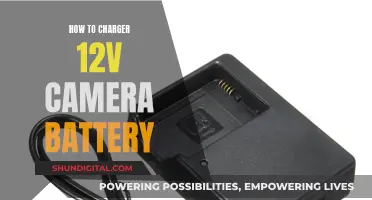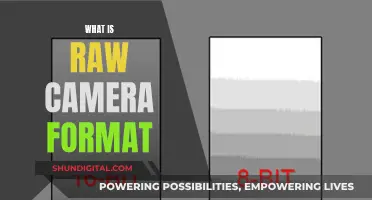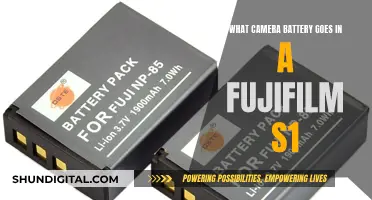Reolink offers a range of battery-powered security cameras, including the Argus 2, Argus Pro, Reolink Go, and Reolink Go Plus. These cameras use either rechargeable lithium-ion batteries or replaceable alkaline batteries. The battery life varies depending on the model, settings, usage, and working environment, but generally, they can work continuously for 9-15 hours and up to 6 months in motion detection mode. It's important to note that some Reolink cameras have batteries that are not removable, requiring regular charging or the use of solar panels.
| Characteristics | Values |
|---|---|
| Battery type | Rechargeable lithium-ion battery |
| Battery life | 2-3 years |
| Recharge time | 3-20 hours |
| Charging method | Camera power adapter, solar panel, power bank |
| Battery capacity | 6000mAh, 7800mAh |
| Battery replacement | Only Argus 2, Argus Pro, Go, Go Ultra and Go Plus batteries can be replaced |
What You'll Learn

Reolink Argus 3 Pro: 6000mAh rechargeable battery, 3-month life
The Reolink Argus 3 Pro is a battery-powered security camera that uses a rechargeable 6000mAh battery. The battery is designed to provide long-lasting power, with a capacity of 6000mAh, allowing the camera to run for about three months with normal usage.
The battery life of the Reolink Argus 3 Pro can be affected by various factors, including live streaming usage, motion activity, night vision, Wi-Fi connection, temperature, and placement of the camera. In addition, the battery life will depend on the camera's settings and usage patterns, such as the number of recordings and the length of each recording.
The Reolink Argus 3 Pro offers flexible power options, as it can be powered by the rechargeable battery or by connecting it to the Reolink Solar Panel via a USB cable for continuous charging. The solar panel option ensures a non-stop power supply, eliminating the need for frequent battery replacements or recharging.
The battery in the Reolink Argus 3 Pro is not removable, and it is recommended to keep it fully charged for optimal performance. The camera provides a battery status LED indicator, with an orange light indicating that the battery is charging and a green light showing that it is fully charged.
The Reolink Argus 3 Pro offers a standalone operation, intelligent features, and convenience. It can be easily installed without the hassle of cables and complex settings. With its long-lasting battery, the camera is ideal for places where power outlets are not easily accessible.
The camera also offers smart detection technology, person/vehicle detection, colour night vision, and remote access anytime, making it a feature-rich and versatile security solution for both indoor and outdoor usage.
Charging Your ADT Camera Battery: A Step-by-Step Guide
You may want to see also

Reolink Go: 7800mAh rechargeable battery, 1-2-month life
The Reolink Go is a wire-free mobile HD security camera that can be used for video monitoring in areas with limited or no WiFi access and no electrical power source. It is powered by a rechargeable 7800mAh battery, which can be removed from the camera and charged separately. The battery life of the Reolink Go varies depending on usage and environmental factors, but it is designed to last up to one month with normal usage and up to two months on standby.
The Reolink Go's rechargeable battery can be charged via a standard Micro USB cable or with the Reolink Solar Panel for continuous charging. The solar panel is sold separately and is designed to provide non-stop power to the camera. When fully charged, the Reolink Go's battery can provide up to 10 hours of daytime non-stop live streaming and up to 7 hours of streaming with the infrared (IR) function on.
To maximise battery life, it is recommended to use certain mobile network service providers, such as T-Mobile in the US and T-Mobile, Vodafone, EE, and Orange in Europe. Additionally, using a 4G LTE network instead of 3G can provide a more stable network signal, which can also help extend battery life.
The Reolink Go's battery life can be impacted by various factors, including live streaming usage, motion activity, night vision, Wi-Fi router/environment, temperature, and placement of the camera. It is important to note that the battery life may vary in practice depending on how often the camera is accessed and triggered by motions, as well as whether the latest firmware and software are being used.
The Reolink Go offers a convenient and portable security solution, suitable for both indoor and outdoor use. With its long-lasting rechargeable battery, users can set it up and forget about frequent battery changes until it's time to recharge.
The Ultimate Camera Companion: DE-A93 Battery Charger
You may want to see also

Rechargeable vs alkaline batteries
Reolink offers a range of battery-powered security cameras, including the Argus 2, Argus Pro, Reolink Go, and Reolink Go Plus. The Argus 3 Pro, a popular wireless battery-operated outdoor security camera, uses a rechargeable 6000mAh battery, which can last about three months with normal usage. The Reolink Go, on the other hand, is powered by three 2600 mAh rechargeable batteries, totalling 7800mAh, and can last up to two months on standby with a single charge.
Now, let's delve into the comparison between rechargeable and alkaline batteries.
The choice between rechargeable and alkaline batteries depends on various factors, including cost, convenience, and the intended application.
Cost
Rechargeable batteries usually come with a higher upfront cost compared to disposable alkaline batteries. However, in the long run, rechargeable batteries are more cost-effective. This is because they can be recharged hundreds of times, providing you with significantly more hours of use than disposable batteries.
Convenience
Rechargeable batteries offer the convenience of not having to constantly purchase new batteries. This is especially beneficial for high-drain devices that quickly drain a lot of energy. On the other hand, alkaline batteries need to be replaced, which can be a hassle if you go through batteries frequently.
Application
Rechargeable batteries are ideal for high-drain devices that require a lot of energy and have long run times. Examples include toys, remotes, and video game controllers. Alkaline batteries, on the other hand, are better suited for low-drain devices that draw small amounts of power over a longer period. These include clocks, smoke alarms, portable lights, and thermometers. Alkaline batteries have a slightly higher initial voltage, but it decreases faster than rechargeable batteries. As a result, an alkaline battery may suddenly die, while a rechargeable battery will continue to function at a lower voltage, leading to issues like dimming lights.
Environmental Impact
Rechargeable batteries are also more environmentally friendly, as they reduce the number of batteries that end up in landfills.
Shelf Life
Alkaline batteries have a longer shelf life than rechargeable batteries, making them ideal for emergency kits or situations where recharging is not possible, such as power outages or backpacking trips.
In summary, while rechargeable batteries offer cost savings, convenience, and environmental benefits, alkaline batteries are a better choice for low-drain devices and situations where recharging is not feasible.
Troubleshooting Guide: Camera Battery Not Charging
You may want to see also

Charging Reolink cameras: solar panel, power adapter, power bank
Reolink offers a variety of options to charge its cameras, including solar panels, power adapters, and power banks.
Solar Panels:
Reolink offers solar panels that can be connected to compatible cameras via a USB cable or a 4-metre connection cable. The solar panels can provide a continuous charging solution and a non-stop power supply. It is recommended to ensure that the solar panel receives direct sunlight during the day for optimal performance.
Power Adapters:
Reolink cameras come with either a 5V/2A Micro USB Cable or a USB-C cable, depending on the model. To charge the camera, you can connect the provided cable to a USB DC power plug (5V/2A) and plug it into an electrical outlet. Alternatively, you can connect the camera directly to a USB power bank or PC USB port using the provided cable.
Reolink also offers a range of power adapters for purchase on Amazon, such as the TIGERSECU UL Certified Security Camera AC/DC Power Adapter, which is compatible with Reolink cameras and offers fast delivery options.
Power Banks:
While Reolink does not explicitly mention power banks, the company states that its cameras can be charged by connecting them to a USB power bank using the provided charging cable. This suggests that Reolink cameras are compatible with standard USB power banks commonly available in the market.
Battery Types:
It is worth noting that Reolink cameras use rechargeable batteries with capacities ranging from 6000mAh to 7800mAh. The battery life varies depending on usage and camera model, lasting from one month to three months on a single charge under normal usage conditions.
London Congestion Charge Cameras: Locations and How They Work
You may want to see also

Reolink battery cameras and NVRs: not compatible
Reolink offers a range of battery-powered security cameras, including the Argus 2, Argus Pro, Reolink Go, Reolink Go Plus, and Argus 3 Pro. These cameras provide true wireless freedom, with standalone WiFi and 4G LTE connectivity, allowing for easy setup and smart features without the need for monthly fees.
While Reolink's battery-powered cameras offer convenience and flexibility, it's important to note that they are not compatible with Reolink's NVRs (Network Video Recorders) or other ONVIF NVRs. This means that you won't be able to store and manage your camera footage on a local NVR, which can be a significant drawback for some users.
The incompatibility between Reolink's battery cameras and NVRs is a result of the battery-powered cameras not maintaining constant video feeds. NVRs and recording software typically expect continuous video feeds, and the lack of this feature in battery-powered cameras makes them incompatible.
It's worth mentioning that Reolink's battery cameras do offer alternative storage options, such as SD cards and cloud backup. Additionally, you can connect the cameras to a Reolink Solar Panel for continuous charging and non-stop power, reducing the need for frequent battery changes.
If you're considering Reolink's battery-powered cameras, it's essential to weigh the benefits of wireless freedom against the limitations of not having NVR compatibility. For interim or temporary setups, Reolink's battery cameras can be a convenient choice, but for more permanent installations, POE (Power over Ethernet) cameras might be a more suitable option.
Repairing Camera Batteries: A Step-by-Step Guide
You may want to see also
Frequently asked questions
Reolink cameras use either rechargeable lithium-ion batteries or replaceable alkaline batteries. The Argus 3 Pro, for example, uses a rechargeable 6000mAh battery.
The battery life of Reolink cameras varies depending on usage and the working environment. On motion detection mode and under normal usage, the battery life is 20 days to 6 months.
Reolink cameras with rechargeable batteries can be recharged about 500 times. If your camera is in motion detection mode, you will need to recharge the battery once a week or once a month.
The battery in the Argus 2, Argus Pro, Go, Go Ultra, and Go Plus can be removed and replaced. For the Argus 2 and Argus Pro, pull the button, slide the battery upwards, and remove the rechargeable battery. For the Go and Go Plus, open the back cover by twisting it a little, then pull out the battery.