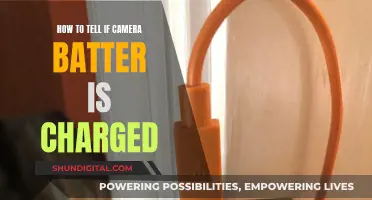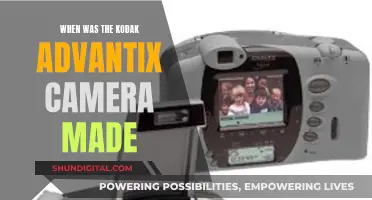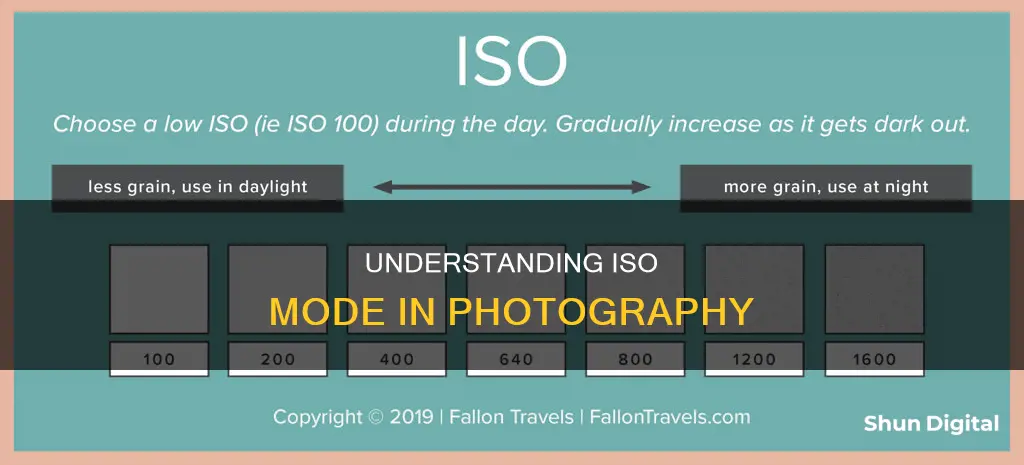
ISO is a critical setting in photography, and understanding it is essential for capturing stunning images. ISO refers to the sensitivity of a camera's sensor to light, and it plays a crucial role in determining the brightness of your photographs. The higher the ISO, the more sensitive your camera becomes, resulting in brighter images. However, increasing the ISO also introduces noise or graininess to your photos, so it's a trade-off between brightness and image quality. By mastering the use of ISO, photographers can effectively capture sharp and captivating images, even in low-light conditions, without sacrificing image quality unnecessarily.
| Characteristics | Values |
|---|---|
| What does ISO stand for? | International Organization for Standardization |
| What does ISO refer to? | A camera's sensitivity to light |
| What does ISO affect? | Brightness of a photograph |
| What are the common ISO values? | 100, 200, 400, 800, 1600, 3200, 6400, 12800, 25600 |
| What are the effects of increasing ISO? | The camera needs less light for the same exposure |
| What is the "normal" range of camera ISO? | 200 to 1600 |
| What are the effects of raising ISO? | More noise or grain in the photograph |
| What is the base ISO? | The lowest native ISO on your camera |
| What are the ISO modes? | Auto ISO, Program AE, Aperture Priority, Shutter Priority, Full Manual |
What You'll Learn

ISO and exposure
ISO, aperture, and shutter speed are the three pillars of photography. Together, they form the exposure triangle, and they determine a photograph's exposure, or how light or dark an image will appear.
ISO is a camera setting that refers to the sensitivity of the camera's sensor. The higher the ISO, the more sensitive your camera sensor becomes, and the brighter your photos appear. ISO is measured in round numbers, such as 100, 200, 400, 800, 1600, and 3200.
Aperture controls the lens's diaphragm, which controls the amount of light travelling through the lens to the film plane. The aperture setting is indicated by the f-number, which represents a "stop" of light. A lower f-number means a wider aperture, which lets in more light.
Shutter speed controls the duration of the exposure, or how long light is permitted to enter the camera. It is measured in fractions of a second. A faster shutter speed means a shorter exposure time.
Each of these three settings controls exposure differently, and they can be combined in various ways to achieve the same exposure. However, each setting also influences other image properties. For example, aperture affects depth of field, shutter speed affects motion blur, and ISO affects image noise or graininess.
While a higher ISO setting can brighten photos, it also increases noise or grain, which can make an image unusable. Therefore, it is recommended to only increase the ISO when it is not possible to brighten the photo via shutter speed or aperture instead.
In low-light environments, a higher ISO setting may be necessary to capture a well-exposed photo. In these situations, it is important to strike a balance between a bright enough image and acceptable levels of noise.
In summary, ISO is a critical setting in photography, and it works alongside aperture and shutter speed to determine the overall brightness and quality of an image.
Is Your Fujifilm Camera Charging? Here's How to Know
You may want to see also

ISO in film cameras
ISO is a measure of a film's sensitivity to light, also known as its film speed. The higher the ISO, the more sensitive the film is to light. The ISO number is indicated on the box of film and lets the camera or light meter know what other settings are needed to get a good exposure.
The ISO of a film camera ranges from 20 to 3200. Films with a low ISO (200 or less) are best for shooting in bright light conditions, like a sunny day outdoors. Lower ISO films require a lot of light to ensure proper exposure. If enough light isn't available, they can produce dark, blurry, or murky images. Low ISO films are particularly good when you want to capture very fine detail. They are also prized for their almost grainless appearance and the incredible amount of detail they're able to capture.
High-speed or fast films range from 400 to 3200 ISO. These films are more flexible in low-light situations and are a good choice for shooting fast-moving subjects. However, you get more noticeable grain with fast films due to the larger silver halide crystals in the emulsion. The higher the ISO, the more grain you'll tend to see in your images.
Medium-speed films are perfect for everyday photography in daylight. They are cheaper than other films and work well for point-and-shoot styles of photography. Medium-speed films are typically found between ISO 250 and 640.
The ISO of the film is determined by the size and type of grains that are present in the emulsion. There are two types of grains: traditional grains and tabular grains (also known as T-grains). Traditional grains are round crystals that can take on nearly any shape and are distributed randomly across the film. T-grains are flatter and more geometric, allowing them to capture more light with a smaller surface area.
When choosing the right ISO for film photography, consider the lighting situation and your creative choices. If you're shooting in low-light conditions, a high ISO film will result in brighter images. However, it can also introduce more grain into the photo. On the other hand, a low ISO film will produce sharper images with less grain but will require more light to capture an image.
Charging Camera Batteries: A Step-by-Step Guide
You may want to see also

ISO and image quality
ISO is a critical setting in photography, and it has a significant impact on image quality. It is one of the three pillars of photography, along with shutter speed and aperture. By adjusting the ISO setting, you can control the amount of light your camera's sensor is sensitive to, thereby making your photos brighter or darker.
The relationship between ISO and image quality is essential to understand. Firstly, it's important to know that the lowest ISO setting, often referred to as the "base ISO", typically produces the highest image quality. This is because higher ISO settings increase the brightness of an image, but at the cost of introducing grain or noise. While noise can be used as an artistic effect in photography, it generally lowers image quality. Therefore, it is recommended to keep the ISO setting as low as possible to minimize noise and maximize detail in your photos.
However, there are situations where a higher ISO setting is necessary. For example, in low-light conditions, you may need to increase the ISO to ensure your camera captures a sharp, bright photo. This is particularly relevant when shooting handheld without a flash, as you need a faster shutter speed to avoid motion blur. Additionally, when photographing fast-moving subjects, such as birds in flight, a higher ISO may be required to freeze the action.
It's worth noting that not all cameras have the same ISO range. Most modern digital cameras have a base ISO of 100, while some older DSLRs and a few modern cameras have a base ISO of 200. Some cameras also offer extended "HI" and "LO" ISO values that go beyond their native range, but these tend to reduce image quality.
To maximize image quality, it's recommended to follow these steps:
- Select the desired aperture setting to control the depth of field.
- Set your ISO to its base value.
- Adjust the shutter speed to achieve a proper exposure.
- If your subject is blurry, gradually increase the ISO and use a faster shutter speed until motion blur disappears.
- If your ISO is too high and you can sacrifice some depth of field, open up the aperture to bring the ISO to a more manageable level.
In conclusion, ISO plays a crucial role in determining image quality. While it's generally best to keep ISO low to minimize noise, there are situations where increasing ISO is necessary to capture the desired image. Understanding how to balance ISO with other camera settings is key to achieving the best possible image quality in various shooting conditions.
Turn Off the Camera Square: Quick Tips
You may want to see also

Adjusting ISO settings
Understanding ISO
Before adjusting ISO settings, it's important to understand what ISO is and how it affects your images. ISO, which stands for International Organization for Standardization, is a camera setting that adjusts the sensitivity of your camera's image sensor to light. A higher ISO value, such as ISO 1600, increases the sensor's sensitivity, allowing more light to be captured, resulting in brighter images. Conversely, a lower ISO value, such as ISO 100, decreases sensitivity, leading to darker images.
When to Adjust ISO
Adjusting ISO is particularly useful when shooting in low-light conditions or when you need a faster shutter speed to freeze motion. For example, if you're photographing birds in flight, a higher ISO setting can help you achieve a faster shutter speed, ensuring sharp and blur-free images.
Adjusting ISO for Different Lighting Conditions
The ideal ISO setting depends on the lighting conditions you're shooting in. Here's a general guide:
- Sunny outdoor shoot: Use a low ISO value, such as ISO 100.
- Cloudy day or indoor shoot with good lighting: Increase ISO to 200 or 400.
- Indoor shoot without additional lighting: ISO 1600 or higher may be necessary.
- Night photography: ISO 1600 or higher, paired with a fast shutter speed, is recommended.
Adjusting ISO for Specific Effects
ISO adjustments can also be used creatively to achieve specific effects:
- Freezing Action: When photographing fast-moving subjects, increase your ISO to allow for a faster shutter speed, capturing sharp and blur-free images.
- Motion Blur: For creative effects like silky water or blurred lights, use a low ISO setting to achieve a slower shutter speed.
- Blurred Background: To blur the background and achieve a shallow depth of field, use a low ISO setting and a wide aperture.
- Sharp Focus: For images with a greater depth of field, where everything is in sharp focus, choose a higher ISO, especially in low-light conditions.
Technical Considerations
There are a few technical considerations to keep in mind when adjusting ISO:
- Image Quality: Higher ISO settings can introduce digital noise or graininess to your images, reducing image quality. Therefore, it's generally recommended to use the lowest ISO setting possible for the lighting conditions.
- Camera Capabilities: Newer, higher-end cameras often perform better at higher ISO settings, producing cleaner images with less noise.
- Auto ISO: Many cameras have an Auto ISO feature, where the camera automatically adjusts ISO based on lighting conditions. This can be useful, but you may want to set a maximum ISO limit to prevent excessive noise.
Step-by-Step Guide to Adjusting ISO
Here's a general step-by-step guide to adjusting your ISO settings:
- Exit Auto mode and switch to Manual, Shutter Priority, Aperture Priority, or Program mode.
- Locate the ISO settings menu. On some cameras, there may be a dedicated ISO button, while others may require accessing the quick menu or a specific settings menu.
- Select the desired ISO value based on the lighting conditions and the effect you want to achieve. Refer to the guides above for recommended ISO settings.
- If using Auto ISO, conduct test shots to determine the maximum ISO setting you're comfortable with, balancing noise and image quality.
- For tripod shooting, you can usually use a lower ISO setting, as camera shake is not a concern.
- When shooting in low-light conditions, be prepared to increase ISO to compensate for the lack of light, but be mindful of the trade-off between brightness and noise.
Undoing Steps in Camera Raw: A Simple Guide
You may want to see also

When to use Auto ISO
Auto ISO is a camera function that allows you to select a range of ISO values. The camera then chooses the lowest acceptable ISO value for well-exposed images.
Use Auto ISO when the light is changing quickly and you don't have time to adjust your camera settings. For example, when photographing:
- Wildlife moving between bright light and shadows
- A wedding couple moving from a dark church to the outdoors
- A sports match where part of the field is in the sun and part is in the shade
- A concert with changing lights
- Children during a lifestyle family photoshoot in an overcast woodland setting
Auto ISO is also useful when you want to take multiple shots with different shutter speeds.
Charging Your Camera: Can You Still Capture Shots?
You may want to see also
Frequently asked questions
ISO stands for the International Organization for Standardization.
ISO is a camera setting that adjusts the camera's sensitivity to light. The higher the ISO, the more sensitive your camera sensor becomes, and the brighter your photos appear.
Use a high ISO when you are shooting in low-light conditions or when you need to capture fast-moving subjects.
Yes, using a high ISO can introduce noise or grain to your images, which can degrade the overall image quality.