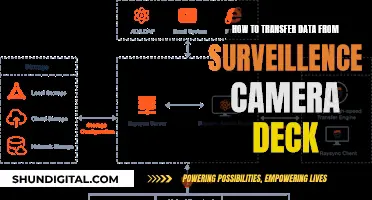The Polaroid camera has come a long way since its inception, with the latest models offering a range of modes to enhance your photography experience. The Polaroid Now, for instance, has an automatic flash that fires with every shot unless disabled, and a self-timer option that gives you 9 seconds to get into the frame. The OneStep+ takes it a step further with a Manual mode that gives you full control over aperture, shutter speed, exposure, and flash strength. The Polaroid I-2, the first analog instant camera with built-in manual controls, offers 6 camera modes and 7 different f-stops for ultimate control over your craft. The Instax Mini 90 also offers various shooting modes, including macro, landscape, and party modes, each serving a unique purpose to elevate your photography.
| Characteristics | Values |
|---|---|
| Manual mode | Control over aperture, shutter speed, number of exposures on one image, flash strength, and ejection |
| Light meter bar | Indicates light level based on settings; 0 indicates a correctly exposed image |
| Time slider | Adjusts shutter speed, from 1/200th of a second to 30 seconds, and bulb mode |
| Aperture slider | Controls aperture opening, from f-64 (smallest) to f-11 (widest) |
| Flash slider | Adjusts flash strength |
| Eject setting | Controls whether the camera ejects the image right away; select manual to play with multiple exposures |
| Lens choice | Portrait or standard lens; use portrait if the subject is between 0.4m and 1.2m away, otherwise use standard |
| Self-timer option | Allows the photographer to be in the photo |
| Double exposure | Two images exposed onto the same photo |
| Film type | SX-70-type film or 600-type film |
What You'll Learn

Self-timer
The self-timer mode on the Polaroid camera delays the time between you pushing the shutter button and when the camera takes a photo. This allows you to position yourself in the frame and take self-portraits.
Using the Self-Timer on the Polaroid OneStep+
There are two ways to activate the self-timer on the Polaroid OneStep+. The first method only requires the camera, while the second method involves pairing your smartphone via Bluetooth.
Simple Self-Timer Method:
- Turn the camera on.
- Press the plus (+) button (located beside the lens) two times.
- The plus button will now glow orange, indicating that the camera is in self-timer mode.
- Set up your shot and press the shutter button.
- The camera will count down from 8 seconds, and then the photo will be taken.
- Open the Polaroid app on your smartphone and select the topmost menu option, 'OneStep'+.
- The screen should now be blue and indicate that you are in Remote mode.
- Swipe right to navigate through the shooting modes until the screen turns orange and displays 'Self Timer' at the top.
- The large button on the bottom left of your smartphone screen will act as a remote trigger for your OneStep+ camera.
- Adjust the countdown length between 1-12 seconds by moving your finger around the dial/wheel in the middle of the screen.
- Press the shutter button on your phone to trigger the countdown.
Using the Self-Timer on the Polaroid Now:
- Tap the self-timer button once. The LED will illuminate orange, indicating that the self-timer mode is activated.
- Frame your photo and press the shutter button.
- The LED will blink during the self-timer countdown, which lasts 9 seconds.
- To take a self-timer photo without a flash, first activate the self-timer, then press the flash button.
- To cancel the self-timer, press the self-timer button again.
Mailing Rechargeable Camera Batteries: Safe Handling and Shipping
You may want to see also

Close-up mode
The Polaroid OneStep CloseUp 600 is a vintage box-type Polaroid camera that comes with a 'close-up' adapter. This adapter is designed to allow the fixed-focus lens to focus on subjects at a closer distance, such as for selfies. However, the plastic adapter has been found to fog up images, so it is recommended to not use it. Instead, it is suggested to opt for an autofocus-capable vintage camera like the Impulse AF or the new OneStep+, which has a similar 'close focus' lens that works effectively.
The Polaroid OneStep CloseUp 600 camera is easy to operate and has a simple design. To turn on the camera, simply flip up the chunky flash bar unit on the front to reveal the lens, and the camera will automatically turn on. The camera is ready to shoot when the LED light glows green. It is important to note that the camera won't turn on if it's not loaded with film or if the battery in the film cartridge is dead.
To load film into the camera, open the film compartment by pushing forward on the lever on the side. Remove any old film pack by pulling it out using the tab attached to the cartridge. Then, insert a new pack of film, ensuring that the 'wide' end with the plastic lip faces out, the darkslide is facing up, and the metal contacts are facing down. Once the film is inserted, shut the film compartment, and the camera will eject a darkslide, indicating that the film pack is working.
After turning on the camera and loading the film, you're ready to start taking pictures. Look through the viewfinder to compose your shot and hit the shutter button to capture the image. The image will be ejected through the slot on the front of the camera. To ensure the best contrast and image quality, keep the photo away from direct sunlight during development. Placing the image in a pocket or flipping it upside down can help protect it from light. Additionally, temperature affects the film, so if you're shooting in cold weather, it's recommended to put the developing image in a warm pocket.
The Polaroid OneStep CloseUp 600 camera is a great choice for those who want to capture close-up shots with a vintage instant camera. However, due to the limitations of the 'close-up' adapter, it is advised to consider alternative cameras with better autofocus capabilities for more reliable results.
Replacing the Battery in Your Kangaroo Doorbell Camera
You may want to see also

Macro mode
The Polaroid Macro 5 SLR is an instant camera designed for medical and forensic purposes, specifically for close-up and macro photography. It is compatible with the Image/Spectra format, which is a wider, rectangular format of instant film. The camera has a built-in adjustable macro lens that can be set to five different magnifications for working with close-up subjects: 1:5, 2:5, 1:1, 2:1, and 3:1.
The Polaroid Macro 5 SLR has a unique design with dual handles for stable hand-holding. It also features two built-in, externally powered flashes positioned on both sides of the lens to provide even, bright illumination. The camera's exposure time is always set to 1/50 second, and the flashes can be triggered either together or individually or turned off completely. If desired, an external flash can be connected.
The Polaroid Macro 5 SLR is powered by four AA batteries, and the date can be imprinted directly onto the image. The camera can be used handheld or on a tripod.
In addition to the Polaroid Macro 5 SLR, there are other models in the Macro series, including the Macro 5 SLR 1200, which has a yellow shutter button, and the Macro 3 SLR, which has slightly different specifications and features.
Camera Charger Problems: De-A11 Edition
You may want to see also

Landscape mode
Preparation:
Before you start shooting, make sure you have the right equipment and settings for landscape photography.
- Film: Ensure you have a fresh film pack inserted into your camera. Polaroid I-2 camera users should select a small aperture (e.g. f/64 or f/45) by turning the selection dial.
- Lighting: Landscape photography is all about light and angles. Try to shoot outdoors in natural light, preferably on a sunny or slightly overcast day. If you're shooting in low-light conditions, use a tripod or place your camera on a steady surface to avoid blurry photos.
- Flash: When shooting landscapes, you won't need to use the flash as the flash range won't be powerful enough to illuminate large areas effectively.
- Focus: If your camera has a manual focus option, set it to infinity to ensure that distant objects are in focus. Alternatively, you can use the autofocus feature if your camera has one.
Composition:
Once you've prepared your camera, it's time to compose your shot.
- Distance: Stand at a distance of at least 4 feet (1.22 meters) from your subject to allow the camera to capture a sharp image. Experiment with different distances to find the sweet spot for your particular camera model.
- Viewfinder: Use the viewfinder to frame your shot, but remember that it doesn't provide an exact replica of what the final image will be. Give yourself some extra room on either side of your subject to compensate for this.
- Experiment: Try shooting into the light to create a lens flare effect, leaving your subject in shadow. You can adjust the exposure by turning the EV dial to +1 to compensate for the bright light.
Post-Processing:
After you've taken your landscape photos, there are a few things to keep in mind during the development process.
- Protect from light: When your photos pop out of the camera, keep them away from direct light to prevent damage. Place them in a pocket, light-safe container, or cover them with a piece of paper until they're fully developed.
- Development time: Wait at least 10 to 30 minutes before viewing your photos. Keep them face-down or shielded from light during this time. This is especially important when using newer film types, as they require longer exposure times.
Lorex Security Cameras: Understanding Battery Life
You may want to see also

Shooting modes
The Polaroid Now camera has a self-timer option, which can be activated by pressing the self-timer button on the front of the camera. The camera will then count down from 9 seconds before taking a photo, giving you time to get into the shot yourself. The Polaroid OneStep+ camera has a Manual mode, which gives you full control over aperture, shutter speed, the number of exposures on one image, and the strength of the flash. The Fujifilm Instax Mini 90 camera has several shooting modes, including:
- Macro mode, which is used for close-up photography, with a minimum focusing distance of 30 cm.
- L, L+ and D modes, which allow you to adjust the brightness of your photo.
- A mode for capturing fast movements, with a faster shutter speed to reduce blurring.
- Party mode, which adjusts the amount of light from the flash according to the brightness in the room, making the background in the photo brighter.
- Landscape mode, which is used for taking photos of subjects 3 metres or more away from the camera.
Where is My Image Processor? Camera Raw's Missing Feature
You may want to see also
Frequently asked questions
The Polaroid Now Plus has a variety of creative modes, including a remote shutter, a self-timer, and a "Polaroid Lab" where you can adjust the exposure and colour settings. The Polaroid Go Generation 2 Instant Camera also has a self-timer and a double-exposure mode. The Polaroid I-2 has 6 camera modes and 7 different f-stops, allowing you to experiment with exposure, depth of field, and light.
To use the self-timer mode on the Polaroid Now camera, press the self-timer button on the front of the camera. The camera will flash an orange light, indicating that you are in self-timer mode. You can then place the camera on a flat surface, press the shutter button, and get into the photo yourself. The camera will count down from 9 seconds and then take your photo. To use the double-exposure mode, press the self-timer button twice. A flashing "1" will appear on the back LED display, indicating that you are in double-exposure mode. Take your first exposure, then a flashing "2" will appear, and you can take your second exposure.
The mode you choose will depend on the lighting conditions and the desired effect for your photo. If you are shooting in low-light conditions, you may want to use the flash or adjust the brightness settings. If you are shooting outdoors in bright sunlight, you may want to use a lower brightness setting to avoid overexposure. If you want to add a soft touch to the photo, you can use the L mode to make the colour tone brighter.