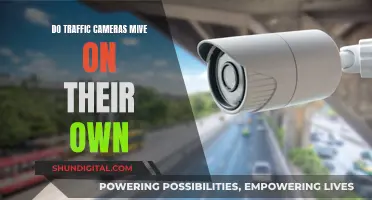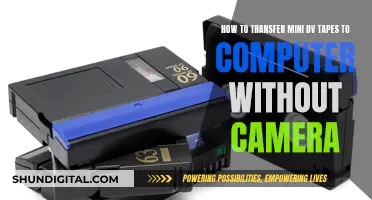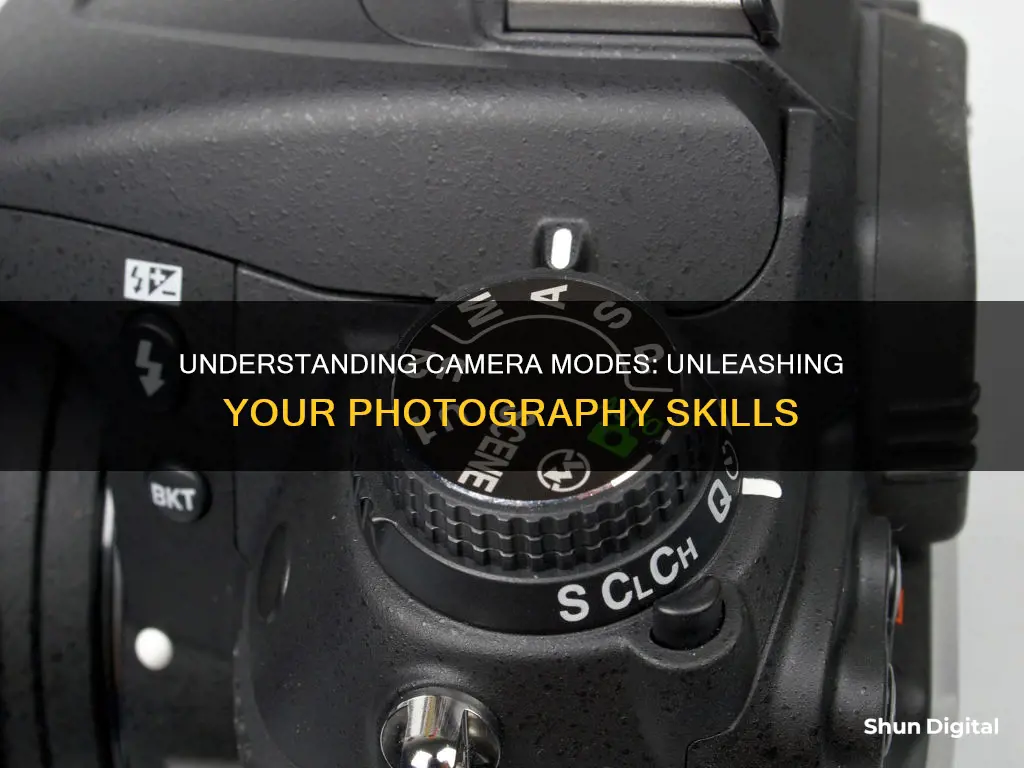
Camera modes are settings that help photographers take a picture. They are predetermined settings that can be selected on the top dial of the camera. The mode dial is the most important dial on the camera as it determines how the camera will act when you point it at a scene. Camera modes can be automatic, semi-automatic, or manual. Automatic modes are point-and-shoot modes where the camera chooses all the settings. Semi-automatic modes are also known as priority modes, where the photographer chooses one setting and the camera chooses the others. Manual mode is where the photographer chooses all the settings.
| Characteristics | Values |
|---|---|
| Purpose | Control exposure in photography |
| Control | Automatic, semi-automatic, manual |
| Parameters | Shutter speed, aperture, ISO |
| Use | Depends on scene and photographic skills |
| Types | Shutter priority, aperture priority, program, manual |
| Shutter priority mode | You choose shutter speed, camera sets aperture |
| Aperture priority mode | You choose aperture, camera sets shutter speed |
| Program mode | Camera sets shutter speed and aperture |
| Manual mode | You choose all settings |
What You'll Learn

Aperture Priority
In Aperture Priority mode, the user manually sets the lens aperture, and the camera then chooses the right shutter speed to properly expose the image. This gives the photographer control over the depth of field and how much of the photograph is in focus. A shallow depth of field, created with a wide aperture, blurs most of the image, whereas a deep depth of field, created with a narrow aperture, keeps the entire scene sharp.
Unleashing Your Camera's RAW Potential: A Guide
You may want to see also

Shutter Priority
Shutter speed is the length of time that the shutter is open and directly impacts the amount of light that will enter the camera. The longer the shutter speed, the more light will enter the camera. Shutter speed also controls motion blur in photographs. A longer shutter speed will blur movement, whereas a shorter shutter speed will freeze the motion. For example, a longer shutter speed will blur the movement of a waterfall, creating an artistic blur effect, whereas a shorter shutter speed will effectively freeze the motion of a sports player, creating a crisp image.
However, one downside of Shutter Priority mode is that the camera chooses the aperture, which can affect the depth of field in an image without the photographer realising. Additionally, there is a risk of overexposure or underexposure in images, especially if there is insufficient ambient light and a very high shutter speed is set.
Charging the Eufy 2C: A Quick Guide to Powering Up
You may want to see also

Manual Mode
However, manual mode also has some downsides. It requires constant adjustments to your settings, especially if the lighting or scene is changing, which can be time-consuming and cause you to miss shots.
Lithium Batteries in Cameras: Safe Storage?
You may want to see also

Program Mode
In Program Mode, the camera will automatically select the shutter speed and aperture based on the available light, ensuring your shot is correctly exposed. However, what sets Program Mode apart is that it allows you to override certain settings, giving you more creative control over your images. For example, you can control the flash, exposure compensation, ISO, and white balance.
ISO, which stands for International Organization for Standardization, is a camera setting that adjusts the camera's sensitivity to light. A low ISO, such as ISO 100, offers better image quality but less light sensitivity, while a high ISO, like ISO 6400, allows shooting in low light conditions but at the cost of image noise or grain. In Program Mode, you can manually set the ISO, allowing you to balance light sensitivity and image quality according to your needs.
Exposure compensation is another feature accessible in Program Mode. It enables you to intentionally overexpose or underexpose your shot by adjusting the exposure compensation dial. This is particularly useful when your camera's meter struggles to get the correct exposure in challenging lighting conditions, such as when shooting in the snow or under bright, direct light.
Additionally, Program Mode lets you adjust the white balance, which is essential when shooting indoors under artificial lighting. By manually setting the white balance, you can avoid unwanted colour casts, such as the orange or yellow hues that can appear under tungsten or incandescent lighting.
Where to Find Adobe Camera Raw
You may want to see also

Auto Mode
In Auto mode, the camera takes control of the settings, including ISO, aperture, shutter speed, autofocus mode, and flash. All you need to do is point and shoot. The camera will select the settings it deems appropriate based on the current scene in the frame. For instance, if the scene becomes darker, the camera will brighten the frame by automatically adjusting the aperture, shutter speed, and ISO.
While Auto mode may not always produce the precise image you desire, it has several advantages. Firstly, it often works well, allowing you to capture images without worrying about the technical details. Secondly, it lets you focus on the scene and the moment itself, freeing you from the hassle of adjusting settings. Thirdly, it ensures you don't miss critical shots by simplifying the process and reducing the risk of user error. Finally, it can help beginners understand their camera by examining the EXIF data of Auto mode shots, which includes information like aperture, shutter speed, and ISO.
Charging Your Coolpix S51: A Step-by-Step Guide
You may want to see also
Frequently asked questions
Camera modes are the different selections available on the top dial of your camera. They can be automatic, semi-automatic, or manual.
Automatic camera modes are when the camera chooses all the settings for you. This includes the aperture, shutter speed, and ISO.
Semi-automatic camera modes are when you choose one setting and the camera chooses the others. This could be the aperture, shutter speed, or ISO.
Manual camera modes are when you choose all the settings yourself. This gives you full control over the camera and exposure settings.