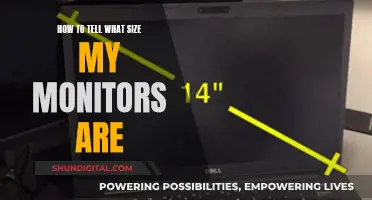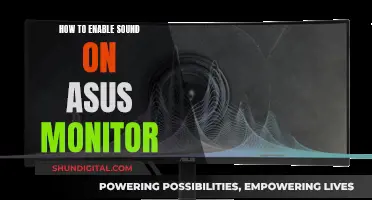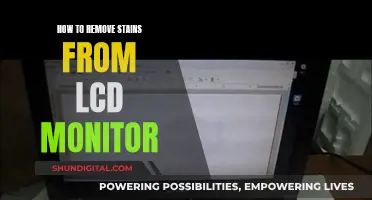Removing the bezel from a monitor is a popular modification, especially for multi-monitor setups, as it creates a seamless display and removes dead space. However, it is a delicate process and can void the monitor's warranty. The bezel, or plastic frame, serves several purposes, including providing structural integrity, protection, and aesthetic value. While removing it can make the monitor slimmer and slightly increase visible screen space, it also carries risks such as cutting oneself on sharp components or damaging the screen and internal components. Before attempting to remove the bezel, it is recommended to practice on an old or cheap monitor to gain familiarity with the process and reduce the risk of damaging an expensive monitor.
| Characteristics | Values |
|---|---|
| Purpose of a bezel | Structural integrity, protection, aesthetics |
| Pros of removing bezel | Makes monitor slimmer, increases visible screen space, gets rid of ugly plastic border, makes monitor fit into multi-display setups more seamlessly |
| Cons of removing bezel | Risk of injury, stand and/or mount may no longer fit monitor, may damage screen or harm components, voids monitor’s warranty |
| Tools required | Screwdriver, paint scraper or other thin and sturdy tool |
| Steps to remove bezel | Remove stand, remove casing, tape up sides, reattach stand |
What You'll Learn

Pros of removing monitor bezels
There are several advantages to removing the bezel from your monitor. Here are some of the most common benefits:
- Aesthetic appeal: Many people find that slim bezels or no bezels at all are more visually appealing than traditional, thicker bezels. Removing the bezel can give your setup a sleek and modern look.
- Increased screen space: By removing the bezel, you slightly increase the visible screen space, giving you a larger display area. This can be especially beneficial for multi-monitor setups or when using your monitor for specific tasks such as gaming or video editing, where having more screen real estate is advantageous.
- Seamless multi-monitor setups: If you have multiple monitors, removing the bezels can create a seamless display with minimal dead space between the screens. This is ideal for gamers, professionals in fields like video editing or programming, and anyone who wants an immersive viewing experience.
- Customisation: Removing the bezel allows you to customise your monitor to better fit your specific needs or preferences. For example, you can make your own smart mirror by removing the bezel to bring the monitor closer to the mirror's surface, resulting in a sleeker design and improved functionality.
- Slimmer design: Removing the bezel and the bulky outer casing can result in a slimmer and more compact monitor. This can be beneficial if you have limited space on your desk or if you want a more streamlined setup.
Monitoring Linux Memory Usage: A Comprehensive Guide
You may want to see also

Cons of removing monitor bezels
Removing the bezel from a monitor has its drawbacks. Here are some of the cons of removing monitor bezels:
Risk of Damage
Removing a monitor bezel can be a delicate process. There is a risk of damaging the screen or harming internal components if too much pressure is applied during the removal process. It is also possible to accidentally cut an important wire. Practicing on an old or cheap monitor is recommended to familiarise oneself with the process and reduce the risk of damaging an expensive monitor.
Loss of Structural Integrity
Bezels provide structural integrity to monitors, similar to how a frame holds a picture in place. Removing the bezel can make the monitor more precarious and unstable, especially during transport or when adjusting its position.
Loss of Protection
Monitor bezels offer some protection to the screen, helping to prevent bumps and dings. Removing the bezel may expose the screen to a higher risk of damage if the monitor is accidentally knocked or bumped against an object.
Warranty Violation
Removing the bezel from a monitor typically voids the manufacturer's warranty. This means that if any issues arise with the monitor after bezel removal, the warranty may not cover repairs or replacement.
Mounting Issues
The process of removing the bezel may involve detaching the monitor stand or mount. In some cases, reattaching the stand or mount may not be possible, especially if it was attached to the back casing, which is often removed during the bezel removal process. This can leave the monitor without a stable base or mounting option.
Sharp Edges and Electronic Components
After removing the bezel, the monitor may have sharp plastic or metal edges that could cause cuts. Additionally, sensitive electronic components may be exposed, making them vulnerable to damage or interference.
Monitoring Power Usage: Simple Steps for Your Home
You may want to see also

How to remove a monitor bezel
There are several reasons why someone might want to remove the bezel from their monitor. The first is simply aesthetic—some people find bezels unsightly and prefer the look of a slim, seamless display. Removing the bezel can also be practical, especially for those wanting to create a multi-monitor setup, as it allows for less dead space between screens. Finally, for those creating a DIY smart mirror, the bezel may be too thick to fit behind the glass, necessitating its removal.
The process of removing a monitor bezel is relatively easy but delicate. It is not recommended for those who are not experienced in the procedure, especially if the monitor is new or expensive. The main risk is accidentally breaking the monitor by putting too much pressure on the screen or damaging internal components.
The first step is to remove the stand, if your monitor has one. Some stands have built-in releases for detaching, but if not, you will need to unscrew it. Next, you will need to remove the casing. This step depends on the type of monitor you have, but generally, you will need to unscrew any screws on the back of the monitor and then use a flathead screwdriver or paint scraper to gently wedge between the front and back casings and slowly prise them apart.
Once the casings have been removed, you will need to apply electrical tape to the edges of the monitor to keep components in place, prevent light from bleeding from the sides, and keep out dust. Finally, you can reattach the stand if desired, though this may not be possible if the stand attached to the back casing, which has been removed.
Other Options
If you are hesitant to remove the bezel from your monitor due to the risks involved, there are other options available. For example, the ASUS ROG Bezel-Free Kit can be used to give the appearance of a seamless display when using a multi-monitor setup without having to physically remove the bezels.
Choosing the Right Monitor Size for Competitive CS:GO
You may want to see also

Monitor bezels and smart mirrors
Monitor bezels are the plastic frame around a screen, and while they may be unsightly to some, they do serve a purpose. They provide structural integrity, protection, and aesthetic value. However, if you are creating a multi-monitor setup or a DIY smart mirror, removing the bezel can be beneficial. Here are some detailed instructions on how to remove the bezel and the pros and cons of doing so.
Reasons for Removing Monitor Bezels
There are a few reasons why someone might want to remove the bezel from their monitor. One reason could be simply that they think the bezel is ugly and want a thinner design. Additionally, for those creating a multi-monitor setup, removing the bezel can help reduce the dead space between displays.
Another common reason for removing monitor bezels is to create a DIY smart mirror. A smart mirror is a combination of a dielectric smart mirror with a decorative frame. The monitor is placed behind the mirror, and the bezel needs to be removed to bring the monitor as close as possible to the mirror's surface. This reduces ghosting or double vision and results in a slimmer design.
Pros and Cons of Removing Monitor Bezels
Before deciding to remove your monitor bezel, it is essential to consider the potential benefits and drawbacks.
Pros:
- Makes the monitor slimmer
- Slightly increases visible screen space
- Gets rid of the ugly plastic border
- Makes the monitor fit more seamlessly into multi-display setups
Cons:
- Can cut yourself on sharp plastic or electronic components
- The stand or mount may no longer fit the monitor
- May damage the screen or internal components
- Voids the monitor's warranty
How to Remove a Monitor Bezel
Removing a monitor bezel is a relatively easy but delicate process. Here are the steps to remove the bezel:
- Remove the stand: If your monitor has an attached stand, remove it by either using a built-in release or unscrewing it.
- Remove the casing: Check for screws on the back of the monitor and unscrew them. Then, use a flathead screwdriver or paint scraper to gently wedge between the front and back casings and slowly push them apart.
- Tape up the sides: Use electrical tape, preferably black, to cover the edges of the monitor. This will help keep components in place, prevent light bleed, and keep out dust.
- Reattach the stand (optional): If your stand attaches to the monitor itself, you can reattach it using the same screws. If it attaches to the back casing, you may not be able to reattach it.
Final Thoughts
While removing the bezel from your monitor can have benefits, especially for those creating multi-display setups or DIY smart mirrors, it is important to weigh the risks. Bezels do serve a purpose, and removing them can void your warranty and expose sensitive components. Therefore, it is recommended to practice on an old or cheap monitor first before attempting it on a new or expensive one.
Removable Stand on Asus VG245H Monitor: Is It Possible?
You may want to see also

Alternative solutions to removing monitor bezels
There are several alternative solutions to removing monitor bezels. Here are some options:
- Use ultra-thin bezel monitors: Instead of removing the bezels, you can opt for monitors with ultra-thin bezels, which provide a similar effect to a bezel-less setup. Many manufacturers, such as Dell, Samsung, and ViewSonic, offer ultra-thin bezel monitors.
- Explore different adhesives: If you still want to remove the bezels, consider using strong adhesives like JBWeld or metal epoxy to secure the monitors to the mount. This method is more durable than tape and can provide a cleaner look.
- Drill holes for mounting: While this method is risky, you can carefully drill holes in the metal backing of the monitor after removing the bezel. This will allow you to mount the monitors more securely. However, this method requires extreme caution to avoid damaging the internal components.
- Practice on old or cheap monitors: If you're determined to remove the bezels, it's recommended to practice on old, broken, or inexpensive monitors first. This way, you can familiarize yourself with the process and reduce the risk of damaging your primary monitors.
- Consider the purpose of bezels: Before removing bezels, understand their purpose. Bezels provide structural integrity, protect the screen, and enhance aesthetics by concealing internal components. Removing them may void your warranty and expose sensitive parts.
Remember, removing monitor bezels can be delicate, and there is always a risk of damaging your monitors. It's important to research and proceed with caution or consult a professional if you're unsure.
Is Your iPad Being Monitored? Here's How to Tell
You may want to see also
Frequently asked questions
A bezel is the plastic frame around your monitor's screen. Monitor manufacturers include bezels for structural integrity, protection, and aesthetics. Bezels provide structural support by holding together the various components and wires inside a monitor. They also protect the fragile screen from bumps and dings, and conceal the mess of wires and circuits inside the monitor for a more attractive appearance.
Removing a monitor bezel, also known as "debezelling," is often done to create a seamless multi-monitor setup for gaming or to build a DIY smart mirror. Getting rid of the bezel results in a slimmer monitor with slightly increased visible screen space and a more attractive look, free of the ugly plastic border.
Debezelling a monitor is a relatively easy but delicate process. It typically involves removing the stand and casing with a screwdriver and a thin, hard tool like a paint scraper. However, it's important to be careful to avoid breaking delicate components, cutting important wires, or putting too much pressure on the screen.
Yes, there are several risks and drawbacks to consider before removing a monitor bezel. Firstly, you may accidentally damage the screen or internal components during the process. Secondly, removing the bezel may void your monitor's warranty. Additionally, the stand and/or mount may no longer fit the monitor after debezelling. Finally, you may cut yourself on sharp plastic or exposed electronic components.
Yes, if you want to achieve a seamless multi-monitor setup without removing the bezels, you can use a bezel-free kit. These kits use optical micro-structures to refract light, bending it inward to hide the bezels underneath and create the appearance of one extra-large wraparound monitor. However, these kits can be expensive and may not fit all monitor sizes or configurations.