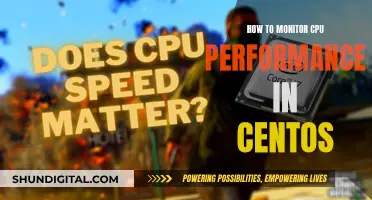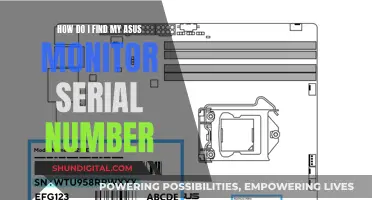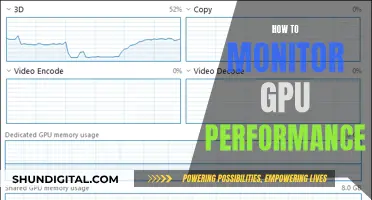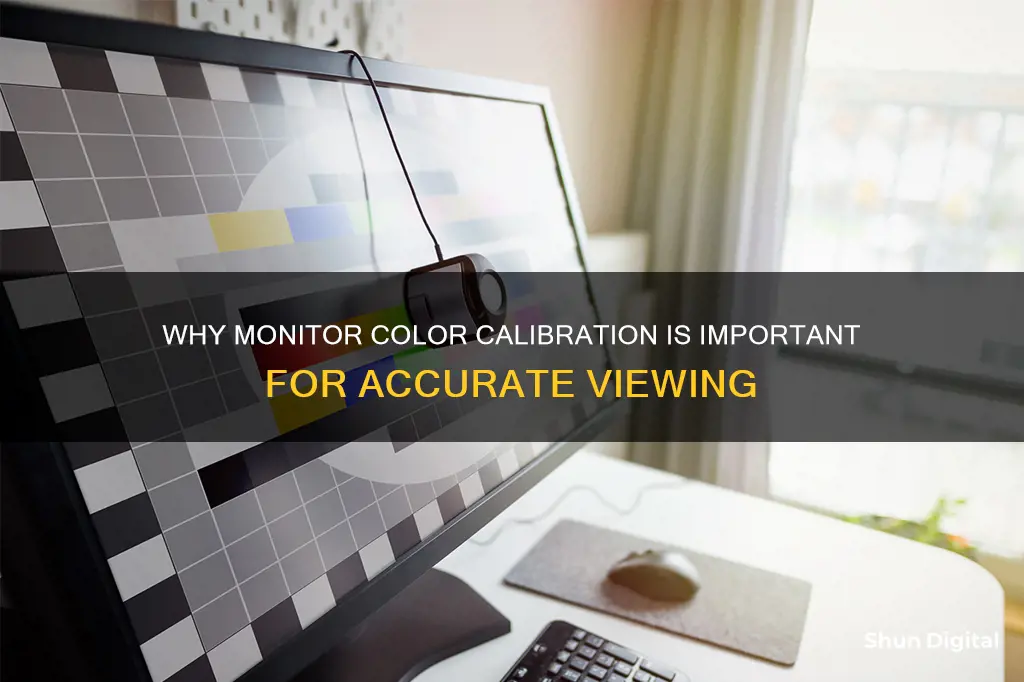
Calibration is the process of adjusting your monitor's settings to achieve the desired brightness, contrast, and colour levels. It is essential for photographers and designers who want to ensure that the colours on their screens are accurate and consistent. Calibration ensures that images are displayed correctly and helps to achieve better print results. While it is not necessary for everyone, calibrating your monitor can be beneficial if you want to improve the colour accuracy of your display.
| Characteristics | Values |
|---|---|
| Who should calibrate their monitor? | Professionals in fields where colour accuracy is important, such as photography, graphic design, and video editing. |
| When should you calibrate your monitor? | At least once a month, or once a week if the monitor is moved around frequently. |
| Why calibrate your monitor? | To ensure colour accuracy, consistency across devices, improved efficiency and productivity, enhanced client satisfaction, and to maintain a professional reputation. |
| How to calibrate your monitor? | Use a colorimeter (e.g. Datacolor SpyderX Pro, X-Rite i1Display Pro, or X-Rite ColorMunki) with calibration software. |
What You'll Learn

Calibration is essential for professionals
Photographers, for instance, need to ensure that the colours in their images are displayed correctly. Calibration helps photographers match the colours in their images to a common standard, ensuring that the images appear as intended across different devices and when printed. Without calibration, photographers may spend hours working on an image, only to find that the colours are completely off when printed.
Videographers also benefit from calibration, as it ensures that the colours in their videos are accurately reproduced on different screens. Calibration can help videographers avoid issues such as colour casts or shifts that may occur on high-end mobile devices or other displays.
Graphic designers, who rely on precise colouring, can benefit from calibration by ensuring that their designs are consistent and accurate. Calibration helps graphic designers maintain the intended colours, contrast, and sharpness across different screens and devices.
Professional printers also need to calibrate their monitors to ensure that what they see on their screens accurately represents the final printed product. By calibrating their monitors, printers can avoid issues such as colour shifts or inconsistencies between the onscreen image and the printed output.
In addition to these professionals, anyone selling images or prints should make monitor calibration part of their standard routine. Calibration helps ensure that the colours, contrast, and sharpness of the images are consistent and meet the client's expectations.
To calibrate a monitor, professionals can use a spectrophotometer or colorimeter, which hangs off the screen and works in conjunction with computer software to measure and adjust colours, brightness, contrast, and gamma. This process creates an ICC (International Color Consortium) profile that standardises the colour output of the monitor. Regular calibration, typically done monthly or every few months, is essential to maintain accuracy as monitor colours can shift over time.
Headsets and Monitors: The Best Connection for Quality Audio
You may want to see also

Calibration is costly and time-consuming
Calibration is often costly and time-consuming, and there's no guarantee of a return on investment. While the price of a colorimeter has decreased over the years, the process of calibration can still be expensive and tedious.
The time it takes to calibrate a monitor depends on the device and the user's experience. For example, if you've never calibrated a monitor before, it could take up to 20 minutes just to get started. This includes the time spent reading instructions and downloading the necessary software.
Additionally, the calibration process needs to be repeated regularly. While the ideal frequency of calibration varies depending on the source, some recommend doing it at least once every six months, and others suggest once a month. This recurring process can be time-consuming and inconvenient, especially for busy professionals.
Furthermore, the benefits of calibration may not always be noticeable or significant, especially for casual users or those who are not working in color-sensitive fields. The impact of calibration can be subtle, and in some cases, other factors such as lighting conditions or screen variations may play a more significant role in how an image is perceived.
For these reasons, calibration is often seen as a specialized task suited for professionals in fields such as photography, graphic design, or video editing, where color accuracy is crucial. For the average user, the benefits of calibration may not outweigh the costs and time investment.
Monitoring Application Pool Performance: Key Metrics and Methods
You may want to see also

Calibration is not a guarantee of better photos
The biggest piece of the equation is the monitor you're using. For example, Mac computer screens are considered the best in the business. The retina screens are calibrated, bright, beautiful, high-resolution precision pieces of engineering. However, even these screens are not immune to defects. You could encounter a problem where your monitor is half green and half magenta. No amount of calibration will be able to fix that because the calibration can only adjust the settings on the whole. As a result, white balancing becomes next to impossible.
Additionally, everyone else in the world has a different monitor, so no amount of calibration will make your photos look better on every single screen. The best thing to do is to check your images on as many devices as possible. This will require some testing to get it right every time.
Another thing to consider is that calibrating is expensive, and there is no guarantee of a return on investment. Calibration devices can cost upwards of $100, and you will also need to recalibrate every few months as the way monitors display colour can change over time.
Ultimately, while calibration can help improve the accuracy and consistency of your photos, it is not a guarantee of better photos. The only way to ensure your photos look good everywhere is to test them on multiple devices and make any necessary adjustments.
Blind Spot Monitoring: Standard Feature on All Nissan Rogues?
You may want to see also

Calibration is not a common practice
However, this does not mean that calibration is not important. Calibration ensures that your monitor displays accurate colours, brightness, saturation, and contrast. This is especially crucial for professionals in fields such as photography and prepress, where colour accuracy and consistency are essential. For instance, photographers need accurate colours when editing and retouching images, while printed materials like magazines and catalogs rely on accurate colour reproduction to maintain brand integrity and meet client expectations.
Additionally, monitor calibration can help achieve accurate colour reproduction, consistency across devices, improved efficiency and productivity, enhanced client satisfaction, and a boost to one's professional reputation and trust.
If you are not a professional who relies heavily on colour accuracy, you may not need to calibrate your monitor. However, if you are a hobbyist or amateur photographer, it is still worth considering calibration to ensure the best possible colour accuracy and consistency in your work.
Finding Monitor Dimensions: A Quick Guide to Measure
You may want to see also

Calibration is not necessary for casual users
- Time and Effort: Calibrating a monitor can take time and effort, especially if you have never done it before. The first calibration can take around 20 minutes, and subsequent calibrations will still require some time and attention. For casual users who are not overly concerned with colour accuracy, this time investment may not be worth it.
- Cost: While the cost of colour calibration tools has decreased in recent years, it can still be an expense that casual users may not want to incur. For those who are not professionals or serious hobbyists, the return on investment may not be significant enough to justify the cost.
- Personal Preference: Different lighting environments and personal preferences can also play a role in monitor settings. Many people enjoy using blue filters or warmer colour profiles, which may not align with strict colour accuracy. Casual users may prefer to adjust their monitor settings based on their own preferences rather than adhering to calibration standards.
- Default Settings: Most modern monitors come with default gamma and contrast settings that are already close to the optimal values. Unless you are a professional or have specific colour accuracy needs, the default settings are usually sufficient for everyday use.
- Device Variation: Even with calibration, images will still look different on various devices. Since everyone else in the world has a different monitor, no amount of calibration will make your photos or videos look the same on every screen. Therefore, casual users may find it more practical to test their images or videos on multiple devices rather than investing in calibration tools.
- Subtle Differences: Modern monitors typically have subtle shifts in colours, and these differences are often so minor that people won't notice them as a problem. Unless you are working in a colour-sensitive field or have specific requirements, these subtle variations may not impact your day-to-day use.
In conclusion, while monitor calibration can be beneficial for professionals or those with specific colour accuracy needs, it is not necessary for casual users. Casual users can still achieve satisfactory results by adjusting their monitor settings to their personal preferences and testing their images or videos on multiple devices.
Monitoring Service Catalog Performance: Key Metrics to Watch
You may want to see also
Frequently asked questions
Color calibration is the process of fixing your screen so it can show colors more accurately. This is important as it ensures that what you see on your screen is what you (or others) intended – whether that's for work or entertainment purposes.
There are several ways to calibrate your monitor, including using built-in tools on your computer, online calibration tools, downloadable software, or a hardware calibration tool.
It is recommended to calibrate your monitor at least once a month, especially if you work in a field where color accuracy is crucial, such as photography or graphic design.
A calibrated monitor can improve work efficiency and management, save costs, and increase client satisfaction. It also ensures that you are able to fully enjoy your entertainment, such as games and movies, as they were intended to be seen.
If the colors on your screen appear dull, washed out, or have a strange tint, it may be time to calibrate your monitor. Additionally, if you notice that colors look different on other devices or when printed, calibration can help resolve this issue.