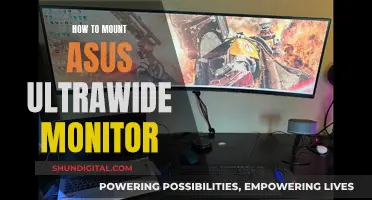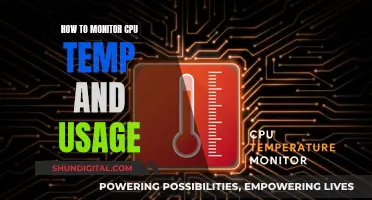Ultrawide monitors are a hot topic for gamers and professionals alike. With their immersive qualities and productivity-boosting features, it's no surprise that many people are considering making the switch. But is it worth it? Ultrawide monitors offer a broader perspective, enhancing your gaming experience and giving you more screen space to work with. The aspect ratio is the killer feature here, with ultrawide monitors offering a 21:9 or even 32:9 ratio, compared to the standard 16:9. This means you see more of the game and have more space for multitasking, without the distraction of bezels.
However, it's not all positive. Ultrawide monitors can be very expensive, and they take up a lot of space. They also don't offer much vertical screen space, which can be a problem for certain tasks. For writers, editors, and programmers, the extra horizontal space may not be very useful, and the large size of the monitor can cause eye strain if your desk is too narrow.
So, should you buy an ultrawide monitor? If you're a gamer looking for an immersive experience, or a professional who needs the extra screen space for multitasking, then an ultrawide monitor could be a great investment. However, if you tend to work in a single app or don't have the space for a large monitor, you may be better off sticking with a standard widescreen display.
| Characteristics | Values |
|---|---|
| Aspect Ratio | 21:9 or 32:9 for super-ultrawide |
| Screen Size | 30", 34", 38", 40", 49" |
| Resolution | 3440x1440 |
| Refresh Rate | 60Hz, 120Hz or 240Hz |
| Use Cases | Gaming, video editing, graphic design, data analysis, multitasking |
| Advantages | Enhanced field of view, improved productivity, reduced eye strain, fewer cables, immersive experience |
| Disadvantages | Expensive, takes up more desk space, not suitable for competitive or console gaming |
What You'll Learn

Ultrawide monitors for gaming
Ultrawide monitors are a great option for gamers looking to enhance their gaming experience. Here are some key points to consider when thinking about purchasing an ultrawide monitor for gaming:
Benefits of Ultrawide Monitors for Gaming:
- Enhanced Field of Vision: Ultrawide monitors provide a wider field of view compared to standard 16:9 monitors, allowing you to see more of your surroundings in games. This can be especially advantageous in fast-paced games like first-person shooters, where increased awareness can give you a competitive edge.
- Immersive Experience: The larger screen size and curved designs of some ultrawide monitors create a more immersive gaming experience. This is particularly noticeable in open-world games.
- Improved Viewing Angles: Ultrawide monitors, especially curved ones, offer more natural viewing angles that are easier on the eyes and can reduce eye strain and fatigue.
- Better for Multitasking: The extra screen space provided by ultrawide monitors is great for multitasking. You can have multiple applications open side-by-side without the need for a dual-monitor setup.
Potential Drawbacks of Ultrawide Monitors for Gaming:
- Compatibility Issues: Not all games support ultrawide resolutions. Some games may require mods or third-party tools to work properly with ultrawide monitors. It's important to check the compatibility of your favourite games before purchasing an ultrawide monitor.
- Limited Height Advantage: While ultrawide monitors provide a significant increase in width, they don't offer much added height. This means they may not provide the expected amount of extra space for activities like document editing or reading.
- High Cost: Ultrawide monitors are typically more expensive than standard monitors. The larger screen size and higher resolutions can result in a significant added cost. Additionally, you may need to upgrade your graphics card to handle the increased performance demands of an ultrawide monitor.
- Space Requirements: Ultrawide monitors are large and can take up a significant amount of desk space. Before purchasing, ensure that you have enough room on your desk to accommodate the monitor.
Recommended Ultrawide Monitors for Gaming:
- Dell Alienware AW3423DWF: This 34-inch ultrawide monitor offers a high refresh rate of 165Hz and a near-instantaneous response time for smooth and responsive gaming. It uses a QD-OLED panel for exceptional picture quality, with deep blacks and vivid colours.
- LG 34GS95QE-B: Featuring a 34-inch screen and a higher 240Hz refresh rate, this monitor is ideal for competitive gaming. It has an aggressive curve that brings the edges closer to your field of vision.
- LG 34GP83A-B: A more affordable option with a 34-inch screen and a 160Hz refresh rate, making it suitable for most gaming situations. It uses an LED-backlit IPS panel, which provides good picture quality without the high cost of OLED.
- Dell S3422DWG: This budget-friendly option offers a 144Hz refresh rate and a 34-inch screen. It has good picture quality, especially for HDR gaming, and an 1800R curve that brings the edges closer to your field of vision.
Hooking Up Multiple Monitors to Your GeForce Graphics Card
You may want to see also

Ultrawide monitors for work
Ultrawide monitors can be a great investment for work, offering a range of benefits for enhanced productivity. Here are some key advantages:
Multitasking
The additional screen real estate provided by ultrawide monitors is ideal for multitasking. You can easily open multiple windows side by side, making it perfect for referencing emails, documents, messaging apps, and other information without reducing the size of the app you're focused on. This is especially useful for those who work with complex interfaces, large amounts of data, or multiple applications simultaneously.
Enhanced Display
Ultrawide monitors provide a wider field of view, making them more immersive for certain types of work. For example, video and audio editors benefit from seeing more of their timelines, reducing the need to scroll back and forth. Similarly, photo editors can compare different perspectives of the same image more easily.
Cost-Effectiveness
When it comes to cost, ultrawide monitors can be a more affordable option compared to multiple standard monitors. A single ultrawide monitor can replace a dual or triple monitor setup, saving you money and desk space.
Convenience
With an ultrawide monitor, you no longer have to deal with the hassle of setting up multiple monitors and their dividing bezels. Ultrawide monitors simplify your setup, giving you more desk space and a cleaner look.
Other Considerations
While ultrawide monitors offer numerous benefits, there are a few things to keep in mind. Ultrawide monitors require more graphics power to run, so ensure your computer's graphics card can handle the increased demand. Additionally, consider the physical space you have available, as these monitors can be quite large and may not fit comfortably on smaller desks.
In summary, ultrawide monitors can be an excellent choice for those seeking to enhance their productivity and multitasking capabilities, especially if you work with data-intensive applications or multiple windows at once.
HP Monitor Screens: Who Makes Them?
You may want to see also

Cost of ultrawide monitors
The cost of ultrawide monitors varies depending on the specifications and features offered. Here is a breakdown of the prices for different ultrawide monitors:
Budget Options:
Budget-friendly ultrawide monitors are available for those who want to experience the benefits of an ultrawide display without breaking the bank. These monitors typically offer a good balance between cost and performance. Examples include:
- The Sceptre 34-Inch Curved Ultrawide Monitor, which offers a QHD resolution of 3440 x 1440, a 165Hz refresh rate, and a 1ms response time, is available on Amazon for $269.97.
- The LG 29WP60G-B UltraWide Monitor, featuring a 29-inch display, FHD resolution, 75Hz refresh rate, 5ms response time, and USB Type-C connectivity, can be purchased on Amazon for $135.80.
- The GIGABYTE G34WQC A 34-inch ultrawide monitor with a 144Hz refresh rate, 1ms response time, and FreeSync Premium is available on Amazon for $251.77.
Mid-Range Options:
For consumers seeking a balance between cost and high-end features, mid-range ultrawide monitors offer a good selection. These monitors typically provide enhanced specifications without a significant increase in price. Examples in this category include:
- The Samsung 34-Inch Odyssey G5 Ultrawide Gaming Monitor with a 165Hz refresh rate, 1ms response time, and FreeSync Premium is available on Amazon for $345.51.
- The Dell 34 Inch Ultrawide Curved USB-C Monitor (P3421W) offers WQHD resolution, a 60Hz refresh rate, and a 3800R curvature. It can be found on Amazon for $639.99.
- The LG 34GP63A-B UltraWide QHD 34-Inch Curved Gaming Monitor with a 160Hz refresh rate, 5ms response time, and HDR 10 compatibility is available on Amazon for $220.77.
Premium Options:
For those seeking the best possible experience, premium ultrawide monitors offer enhanced specifications, high-end features, and superior build quality. Examples in this category include:
- The Samsung 49-Inch Odyssey G9 Series DQHD Curved Gaming Monitor boasts a 240Hz refresh rate, 0.03ms response time, and AMD FreeSync Premium Pro. It is available on Amazon for $799.28.
- The LG UltraGear 34-Inch OLED Curved WQHD Gaming Monitor delivers a 240Hz refresh rate, 0.03ms response time, NVIDIA G-SYNC compatibility, and HDR400. It is priced at $799.99 on Amazon.
- The Dell UltraSharp 39.7-Inch Curved Monitor offers a 120Hz refresh rate, USB-C connectivity, and HDR support. It is available for $1,799.99.
It is important to note that prices may vary depending on sales, promotions, and the retailer. Additionally, some monitors may be available at different price points due to factors such as sales, bundle deals, or refurbished conditions. It is always a good idea to check multiple retailers and keep an eye out for discounts when considering the purchase of an ultrawide monitor.
Troubleshooting ASUS Zen AIO Monitor Sleep Issues
You may want to see also

Ultrawide vs. widescreen
Ultrawide monitors have an aspect ratio of 21:9, while widescreens have an aspect ratio of 16:9. This means that ultrawide monitors are longer on the horizontal and slightly shorter on the vertical. Ultrawide monitors are massive and will dominate your desk, requiring a rethink of your setup.
- Field of View: Ultrawide monitors increase your field of view, making them more immersive for games and movies. However, the widescreen format is more commonly used, so you may see black bars on the sides of the screen when watching videos or playing games that don't support the ultrawide format.
- Productivity: Ultrawide monitors provide more screen real estate, allowing you to have multiple applications open side by side. This can improve productivity, especially for tasks that involve multitasking or referencing multiple sources. However, for writers, programmers, and artists, the widescreen format may be preferable as documents and code typically scroll vertically, and the extra horizontal space of an ultrawide monitor may not be as useful.
- Cost: Ultrawide monitors can be relatively pricey, with mid-range options starting around $500. Widescreen monitors, on the other hand, are more commonly available and may be more affordable.
- Gaming: Ultrawide monitors can enhance your gaming experience by providing a broader perspective and showing more of the game world. However, for competitive esports games, the widescreen format is often preferred as ultrawide monitors can provide a competitive advantage and are sometimes not allowed in professional competitions.
- Video Editing: Ultrawide monitors can be beneficial for video editing as they provide more space for the timeline and preview of your project. However, most video content is created in a 16:9 aspect ratio, so you may not fully utilize the ultrawide format when previewing your project.
- Screen Sharing and Virtual Meetings: Ultrawide monitors can pose challenges for screen sharing and virtual meetings as participants with smaller monitors or laptops may not be able to see all the details or text on your screen. In these cases, a widescreen format may be preferable.
Overclock Your ASUS Monitor: A Step-by-Step Guide
You may want to see also

Ultrawide vs. dual-monitor
Ultrawide monitors are massive, with a 21:9 aspect ratio, and some go even wider with a 32:9 aspect ratio. Ultrawide monitors are great for gaming, movies, and productivity. They can be pricey, with even midrange ultrawides starting at $500.
Ultrawide monitors are great for multitasking. The extra width is perfect for day-to-day work juggling a variety of windows and applications. The extra space is also useful for audio and video editing, as it can be used to display more of the timeline at once.
However, ultrawide monitors may not be ideal for writers, editors, programmers, and photographers as documents scroll vertically, so more horizontal space isn't beneficial.
Dual monitors, on the other hand, offer more flexibility in terms of screen angles and orientation. You can use one monitor in portrait orientation, adding vertical space, which is perfect for displaying documents or having multiple apps open. Dual monitors also provide more locations to place windows, and Windows Snap works better on dual monitors than on ultrawide.
Dual monitors also offer higher resolution for your money. You can get two 4K monitors for the price of one ultrawide, giving you an effective resolution of 7680x2160. Dual 4K monitors are great for editing ultra-HD video, as you can view a full-screen preview on the second monitor while editing on the first.
Dual monitors are also better for video content, as most video content is created in a 16:9 aspect ratio. With an ultrawide monitor, you will have large vertical letterboxing on each side.
However, dual monitors have some drawbacks. There will be a bezel running down the middle of the display, and playing a game on two monitors is not ideal. Dual monitors also require more power sockets and take up more space.
Overall, dual monitors offer more flexibility and higher resolution, while ultrawide monitors provide a more seamless and immersive experience, especially for gaming. The choice depends on your specific needs and preferences.
Understanding LCD Monitor White Dots: Causes and Fixes
You may want to see also
Frequently asked questions
Ultrawide monitors are great for gaming, video editing, graphic design, and data analysis. They provide a more immersive experience and improve productivity by offering more screen space. However, they are less suitable for writers, programmers, and artists who work with documents and images that scroll vertically.
Ultrawide monitors offer a wider field of view, enhancing your gaming and movie-watching experience. They also provide more screen space for multitasking, allowing you to work with multiple windows side by side. Additionally, the curved design of some ultrawide monitors provides a more uniform viewing experience, reducing eye strain.
Ultrawide monitors can be quite expensive and may not offer much vertical screen space. They also require a large desk to accommodate their size. If you play competitive esports games or use a console, an ultrawide monitor may not be the best choice as they are less suited to certain genres and are not supported by modern consoles.