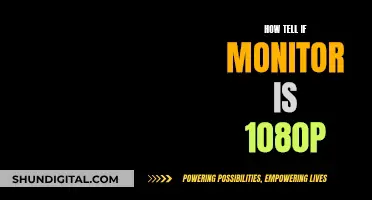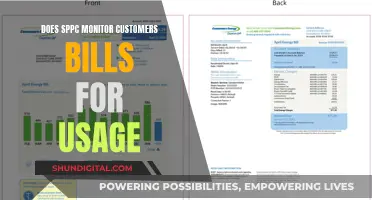If you're in the market for a new monitor, you may be wondering whether to opt for a 1080p or 1440p resolution. 1080p, or Full HD, is the most common display resolution for gaming, but 1440p is gaining traction as it offers better image quality. So, which one should you choose?
Well, it depends on a few factors. Firstly, let's talk about pixel density (PPI). 1440p displays have a higher PPI than 1080p, which means you'll get a sharper image. This is especially noticeable if you're looking at a larger screen; a 27-inch 1440p display has a better PPI than a 24-inch 1080p display. So, if you want a bigger display, 1440p is the way to go.
Another thing to consider is gaming performance. 1440p requires a more powerful GPU and CPU to run games smoothly. You'll need a beefy GPU to maintain 60fps at 1440p. So, if you're rocking lower-tier hardware, you might want to stick with 1080p to ensure a better gaming experience.
Price is also a factor. 1440p displays are generally more expensive than 1080p displays, especially if you're looking at higher refresh rates like 144Hz. However, if you're a competitive gamer, you might prioritise a faster refresh rate over resolution, as this will give you an edge over your opponents.
So, which one is best for you? If you want a bigger display, sharper image quality, and have the hardware to handle it, go for 1440p. If you're on a budget, prefer higher refresh rates for competitive gaming, or have lower-tier hardware, stick with 1080p.
| Characteristics | Values |
|---|---|
| Resolution | 1080p is Full HD with a resolution of 1920x1080 |
| 1440p is QHD with a resolution of 2560x1440 | |
| PPI | 1080p has lower PPI than 1440p |
| 1080p has acceptable sharpness on 24-inch or smaller displays | |
| 1440p has better sharpness on 27-inch or larger displays | |
| Performance | 1080p is less demanding on hardware |
| 1080p is more suitable for lower-tier hardware | |
| 1440p requires more powerful GPUs and CPUs | |
| 1440p is more suitable for modern mid-range/high-end hardware | |
| Refresh Rate | 1080p monitors can have higher refresh rates than 1440p monitors |
| Price | 1080p monitors are cheaper than 1440p monitors |
| Use Case | 1080p is suitable for competitive gaming |
| 1080p is good for normal basic purposes like watching videos and office work | |
| 1440p is good for gaming, graphic design, and video editing |

Pixel Density (PPI)
When it comes to pixel density, or pixels per inch (PPI), a higher number means a sharper image. For example, a 24-inch Full HD (1920x1080) monitor has a PPI of 92.56, while a 24-inch 2K (2560x1440) monitor has a PPI of 123.41. This means that at the same display size, 1440p will always be sharper than 1080p.
A 1080p monitor will generally only look good up to 24 inches. At larger sizes, you will start to see individual pixels, which reduces the quality of the display. On the other hand, 1440p supports larger displays with acceptable sharpness. For example, a 27-inch 1440p display has better PPI than a 24-inch 1080p display. Therefore, if you want a bigger display, 1440p is the better option.
However, it is important to note that a higher pixel density requires a higher screen resolution, which in turn demands more processing power and can impact the frame rate. This is especially important for gaming monitors, as certain applications do not scale well with high resolutions. For example, a 27-inch 4K monitor (163 PPI) may require a 150% scaling, while some applications may only support 100% or 200% scaling. This can result in items appearing either too small or too big in the application.
For the best viewing experience, it is recommended to aim for a display with a pixel density between 110 and 140 PPI. While you can go lower, anything below 80 PPI will result in a pixelated and fuzzy image.
The CRT Monitor: Still a Viable Option?
You may want to see also

Gaming Performance
When it comes to gaming performance, there are several factors to consider when choosing between a 1080p or 1440p monitor. The decision depends on the type of games you play, your budget, your hardware setup, and your desired level of immersion.
If you're a fan of open-world or scenic games, a 1440p monitor will greatly enhance your experience. Games like The Witcher or Red Dead Redemption 2 will look breathtaking on a 1440p display, as the higher resolution brings out the finer details in the vast environments. The improved visuals and sharper images of a 1440p monitor can truly elevate your immersion in these types of games. However, to take full advantage of the higher resolution, you will need a high-end PC that can handle the increased demand for processing power. For scenic games, aim for a PC that can play at 120 FPS, while for fast-paced shooters, you'll want a PC that can go beyond 200 FPS.
On the other hand, if you're an esports or online shooter enthusiast, frame rate and responsiveness may be more important than visual detail. In these fast-paced, competitive games, having a high frame rate can give you an edge over your opponents. In such cases, a 1080p monitor is a better choice as it allows for smoother rendering and lower latency. Additionally, 1080p monitors are more affordable and can provide higher refresh rates within the same budget constraints as a 1440p monitor.
It's worth noting that professional gamers often prioritize frame rates and speed over visual clarity. Most gaming tournaments also use 720p or 1080p equipment, so practicing on a similar setup can be advantageous.
Another aspect to consider is the size of your monitor. For a 1080p monitor, the ideal screen size is 27 inches, as larger screens may result in a dip in picture quality. 1440p monitors, on the other hand, offer the best experience within the 28- to 32-inch range.
Lastly, your hardware setup will play a crucial role in your decision. A 1080p monitor is generally more suitable if you have an average gaming rig. If you have a high-end, powerful rig, it can better handle the processing demands of a 1440p monitor. Additionally, consider the impact of your graphics card on the efficiency of the monitor, as a higher resolution may require an upgrade to your graphics card.
Connecting a Monitor Using HDMI: A Simple Guide
You may want to see also

Cost of Display
The cost of a display is an important factor when deciding between a 1080p or 1440p monitor. 1440p monitors are more expensive than 1080p monitors, even when comparing displays with the same refresh rate, panel technology, and response time. If you're on a tight budget, a 1080p monitor will be more affordable and still deliver high-quality image outputs for most of your digital work.
However, if you're willing to invest in a more immersive experience, 1440p monitors offer superior image quality and are worth the extra cost. 1440p monitors provide a more vivid and sharp viewing experience, making them ideal for gaming, video editing, and other tasks that demand high-quality graphics rendering and processing.
It's also worth noting that the cost of a display can vary depending on additional features such as refresh rate, panel technology, and response time. For example, a 1440p monitor with a higher refresh rate of 144Hz or an OLED or IPS panel will be more expensive than a basic 60Hz 1440p TN panel.
When deciding between a 1080p or 1440p monitor, consider your budget and your specific needs. If you require a larger display or want to future-proof your setup, a 1440p monitor might be a worthwhile investment despite the higher cost.
Monitoring RAM Usage: Nagios Setup Guide
You may want to see also

Screen Size
The optimal screen size for your monitor depends on the resolution and the distance between you and the screen. A 24-inch 1080p monitor is considered ideal for gaming, while a 27-inch 1440p monitor is recommended for users sitting within a maximum distance of 3 feet or 90 centimetres from the screen.
A 27-inch 1440p monitor has a better PPI (pixels per inch) than a 24-inch 1080p monitor. This means that the 1440p monitor will be crisper and provide better quality on the same screen.
However, it is important to note that as the screen resolution increases, the content on the screen will shrink to fit the higher resolution. This can make text and windows appear much smaller, potentially affecting readability.
For example, a 32-inch 1440p resolution monitor will deliver the same sharpness as a 24-inch 1080p monitor. Therefore, if you are purchasing a monitor smaller than 27 inches and are on a tight budget, a 1080p monitor is suggested.
If you are looking for a giant screen of 27 inches or more, a 1440p or higher-resolution monitor is recommended.
Additionally, if you are a competitive gamer, you may prefer a smaller 24-inch monitor to easily view the entire screen without moving your head. A 24-inch monitor is well-suited for 1080p gaming.
When choosing a monitor, it is essential to consider the balance between screen size and resolution to ensure optimal viewing and readability.
Understanding the ASUS ACPI Monitor Application
You may want to see also

Viewing Distance
The viewing distance for a monitor depends on several factors, including the resolution, size of the screen, and your eyesight.
For a 24-inch 1080p monitor, the optimal viewing distance is approximately 28 inches from your face. However, it ultimately depends on your comfort and preference. Some people prefer to sit as far away as possible while still being able to see the screen clearly, while others may prefer to sit closer to the screen.
If you are experiencing eye strain, fatigue, or watering, you can try downloading programs like f.lux or using eyeglasses designed to filter out blue light to reduce these issues. Additionally, it is recommended to position your monitor directly in front of you rather than at an angle to avoid distorting the colours and brightness of the image.
When it comes to 1440p monitors, the viewing distance will depend on the size of the screen. For example, for a 27-inch 1440p display, the optimal viewing distance will be different from that of a 24-inch 1440p display. As a general rule, the higher the resolution and the larger the screen size, the further away you can sit while still maintaining a clear picture.
It is worth noting that the benefits of a higher resolution become more apparent when sitting closer to the screen. For example, the benefits of 1080p over 720p start to become apparent at a viewing distance of 9.8 feet for a 50-inch screen and become fully apparent at 6.5 feet. Therefore, if you want to take full advantage of a higher resolution like 1440p, you may need to sit closer to the screen than you would for a 1080p monitor.
Acer Monitor Sizes: Understanding the Dimensions for Your Display
You may want to see also
Frequently asked questions
1080p is a screen resolution of 1920 x 1080, also known as Full HD. 1440p is a resolution of 2560 x 1440, also known as QHD or WQHD.
1080p monitors are cheaper, require less power to run, and are more common than 1440p monitors. They are also better for competitive gaming as they have lower performance requirements, making it easier to achieve higher frame rates.
1440p monitors offer more screen real estate, improved sharpness and image clarity, and are considered the standard for PC gaming.
For 1080p, you will need at least 8GB of RAM and a decent CPU. For 1440p, you will need a high-end GPU and a powerful PC to achieve high frame rates.
It depends on your PC's power and your personal preference. 1080p is better for competitive gaming as it has lower performance requirements, but 1440p offers improved visuals.