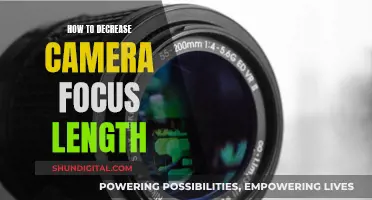In today's digital world, privacy and security are paramount. With the rise of cybercrime, it's essential to consider ways to protect yourself from potential threats. One common concern is whether individuals should block their computer cameras. While some may view it as paranoia, there are valid reasons to take this precaution. Webcam hacking, or camfecting, is a real threat where unauthorized users access your device's camera without your knowledge. This can lead to blackmailing, identity theft, and invasion of privacy.
The indicator light on your device doesn't always guarantee that your camera is secure. Hackers can exploit vulnerabilities and gain access without triggering the light. Additionally, outdated operating systems and malicious apps can provide backdoors for webcam snoops. Taking simple measures like covering your webcam with tape, a sticker, or a sliding cover gives you control over your privacy and peace of mind.
While blocking your camera is a good first step, it's important to also focus on comprehensive cybersecurity. This includes updating your operating system, creating strong passwords, using antivirus software, and being vigilant against phishing attempts. By combining these measures, you can enhance your digital security and protect yourself from potential threats.
| Characteristics | Values |
|---|---|
| Should I block my computer camera? | Yes, it is a good idea to block your computer camera when it is not in use. |
| Reasons | To prevent hacking, spying, and potential blackmail. To protect your privacy and prevent extortion. |
| Who recommends it? | Security professionals, the FBI, Mark Zuckerberg, and former FBI director James Comey. |
| How to block | Use tape, stickers, or a webcam cover. |
What You'll Learn

The FBI recommends it
There are several reasons why the FBI recommends covering your laptop's webcam with tape for security reasons. Firstly, it is a simple and inexpensive way to protect your privacy and prevent unauthorized access to your camera. By covering your webcam, you can physically block potential hackers or cybercriminals from spying on you, even if they have gained access to your device.
In today's tech-driven world, our privacy can be easily compromised. Hackers can penetrate not just our personal devices but also those of high-profile individuals and organizations, as evidenced by the FBI's arrest of webcam hackers in over a dozen countries in 2014. These hackers used a program called Blackshades to access victims' computers, steal passwords, and activate web cameras without their knowledge. This incident highlighted the vulnerability of our devices and the importance of taking proactive measures to protect our privacy.
Additionally, there is a thriving black market for illicitly obtained stills and videos from compromised webcams. Hackers can use malware, phishing schemes, and other malicious tools to access cameras and record footage without our consent. They can then use this footage for blackmail, identity theft, or other malicious purposes. Covering your webcam is a physical barrier that prevents such unauthorized access and helps ensure your privacy and security.
Moreover, it is important to note that covering your webcam does not mean you have to compromise the functionality of your device. You can simply use tape, sticky notes, or privacy stickers designed specifically for web and phone cameras. These solutions are easy to apply and remove, allowing you to use your camera when needed while also protecting yourself when it is not in use.
By following the recommendation of the FBI and covering your webcam, you are taking control of your privacy and security. It is a small but effective step towards safeguarding yourself in an increasingly interconnected digital world.
Camera Battery Drain: Why It Happens and How to Fix It
You may want to see also

It's easy to do
There are many quick and easy ways to block your computer camera. The most common method is to cover the camera with tape, a sticker, or a sliding webcam cover. This can be done in a matter of seconds and provides an effective barrier between you and your camera. It is also possible to disable the camera in your device settings, or to update your operating system to prevent unauthorised access.
Using tape to cover your camera is a quick and inexpensive solution. Clear tape can be used if you don't want to make it obvious that you're covering your camera, while duct tape provides a stronger barrier and is more likely to be noticed. Alternatively, washi tape is a fun, decorative option that is easy to remove.
Stickers are another simple way to cover your camera. Look for stickers with a darker base that will effectively obscure your surroundings. You can find a range of cute and protective sticker designs online or in craft stores.
If you want a more adjustable solution, you can install a sliding webcam cover that attaches directly to the top of your laptop or computer. These covers can be easily moved to block or expose your camera as needed.
For a more permanent solution, you can disable your camera in your device settings. On Windows 10 and 11, for example, you can turn off camera access for all apps or select specific apps to restrict. Disabling your camera in this way gives you greater control over your privacy and security.
Finally, keeping your operating system updated is an important way to prevent unauthorised access to your camera. Software updates usually include fixes for security vulnerabilities, so regular updates can help to keep your device secure.
In summary, there are many simple and effective ways to block your computer camera. Whether you choose to cover your camera, disable it in settings, or update your operating system, these methods can help to protect your privacy and give you peace of mind.
Streaming on Twitch: Using Your Computer Camera
You may want to see also

Hackers can access your camera without the light turning on
While the indicator light on your device's camera can act as a warning that someone might be spying on you, it is not always reliable. There are some advanced attacks that can take over your laptop’s camera without the light even blinking. In 2013, researchers managed to hack a MacBook camera without the LED light ever coming on. If your computer’s LED light is managed by firmware—microcode that keeps device hardware functioning properly—it’s possible for someone to activate your webcam without turning on the light. However, if the LED is hardwired to the camera, someone would need to physically damage the wiring or electrical circuits.
If you want to check whether your camera has been hacked, there are several steps you can take:
- Check if the camera indicator light is on or acting abnormally (e.g., blinking LED).
- Reboot your computer and launch your browser. If the webcam light turns on, the problem is likely a browser extension or an application.
- Check your browser extensions and disable them one by one to identify the culprit.
- Check your applications by launching them one by one and seeing if the webcam indicator light turns on.
- See if your webcam process is running by going to the Task Manager and looking for all currently running programs under the "Processes" tab.
- Try running the webcam with all other programs and apps closed. If you get an error message stating that your camera is already in use, it might be that your laptop’s camera has been hacked.
- Look for audio and video recordings in your webcam folder. Check your webcam’s settings and whether that folder hasn’t been changed without your knowledge.
- Run a malware scan on your computer system. If it finds anything, move the file to quarantine.
If you discover any issues on your computer and are unsure how to remove the malware, immediately disconnect or cover your webcam and seek help from a qualified IT professional.
School Computers: Cameras or Not?
You may want to see also

It's a cheap solution
There are many inexpensive ways to block your computer camera. One of the most popular methods is to use tape, such as electrical tape, masking tape, or even the sticky part of a Post-It note. Tape is a cheap and easy way to ensure your privacy and can be stuck, re-stuck, and removed multiple times.
Another option is to use a webcam cover, which can be purchased online or made at home. A DIY webcam cover can be made in less than 5 minutes and typically involves cutting a small piece of cardboard or paper to fit over the camera and securing it with tape. This method ensures that no sticky residue is left on the camera lens.
Washi tape is another inexpensive option for blocking your computer camera. It is thin, hard to break, and comes in various colours and patterns, allowing you to match your laptop's aesthetic.
By taking these simple and affordable precautions, you can protect yourself from potential privacy invasions and gain peace of mind.
The Evolution of Panasonic Cameras: Where Are They Made?
You may want to see also

It's better than relying on an indicator light
While many modern devices have an indicator light that is supposed to alert users when their camera is on, this is not always a reliable privacy safeguard.
Some older Logitech cameras, for example, have a similar design to Apple MacBook Pros in which the camera light is directly connected to the power supply, so the light cannot be circumvented. However, there are ways to disable the indicator light on certain webcams, as shown in a 2011 article on Information Security Stack Exchange. This article also mentions that some camera manufacturers have a hidden option to disable the camera light. In 2014, the FBI ran its largest cyber operation to date, in which scores of webcam hackers in more than 12 countries were arrested. The program, called Blackshades, gave users access to photographs and other files on the victim's computer and even allowed them to activate the victim's webcam to spy on them.
In addition, there is always a risk of human error. For example, you may forget to close out of an app like FaceTime or Zoom that uses video, and this could leave your camera exposed without the indicator light being on.
Therefore, if you are serious about safeguarding your privacy, it is better to take additional measures such as covering your webcam with tape or a specialised cover, rather than relying solely on the indicator light. This will ensure that even if someone gains unauthorised access to your camera, they will not be able to see anything.
Button Cameras: How Do They Focus?
You may want to see also
Frequently asked questions
Yes, it is a legitimate concern and it has happened many times before. Webcam hacking, or "camfecting", occurs when an unauthorized user accesses your device's camera without your knowledge or consent.
Hackers can infect your device with a virus or malware, allowing them to view and record footage from your camera. This can happen when you click on a suspicious link or download a malicious file. Outdated operating systems or weak passwords can also make it easier for hackers to gain access.
There are several measures you can take to protect yourself. Keep your operating system and software updated, use strong passwords, and be cautious when granting camera access to apps. Covering your camera with tape, a sticker, or a webcam cover is also a simple and effective way to ensure your privacy.
Some possible indicators include an indicator light that stays on even when you're not using the camera, new unrecognized files appearing on your device, increased data usage by background apps, and unexpected changes to your camera settings. If you notice any of these signs, disconnect or cover your webcam and seek help from an IT professional.