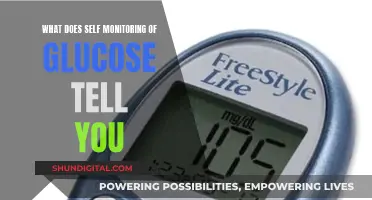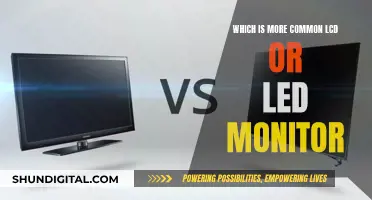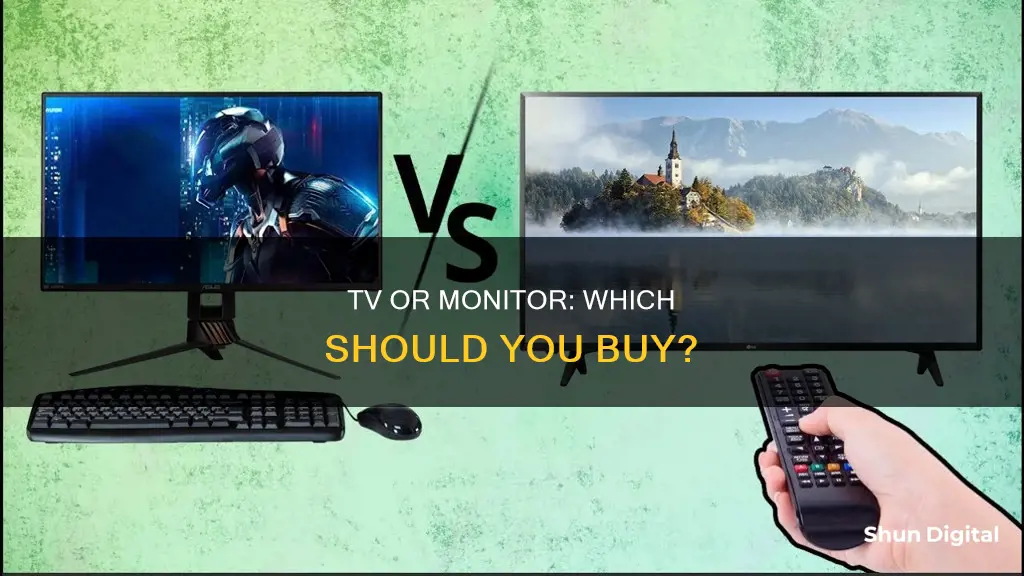
Choosing between a TV and a monitor can be a tricky decision, especially with the lines between the two blurring as technology advances. While TVs and monitors have a lot in common, and you could use either to display content from your computer, console, or video box, there are some key differences to consider before making your purchase.
One of the most important factors to consider is what you will be using the screen for. If you're a serious PC gamer, a monitor is likely the better choice, as they typically offer higher refresh rates, faster response times, and lower input lag, resulting in smoother gameplay. Monitors are also ideal if you'll be working with text, tables, and images, as they tend to have higher pixel density and better colour accuracy, making images sharper and more detailed. Additionally, monitors come in a wider range of form factors, such as ultra-wide options that provide a more immersive viewing experience.
On the other hand, if you're primarily interested in watching movies and TV shows, or playing console games, a TV may be a better option. TVs are generally larger and more affordable, making them perfect for a movie night or couch co-op gaming session. They also come with smart features, integrated tuners, and streaming apps, making them a great all-in-one solution for accessing a wide range of content.
In summary, while both TVs and monitors can display similar content, they are designed with different purposes in mind. Monitors are ideal for PC gaming and work that requires sharp images and text, while TVs are better suited for entertainment and casual gaming.
| Characteristics | Values |
|---|---|
| Purpose | TVs are designed for watching movies and playing console games. Monitors are designed for computers and PC gaming. |
| Screen size | TVs are typically bigger than monitors. TVs generally start at 42 inches and go up to over 100 inches, while monitors are between 24 and 50 inches. |
| Screen resolution | TVs are only available in Full HD and 4K UHD resolutions, while monitors have an in-between option called QHD with 2560×1440 pixels. |
| Screen aspect ratio | TVs have a standard 16:9 aspect ratio. Monitors are available in a wider range of aspect ratios, including 21:9 and 32:9. |
| Ports and connections | TVs usually provide more consumer-friendly options, such as HDMI, while monitors have fewer and more computer-centric options, such as DisplayPort and Thunderbolt. |
| Image quality | Monitors tend to pack their pixels into a smaller space, making images sharper. TVs may struggle to display small text and websites clearly. |
| Image processing | TVs have integrated processors to enhance the image, but this can cause input lag. Monitors are "dumb" displays with no image processing, resulting in lower input lag. |
| Refresh rate | TVs generally have a refresh rate of 60Hz, sometimes rising to 120Hz. Monitors can reach much higher refresh rates, with some offering up to 540Hz. |
| Response time | Monitors tend to have faster response times than TVs. |
| Input lag | Monitors usually have lower input lag than TVs, making them better for gaming. |
| Colour accuracy | Monitors generally have superior colour accuracy. |
| Price | TVs are typically more affordable than monitors of a similar size. |
| Smart features | TVs often come with smart software and streaming apps, while monitors usually require an external source for video. |
What You'll Learn
- Monitors are more expensive but have better resolution and pixel density
- TVs are bigger and more affordable, making them great for movies and TV shows
- Monitors have lower input lag, higher refresh rates and faster response times, making them better for gaming
- TVs have smart capabilities and can be controlled remotely
- Monitors are better for PC use, while TVs are better for console gaming

Monitors are more expensive but have better resolution and pixel density
When it comes to monitors and TVs, there are a lot of similarities. Both can display content from computers and consoles, and they share similar inputs like HDMI ports. However, there are some key differences that may influence your decision to buy a monitor or a TV.
Monitors typically have higher resolution and pixel density than TVs. This means that monitors can pack more pixels into a smaller space, resulting in sharper images. On a TV, text and icons may appear blurry or fuzzy when viewed up close, whereas a monitor will provide a clearer picture. The relation between screen resolution and size is called pixel density, which measures the number of pixels per inch. Generally, a higher pixel density is preferable as it results in a crisper and more detailed image.
While TVs are available in Full HD and 4K UHD resolutions, monitors offer additional options like QHD (2560x1440 pixels) and ultra-wide monitors with 21:9 and 32:9 aspect ratios for a more immersive viewing experience. The higher resolution and pixel density of monitors come at a cost, as they tend to be more expensive than TVs of comparable sizes.
If you prioritise image quality and sharpness, a monitor may be the better choice due to its higher resolution and pixel density. However, keep in mind that monitors are typically smaller in size, ranging from 24 to 50 inches, while TVs usually start at 32 inches and can go up to over 100 inches. Additionally, consider your intended use case, as monitors are typically designed for computer use and sitting up close, while TVs are designed for viewing from a distance.
Understanding Power Usage: Monitor Your Energy Consumption
You may want to see also

TVs are bigger and more affordable, making them great for movies and TV shows
When it comes to choosing between a TV and a monitor, there are several factors to consider. While both have their advantages and can sometimes be used interchangeably, there are some clear differences that might make one more suitable than the other depending on your intended use.
One of the most significant advantages of TVs over monitors is their size. TVs are typically larger, making them a fantastic option for watching movies and TV shows. The bigger screen provides a more immersive viewing experience, especially for media designed for larger screens, such as movies. Additionally, TVs tend to be more affordable than monitors, making them a cost-effective choice for a high-quality viewing experience.
The affordability and large screen size of TVs make them a great option not only for watching movies and TV shows but also for console gaming. The larger screen enhances the gaming experience, and the affordability means you can get a bigger screen for a similar price as a smaller monitor. However, it's important to note that monitors generally have lower input lag, higher refresh rates, and faster response times, making them a better choice for PC gaming.
Another advantage of TVs is their smart capabilities. Smart TVs provide easy access to a wide range of content and streaming services, often with pre-installed apps such as Netflix, Amazon Prime, and Disney Plus. This makes TVs a convenient all-in-one solution for accessing various entertainment options. While monitors can also be connected to external devices to access streaming services, TVs offer a simpler and more integrated experience.
In summary, TVs are a great choice if you're looking for a large, affordable screen for watching movies and TV shows, or even for console gaming. Their size and affordability make them a versatile option for various entertainment purposes, and the smart capabilities of modern TVs further enhance their functionality.
Unlocking G-Sync: Updating Your ASUS Monitor to G-Sync 10
You may want to see also

Monitors have lower input lag, higher refresh rates and faster response times, making them better for gaming
When it comes to gaming, monitors have a distinct advantage over TVs due to their lower input lag, higher refresh rates, and faster response times.
Input lag refers to the delay between performing an action, such as pressing a button on your keyboard or mouse, and seeing the result on the screen. Monitors typically offer lower input lag than TVs, which is crucial for competitive gaming. A lower input lag means that you will be able to see the actions triggered by your button presses more quickly, even if it's just by a few milliseconds.
The refresh rate of a display refers to how many times it updates per second. Monitors often provide higher refresh rates than TVs. While TVs usually have a refresh rate of 60Hz or 120Hz, gaming monitors can reach much higher values, such as 144Hz, 240Hz, or even 360Hz. A higher refresh rate means that the display updates more frequently, providing a more responsive and fluid gaming experience.
Response time refers to the time it takes for a pixel to change from one colour to another. Monitors generally have faster response times than TVs, resulting in smoother gameplay and reducing the ghosting or trailing effect behind fast-moving objects.
These factors—lower input lag, higher refresh rates, and faster response times—combine to make monitors a better choice than TVs for gaming, particularly for serious or competitive gamers who want the fastest and most responsive experience possible.
Connecting Monitors to E-bikes: Easy Steps to Success
You may want to see also

TVs have smart capabilities and can be controlled remotely
Smart TVs are becoming the standard for home entertainment due to their impressive functionality and convenience. They combine traditional TV functions with streaming capabilities, allowing users to effortlessly stream content, play music, browse the internet, access social media, and more. They are equipped with Wi-Fi or Ethernet connectivity, eliminating the need for extra cables and devices. Smart TVs also offer screen mirroring, web browsing, pre-installed apps, smart assistants, voice control, multimedia support, and personalized recommendations.
One of the key advantages of smart TVs is their ability to provide access to popular streaming services, such as Netflix and Amazon Prime, directly on the television screen. This means you can watch your favourite movies and TV shows without the need for additional devices. Smart TVs also have built-in operating systems, such as Fire TV with Amazon and Android TV with Google, which enable internet connectivity and provide a user-friendly interface for accessing content and performing system updates.
Another benefit of smart TVs is their ability to integrate with other smart home devices and systems, contributing to a more efficient and convenient smart home setup. This integration allows for improved energy efficiency, enhanced safety, and greater control over your smart home environment.
However, it is important to consider some potential drawbacks of smart TVs. They are generally more expensive than standard TVs due to their advanced features. Additionally, smart TVs may pose privacy risks as they track viewing habits to recommend relevant ads and content. Furthermore, the performance of a smart TV can be hindered if its processing power, RAM, and storage are insufficient for running multiple apps simultaneously.
In summary, smart TVs offer a wide range of capabilities and provide a seamless entertainment experience. With their built-in internet connectivity, streaming services, voice control, and smart home integration, they have become a popular choice for consumers. However, it is essential to weigh the benefits against potential concerns related to cost, privacy, and performance before making a purchase decision.
Asus VG248: Compatible Monitor Stands?
You may want to see also

Monitors are better for PC use, while TVs are better for console gaming
When it comes to choosing between a monitor and a TV, it's important to consider what you'll be using it for. While monitors are generally better for PC use, TVs are often better for console gaming and watching movies and TV shows.
Monitors for PC Use
Monitors tend to pack more pixels into a smaller space, making images appear sharper. This is especially important if you're using your screen for laptop or desktop work, as you'll want to be able to read text and view websites clearly.
Monitors also tend to offer higher refresh rates and response times, which is ideal for PC gaming. This means games will look smoother, and objects won't leave ghost-like trails behind them as they move. Technologies like Nvidia G-Sync, which is primarily available on monitors, can also help improve gaming performance.
Monitors usually have lower input lag, which means you'll be able to see the results of your button presses more quickly. This is a crucial factor for serious PC gamers.
Additionally, monitors typically offer better colour accuracy, making them a good choice for creative professionals who need to know exactly what colours they're looking at.
TVs for Console Gaming
TVs are often a better choice for console gaming, as they tend to be larger and more affordable than monitors. When you're sitting further away from the screen, a larger display can provide a more immersive gaming experience.
However, it's important to make sure your TV has a low input lag, preferably less than 16ms, and an IPS panel, as this will result in smoother gameplay and less ghosting.
Some TVs also offer features like LG TruMotion120, which is supposed to convert 60 FPS content into 120 FPS. However, these additional frames are artificially generated and may adversely affect the image and gameplay experience.
When it comes to HDR, TVs tend to perform better than monitors because their screens are brighter. This makes TVs ideal for watching movies and TV shows, as it ensures that both the darkest and lightest parts of the picture remain visible.
Enabling Freesync on Your ASUS Monitor for Xbox
You may want to see also