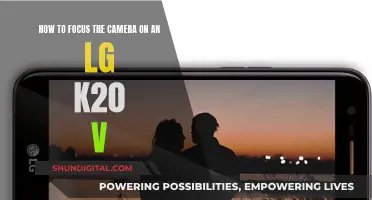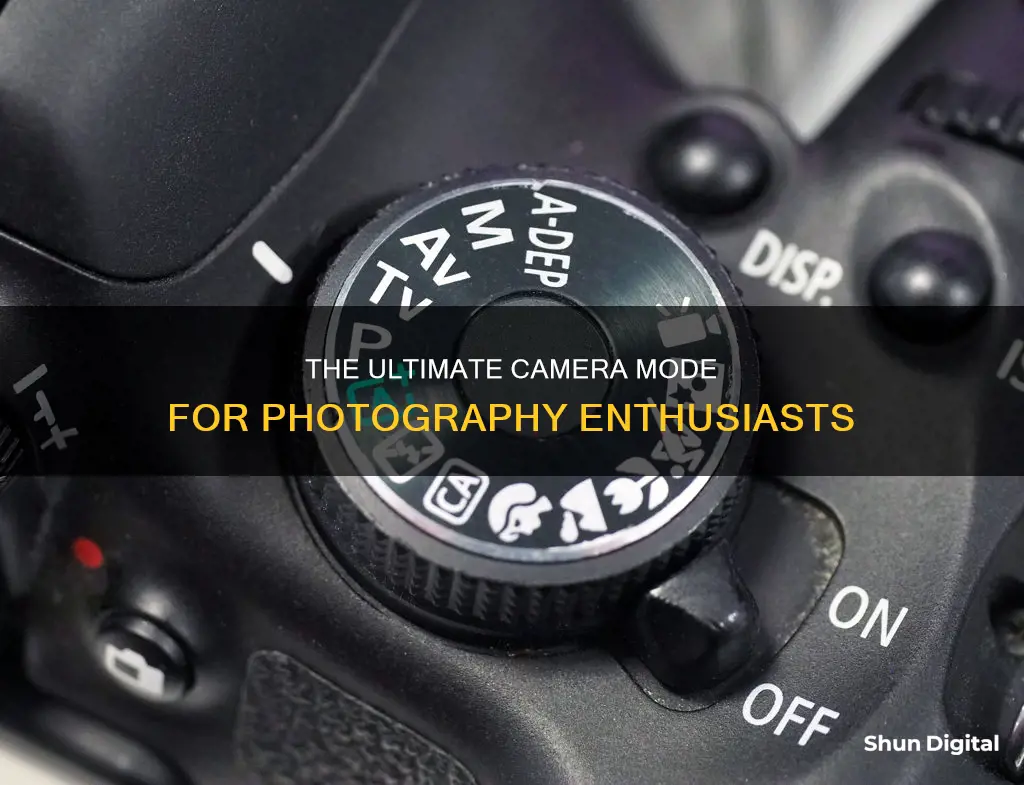
Camera modes are essential to taking the best possible images. They are the controls that adjust the main exposure settings, such as shutter speed, aperture, and ISO, and help photographers get the best exposure in an image. The main camera modes in digital photography are Program mode, Shutter Priority mode, Aperture Priority mode, and Manual mode. Program mode is a good starting point for beginners, as the camera automatically adjusts the shutter speed and aperture based on the light in the scene. Shutter Priority mode is useful when you need to control the shutter speed to freeze motion, while the camera adjusts the aperture. Aperture Priority mode is similar but locks the aperture and automatically adjusts the shutter speed, allowing you to control the depth of field in your image. Manual mode gives you complete control over all settings, but requires constant adjustments as the light or scene changes.
| Characteristics | Values |
|---|---|
| Purpose | To allow photographers to control the parameters of an exposure |
| Control | Shutter Speed, Aperture and ISO |
| Camera Dial | PSAM or PASM |
| Modes | Shutter Priority (Tv or S), Aperture Priority (Av or A), Program, Manual |
What You'll Learn
- Shutter Priority Mode: Manually set the shutter speed, while the camera automatically chooses the right aperture
- Aperture-Priority Mode: Manually set the lens aperture, while the camera automatically chooses the right shutter speed
- Manual Mode: Manually set both the aperture and shutter speed
- Program Mode: Similar to Auto mode, but with the ability to adjust other settings manually
- Portrait Mode: Optimises settings for taking pictures of people, including a shallow depth of field and fast shutter speed

Shutter Priority Mode: Manually set the shutter speed, while the camera automatically chooses the right aperture
Shutter Priority mode is a semi-automatic camera mode that allows you to set the shutter speed and ISO manually while the camera chooses the right aperture to produce a well-exposed image. This mode is particularly useful when photographing moving subjects, as it ensures a consistent shutter speed across a series of shots, reducing the chances of blurry images. It is also useful when working in rapidly changing lighting conditions, as the camera will maintain the selected shutter speed and adjust the aperture accordingly to balance the exposure.
To use Shutter Priority mode, turn the camera mode dial to the Shutter Priority icon (usually "Tv" or "S"). You can then select your desired shutter speed and ISO value. The camera will automatically choose the aperture setting required for a good exposure. It's important to note that while you can force the camera to choose a wider or narrower aperture by adjusting the shutter speed and ISO, you don't have direct control over the aperture setting in this mode.
Shutter speed is one of the essential settings in photography, along with aperture and ISO. It refers to the length of time the camera shutter stays open, exposing light onto the camera sensor. Shutter speed affects the brightness of your photo and can create dramatic effects by either freezing action or blurring motion. Faster shutter speeds, such as 1/2000th of a second, are typically used to freeze motion and capture sharp images of fast-moving objects. On the other hand, slower shutter speeds, like 1/30th of a second, can be used to intentionally blur moving subjects, creating artistic effects.
When choosing a shutter speed in Shutter Priority mode, consider the speed of your subject and the amount of light available. For sports and action photography, faster shutter speeds are usually required to capture sharp images. However, in low-light conditions or when aiming for motion blur effects, slower shutter speeds may be more appropriate. Keep in mind that slower shutter speeds may require the use of a tripod to prevent camera shake and ensure sharp images.
Focus Camera: Tax-Free Shopping?
You may want to see also

Aperture-Priority Mode: Manually set the lens aperture, while the camera automatically chooses the right shutter speed
Aperture-priority mode is a semi-automatic setting that gives you creative control over the depth of field in your photographs. It is a great compromise between full auto and full manual modes. In aperture-priority mode, you manually set the lens aperture (often marked as "A" or "Av" on your camera dial), while the camera automatically chooses the shutter speed based on the available light to produce a properly exposed image.
The aperture is the hole that lets light pass through the lens into the camera, and its size is represented by an f-number. A small aperture (high f-number) results in a large depth of field, where objects at varying distances from the camera are in focus. This is useful for landscape photography, where you may want to capture a large depth of field to ensure that both the foreground and background are in focus. Conversely, a wide aperture (low f-number) creates a shallow depth of field, with a small portion of the image in focus, which is often desired for portrait photography to blur the background and make it less distracting.
Aperture-priority mode is beneficial when you want to control the depth of field in your images but don't want to deal with an overwhelming number of settings. It is also useful when you need to work quickly, allowing you to adjust the aperture while the camera selects the appropriate shutter speed. This mode is particularly helpful for beginners who are still learning about manual settings and for situations where lighting conditions change frequently, such as portrait photography.
However, aperture-priority mode may not be suitable when you require full manual control over all settings, such as in Milky Way photography or when using external lighting setups. Additionally, in low-light conditions, aperture-priority mode can result in slower shutter speeds, leading to blurry images.
To use aperture-priority mode, find the "A" or "Av" setting on your camera's mode dial and adjust the aperture using the control dial or buttons. You can then use exposure compensation to fine-tune the image's brightness if needed.
Polaroid Camera Battery Guide: Choose the Right Power Source
You may want to see also

Manual Mode: Manually set both the aperture and shutter speed
Manual mode gives you full control of your camera's shutter speed and aperture values. This means you can set the shutter speed and aperture to your desired values, and the camera will not automatically adjust them.
Shutter speed and aperture work together to determine the exposure of your image. Shutter speed is the length of time the camera shutter is open, exposing light onto the camera sensor. A longer shutter speed will let in more light, resulting in a brighter image. A shorter shutter speed will do the opposite, resulting in a darker image.
The aperture is the opening inside the lens that lets light into the camera. A larger aperture value will make the opening smaller, reducing the amount of light that can enter the camera. A smaller aperture value will make the opening bigger, letting in more light.
When shooting in manual mode, you need to consider the relationship between shutter speed and aperture to get properly exposed photos. For example, if you reduce the aperture value, you must increase the shutter speed by the same number of f-stops to compensate. Similarly, if you increase the aperture value, you must decrease the shutter speed.
Different camera models have different ways of adjusting the shutter speed and aperture. For example, on some cameras, you can use the front dial to set the aperture and the rear dial to set the shutter speed. On others, you may need to press a button to select the shutter speed or aperture value and then turn a control wheel to adjust the setting.
Zumimall Camera Charging Time: How Long Should You Wait?
You may want to see also

Program Mode: Similar to Auto mode, but with the ability to adjust other settings manually
Program mode, denoted by a "P" on the mode dial of most DSLRs, is a great option for photographers who want more control over their camera settings without having to worry about fully manual exposure adjustments. It is similar to Auto mode in that the camera automatically calculates the correct shutter speed and aperture for the given lighting conditions to ensure a well-exposed image. However, Program mode offers more flexibility by allowing photographers to adjust other settings manually.
In Program mode, photographers can manually set the ISO, giving them control over the camera's sensitivity. This is particularly useful when aiming for a specific image quality, as a higher ISO can introduce noise or digital grain, especially on cheaper DSLRs. By manually setting the ISO, photographers can balance the exposure by adjusting the shutter speed and aperture instead. Program mode also allows users to control the flash, turning it on or off as needed to avoid overly lit subjects or harsh shadows.
Additionally, Program mode offers exposure compensation, which can be adjusted to brighten or darken the image. This feature is especially helpful in tricky lighting conditions that might confuse the camera's automatic settings. For example, in low-light situations, the camera may tend to raise the ISO instead of adjusting the aperture or shutter speed. With Program mode, photographers can manually set a lower ISO and then use exposure compensation to make up for any loss of light, resulting in a cleaner image.
Another advantage of Program mode is the ability to manually set the white balance. While modern DSLRs usually have an accurate Auto White Balance setting, strong artificial lighting can sometimes throw off the camera's settings. By manually setting the white balance, photographers can ensure the camera has accurate information about the lighting conditions and make the necessary adjustments.
Program mode is an excellent choice for beginners transitioning from Auto mode to more advanced settings, as it provides a balance between automatic and manual control. It allows photographers to learn about other aspects of their DSLR without the pressure of perfectly exposing every shot. Additionally, Program mode can be a valuable tool for experienced photographers who want more creative control and the ability to focus on composition and connecting with their subjects.
Storing Camera Batteries: Charged or Not?
You may want to see also

Portrait Mode: Optimises settings for taking pictures of people, including a shallow depth of field and fast shutter speed
Portrait Mode is a setting on your camera that optimises the settings for taking pictures of people. It is a great option for amateur photographers who want to take good pictures without having to worry about adjusting too many settings.
Portrait Mode will automatically adjust the aperture, ISO, and white balance to create a shallow depth of field and fast shutter speed. This means that the background will be blurred, making the person stand out, and any movement they make will be captured clearly.
A shallow depth of field is achieved by using a wide aperture setting, usually between f/2.8 and f/5.6. This setting also lets in a lot of light, which is useful when taking photos in low-light conditions. The fast shutter speed ensures that any movement is captured clearly, without any motion blur.
Using Portrait Mode is a great way to get consistent photos with a blurry background and sharp focus on the person. It is a good option when lighting conditions are inconsistent, as you don't have to keep adjusting your settings. It is also a useful mode for beginners who are still learning about different aperture settings and how they affect photos.
However, using this mode all the time may not be ideal. For more creative control, it is better to use Manual Mode, where you can adjust all the settings yourself. This gives you more flexibility to adapt to different lighting conditions and achieve the exact look you want.
Additionally, when using Portrait Mode, it is important to keep in mind the limitations of wide-angle lenses. While they are great for capturing a shallow depth of field, they can distort the subject's face and are not flattering. A short telephoto lens, such as an 85-100mm lens, is a better choice for flattering your subject and compressing the perspective.
In conclusion, Portrait Mode is a useful setting for optimising your camera for taking pictures of people, especially in low-light or inconsistent lighting conditions. It automatically adjusts the settings to create a shallow depth of field and fast shutter speed, capturing sharp and clear images. However, for more creative control and to adapt to different lighting situations, Manual Mode is a better option.
Understanding Raw Camera Mode: Unlocking Photography Potential
You may want to see also