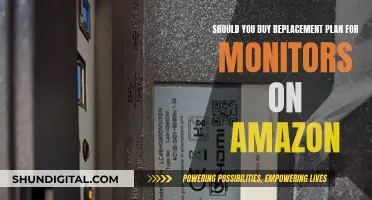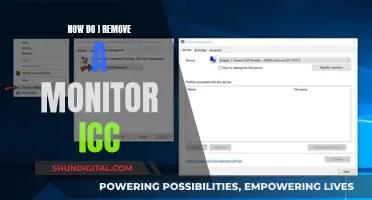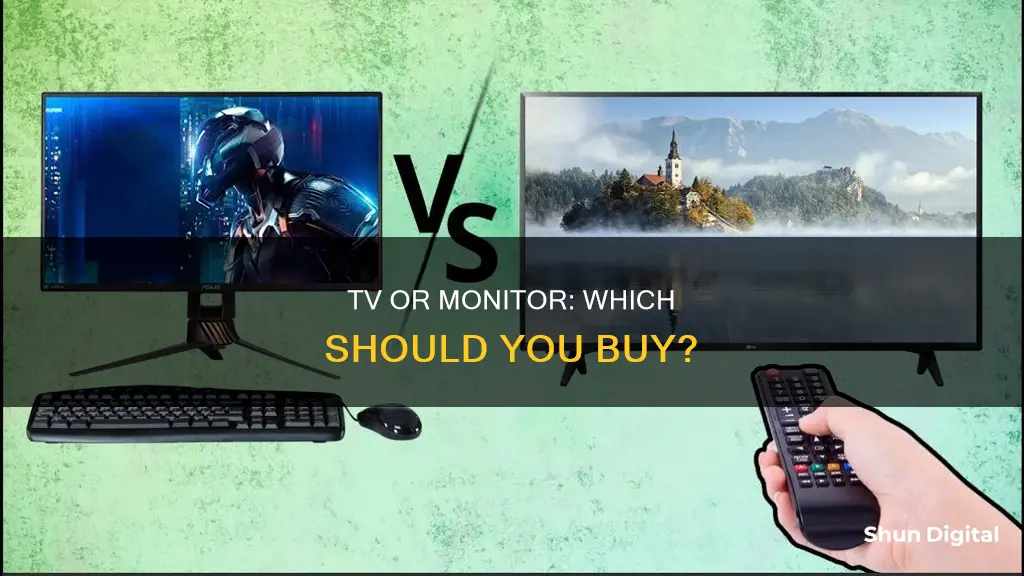
When it comes to choosing between a TV and a monitor, there are several factors to consider. While both displays serve the same purpose of presenting content, they have distinct advantages and disadvantages. If you're a gamer, factors like input lag, refresh rate, and response time are crucial, with monitors generally offering better performance in these areas. On the other hand, TVs excel in image quality, screen size, and affordability, making them ideal for watching movies and TV shows. Additionally, TVs with smart software provide easy access to streaming services, while monitors provide sharper images for computer-related tasks like spreadsheets and websites. Ultimately, the choice depends on your specific needs and preferences.
| Characteristics | Values |
|---|---|
| Display size | Monitors are smaller and easier to fit on a desk. TVs are larger and can be over 100 inches. |
| Display quality | Monitors have a higher pixel density and are better for viewing up close. TVs have better image quality in terms of brightness, contrast, and colour gamut. |
| Input lag | Monitors have lower input lag, which is important for gaming. |
| Refresh rate | Monitors have higher refresh rates, which provide smoother motion. |
| Response time | Monitors have faster response times, reducing ghosting. |
| Features | Monitors have adjustable stands and can be used in portrait mode. TVs have remote controls, built-in operating systems, and smart features. |
| Use case | Monitors are better for PC gaming and everyday computer tasks. TVs are better for watching movies and TV shows, and for console gaming. |
What You'll Learn

Monitors are better for PC gaming
Monitors are also more practical for desktop gaming setups, as they are smaller and easier to adjust for the best viewing angle. They are also more likely to have stands that allow for multiple displays to be used at once.
While TVs are better for console gaming, monitors are better for PC gaming.
Standard Monitor Size: Understanding the 1280x1024 Resolution
You may want to see also

TVs are better for watching movies and TV shows
When it comes to watching movies and TV shows, TVs have several advantages over monitors. Firstly, TVs are typically larger than monitors, often ranging from 32 inches to over 85 inches, making them ideal for a cinematic experience. The bigger screen also allows multiple people to comfortably view the content from various angles in a room.
Another advantage of TVs is their affordability. You can get a larger screen for a lower price compared to a monitor. This is especially beneficial if you're on a budget and want to get the most value for your money.
Additionally, TVs come with smart features and built-in operating systems, providing easy access to streaming apps such as Netflix, Disney+, and Spotify without the need for external devices. The remote control further enhances the user experience by allowing quick adjustments to volume, image quality, and game mode from across the room.
When it comes to image quality, TVs excel in several aspects, including brightness, contrast, and colour gamut. They often use advanced technologies like OLED panels or Mini-LED backlights to deliver an exceptional visual experience. TVs also handle HDR content better than most monitors due to their brighter screens, ensuring that the darkest and lightest parts of a picture remain visible.
Moreover, TVs offer a variety of image quality features and modes that allow viewers to customise their viewing experience. You can smooth out motion, select different HDR modes, pick between colour gamuts, and more. These options can be easily adjusted and saved for different input sources.
In summary, TVs are a better choice for watching movies and TV shows due to their larger screen size, affordability, smart features, superior image quality, and customisation options. They provide a more immersive and enjoyable viewing experience for casual viewers and are a cost-effective solution for group viewing.
CPU Performance Monitoring: Configuring for Optimum Usage
You may want to see also

TVs are more affordable for larger screens
When it comes to display screens, bigger is usually better. However, bigger screens often come with a bigger price tag. If you're looking for a larger display, TVs are more affordable for bigger screens.
While monitors are great for their high refresh rates, faster response times, and lower input lag, they are generally smaller than TVs. Monitors are typically in the 24- to 50-inch range, whereas TVs usually start at around 32 inches and can go up to 85 inches or more.
If you're looking for a display to use with your laptop or desktop computer, a monitor is usually the better choice. Monitors tend to pack their pixels into a smaller space, making images sharper. On a TV, text and icons can appear blurry or fuzzy when viewed up close. However, if you're looking for a larger display without breaking the bank, a TV might be a better option.
For example, your budget for a 27-inch 4K monitor can typically buy you a 50-inch 4K TV. Additionally, TVs often come with smart software, giving you access to apps such as Netflix, Disney+, and Spotify right out of the box. If you're looking for a display for casual entertainment or console gaming, a TV might be the more cost-effective option.
However, it's important to note that using a TV as a computer screen can have its drawbacks. The larger screen size can be inconvenient for some computer tasks, such as typing a document. Additionally, TVs may not offer the same clarity or fluidity as monitors, especially for PC gaming. If you're a competitive gamer or need a display for professional image or video editing, a monitor might be the better choice despite the higher cost for larger screens.
Unlocking G-Sync on Your ASUS FreeSync Monitor
You may want to see also

Monitors are better for colour accuracy
Colour accuracy is essential for professionals in fields such as photography, graphic design, and videography, as well as for those who are perfectionists at heart. While most TVs have accurate enough colours out of the box, monitors offer superior colour accuracy and consistency across various displays, making them ideal for professionals who require precise colour representation.
Monitors are designed to be viewed from up close, and their colour accuracy is crucial for tasks such as photo editing, graphic design, and video editing. They offer a sharp picture with strong contrast and can display more than 1 billion colours. Additionally, monitors provide a wider colour gamut, including standard colour spaces such as Rec. 709, sRGB, DCI-P3, and Rec. 2020, ensuring that your work will be displayed accurately across different devices and screens used by your audience.
Furthermore, monitors allow for calibration, which ensures that the display shows colours and contrast as they truly are, rather than how the factory settings represent them. Calibration kits and software solutions are available to help you achieve accurate colours on your monitor. By calibrating your monitor, you can improve image detail and enhance your viewing experience, making it an essential step for anyone seeking true colour accuracy and impeccable display quality.
While TVs have improved in terms of colour accuracy, monitors still offer superior performance in this aspect. If colour accuracy is a priority for you, investing in a high-quality monitor will provide you with the precision and consistency you need for your work or personal projects.
Connecting Your Xbox to a BenQ Monitor: Easy Steps
You may want to see also

TVs are better for console gaming
Image Quality
Televisions have an advantage when it comes to image quality, including brightness, contrast, and colour gamut. They often use superior technology, such as OLED panels or Mini-LED backlights, to deliver the best visual experience. While some high-end gaming monitors have OLED panels or Mini-LED backlighting, TVs still offer a more premium viewing experience.
Size
TVs are generally larger than monitors, with sizes ranging from 42 inches to over 100 inches diagonally, while monitors typically measure between 24 and 32 inches. The larger screen size of TVs makes them ideal for console gaming, especially when playing with friends or family. With a TV, you can game on one screen while sitting on the couch, whereas a monitor is usually designed for single-person use at a desk.
Versatility
TVs are more versatile than monitors. While monitors are primarily designed for gaming, TVs can be used for streaming, as a monitor, and for gaming. TVs also have additional features such as built-in speakers and smart TV operating systems, enhancing your overall entertainment experience.
Cost
TVs are generally more affordable than monitors, especially when considering the larger screen size and additional features that TVs offer. If you're looking for a budget-friendly option for console gaming, a TV is a great choice.
Input Lag
While gaming monitors have an advantage when it comes to input lag, TVs have improved in this area. Many modern TVs now offer excellent latency, with some high-end models offering latency comparable to gaming monitors. Additionally, TVs often have a "Game Mode" that reduces input lag, ensuring a responsive gaming experience.
Connecting an HDMI Monitor to an Acer Tower
You may want to see also
Frequently asked questions
Monitors have lower input lag, higher refresh rates, and faster response times than TVs, making them a better choice for gaming. They also tend to pack their pixels into a smaller space, making images appear sharper.
TVs are larger and more affordable, so they are great for watching movies and TV shows, as well as console gaming. They also have built-in speakers, unlike monitors, and are generally cheaper for the same screen size.
Monitors are more flexible than TVs. You can buy monitors that work in portrait mode, and ultrawide monitors that give you a lot of horizontal space, making them handy for having several programs open at the same time.
TVs have smart software on board, so you have access to apps such as Netflix, Disney+ and Spotify without plugging anything else in. TVs are also better for sitting back and watching movies and shows, as they have HDR technology that ensures the darkest and lightest parts of a picture remain visible.
It depends on your needs. If you want to use it for everyday computer tasks, a monitor is your best bet. If you want to play games or watch movies with other people in the room, a TV is a good choice.