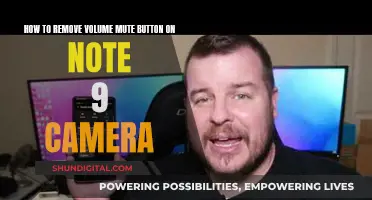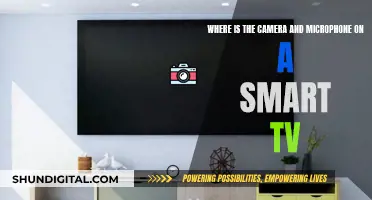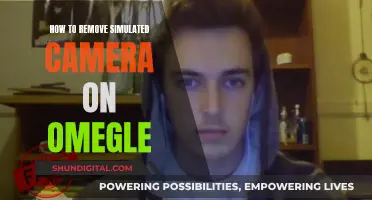The DJI Mavic series has been a game-changer for drone enthusiasts, offering advanced features and improved image quality. While the camera quality has been a significant selling point, some users have expressed a desire for a removable camera, especially for repairs or upgrades. The DJI Mavic Mini, for example, has a removable camera guard, but it is unclear if the camera itself can be removed. Similarly, for the DJI Mavic Air, the gimbal is replaceable but requires taking off the top body, which can be inconvenient. Some users have suggested that a detachable gimbal would be preferable, allowing for easier repairs or upgrades without having to send the entire drone back. This raises the question: is the camera on the DJI Mavic removable, and if not, are there plans to make it so in the future?
| Characteristics | Values |
|---|---|
| Camera Removability | The camera is not removable without also removing the gimbal. |
| Gimbal Removability | The gimbal is removable, but it is not a simple process. |
What You'll Learn

Removing the gimbal from the Mavic Mini
Remove the propellers:
Using a cross-head screwdriver, remove the two screws from each motor that hold the individual propeller blades in place. Remember to note the orientation of the blades, as the CCW propellers have distinct markings.
Take off the top and bottom shell:
Flip the drone onto its back and remove the four cross-head screws securing the top shell to the inner frame. Then, open the battery door and remove the two screws at the leading edge of the battery tray. Using a plastic tool, carefully pry off the thin plastic belly plate.
Detach the heatsink and remove the warranty sticker:
Under the battery door, you will find a warranty sticker. Remove it and then use a plastic tool to carefully separate the lid from the frame, starting from the rear edge and then moving to the front.
Release the clips holding the lid:
Peer into the battery cavity, and you will see two clips on the sides of the mainboard holding the lid in place. Use a slim screwdriver to release these clips.
Remove the mainboard:
With the heatsink removed, the mainboard is only held by cables. Carefully cut through the glue dots holding the ribbon cable connectors with a sharp knife. Then, use a plastic tool to lift them up and disconnect them, along with the coaxial antenna cables.
Slide out the main communication cable:
With the mainboard removed, slide out the main communication cable from the frame to prepare for gimbal removal.
Detach the gimbal:
The gimbal is connected to the frame via four suspended rubber mounts. Gently push them through with a flat-blade screwdriver to release the gimbal. Then, unscrew the cable guide from the top of the gimbal and lift it out of the way. Use a plastic tool to carefully release the flat connection cable, and the gimbal and camera unit will be free.
It is important to note that DJI rarely offers spare parts for the gimbal and camera unit, opting to replace them as a whole. Therefore, disassembling the unit further is generally not recommended.
Removing Camera Lenses: A Step-by-Step Guide
You may want to see also

Mavic Air's camera quality
The DJI Mavic Air is a foldable drone that inherits most of the advanced features from the Mavic Pro while visually resembling the smaller Spark. It is aimed at travellers, outdoor photographers, and adventurers who plan to go off the beaten track. It is also expected to be popular among athletes and adventure filmmakers, though its combination of advanced features in a small package will likely appeal to users of all types.
The Mavic Air has a 12MP camera that can shoot 4K video at up to 100Mbps and capture 32MP panoramic pictures. The camera is mounted on a three-axis gimbal, which provides stabilisation for the camera. The gimbal control is slightly jerky when moving the camera up and down, but this can be mitigated by switching to Cinematic Mode on the app, which is designed to smoothen footage by slowing down the drone and reducing braking. The drone also has an improved object avoidance system, with a seven-camera vision system and three-direction environmental sensing, as well as DJI's Advanced Pilot Assistance System (APAS) which allows the drone to chart an alternate route and continue flying safely when it comes across an obstacle.
The Mavic Air is available in three colours: white, black, and red. The red and black versions are fingerprint magnets, while the white version can become more easily lost at a distance against a bright sky. The drone has a maximum transmission distance of 4km (2.5 miles) when using the controller, and 50m when using a mobile device. Its top speed is 68.4km/h (40mph), and it has a battery life of 21 minutes.
Paranoia or Reality: FBI Surveillance via My Camera?
You may want to see also

Obstacle avoidance technology
The DJI Mavic Air 2 is a fantastic drone, despite having some obstacle avoidance blind spots. The drone has multiple sensors on the front, back, and bottom, but none on the side, which can make it difficult to detect obstacles when moving side to side.
The obstacle avoidance technology in the Mavic Air 2 combines several technologies, including sensor fusion, SLAM (simultaneous localization and mapping), obstacle avoidance algorithms, and track and follow object sensors. These technologies work together to enable the drone to scan and map its environment, detect obstacles, and adjust its flight path accordingly.
The drone's sensing technology includes stereo vision and infrared sensors on the front, back, sides, and bottom. It also has an active track intelligent mode with GLONASS and GPS positioning, enabling it to track and follow objects. The Mavic Air 2 can detect obstacles from various directions, especially in well-lit environments.
While the obstacle avoidance system has some limitations, it is still an impressive feature that allows for confident and safe flying. It is essential to pay close attention to the surrounding environment, especially when flying at night or in poorly lit areas, as the sensing abilities may be decreased.
The DJI Mavic 2 Pro also has a collision detection system enabled by infrared and vision sensors. This system allows the drone to detect obstacles from various directions, but its reaction to obstacles depends on the flight mode, as the obstacle avoidance ability is switched off in sport mode.
Chinese Cameras: Watching People, Invading Privacy
You may want to see also

Removable joysticks on the remote
The DJI Mavic 2 Pro and Zoom drones are an improvement on previous models in terms of image quality and compositional flexibility. The Mavic 2 Pro is the more expensive option at $1,449, while the Mavic 2 Zoom is $1,249. Both models have 8GB of internal storage and a USB-C port. The remote control is very similar to the original Mavic, but with two new features: a slider on the side to toggle between Sport, Program, and Tripod mode, and removable joysticks, which are extremely useful when packing the remote in your bag.
The remote is designed to be easily packed away, with the thumbsticks/joysticks able to be stored under the arms that hold your phone. The joysticks are tucked away in the body of the controller, which has a flat profile when collapsed and a traditional feel when opened out. The controller also has a jog dial that pivots the camera vertically and triggers to start video recording and take photos.
The Mavic 2 Zoom has a smaller 1/2.3-inch sensor, and while the video footage is decent, it takes some time to fine-tune the settings. The Mavic 2 Pro, on the other hand, has a larger 1-inch CMOS sensor, which delivers great footage with accurate colours and better noise control. It also has a higher megapixel count at 20, compared to the Zoom's 12-megapixel sensor.
How TV Remotes Can Control Your Camera's Test Settings
You may want to see also

The weight of the drone
The DJI Mavic series offers a range of drones with different weights. One of the lightest options is the Mavic Mini, which weighs 249 grams, allowing it to bypass drone registration regulations in several countries, including the United States, Canada, and the United Kingdom. The DJI Mini 2, released in November 2020, has the same weight and also offers improved features such as longer flight time and the ability to record 4K footage.
On the other hand, the more advanced models in the series have higher weights. For example, the DJI Mavic 3, released in November 2021, has a weight of 915 or 920 grams without accessories. The weight increases to 1050 grams when accessories are included. The DJI Air 3, released in July 2023, has a weight of 720 grams, which is a notable increase from its predecessor, the DJI Air 2S, which weighed 595 grams.
It is worth noting that the weight of the drone can vary slightly depending on the configuration and accessories attached. Additionally, the weight of the drone does not include the weight of the controller, which can also impact the overall weight of the package.
When considering the weight of the drone, it is important to keep in mind any regulations or restrictions that may apply in your country or region. Additionally, the weight can impact the drone's performance, such as flight time and speed, so it is crucial to choose a model that aligns with your specific needs and requirements.
Astronaut's Night Vision: Capturing the Night Sky
You may want to see also
Frequently asked questions
The camera on the DJI Mavic is not designed to be removable, however, with some technical knowledge, it is possible to disassemble the drone and remove the camera.
There could be a few reasons why someone might want to remove the camera. For example, if the camera is damaged and needs to be replaced, or if someone wants to upgrade to a better camera.
Removing the camera from the DJI Mavic is not a straightforward process and requires technical knowledge and skills. It involves disassembling the drone, and there is a risk of damaging other components if it is not done correctly.
Yes, instead of removing the camera, some people choose to upgrade to a newer model of the DJI Mavic, such as the Mavic 2, which offers improved image quality and compositional flexibility. Alternatively, there are also other drone options on the market that offer removable cameras, such as the Yuneec drone mentioned in one forum.