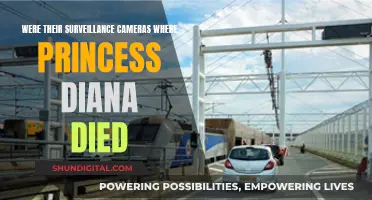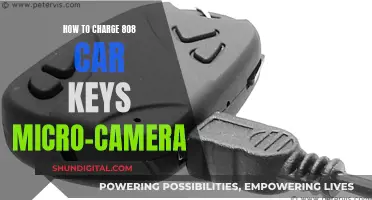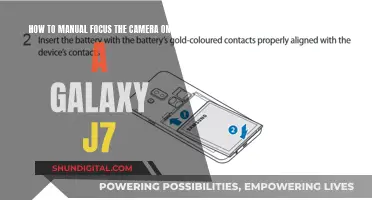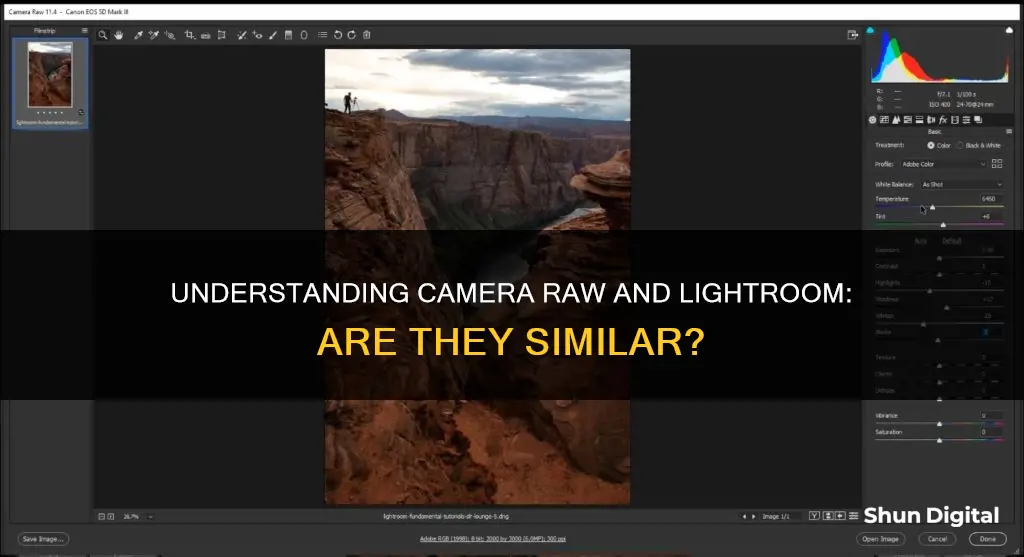
Adobe Camera Raw (ACR) and Lightroom are two of the most popular photo-editing software options. ACR is a plugin that needs to be hosted by another program like Photoshop, Photoshop Elements, Bridge, or After Effects. Lightroom, on the other hand, is a standalone program that can be used to edit and manage digital assets. While both programs share the same RAW processing technology and have similar interfaces, there are some key differences in their features and workflows.
| Characteristics | Values |
|---|---|
| Launch date | Camera Raw: 2003; Lightroom: 2007 |
| Standalone program | Camera Raw: No; Lightroom: Yes |
| User-friendliness | Camera Raw: Difficult to learn; Lightroom: User-friendly, easy to learn |
| File management | Camera Raw: No file management features; Lightroom: Image library for file management |
| Editing | Camera Raw: Basic and local adjustments; Lightroom: Basic adjustments, sync and preset options |
| Video editing | Camera Raw: Yes, with Photoshop; Lightroom: Limited |
| Cost | Camera Raw: Included in Adobe Photography Plan; Lightroom: Included in Adobe Lightroom Plan |
What You'll Learn

Camera Raw is a plugin that needs a host program
Adobe Camera Raw (ACR) is a plugin that needs a host program. It was first launched in 2003 as a Raw image converter for Photoshop. Photoshop cannot directly open Raw files, so it needs another program to decode the files, and this is where Camera Raw comes in. Raw images are like undeveloped films—they are uncompressed digital image files that contain all the information collected by a digital camera.
Camera Raw is a plugin that supports most raw file formats and can also process other file formats such as JPEG and TIFF. It can be supported by Photoshop, Photoshop Elements, Bridge, and After Effects. When you open a Raw file with Photoshop, it will automatically launch Adobe Camera Raw.
The Camera Raw plug-in has become a must-have tool for professional photographers as it gives them greater artistic control and flexibility while still maintaining the original files. It has been frequently updated to support more cameras and include more features.
Lightroom, on the other hand, is a one-program solution. It is a database program that was based on Adobe Camera Raw and initially released in 2007. It is a standalone program that you can get with an Adobe subscription. Lightroom uses the same raw processing technology as Camera Raw, so the results are the same, but with a different interface.
While Lightroom is more user-friendly and has a smaller learning curve, Camera Raw is a good option for photographers who also need to edit videos or do graphic design as it supports more file types and offers more advanced editing tools.
Sharpening RAW Files: In-Camera vs Post-Processing
You may want to see also

Lightroom is a standalone program
Adobe Lightroom is a standalone program that can be purchased as a subscription or as part of the Creative Cloud. It is supported on Windows, macOS, iOS, Android, and tvOS (Apple TV).
Lightroom is a non-destructive editing software that keeps the original image separate from its edits, saving the edited image as a new file. Its primary uses include importing, saving, viewing, organizing, tagging, editing, and sharing large numbers of digital images.
Lightroom's editing functions include white balance, presence, tone, tone curve, HSL, colour grading, detail, lens corrections, and calibration manipulation, as well as transformation, spot removal, red-eye correction, graduated filters, radial filters, and adjustment brushing.
Lightroom can be purchased as a standalone product or as part of the Creative Cloud Photography Plan. The standalone version is called Lightroom 6, while the subscription version is called Lightroom CC. The subscription version includes mobile features that are not available in the standalone version.
The subscription plan costs $10 per month and includes both Lightroom and Photoshop. The standalone version of Lightroom 6 can be purchased directly from Adobe's website or as an upgrade for previous versions.
The Ultimate Guide to Charging Your Doorbell Camera
You may want to see also

Camera Raw is a raw image converter
Adobe Camera Raw decodes these files so that Photoshop can read them. It also includes image editing tools that allow you to make adjustments to the raw files, such as changing the white balance, contrast, saturation, and sharpness.
Adobe Camera Raw is available as a free plugin and supports all different types of digital cameras. It is fully compatible with other Adobe tools like Photoshop and Lightroom. However, you need to have Photoshop to install this plugin.
The Cost of Capturing Moments: Camera Charging Explained
You may want to see also

Lightroom is a digital asset management program
Adobe Lightroom is a digital asset management program. It is a one-program solution for editing and managing your photo files.
Lightroom was based on Adobe Camera Raw (ACR) and was initially released in 2007. ACR, on the other hand, is not a standalone program and needs another software program to host it. It was first launched in 2003 to develop RAW files and can be supported by Photoshop, Photoshop Elements, Bridge, and After Effects.
Lightroom is a database program that creates a catalogue of your images. When you import your images, you can access them even if they are offline, sync them across devices, and keep your original files intact. It also supports most RAW formats, HEIF, TIFF files in 8, 16, and 32 bits, JPEG, PSD, PSB, CMYK, PNG, and some video formats.
The Library module in Lightroom is designed to help with cataloguing and organisation. You can use metadata, along with collections, to sort your images. You can also manually add star ratings, colour labels, and keywords and then use filters to find files quickly.
Lightroom's search system is also very convenient, as it can find all matching search terms belonging to any image you've ever worked with. You can also easily find your assets by previewing the thumbnails of your photographs and videos, using keywords, copyright information, or captions.
Lightroom also has batch editing capabilities, allowing you to sync your edits across multiple photos. You can also save your edits as presets, or download presets from other photographers, to easily apply the same edits to multiple pictures.
Lightroom is more user-friendly than ACR and has a smaller learning curve. It is a great option for beginner photographers or those who do not plan to do advanced photo retouching.
Launching Adobe Camera Raw: A Quick Guide
You may want to see also

Both programs share the same RAW processing technology
Adobe Camera Raw (ACR) and Lightroom are two of the most popular photo editing software options. They share a lot of similarities, but there are also some key differences between the two programs.
Adobe first launched Camera Raw in 2003 as a plugin for Photoshop. It was designed to develop and process RAW files, which are uncompressed digital image files that contain all the information collected by a camera's sensor. When you open a RAW file in Photoshop, it automatically launches Camera Raw, allowing you to make adjustments to the image before continuing with editing in Photoshop.
Lightroom, on the other hand, is a standalone image editing and digital asset management (DAM) program that was first released by Adobe in 2007. It was based on Camera Raw and, as such, share the same RAW processing technology. Both programs have similar interfaces and offer the same basic editing functions, such as adjusting colour and exposure, correcting perspective, fixing lens distortions, and applying effects.
The results of editing in either program should be the same, as they share the same RAW processing engine. This means that the same RAW file processed in both programs using the same settings will produce identical results.
In recent updates, Lightroom and ACR have started to look quite similar, further emphasising the shared technology between the two programs. However, it is important to note that Lightroom is a one-program solution, while ACR needs another software program, such as Photoshop or Bridge, to host it. This is a key distinction between the two programs and can impact the user's workflow and experience.
Transitioning from Camera Raw to Lightroom: A Guide
You may want to see also
Frequently asked questions
Camera Raw is a plugin that needs another program to host it, such as Photoshop, Photoshop Elements, Bridge, or After Effects. Lightroom, on the other hand, is a standalone program.
Lightroom offers a level of functionality beyond its editing capabilities. It has digital asset management capabilities, allowing users to import files of all types, organise them into different collections, and add keywords, ratings, and flags.
Camera Raw is designed for Photoshop and allows for easy switching between the two programs. It also doesn't use a catalog; image edits are stored alongside the original RAW file, which can be useful for sharing files with another computer.