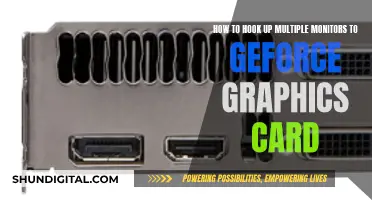Studio monitor placement and calibration are critical to achieving the best listening experience. Proper setup makes mixing easier and ensures your mixes sound consistent across different speaker systems. Calibration helps your ears become accustomed to a standard volume level, enabling you to listen to sound in your environment more accurately and preserving your hearing. This article will discuss how to tune studio monitors, including optimising speaker placement and using test tones and volume settings to calibrate your monitors.
| Characteristics | Values |
|---|---|
| Purpose | To ensure a specific metered audio level in your DAW or on your mixer equals a predetermined SPL in your studio environment |
| Benefits | Reduce unwanted noise, minimize the risk of damage to your studio monitors and ears, maximize the reference capabilities of different speaker types, and ensure you hear the audio as accurately as possible |
| Calibration Method | Full-bandwidth pink noise, where every frequency band is present at the same level |
| Acoustic Level Measurement | Use an SPL meter or SPL metering app on a smartphone, held at arm's length and angled at 45 degrees |
| Right and Left Monitor Calibration | Calibrate independently to ensure both monitors are set to the same acoustic level for balanced stereo mixes |
| Multiple Monitoring Systems | Each system should generate the same acoustic level when given the same input source, with left and right monitors of each pair calibrated independently |
| Level Calibration | Ensure no change in loudness level when switching between different sets of speakers to avoid inaccurate perception of mix consistency and quality |
| Standard Reference Calibration | Ensure that when the output meters in your DAW or mixer register 0 dB, the SPL in your mix position is 85 dB |
| Subwoofer Calibration | Match the full-range speakers by setting the input level to the lowest setting and adjusting the input sensitivity until the acoustic level reaches 79 dB SPL |
| High-Pass Filter | Use on full-range monitors to remove low frequencies and create a seamless crossover transition with the subwoofer |
| Low-Pass Filter | Set to the same frequency as the high-pass filter on the full-range monitors to ensure a smooth crossover transition |
| Final Adjustments | Listen to a variety of music and mixes and make any necessary adjustments based on your ears, the best tool in the studio |
What You'll Learn
- Calibration ensures your mixes translate well from speaker to speaker
- Calibration helps to reduce unwanted noise
- Calibration minimises the risk of damage to your studio monitors and ears
- Calibration maximises the reference capabilities of different speaker types
- Calibration ensures you hear audio as accurately as possible

Calibration ensures your mixes translate well from speaker to speaker
Calibration is critical to ensuring your mixes translate well from speaker to speaker. Studio monitors, room treatment, and your positioning are all critical factors in ensuring you’re able to deliver mixes that translate to different speakers. Calibration helps your ears become accustomed to a standard level of volume, which enables you to listen to sound in your environment more accurately. It also helps preserve your hearing.
Since you’re listening to everything at the same SPL, your brain can judge the levels more accurately. You’ll become much faster at deciding when something isn’t levelled correctly, which in turn will make your mixing decisions not only more accurate but also much easier. Calibration ensures that a specific metered audio level in your DAW or on your mixer equals a predetermined SPL in your studio environment.
The main purpose of speaker calibration is to ensure that a specific metered audio level in your DAW or on your mixer equals a predetermined SPL in your studio environment. Proper calibration can help reduce unwanted noise, minimize the risk of damage to your studio monitors and ears, maximize the reference capabilities of different speaker types, and ensure you hear the audio as accurately as possible.
To calibrate your speakers, you will need to use pink noise. Pink noise is a tone that consists of every frequency band at exactly the same level. This makes it ideal for speaker calibration, room analysis, and acoustic measurements. You will also need an SPL meter to measure the acoustic sound-pressure level produced by your monitors.
Blind Spot Monitoring: A Guide to Enabling This Feature
You may want to see also

Calibration helps to reduce unwanted noise
Calibration is critical to getting the best experience from your studio monitors. Studio monitor placement and calibration are essential to achieving the optimal listening experience in your studio. While it may not be essential, taking the time to properly calibrate your speakers can be very valuable.
The main purpose of speaker calibration is to ensure that a specific metered audio level in your DAW or on your mixer equals a predetermined SPL (sound pressure level) in your studio environment. Calibration can help reduce unwanted noise, minimise the risk of damage to your studio monitors and ears, and ensure you hear the audio as accurately as possible.
There are many methods for calibrating studio monitors, and the best method for your studio depends on the nature of your mix environment, gear, clientele, and audio mixes. One common method is calibrating using 85 dB SPL "Standard" Reference, which relies on technical data rather than subjective listening. This method ensures that when the output meters in your DAW or mixer register 0 dB, the SPL in your mix position is 85 dB.
To calibrate your studio monitors using this method, you will need an SPL meter and pink noise. Connect the main outputs of your audio source to your studio monitors, ensuring the left output is connected to the left speaker and the right output to the right speaker. Set the input sensitivity of your studio monitors and the output of your audio source to their lowest settings. Play full-bandwidth pink noise at 0 dB through the outputs of your audio source, and then turn up the outputs to their unity gain setting. Slowly increase the input sensitivity of your left speaker until the acoustic level of the test tone reaches 82 dB SPL. Power down your left speaker and repeat this step for the right speaker. Finally, stop the pink noise, turn both speakers back on, and play some familiar program music through your speakers. You may need to fine-tune your speaker placement to ensure a balanced sound and a wide sweet spot for mixing.
Best Monitor Size for Dell Inspiron 5559
You may want to see also

Calibration minimises the risk of damage to your studio monitors and ears
Calibration is key to minimising the risk of damage to your studio monitors and ears. Studio monitor placement and calibration are critical to achieving the best listening experience. Taking the time to set up your studio monitors will make mixing easier and ensure your mixes translate well from speaker to speaker.
The main purpose of speaker calibration is to ensure that a specific metered audio level in your DAW or on your mixer equals a predetermined SPL in your studio environment. Proper calibration can help reduce unwanted noise, minimise the risk of damage to your studio monitors and ears, maximise the reference capabilities of different speaker types, and ensure you hear the audio as accurately as possible.
There are many methods for calibrating studio monitors. The best method for your studio depends on the nature of your mix environment, gear, clientele, and audio mixes. Nearly every calibration method uses test tones, and one of the most common types is full-bandwidth pink noise. With full-bandwidth pink noise, every frequency band is present at the exact same level, making it ideal for speaker calibration, room analysis, and other acoustic measurements.
To calibrate your studio monitors, you will need an SPL meter and some pink noise. If your monitor system includes a subwoofer, you will also need to calibrate it separately to match the full-range speakers.
Activating Your ASUS Monitor: A Step-by-Step Guide
You may want to see also

Calibration maximises the reference capabilities of different speaker types
The main purpose of speaker calibration is to ensure that both speakers are accurately reproducing the same level of audio. No two pieces of electronics are the same, so just setting the two volume controls to the same level is not enough to ensure consistency between both speakers. Calibration can also help reduce unwanted noise, minimise the risk of damage to your studio monitors and ears, and ensure you hear the audio as accurately as possible.
There are many methods for calibrating studio monitors, and the best method depends on the nature of your mix environment, gear, clientele, and audio mixes. One of the most common calibration methods relies on technical data rather than subjective listening. This method ensures that when the output meters in your DAW or mixer register 0 dB, the SPL in your mix position is 85 dB.
To calibrate your speakers, you will need an SPL meter and pink noise. Pink noise is a tone that consists of every frequency band at exactly the same level, making it ideal for speaker calibration and room analysis. You will also need to set up a track in your DAW with a tone generator to output pink noise. Set the level to -18dbfs or -20dbfs if you want more headroom.
The acoustic level or sound pressure level (SPL) should be measured from the mix position at seated ear height. The SPL meter should be held at arm's length, with the microphone pointed at the centre point between the left and right speakers, angled at 45 degrees to ensure an accurate reading.
By calibrating your studio monitors, you can maximise the reference capabilities of different speaker types and ensure that your mixes translate well across different speaker systems.
LCD Monitors: Input or Output?
You may want to see also

Calibration ensures you hear audio as accurately as possible
Calibration is key to ensuring that your studio monitors deliver audio as accurately as possible. By calibrating your monitors, you standardise the volume level, allowing your ears to adjust to a consistent level of sound. This helps you to listen to and judge audio levels in your environment more accurately. Calibration is also a great way to preserve your hearing.
The process of calibration involves understanding and setting the level coming out of your DAW (digital audio workstation) relative to the SPL (sound pressure level) leaving the speaker. This means that when your mixer is set to unity, or your output level is at a marked spot, you know that you're hearing the volume level your speakers are calibrated to.
To calibrate your studio monitors, you will need to use pink noise. Pink noise is a tone that consists of every frequency band at exactly the same level. This makes it ideal for speaker calibration, room analysis, and other acoustic measurements.
- Turn the independent level controls on the back of each of your studio monitors all the way down.
- Set your interface output to unity if there is one. If not, choose where you want your output knob to be when you reach the desired level. Mark this spot with tape or a marker.
- Set up a track in your DAW with a tone generator to output pink noise. Set the level to -18dbfs.
- Use an SPL (sound pressure level) meter to measure the SPL. Ensure that the SPL meter has a C-weighted scale, as this is more suitable for calibration purposes.
- Point the SPL meter at the centre point between the left and right speakers (where your head will be) at seated ear height.
- Pan the pink noise to the right speaker and start turning up the volume knob until the SPL meter reads 78-85 dB SPL. You can calibrate your speakers at a level that suits your listening environment.
- Now pan the pink noise to the left speaker and repeat step 6.
By following these steps, you will ensure that your studio monitors are calibrated correctly, providing you with accurate and reliable audio reproduction.
Choosing an LCD Monitor: Key Considerations for Buyers
You may want to see also
Frequently asked questions
Tuning studio monitors helps your ears to become accustomed to a standard level of volume, which enables you to listen to sound in your environment more accurately. It also helps to preserve your hearing.
There are many methods for calibrating studio monitors. The important thing is that your environment has been calibrated—even if you only use your ears, common sense, and your favourite recording.
Pink noise is a tone that consists of every frequency band at exactly the same level. This makes it the ideal tool for many types of acoustic measurements, including speaker and room calibration.
The first step is to properly position your studio monitors and listening position. It is also recommended to review the physical orientation of your studio monitors and your mix position prior to calibrating.