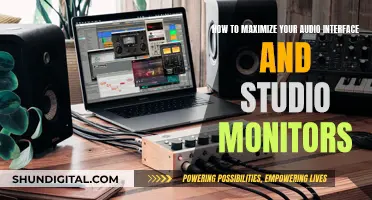If you're looking to mount your monitor to a wall or stand, it's important to first check if it's VESA-compatible. VESA, or the Video Electronics Standards Association, is the industry standard for mounting devices like monitors and TVs. To determine if your monitor is VESA-compatible, simply look at the back of it. You should see four holes in a square or rectangular pattern. If your monitor has its own stand, these holes may be hidden, in which case you'll need to remove the stand as instructed in the user manual. If you can't see any holes, you can check your monitor's manual or search for information about your model online. If you're still unsure, you can always contact the manufacturer directly.
| Characteristics | Values |
|---|---|
| Number of holes | 4 |
| Hole pattern | Square or rectangular |
| Hole spacing | 75x75mm, 100x100mm, 200x100mm, 400x200mm, 600x400mm, 300x300mm |
| Screw size | M4 10mm, M6 12mm, M8 18mm |
| VESA standard | MIS-D, MIS-E, MIS-F |
What You'll Learn

Check the back of the monitor for four screw holes
Checking the back of your monitor for four screw holes is a simple way to determine its VESA compatibility. The VESA mounting is usually in the middle of the back of the monitor, and the base column of the screen is often fixed at the VESA mounting.
If your monitor has its own stand, these holes may be hidden, so you will need to carefully check by removing the stand or rear panel as instructed in the user manual. The VESA standard can be determined by measuring the horizontal and vertical distance between the screw holes (centre to centre). If the distance between the holes is 75mm wide and 75mm high, this corresponds to a VESA measurement of 75 x 75mm, which is the VESA MIS-D standard. If the holes are 100mm apart, this is the VESA MIS-D standard. Larger monitors will have holes that are 200mm apart, which is the VESA MIS-F standard.
It is important to note that each manufacturer uses its own unique pattern, so it is crucial to check the measurements before purchasing a bracket or mount for your device. The dimensions should be stated in the product specifications, but you may need to take your own measurements to double-check.
Monitoring Employee Internet Usage: Company Surveillance Exposed
You may want to see also

Measure the horizontal and vertical distances between the screw holes
To measure the horizontal and vertical distances between the screw holes, grab a measuring tape or a ruler. Measure the distance between the centre of one screw hole to the centre of the next one. Do this for both the horizontal and vertical screw holes.
If your monitor has its own stand, the holes may be hidden. In this case, refer to your user manual for instructions on how to remove the stand or rear panel to reveal the screw holes.
Once you have your measurements, you can cross-reference them with VESA standards. For example, a horizontal distance of 75mm and a vertical distance of 75mm will correspond to a VESA MIS-D mount.
If you are unsure about your measurements, you can also check your monitor's data sheet or search for its model number online to find information about its VESA compatibility.
Monitoring Employee Car Usage: Strategies for Effective Surveillance
You may want to see also

Check the monitor's data sheet for VESA information
If you have the data sheet for your monitor, you can easily find out if it has VESA compatibility. The data sheet will include the VESA information, which will tell you if your monitor is VESA-compliant.
VESA stands for the Video Electronics Standards Association, which creates the technical standards for computer displays and monitors. VESA Mount standards ensure that monitors and mounts can be brand-interchangeable as long as the mount sizing is the same.
If your monitor is VESA-compatible, it will have four screw holes on the back. The data sheet should provide the measurements for these. The most common pattern for the screw holes is either 75 x 75 mm or 100 x 100 mm, while larger monitors will be 200 x 100 mm. The data sheet should also tell you the weight capacity that the mount will support, which is determined by the screen size and dimensions of the monitor you plan to mount.
If you do not have access to the data sheet, you can enter the model number of your monitor on the manufacturer's website to find the VESA information.
Choosing the Right Monitor Size for Viewing 11x17 Plans
You may want to see also

Search for the model online to find VESA compatibility
If you're unsure about your monitor's VESA compatibility, you can search for its model online. This is a straightforward way to find out whether your monitor can be mounted.
The Video Electronics Standards Association (VESA) is a group of 300 companies that have established certain standards in the consumer electronics industry. One of these standards covers the four-hole attachment on the rear of monitors and the screws required to attach monitor arms to it.
To determine if a monitor is VESA-compliant, you can search for its model online. You can also refer to the user manual, which usually provides information on VESA compatibility. If you still can't find the information you need, you can contact the manufacturer directly to confirm if your monitor is VESA-compatible.
When searching for your monitor model online, you can look for the VESA logo or certification printed on the back of your monitor. If it's not visible, check the manufacturer's website for more information, as this will usually be stated in the product specifications.
In addition to checking online, you can also physically inspect your monitor for VESA compatibility. Look for the four-hole mounting pattern on the back of the monitor. If the holes are not visible, check the user manual for instructions on removing any attached mounts or rear panels that may be covering the holes.
By searching for your monitor model online and inspecting the physical characteristics of your monitor, you can confidently determine its VESA compatibility and choose the appropriate mount for your needs.
Monitoring Water Usage: Strategies for Schools
You may want to see also

Look for the VESA logo or certification on the back of the monitor
If you're wondering whether your monitor is VESA-compatible and can be mounted, the first thing you should do is look for the VESA logo or certification on the back of the monitor. This is often printed on the back of the monitor, so it should be easy to spot. If you don't see it, don't worry—not all monitors display the logo, and there are other ways to check.
VESA stands for Video Electronics Standards Association, and they are responsible for setting the standards for mounting computer monitors, televisions, and other flat-panel displays. Their standards specify the dimensions of the four-pin interface on the back of monitors and the screws used to attach them, as well as the placement of the holes.
So, if you don't see the VESA logo, the next step is to visually inspect the back of your monitor for four screw holes. If your monitor has its own stand, these holes may be hidden, so check carefully. If you can't find the holes, your monitor may not be VESA-compatible. But before you give up, try removing the attached stand or rear panel as instructed in the user manual. This may reveal the screw holes needed for VESA mounting.
If you still can't find the VESA logo or the four screw holes, don't despair! There are still a few other options to try. You can refer to your monitor's user guide or manual, which should provide information on VESA compatibility. If you don't have the manual, you can search for it online or check the manufacturer's website. The VESA compatibility information should be listed in the product specifications. Alternatively, you can measure the horizontal and vertical distance between the screw holes if you can find them and cross-reference this with VESA standards to determine the style of mount you need.
Measuring Monitor Size: Easy Tricks Without a Ruler
You may want to see also
Frequently asked questions
Check the back of your monitor for four screw holes. If your monitor has its own stand, the holes may be hidden. If you can see the holes, measure the horizontal and vertical distance between them and compare this to VESA standards.
Check your monitor's user manual or search online for information about your model. You can also refer to the manufacturer's website, where you can cross-reference your model number to find out about VESA compatibility.
There are adapters available that can be connected to the VESA mount. Some adapters screw into the back of the monitor, while others clamp onto the monitor without the need for screws.