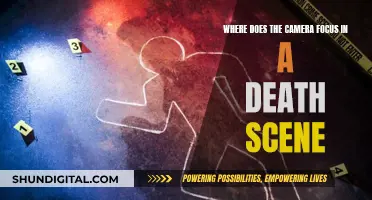Surveillance cameras are everywhere, and with good reason. They can be used to ensure the safety of people in public places, but they can also be used maliciously. It is important to know how to spot them to protect your privacy. Surveillance cameras can be as small as the end of a pen and can be hidden in everyday objects like smoke detectors, clocks, or power outlets. They often have a blinking red or green LED light, which can be spotted in a dark room. To spot their lens reflections, you can turn off the lights and scan the room with a flashlight or laser pointer. You can also use an RF detector or a smartphone app to detect wireless cameras. When travelling or staying in a rental property, it is crucial to know your rights regarding surveillance and always check for hidden cameras.
| Characteristics | Values |
|---|---|
| Size | Surveillance cameras can be as small as the end of a pen. |
| Placement | Anywhere, but often in corners of rooms, or disguised as everyday objects like smoke detectors, clocks, or chargers. |
| Lights | Many cameras have red or green LEDs that blink or shine in low-light conditions. |
| Lens | The lens of a camera must always be visible for it to be effective. Look for lens reflections by turning off the lights and scanning the room with a flashlight or laser pointer. |
| Sound | Some cameras with motion sensors make a faint buzzing noise when in operation. |
| Interference | Using a mobile phone, make a call and walk around the room. If there is a hidden camera, it may interfere with the phone call signal. |
| Wi-Fi | Wireless cameras are often connected to Wi-Fi. Check your network for unknown devices or those that identify as cameras. |
| Apps | Use apps like Fing to scan Wi-Fi networks for unknown devices, or download "hidden camera detector" apps. |
| RF Detector | Radio Frequency detectors can be used to locate spy cameras, but they are expensive. |
What You'll Learn
- Cameras can be disguised as everyday objects, like smoke detectors, clocks, or chargers
- Use a phone to detect infrared lights generated by hidden cameras
- Turn off the lights and scan the room with a flashlight or laser pointer to spot lens reflections
- Download a hidden camera detector app on your phone
- Use a professional RF signal detector to locate spy cameras

Cameras can be disguised as everyday objects, like smoke detectors, clocks, or chargers
Surveillance cameras can be disguised as everyday objects, making them difficult to detect. These cameras are designed to blend into their surroundings, so it's important to be vigilant and know what to look for. Here are some tips to help you spot hidden cameras:
- Look for objects that seem out of place or are oddly positioned. Any location that provides a good viewing angle could potentially hide a camera.
- Inspect items such as smoke detectors, clocks, chargers, lamps, frames, shelves, mirrors, and power outlets. These items can be easily modified to conceal a camera.
- Turn off the lights and scan the room for flashing lights or small blinking dots. Hidden cameras may emit a faint light, especially in low-light conditions.
- Use your phone to detect infrared lights. Open the camera app and scan the room. Hidden cameras may appear as bright sources of light or glows.
- Pay attention to reflections. Turn off the lights and use a flashlight to scan the room. Reflections from camera lenses may be visible, especially when viewed through a toilet paper roll or similar tube.
- Listen for abnormal noises or buzzing sounds. Some cameras may emit a faint buzzing sound when operating.
- Use a hidden camera detector app on your phone. These apps use the smartphone camera to detect hidden cameras but may require close proximity to the device.
- Check for wireless network signals. Hidden cameras often require an internet connection and may appear as Wi-Fi network names or signal strengths on your phone.
- Be aware of radiofrequency disturbances during calls. If you experience interference when making a call, it could indicate the presence of a hidden camera.
Remember, it is important to respect privacy and not use surveillance equipment without the knowledge of others. Stay informed and vigilant to protect your privacy and that of others.
Surveillance Cameras: How Many Families Feel Secure?
You may want to see also

Use a phone to detect infrared lights generated by hidden cameras
Infrared (IR) light is invisible to the human eye, but it can be detected by your smartphone camera. IR lights are often used by cameras to enhance images in the dark or to capture movement in low-light or dark rooms.
To detect IR light emitted by hidden cameras, you can use your smartphone camera or download a dedicated hidden camera detector app. Here's how to do it:
Using Your Smartphone Camera:
- Test Your Phone: First, you need to check if your phone can detect IR signals. To do this, turn on your phone's camera and aim it at a TV or another remote. Look for a small light, either steady or flashing, which could appear purple, purplish-blue, or purplish-pink. Try this with both the front and back-facing cameras, as some phones can only detect IR light with one of the cameras.
- Scan the Room: Once you've confirmed that your phone can detect IR signals, turn off the lights in the room to trigger any IR-equipped cameras. Slowly scan the room with your phone, looking for the same small lights you saw during the test. If there is an active camera with IR lighting, you should be able to locate it.
Using a Hidden Camera Detector App:
There are many apps available, such as Hidden IR Camera Detector, that can help you detect hidden cameras. These apps typically work by using a specialized camera filter to make the infrared light visible as a bright white light on your phone's screen. Simply open the app and scan your surroundings for any unusual white lights. If you see a white light, investigate that area further to check for hidden cameras.
While neither of these methods is foolproof, they can provide a good starting point for detecting hidden cameras. If you're seriously concerned about surveillance, you can also consider purchasing a dedicated radio frequency (RF) detector, which is more accurate in locating hidden cameras and microphones.
Finding Your Camera Charger: Quick Solutions
You may want to see also

Turn off the lights and scan the room with a flashlight or laser pointer to spot lens reflections
Turning off the lights and scanning the room with a flashlight or laser pointer is a great way to spot surveillance cameras. Here are some detailed steps to help you do this effectively:
Darken the Room
Start by making the room as dark as possible. Close the curtains and turn off all the lights. This step increases the visibility of any small lights or reflections coming from a camera.
Look for Indicator LEDs
In the dark, carefully look for small, blinking lights. Many hidden cameras have red or green LEDs that either blink or stay illuminated in low-light conditions. These are telltale signs of a camera's presence.
Shine a Flashlight or Laser Pointer
Use a flashlight or laser pointer to scan the room thoroughly. Move the light across different areas and angles to increase the chances of catching a reflection from a camera lens.
Spot Glints or Reflections
Pay close attention to any glints or reflections that appear as you sweep the light around. The reflective surface of a camera lens often gives away its location when light is shone directly on it. Be cautious, as some mirrors or glass surfaces may also reflect the light.
Use a Laser Pointer for Subtlety
If you want to be more subtle, you can use an infrared laser pointer instead of a flashlight. Point the laser directly into the lens of the camera. This method requires precision, as the camera will catch your face if the laser slips away from the lens, even for an instant. Act quickly and efficiently to avoid detection.
Additionally, you can attach infrared LEDs to your clothing to create a mask that obscures your face from the camera. Just make sure the lights are bright enough to blot out your face without blinding yourself.
By following these steps, you can effectively spot surveillance cameras in a room and take the necessary actions to protect your privacy.
Galaxy S7 Camera Mode: How to Access and Use It
You may want to see also

Download a hidden camera detector app on your phone
Hidden camera detector apps are available for both Android and iOS platforms, in free or paid versions. These apps generally use the smartphone camera to detect cameras, speakers, and other surveillance devices. While this method is not 100% effective, as you need to be very close to the surveillance device and move slowly, it can be a useful tool for spotting hidden cameras.
- Hidden Camera Detector (available for both Android and iOS) displays a red glow when the smartphone is near a camera, and you can use the direction of the glow to locate the camera.
- DontSpy 2 (iOS, $1.99) works in a similar way to Hidden Camera Detector.
- Glint Finder (Android, free) is designed to spot reflections from camera lenses.
- Hidden Camera Detector (iOS, free with in-app purchases) is a feature-packed tool that has been highlighted on broadcast news shows.
- Hidden Spy Camera Detector for iPhone ($2.99) is a paid app that is particularly useful for detecting Wi-Fi cameras.
It is important to note that the law prohibits the use of surveillance equipment without the knowledge of other people, and private places such as hotel rooms and commercial toilets should never have this type of device.
Surveillance Camera Fakery: Effective or Not?
You may want to see also

Use a professional RF signal detector to locate spy cameras
RF signal detectors, sometimes called camera lens finders or camera lens detectors, are a reliable and targeted way to find hidden cameras. They work by scanning for radio frequencies emitted by hidden cameras and can be purchased online or in stores, with prices starting as low as $20.
- Read the instructions that come with your device carefully. Different detectors will have different modes and settings, so it's important to understand how your specific device works.
- Unplug any common household items such as kitchen appliances, Wi-Fi routers, and TVs before using your RF detector. These items may interfere with hidden camera detection and give you false positives.
- Adjust the sensitivity of your detector if possible. This can help you narrow down the location of the hidden camera, as you can start with a wide search and then gradually increase the sensitivity to hone in on the signal.
- Divide the room into sections and work through each section systematically. Pay close attention to bedrooms and bathrooms, as these are often targets for hidden cameras.
- If you find a signal coming from an unexpected source, such as an alarm clock or smoke detector, inspect these devices closely for wires, camera lenses, or anything else that seems suspicious.
- Be aware of the limitations of RF detectors. They will only detect cameras that are actively transmitting a signal, so very basic cameras that simply record onto an SD card, for example, may not be found using this method.
Some recommended RF signal detectors include:
- The K68: A powerful hidden camera detector that can find wireless eavesdropping devices, strong magnetic equipment, and strong radiation signals that could indicate the presence of a camera.
- The G6 Sport: A compact and elegantly designed detector that combines lens-finding and RF detection functions in a single device, making it perfect for travellers.
- The Jepwco G4 Pro: A pen-sized, discrete bug sweeper that is easy to use and hide.
- The Latnex SPA-6G Spectrum Analyzer: A more technical option that provides a visual representation of the strength of individual frequencies, allowing you to see all the details of what your device is detecting.
- The JMDHKK M8000: A 4-in-1 bug detector that can sweep rooms for hidden cameras, listening devices, and GPS trackers. It has a built-in infrared viewfinder and can scan for RF and Wi-Fi signals, as well as magnetic fields.
Understanding Camera Scene Modes: Unleashing Creative Photography
You may want to see also
Frequently asked questions
Surveillance cameras can be very small and easy to hide. They are often hidden in everyday objects like smoke detectors, clocks, or power outlets. To spot them, you can scan the room for any abnormal lights or buzzing noises. Turn off the lights and use a flashlight or laser pointer to look for lens reflections. You can also use a professional RF detector or a cellphone to detect wireless signals from the cameras.
If you find a hidden surveillance camera, it is important to take action. Do not touch or move the camera, as the police will need to collect fingerprints. Remove any belongings from the camera's viewing angle and take photos of the camera as evidence. Contact the police or other authorities to report the incident.
Yes, there are smartphone apps available that can help detect hidden cameras. For example, the "Spy Hidden Camera Detector" app can be used to identify hidden cameras by displaying a red glow when your phone approaches one. Additionally, apps like Fing can scan Wi-Fi networks for unknown devices or devices that identify as cameras.