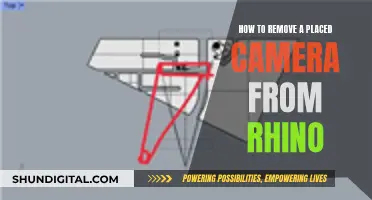Pinhole cameras are simple devices that can be used to record video or take photographs without the need for a lens. They are often used for surveillance because they are difficult to detect. If you want to find out whether a pinhole camera is watching you, there are several methods you can use. One way is to look for any small objects with a pinhole, such as a flash drive, or common objects that may have a camera hidden inside, such as a stuffed animal, smoke detector, or alarm clock. You can also use a smartphone app or an RF detector to find hidden cameras. Another low-tech method is to shine a torch around a dark room through a cardboard tube and look for small points of reflected light, which could indicate the presence of a camera lens.
What You'll Learn
- Use a flashlight and a cardboard tube to scan for small points of light that could be a camera lens
- Look for a stuffed animal that seems out of place or is facing the room strangely
- Check smoke detectors in unusual locations or rooms where they are not usually installed
- Use a smartphone app designed for finding hidden cameras
- Use an RF detector to find devices that emit RF signals

Use a flashlight and a cardboard tube to scan for small points of light that could be a camera lens
Pinhole cameras are often used for surveillance because they are hard to detect. Here is a method to try and spot these cameras:
To make a flashlight, you will need the following materials:
- A 3-volt flashlight bulb
- Two 5-inch No. 22 insulated copper wires with at least a 1/2-inch insulation stripped off the ends
- Tape (electrical, duct, or masking tape)
- A small cup (paper or plastic)
- A 4-inch cardboard tube (a paper towel or toilet paper roll can be cut to size)
- A cardboard square cut to fit the bottom of the cup
- Two brass fasteners (brads)
- Two D cell batteries
- Attach a brass fastener to the end of each wire, securing them by wrapping the wires around the heads of the fasteners.
- Use a knife or scissors to make two small holes in the cardboard tube, about 1 1/2 inches apart.
- Push the fasteners and wires through the holes, with one wire coming out of the top of the tube and the other out of the bottom.
- Tape the wires and fasteners to the inside of the tube.
- Tape the two D batteries together, ensuring the positive end of one battery touches the negative end of the other. Insert them into the cardboard tube.
- Tape one of the wires to the negative (flat) end of the connected batteries.
- Cut a small hole in the cardboard square, then cut the square to fit the bottom of the cup. Place the remaining wire through the hole, twist it around the base of the bulb, and insert the bulb into the cardboard.
- Tape the cardboard with the bulb to the tube, ensuring the end of the bulb is in contact with the top of the battery.
- Cut a hole in the bottom of the paper cup, just large enough for the bulb. Place the bulb into the hole and secure the cup to the cardboard tube with tape.
- Place a paper clip between the two brass fasteners on the outside of the tube. This will act as your power switch. When the paper clip touches both fasteners, the flashlight will turn on, and when it is removed, the flashlight will turn off.
Once you have made your flashlight, you can use it to scan for potential camera lenses by turning off the lights and shining the flashlight into the cardboard tube. Look for small points of reflected light that could indicate the presence of a camera lens.
B-Link Camera Security: Who's Watching via Web Browser?
You may want to see also

Look for a stuffed animal that seems out of place or is facing the room strangely
If you suspect that a stuffed animal in your home may contain a pinhole camera, there are several steps you can take to inspect it. Firstly, carefully examine the eyes, nose, mouth, and other plastic facial features of the stuffed animal. Use a flashlight to shine into these areas and look for any holes, damaged fabric, or reflective surfaces that could conceal a tiny camera. The eyes and nose are prime locations for hidden cameras, as these areas often already have openings, making it easy to disguise a small lens.
Next, inspect the seams, joints, bows, and clothing of the stuffed animal. Flip the toy over and run your hands along its seams and joints, feeling for any hard lumps or gaps in the seams that seem suspicious. Look closely at ribbons, bows, collars, pockets, or clothing for anything that seems like it could conceal a camera.
Another important step is to feel for solid objects inside the stuffing. Gently squeeze the stuffed animal in multiple spots to feel for any hard pieces inside, paying close attention to the head, limbs, and torso for any odd formations. A camera would likely feel solid and distinct from the soft stuffing.
Finally, watch for blinking lights or unexpected movement. If you notice any blinking lights amidst the features like eyes or nose, or you feel unexpected vibrations, there may be a camera recording from inside.
Ulta's Camera Surveillance: What You Need to Know
You may want to see also

Check smoke detectors in unusual locations or rooms where they are not usually installed
To check for pin-hole cameras, you can use a source of light, such as a flashlight, and your eyesight. You can also use a toilet paper tube to help you look for small points of light that may indicate the presence of a camera.
Smoke detectors are a common place for hidden cameras, so it's important to know how to spot them. Here are some detailed instructions on checking smoke detectors in unusual locations or rooms where they are not usually installed:
Check for Small, Black Pinholes
One of the best ways to spot a hidden camera is by looking for small, black pinholes on the front or side of the smoke detector. Shine a flashlight into the hole, and if you see the gleam of a lens, you've found a hidden camera.
Notice Visible Cords or Wires
Many hidden cameras need a constant power source and must be connected to a power outlet. So, if you see visible wires or cords, be suspicious. However, older smoke detectors may also have visible wires, so this is not a definitive sign.
Check for Non-Functional Buttons
If the buttons on the smoke detector don't seem to do anything, it might be a fake detector. Try testing it to see if it will go off. Most camera smoke detectors don't sense smoke, so if your test button doesn't work, and the detector fails to sense smoke, you likely have a bugged device.
Check for an LED Indicator Light
Familiarize yourself with what a standard smoke detector looks like. All smoke detectors have an LED indicator light that can be red or green, constant, or blinking. If your smoke detector doesn't have one, or it's blinking irregularly, it may be suspicious.
Look for Warnings on the Detector
Smoke detectors use either ionization or photoelectric technology to detect smoke, and this should be clearly marked on the underside of the device. Any warning labels stating that the device doesn't detect smoke are a red flag. Also, look for places where someone might insert an SD card or USB cable.
See if it's Wall-Mounted
Wall-mounted smoke detectors are often placed lower down, providing a better spying angle. Inspect the device for any other signs, such as pinhole lenses or warning labels.
Check for Multiple Smoke Detectors in One Room
If you're in a hotel room and notice two smoke detectors, you may be under video surveillance. Most hidden camera smoke detectors don't detect smoke, so a second, real detector is often installed.
Check the Location
To effectively spy, a camera must be placed to capture an entire area or targeted at a vulnerable place, like a bed. If the detector is in a corner, it's less likely to be a camera. However, be cautious if it's near a vulnerable area.
Check for Wi-Fi or Bluetooth Connection
Many cameras connect to Wi-Fi or Bluetooth. Use a network scanning app to identify all devices connected to your Wi-Fi network. Hidden cameras often show up as "unknown devices" or have strange names.
Remember, if you find a hidden camera, don't disturb it. Walk out of the room and contact the police or local authorities.
School Bus Camera Footage: Who's Watching?
You may want to see also

Use a smartphone app designed for finding hidden cameras
If you suspect that you are being watched through a pinhole camera, you can use a smartphone app to try and find it. There are several apps available for this purpose, such as Pinhole Camera HD, which is a free app available for Android devices. This app has been downloaded by over 1,000 users and has received ratings from 46 reviewers, resulting in an average rating of 3.48 out of 5.
To download Pinhole Camera HD or a similar app, follow these steps:
- Launch the Google Play application on your phone.
- Click on the search icon, usually located on the right side of the screen.
- Enter "Pinhole Camera" or "Pinhole Camera HD" into the search field.
- Once the app appears in the search results, click on it and follow the on-screen instructions to install it.
Alternatively, you can use a QR code to install the app:
- Open a QR barcode scanner application on your phone.
- Point your phone's camera at the QR code and scan it.
- Follow the on-screen instructions, and the app will be installed on your device from the Google Play Store.
Please note that downloading apps using your mobile data may result in additional charges. To avoid this, it is recommended to download apps via a Wi-Fi network whenever possible.
Building a Pinhole Camera to View an Eclipse
You may want to see also

Use an RF detector to find devices that emit RF signals
If you're concerned about hidden cameras, one way to detect them is by using a radio frequency (RF) detector. These devices can locate hidden cameras by picking up on the radio frequencies emitted by them. Here's a step-by-step guide on how to use an RF detector to find hidden cameras:
- Purchase an RF Detector: You can buy RF detectors online or in stores, with prices ranging from as little as $20 to more expensive models with greater sensitivity and range. Some popular brands include JMDHKK, SpyHawk, Jepwco, and Discover It.
- Prepare the Area: To ensure accurate detection and minimise false positives, turn off and unplug any electronic devices that emit radio signals. This includes kitchen appliances, baby monitors, routers, modems, and televisions.
- Methodical Scanning: Activate the RF detector and slowly scan the room, covering all areas where a hidden camera could be installed. Pay close attention to less obvious spots like smoke detectors, light fixtures, and air vents.
- Listen for Alerts: RF detectors typically make a beeping sound when they detect a radio frequency. The signal often gets stronger as you get closer to the source. Listen carefully for these alerts and investigate any spots where the detector reacts more strongly.
- Double-Check Suspicious Areas: If the detector signals a potential camera, closely inspect the area. Sometimes, a detailed physical examination is necessary to confirm the presence of a hidden camera.
- Continuous Monitoring: In places with a higher risk of surveillance, such as vacation rentals or hotel rooms, consider using the RF detector regularly for ongoing peace of mind.
Remember, it is essential to take action if you discover a hidden camera. Do not touch or move the camera, as law enforcement may use fingerprints or other forensic evidence to identify the perpetrator. Instead, document the scene by taking photographs or videos, and notify local authorities and the accommodation provider (if applicable).
Pairing Apple Watch with Camera: A Simple Guide
You may want to see also
Frequently asked questions
Pinhole cameras are simple cameras without a lens, but with a tiny aperture. They are often hidden in plain sight, disguised as common objects such as stuffed animals, smoke detectors, alarm clocks, or water bottles. To spot one, you can look for small coloured or black wires around an area with a small round hole, or inspect objects for a battery or memory card compartment. You can also use a flashlight to scan for small points of light that could indicate the presence of a camera lens.
If you notice any objects with small holes or unusual placement, such as a smoke detector in a kitchen or above a bed, be suspicious. Many models of pinhole cameras also have a small light that can be a giveaway. Additionally, if you see multiple smoke detectors in the same room, it is possible that one of them is a hidden camera.
If you find a pinhole camera, you can easily disable it by blocking the lens or putting something in front of it. You can also unplug it, but this will make it obvious that you know about the camera. Alternatively, you can ask the person in charge of the building if there are any hidden cameras present.