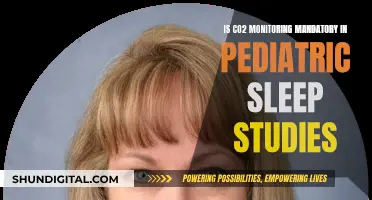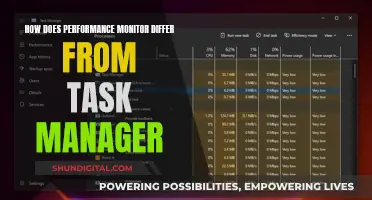Setting up studio monitors is a crucial step in achieving accurate sound reproduction and creating an optimal listening experience. The placement of studio monitors can have a significant impact on sound quality, and careful planning is essential to ensure the best possible results. In this article, we will explore the key principles of studio monitor setup, including speaker spacing, angle, and height adjustment, as well as provide tips for connecting monitors to a computer and optimising their performance.
| Characteristics | Values |
|---|---|
| Speaker placement | Speakers should be placed to form an equilateral triangle with the listener's head |
| Speaker angle | Speakers should be angled to face the listener's ears |
| Speaker height | Tweeters should be at the same height as the listener's ears |
| Speaker distance from walls | Speakers should be placed away from walls, especially corners, to avoid sound reflections and cancellations |
| Speaker isolation | Speakers should be decoupled from their stands or surfaces to prevent vibrations and resonances |
| Subwoofer placement | Subwoofers are non-directional, so placement is flexible; they can be placed under the work surface to save space |
| Acoustic treatment | Rooms should be treated to reduce the impact of unfavourable acoustics, such as low-frequency build-up in corners and near walls |
| Volume levels | It is important to listen to mixes at different volume levels, as the human ear perceives frequencies differently at various volumes |
What You'll Learn

Speaker placement and geometry
The placement of your studio monitors is critical to achieving an accurate frequency response and a solid stereo image. The ideal setup is to form an equilateral triangle with your listening position and the two monitors. This means that the distance between the left and right speakers and the distance from each speaker to the back of your head should be equal. You can use a tape measure, a piece of string, or even a guitar cable to set up this triangle.
The monitors should be placed slightly behind your head, pointing directly towards your ears. This ensures that you are listening on-axis, which is when studio monitors sound their best. High frequencies are more directional than lower frequencies, so you may not hear the high frequencies accurately if the speakers are pointing too far off-axis. The height of the monitors should be adjusted so that the tweeters are at the same height as your ears when seated, typically about 47-55 inches (120-140 cm) from the floor. If you need to clear the top of your computer monitor, the speakers can be placed slightly higher and tilted down towards you, but be careful to avoid toppling them over.
The distance between the monitors and the walls should also be considered. Monitors should not be placed against walls, especially corners, as this can cause issues with the lower end of the spectrum. A good rule of thumb for nearfield monitors is to maintain a minimum distance of 20-30 cm (8-12 inches) and a maximum distance of 60-90 cm between the monitors and walls. The distances between the monitors and the side and back walls should be different to avoid creating corners in your listening position.
If your room is rectangular, it is recommended to prioritise one of the long walls as the one your listening position will be centred against to minimise potential reflections from the side walls. Additionally, if your monitors have rear ports, keep them away from the wall by at least the same distance as the diameter of the port, usually about 5-10 cm.
To create a natural stereo "sweet spot", position your head inside the triangle. This will allow you to move around a bit and even accommodate a collaborator sitting next to you.
Monitoring Data Usage: TDS Telecommunications Service Guide
You may want to see also

Speaker isolation
There are several effective speaker isolation solutions available:
- Isolation Pads: Isolation pads are made from high-density foam and placed under the speakers to absorb and dissipate vibrations. They prevent the amplification of unwanted resonances and improve sound clarity. Foam pads are affordable, easy to install, and effective in reducing vibrations. However, they may lack height adjustment and are more suitable for smaller speakers.
- Isolation Stands: Isolation stands elevate speakers off the ground or desk, reducing direct contact with vibrating surfaces. They often feature adjustable height and tilt settings, allowing for precise sound direction. Stands provide enhanced stereo imaging and reduced vibration transmission. However, they tend to be more expensive and may not be ideal for tight spaces.
- Isolation Cones and Spikes: Cones and spikes decouple speakers from surfaces by minimising contact points, significantly reducing vibrational energy transfer. They are particularly effective on carpeted floors or uneven surfaces. While effective, improper installation can lead to increased resonance and potential harm to audio output.
When choosing an isolation solution, it is important to consider the room's acoustics, speaker requirements, and personal preferences. Hard-surfaced rooms benefit from high-density foam pads, while spikes are more suitable for carpeted areas. Large, heavy speakers typically require robust isolation stands, while lighter bookshelf speakers can be paired with foam pads.
Additionally, it is recommended to place speakers away from walls and corners to reduce reflections and ensure clear sound propagation. Symmetrically aligning speakers with the listening position enhances the stereo image and improves the overall sound field.
Setting Up KRK Monitors: A Step-by-Step Guide
You may want to see also

Reducing reflections
Room Setup
The placement of your monitors in the room can significantly reduce reflections. Aim to position the monitors as close to the centre of the room as possible, keeping them away from walls and corners. This will help minimise the impact of room acoustics, such as low-frequency build-up in corners and near walls, which can lead to an overemphasis on bass frequencies.
Speaker Positioning
The ideal speaker setup is to form an equilateral triangle with your listening position, ensuring the distance between the left and right speakers and the distance from each speaker to the back of your head are equal. This geometry creates a natural stereo "sweet spot", allowing for some movement without compromising the sound quality. Additionally, angle the monitors inward by about 30 degrees, so the drivers point directly at your ears.
Acoustic Treatments
While professional studios often employ extensive acoustic treatments, there are simpler strategies for home studios. Monitor isolation pads, made of heavily absorbent material, can be placed between the monitor and its supporting surface. These pads help to decouple the vibrations coming from the cabinets, preventing them from transferring into the surrounding furniture. This results in a more accurate monitoring system.
Adjustable EQ Settings
Some monitors, like the Yamaha HS Series, offer adjustable built-in EQ settings. These settings can compensate for excessive reflections in the room. For instance, the ROOM CONTROL feature on the HS Series adjusts the low-frequency response to mitigate the impact of reflections.
Anti-Glare Solutions
If reflections from windows or other light sources are an issue, anti-glare solutions can be considered. This could include anti-glare screen protectors, privacy filters, or even DIY options like placing a pair of tights over the screen or using a cardboard box to block out light.
Evolution of Blind Spot Monitoring in Vehicles
You may want to see also

Acoustics and room correction
The room you are setting up your studio monitors in will have a huge impact on the sound. Even professional studios with custom-built acoustics can struggle with this. The shape and size of your room will heavily dictate its acoustic properties. For example, a square room is known for poor acoustics due to equal dimensions causing particular frequencies to build up at the same points.
The goal is to create a neutral, reliable listening environment. Your room doesn't need to be perfect, but it needs to be understood.
One of the most common problems is low frequencies that build up in corners and close to walls, which can overly hype bass frequencies. When that happens, you’re likely to undermix elements like the kick drum and bass guitar, which will sound too soft when played back on more accurate systems.
You can reduce these reflections by placing your monitors in a near-field configuration. This entails two monitors forming an equilateral triangle with your listening position. The distance of each of the three sides should be roughly the same and between about two and four feet. It helps to angle the monitors in by about 30 degrees, so the drivers are pointing directly at your ears.
Another problem common to rooms without acoustic treatment is phase cancellation caused by room reflections. Because reflected sound reaches your ears later than direct sound, phase shifts can occur that cause particular frequencies to be attenuated (diminished), further skewing the accuracy of the reproduction.
Where you place your monitors in the room can help reduce problematic reflections. You want them as close to the centre of the room and as far away from walls and corners as possible.
You can also mitigate some room issues if the monitor you’re using has adjustable built-in EQ.
If your monitors won’t fit on your desk or table, you may need to set them on stands. If those stands are adjustable, they’ll also help get your monitors high enough: The tweeters should be at about the same height as your ears when you’re sitting in your mix position.
No matter how carefully you configure your monitoring system, it’s always helpful to listen to your mixes on other speakers (those in your car, in your living room speakers, on a boombox, etc.) to make sure that your mixes are translating.
It’s also good practice to check your mix at different levels as you’re working on it. Because the human ear perceives frequencies differently at various volumes, you don’t want to always listen at one level.
Be careful not to mix loud for too long, however. Louder volumes will hasten how quickly your ears get fatigued. When that happens, you’ll be less able to make accurate judgments. Instead, get in the habit of taking a break for at least 10 minutes — if not an hour or two — during every mix session to give your ears a chance to rest.
If you are struggling with the acoustics of your room, you can use room-correction software. These systems use microphones to measure the room's response and then apply corrective EQ curves to the monitor output. While not a replacement for acoustic treatment, they can certainly complement it, especially in troublesome or untreated spaces.
Making Marquee Monitors: A Guide to DIY Arcade Gaming
You may want to see also

Connecting monitors to a computer
To connect studio monitors to a computer, you'll first want to ensure that the monitor knob on the interface and the volume knobs on the speakers are turned all the way down. This will protect your monitors from any accidental damage that may be caused by playing loud signals through them when first connecting.
There are several ways to connect your monitors to your computer, depending on the type of inputs and outputs you have. You could use a 3.5mm-to-Dual ¼-Inch or XLR adapter to connect your computer's headphone output to your monitor inputs, but this is not recommended. Instead, consider using a USB audio interface that provides higher-quality audio outputs and a volume control knob.
- 1/4-Inch TRS-to-XLR(M) Cable
- RCA-to-1/4-Inch Cable
- ¼-inch TRS cable
Once your monitors are plugged into a power outlet and connected to your audio interface, you can turn them on. Play something through the interface and adjust the interface volume to about halfway or two-thirds of the maximum volume. Then, adjust the speaker volume until it reaches a comfortable level.
To further optimise the performance of your studio monitors, consider acoustic treatment and correction software.
Removing Hydrant Head: A Step-by-Step Guide for Monitors
You may want to see also
Frequently asked questions
The ideal setup for studio monitors is to form an equilateral triangle, with the two speakers and your listening position as the three points. The speakers should be angled towards your listening position, with the drivers pointing directly at your ears. The height of the speakers should be adjusted so that the tweeters are at the same height as your ears when seated.
Consumer speakers are designed for casual listening and tend to hype lows and highs to create a more pleasing sound. Studio monitors, on the other hand, are designed to provide accurate sound with a "flat" frequency response, meaning no frequency areas are artificially boosted.
Reflections from walls, ceilings, and floors can impact sound quality. To reduce reflections, place your monitors as close to the centre of the room and as far away from walls and corners as possible. You can also use monitor isolation pads to decouple the speakers from their stands or surfaces, reducing vibrations and resonances.
In addition to acoustic treatment, you can use correction software like Sonarworks to further optimise the performance of your studio monitors. It is also recommended to check your mixes on other speaker systems and at different volume levels to ensure your music sounds consistent across different setups.