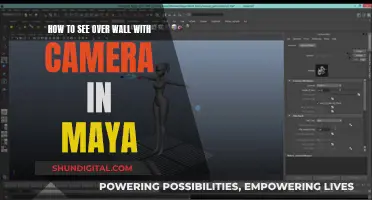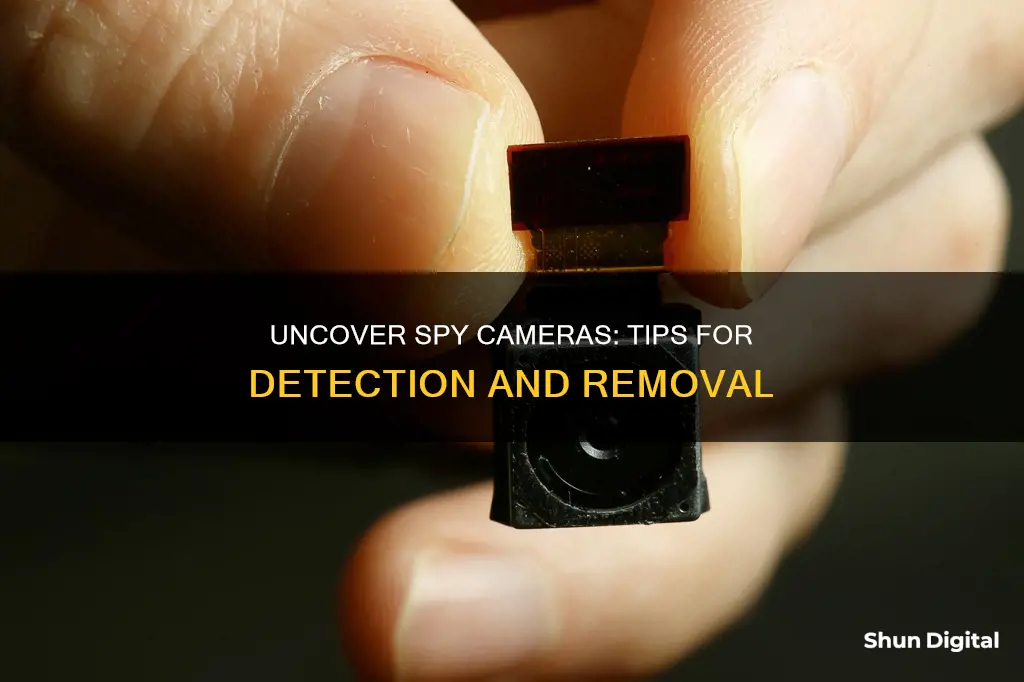
Hidden cameras are easier to obtain than ever, and most require no technical skills to install. They can be disguised as everyday objects, such as alarm clocks, power adapters, smoke detectors, photo frames, and even water bottles. While these cameras have legitimate uses, they are often used for nefarious purposes.
So, how can you protect yourself from being spied on? Here are some ways to detect and remove hidden cameras:
- Take a close look at your surroundings and listen to your gut. Carefully check for anything new or out of place.
- Review the list of devices connected to your router and look for any unfamiliar connections.
- Consider a bug's power supply and follow visible wires. Scan for wires in walls, and check outlets, power strips, and extension cords.
- Use scanning tools such as radiofrequency detectors, infrared scanners, or smartphone apps like Glint Finder and Spy Hidden Camera Detector to conduct a more advanced check.
- Turn off all wireless devices and use a radiofrequency detector to scan for transmitters.
- Use a nonlinear junction detector to identify bugs that obfuscate their radio frequencies or are turned off during your sweep.
- Use infrared scanners or a flashlight to scan for the glint of camera lenses reflecting light.
- Be aware of laser beam and microwave transmission setups, which can transmit data out of a room without using traditional methods.
- Record your sweep results to establish a baseline for future comparisons and detect anomalies.
| Characteristics | Values |
|---|---|
| Camera removal methods | Using a powerful LED flashlight to disable the camera lens |
| Using a simple laser to disable the camera lens | |
| Using a radiofrequency detector to scan for transmitters | |
| Using a white noise machine or audio jammer | |
| Using a "nonlinear junction detector" to identify bugs that obfuscate their radio frequencies | |
| Using an infrared scanner to check for night-vision cameras | |
| Using a smartphone app that uses your phone's flash to scan for camera lenses | |
| Using radiofrequency scanners with a wide range to check for microwaves |
What You'll Learn
- Use a professional-grade camera detector to find hidden cameras
- Turn off the lights and use a flashlight to detect camera lens reflections
- Scan the room with your smartphone's flash to detect camera lenses
- Unplug the power source to disable the camera
- Use a radiofrequency detector to scan for transmitters

Use a professional-grade camera detector to find hidden cameras
If you suspect that you're being spied on, a professional-grade camera detector can help you locate hidden cameras. These devices are designed to detect radio frequency (RF) signals or infrared camera lenses, and can help you uncover hidden surveillance quickly and easily. Here are some tips on how to use a professional-grade camera detector to find hidden cameras:
- Purchase a professional detector: You can find these detectors on Amazon or other online shops, with prices ranging from a few bucks to hundreds of dollars. Look for detectors that suit your specific needs, such as portability, infrared or RF detection, and sensitivity.
- Prepare the environment: Before using the detector, turn off and unplug all devices that send out radio signals, including kitchen appliances, baby monitors, routers, modems, and TVs. These devices may interfere with the detector's accuracy.
- Perform a sweep of the room: Turn on the detector and carefully scan the entire room. Pay close attention to private areas such as bedrooms and bathrooms, as these are common targets for hidden cameras. The detector will typically beep or provide an audible or visual alert when it detects a signal.
- Narrow down the search: If the detector picks up a signal, divide the room into sections and work through each area systematically. Focus on objects that emit RF signals, such as alarm clocks or smoke detectors, and inspect them closely for wires, camera lenses, or other suspicious components.
- Identify the camera: Once you've located the hidden camera, avoid touching or removing it as it may contain fingerprints that could be useful for an investigation. Instead, document the camera by taking pictures or videos, and then contact local law enforcement or a private investigator for further assistance.
Using a professional-grade camera detector can be an effective way to uncover hidden cameras and protect your privacy. Remember to follow the instructions provided with your device and take the necessary steps to ensure a thorough search.
Big Brother Through Your Device's Camera?
You may want to see also

Turn off the lights and use a flashlight to detect camera lens reflections
Turning off the lights and using a flashlight to detect camera lens reflections is one of the most effective ways to find hidden cameras. Here are some detailed steps to guide you through the process:
Make the Room as Dark as Possible
Draw the curtains and turn off the lights to ensure the room is completely dark. The goal is to create an environment where the camera lens reflections are more noticeable.
Check for Blinking LEDs
Before using a flashlight, carefully observe the room for any blinking red or green LEDs. These lights could indicate the presence of hidden cameras, especially in low-light conditions.
Use a Flashlight to Detect Lens Reflections
Turn on a flashlight and slowly pan it around the room. Keep the flashlight at eye level and look for any reflective light coming from camera lenses. Camera lenses are designed to be reflective, so this method can help identify their presence.
Focus on Common Hiding Places
Pay extra attention to common places where hidden cameras are often found, such as smoke detectors, alarm clocks, light fixtures, electrical outlets, and decorative items. These objects provide the perfect disguise for hidden cameras.
Use Your Phone's Front Camera
Alternatively, you can use your cell phone's front camera to detect hidden cameras. Most rear cameras have infrared filters, while the front camera can detect infrared light emitted by hidden cameras. Turn off the lights, and use your phone's front camera to scan the room for small, red dots of infrared light.
Create a DIY Camera Detector
If you don't have a flashlight, you can create a simple DIY camera detector. Turn off the lights, and use a paper towel roll to cover one eye. Close the other eye and hold a flashlight at eye level in front of the closed eye. Turn on the flashlight and scan the room, looking for any glints or reflections that could indicate a camera lens.
Remember, the presence of hidden cameras can be a serious invasion of privacy. If you discover any hidden cameras, it is important to document them, cover them, and contact local law enforcement for further assistance.
Removing Camera Timer: A Quick Guide to Spontaneous Captures
You may want to see also

Scan the room with your smartphone's flash to detect camera lenses
If you suspect a room has hidden cameras, you can use your smartphone's flash to detect camera lenses. Here are some steps you can take:
Firstly, it's important to understand how this method works. Many hidden cameras emit IR (infrared radiation) light, which is invisible to the naked eye but may be detected by your smartphone camera.
To test if your phone can detect IR light, you can use a TV or infrared remote. Point your phone's camera at the remote and press some buttons. If you see a bright white, purple, blue, or pink light, your phone can detect IR light. Try this with both the front-facing and rear-facing cameras, as some phones can only detect IR light with one of the cameras.
Once you've confirmed that your phone can detect IR light, you can start scanning the room. Turn off the lights or draw the curtains to make the room as dark as possible. Then, open your phone's camera app and slowly pan it around the room, paying close attention to the screen. Look for any bright white, purple, blue, or pink lights, which could indicate the presence of a hidden camera.
If you spot any suspicious lights, set your phone down and investigate further. You can try using a flashlight to check for reflective lenses or unusual objects that could conceal a camera. You can also download a dedicated hidden camera detector app, which will alert you if infrared lights are detected.
Remember, this method is not foolproof, and there is a chance that some hidden cameras may not emit IR light or may be too well-concealed to be detected. However, it is a useful technique to try if you have concerns about potential surveillance.
Trail Camera's Bat Vision: What They See After Dark
You may want to see also

Unplug the power source to disable the camera
Unplugging a security camera is a surefire way to disable it. This method works for both wired and wireless cameras, as well as those with rechargeable batteries. However, it is important to note that this method of disabling a camera should only be done if you have the authority to do so and for legitimate reasons such as maintenance or privacy concerns.
To unplug a security camera, start by locating its power source. This is usually a plug or cable connected to an electrical outlet. Once you've found the power source, simply disconnect the camera by unplugging it from the power outlet. In some cases, you may also need to remove any backup batteries the camera has and turn off the switch on the camera itself to ensure it is completely disabled.
It is worth noting that constantly unplugging a security camera directly from its power source may have a detrimental impact on the product's lifespan. Additionally, if the camera does not belong to you, turning it off may be illegal and could result in criminal charges. Therefore, it is essential to ensure you have the authority to disable the camera before unplugging it.
If you are unable to locate the power source or are unsure about disabling the camera, it is recommended to refer to the camera's user manual or contact the manufacturer for specific instructions.
Removing Rear Cameras: A Step-by-Step Guide
You may want to see also

Use a radiofrequency detector to scan for transmitters
Radiofrequency (RF) detectors are an effective way to find hidden cameras. They work by detecting the radio frequency emissions of a camera.
RF detectors are available in a range of prices and styles. Some RF detectors are handheld, while others are pen-sized. Some are designed for travel and are compact, lightweight, and elegant. The cheapest RF detectors can be purchased for as little as $20, while more expensive and powerful devices can cost hundreds or even thousands of dollars.
When using an RF detector, it's important to be aware of potential false positives. Everyday objects such as kitchen appliances, Wi-Fi routers, TVs, and wiring can interfere with hidden camera detection. To minimize interference, unplug electrical devices before using an RF detector.
It's also worth noting that surveillance devices don't always transmit continuously. To save power, some devices only record locally or are triggered to turn on. This means that an RF detector might not pick up a signal from a hidden camera, even if one is present.
To use an RF detector to scan for hidden cameras:
- Turn off all wireless devices, including laptops, smartphones, routers, and set-top boxes.
- Move the RF detector slowly and methodically around the room, scanning for transmitters.
- Pay attention to any alerts from the RF detector, such as a visual graph or a sound that gets louder as you get closer to an RF-emitting source.
Removing F150 Tailgate: A Step-by-Step Guide for Camera Models
You may want to see also
Frequently asked questions
Start by looking for tell-tale signs such as wires in unexpected places, small holes in walls, and objects out of the ordinary. You can also try listening for soft clicks or buzzes, which may indicate motion-sensitive cameras. If you have access to a smartphone, try using a camera-detecting app, which can help you scan for hidden lenses.
If the camera is battery-operated, you can disable it by removing its power source. Alternatively, you can use a powerful LED flashlight or laser to blind the camera lens, but this method only works in low-light conditions.
You can invest in a professional-grade hidden camera detector, which uses flashing LED lights or lasers to help locate camera lenses. These detectors can also detect RF broadcasts from wireless cameras. Additionally, be vigilant and aware of your surroundings, looking out for any suspicious objects or changes in your environment.
Contact the authorities immediately. They will be able to remove the camera and track down the person responsible for placing it.