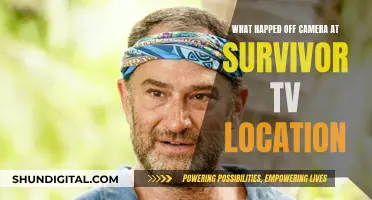Dust in the camera lens is a common problem for photographers. It can affect the quality of your photos, marring the image and impacting the overall performance of the camera. While some recommend taking the device to a professional technician, there are some steps you can take to remove the dust yourself.
First, you will need to identify whether the dust is inside the lens or on the outside. If it is inside, you will need to disassemble the lens, which may void the warranty. You can do this by removing the front protective ring with a tool such as a flathead screwdriver, and then using a blower to remove the dust from the inner ring surface. If the dust is on the outside of the lens, you can try using a lens-cleaning kit, but be careful not to damage the lens.
It is important to note that disassembling your lens can be risky, and it is always recommended to consult a professional if you are unsure about what you are doing.
| Characteristics | Values |
|---|---|
| When to clean the lens | When dust is causing issues with framing, obstructing the view, or is visible in your shots |
| How to identify dust particles | Examine floating elements in photos, use the "Visualize Spots" feature in Lightroom, or capture images of a white surface in well-lit surroundings |
| Tools required for cleaning | Clean and well-lit workspace, compressed air blower, lens cleaning solution, soft brush, microfiber lens cleaning cloth, gloves, screwdriver, cotton swabs |
| Steps for cleaning | Remove front protective ring, disassemble and clean front element, perform internal cleaning and reassemble, avoid dusty environments, do not blow on the lens with your mouth, avoid frequent or unnecessary cleaning, do not use household chemicals |
What You'll Learn

Use a blower to remove dust
To remove dust from your camera's back lens, you can use a blower. Here is a detailed, step-by-step guide on how to do it effectively and safely:
Firstly, it is important to note that compressed air in a can is not recommended for this purpose. The air comes out at great force and may damage your camera's sensor or lens. Additionally, these cans often contain propellant liquids that can settle on your equipment, making the problem worse. Therefore, it is advisable to use a bulb blower or air blower instead.
Now, let's get into the process:
Step 1: Prepare Your Workspace
Before you begin, ensure you have a clean and well-lit workspace. This will help you see what you're doing and reduce the risk of adding more dust to your camera.
Step 2: Get Your Camera Ready
If you're using a DSLR camera, you'll need to set your camera to lock the mirror up. This option is usually found in the settings menu, but refer to your camera's manual if you're unsure. Make sure your camera battery is fully charged before proceeding.
Step 3: Position Your Camera
Hold your camera so that the sensor or lens is pointing downwards. This is important because you want gravity to help you remove the dust, not work against you.
Step 4: Start Blowing
Now, it's time to use your blower. Hold it about an inch away from the sensor or lens, being careful not to let it touch the surface. Start blowing air onto the sensor or lens, blasting away as much dust as possible. Remember, do not let the blower make contact with the sensor or lens, as you risk scratching it.
Step 5: Check Your Work
Once you've given a few blasts of air, turn off the camera and replace the lens. Take a test shot to see if the dust has been removed. If it has, great! If not, you may need to repeat the process or try a different method, such as using a gel stick or wet cleaning.
Some additional tips to keep in mind:
- Be extremely careful not to touch the sensor or lens with your fingers or any other objects. They are fragile and easily damaged.
- Avoid using your breath to blow on the lens, as the moisture in your breath can worsen the situation.
- If you're using a bulb blower, ensure it's clean and free of talcum powder or rubber dust, which can be blown onto your equipment.
- Always use a blower specifically designed for camera cleaning, as other blowers may be too powerful.
Exploring Python's Camera Vision: Access and Control
You may want to see also

Clean the lens with a brush
To clean the lens with a brush, you must first ensure that you have the right tools. It is recommended to use a soft brush with camel hair bristles or natural bristles. Microfibre cloths are also useful for removing small stains. Before you begin, make sure that the surface is dust-free to avoid scratches.
When using a brush, always move in concentric circles, starting from the centre of the lens and working outwards. Avoid wiping with longitudinal movements to prevent streaks.
If you need to clean the inner elements of the lens, be extra cautious not to touch any exposed parts or lens elements from the inside. You can use a blower to remove dust, but keep it at a safe distance so you don't accidentally hit anything. Finally, tilt the lens slightly so that dust doesn't fly back under the force of gravity during the last few blows.
If you're using a brush, make sure to finish the cleaning process with a blower, and then carefully reassemble the lens to its original state.
Doorbell Cameras: How Far Can They See?
You may want to see also

Use lens cleaning solution
If you have dust on the back camera lens of your phone, you can try using a lens cleaning solution to remove it. Here is a step-by-step guide on how to do this:
First, you will need to purchase a lens cleaning solution. Make sure that the solution is designed specifically for cleaning camera lenses or electronics. Do not use chemical or caustic cleaners such as ammonia, bleach, glass cleaner, or disinfectant. Also, avoid using water or random solutions, as they may contain chemicals that can harm the lens coating.
Once you have the lens cleaning solution, follow these steps:
- Using a manual air blower or a soft-bristled brush, remove as much dust as possible from the lens. This will help prevent scratches on the lens surface. Be careful not to touch the bristles of the brush with oily fingers, as this can transfer oils to the lens.
- Apply a small amount of the lens cleaning solution to a microfiber cloth or a lens cleaning tissue. Do not apply the solution directly to the lens, as excess fluid can flow inside the camera and damage the optics.
- Starting from the outer part of the lens, wipe it in a circular motion, moving towards the centre. Gently remove fingerprints, oil, smudges, dirt, and dust.
- After cleaning, attach the lens cap to prevent dust from settling on the lens again.
It is important to note that you should only clean your camera lens when necessary. Overcleaning can lead to scratches or damage to the lens coating. Additionally, always use a blower before proceeding with any other cleaning steps, as it helps remove sharp substances that can scratch the lens during wiping.
Viewing Camera Footage on Your Echo Show
You may want to see also

Avoid dusty environments
Dust is a common issue for camera lenses, and it can impact the quality of your images. To avoid dusty environments and minimise the amount of dust on your camera lens, consider the following precautions:
Firstly, it is important to control the dust in your immediate environment. Dust can come from various sources, including manufacturing materials, paints, varnishes, cleaning products, and food. To limit dust exposure, maintain a clean, dry environment and store your camera equipment properly when not in use. Use airtight containers to store any dust-producing materials, and separate yourself from dust-producing equipment whenever possible.
When cleaning or changing lenses, opt for a clean, low-humidity area. Always use lens caps to protect your lenses from dust when the camera is not in use, and consider using a UV filter for added protection. Additionally, be mindful when swapping lenses—hold the camera with the lens facing downward to minimise dust settling on the sensor.
To further reduce dust accumulation, avoid dusty surroundings. Keep windows and doors shut during pollen season, and enforce a no-shoes policy inside your home or workspace. Place doormats outside entrances, and regularly shake them out and clean them.
Regular cleaning of your surroundings can also help minimise dust. Vacuum and dust frequently, and consider using a vacuum with a HEPA or high-efficiency particulate air filter to trap dust and allergens. Change your furnace filter monthly if you have a forced-air HVAC system.
By following these precautions, you can effectively reduce dust exposure and minimise the impact of dust on your camera lens.
Eradicating Camera Fungus: DIY Cleaning and Prevention Techniques
You may want to see also

Use lens caps
One of the best ways to prevent dust from accumulating on your camera lens is to use lens caps. These caps protect your camera lens from scratches and keep dust away from the front element of the lens. It is recommended to always employ both front and rear lens caps when the camera is not in use. This acts as a shield against dust and other contaminants.
It is also important to be cautious when changing lenses as this can expose the rear portion of the lens to dust. To minimise the risk of dust infiltration, change lenses in a controlled environment and avoid doing so if there is rain, dust, or other potential sources of contamination in the air. Always place the lens caps on first and avoid placing the lens element directly on any surface.
In addition to lens caps, using a UV filter can also help safeguard your lens. While it may not provide much protection against falls, a UV filter can protect your lens from scratches and reduce the amount of dust that settles on the front element. It is worth noting that some lenses may not be weather-sealed without a UV filter attached. Therefore, it is advisable to keep a UV filter handy, either on your lens or stored in your camera bag.
By consistently using lens caps and UV filters, you can effectively minimise dust accumulation on your camera lens and maintain the image quality produced by your equipment.
Unraveling the Mystery of Person, Woman, Man, Camera, TV
You may want to see also
Frequently asked questions
Take a photo of a clear sky or a plain white surface. If you notice spots or smudges in the same spot across all photos, your lens is dirty and needs cleaning.
You will need a clean and well-lit workspace, a compressed air blower, lens cleaning solution, a soft brush, and a microfiber lens cleaning cloth.
First, remove the front protective ring using a tool like a flathead screwdriver or a credit card. Then, blow away any dry dust from the inner ring surface using a hair blower. Next, clean the ring with a moistened cotton swab and an optical cleaning solution.
Avoid dusty environments, and do not blow on the lens with your mouth as your breath is naturally moist. Also, avoid using household chemicals, and do not clean the lens connections.
Zoom lenses, interchangeable lenses, prime lenses with large apertures, and telephoto lenses are more susceptible to dust.