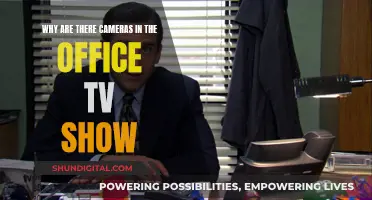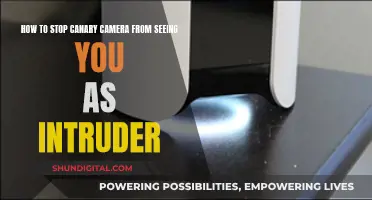Condensation on a camera lens can be a frustrating issue, and it often occurs due to rapid changes in temperature and humidity. This problem is not uncommon, especially when moving between cold, dry environments and hot, humid conditions. While condensation won't immediately damage your camera, repeated cycles of condensation and acclimation can wear on your gear over time. So, what can you do to remove condensation and prevent it from becoming a persistent issue?
Firstly, it's important to avoid wiping the lens, as this will only create streaks. Instead, let the condensation dissipate naturally. It's also best not to detach the lens, as this could introduce more condensation to the internals of your camera. Placing your camera in an airtight bag with uncooked rice or silica gel packs can help absorb moisture. Additionally, you can speed up the process by using a hair dryer on its lowest setting, being careful not to damage the lens or other components. For smartphone cameras, using a vacuum cleaner with a narrow attachment can help extract moisture when combined with gentle heat.
To prevent condensation, acclimation is key. Before entering a drastically different environment, ensure your camera is securely stored in your camera bag with all zippers closed. The bag's padding acts as insulation, helping to regulate temperature changes and allowing your gear to acclimate slowly. For extreme temperature differences, you may need to leave your camera in the bag for several hours. Placing your camera inside a plastic ziplock bag before putting it in your camera bag can provide an extra layer of protection.
Characteristics of Removing Condensation from a Camera
| Characteristics | Values |
|---|---|
| Required items | Hair dryer, vacuum cleaner, silica gel packs, ziplock bag, uncooked rice |
| Steps to remove condensation | 1. Turn off the phone. 2. Set the hair dryer to the lowest heat setting and direct the warm air onto the lens for a few minutes. 3. Turn off the hair dryer and position a small vacuum cleaner with a narrow attachment over the camera lens. 4. Turn on the vacuum and gently press it against the lens for a minute or so. 5. Remove the vacuum and inspect the lens. |
| Tips | Avoid excessive pressure with the vacuum to prevent mishaps. Keep the camera in an airtight bag with silica gel packs for several days if foggy photos persist. |
What You'll Learn

Place the camera in a ziplock bag with silica gel packs
If your camera has condensation, it's important to remain calm. Condensation occurs due to dramatic temperature and humidity changes, but a few rounds of condensation won't ruin your camera or cause permanent damage. However, it's best to avoid condensation altogether, as some camera companies do not cover warranty repairs due to condensation damage.
One way to remove condensation from your camera is to place it in a ziplock bag with silica gel packs. This method helps to wick away moisture from your camera. Firstly, obtain some silica gel packs, which can be purchased from home improvement stores for a few dollars. Then, place your camera and the silica gel packs inside the ziplock bag, ensuring that you remove as much air from the bag as possible before sealing it.
Next, place the ziplock bag containing your camera and the silica gel packs inside your camera bag. This provides an extra layer of protection and helps to regulate the temperature change, allowing your camera to acclimate slowly. Depending on the temperature difference and the size of your camera, you may need to leave your gear in the bag for several hours or even a few days until all condensation has dissipated.
It is important to note that you should not wipe the lens of your camera, as this will only create streaks that you will then have to remove. Additionally, do not detach the lens if it is already attached, as this can introduce more condensation to the internals of your camera. Instead, be patient and allow the camera to reach the same temperature as the surrounding environment, giving the silica gel packs time to absorb the moisture.
If you do not have silica gel packs readily available, you can also use uncooked rice as a substitute. Simply place your camera in a ziplock bag with some uncooked rice, ensuring that the rice does not come into direct contact with your camera to avoid any potential damage from dust or starch.
Unexplained: Caught on Camera' Streaming Options Explained
You may want to see also

Use a hair dryer on the lowest setting
If you're dealing with condensation on your camera, don't panic! While it's important to act quickly, a few rounds of condensation won't ruin your camera, and the lens fogging won't cause any permanent damage. Here's what you can do:
- Set your hair dryer to its lowest heat setting. Be sure to keep a safe distance between the hair dryer and your camera to avoid any potential damage.
- Carefully direct the warm air onto the lens for a few minutes. The goal here is to gradually heat up the lens and evaporate the trapped moisture.
- Once you feel that the lens is warm enough, turn off the hair dryer.
- Allow the lens to cool down and for any remaining moisture to dissipate.
- Check the lens for any signs of condensation or haze. If it's clear, you're done! If not, repeat the process as needed, but always exercise caution.
Remember, prevention is better than cure. Whenever possible, try to acclimate your camera slowly when moving between environments with significant temperature and humidity differences. Keep your camera in a sealed camera bag, and consider using additional protection like a plastic ziplock bag or silica gel packs.
Apple Watch Series 1: Camera Location and Functionality
You may want to see also

Put the camera in a dry box with silica gel blocks
If your camera has already been exposed to condensation, one of the best ways to tackle this issue is to use a dry box with silica gel blocks. This method is particularly useful if you're dealing with severe condensation that is affecting your camera's performance. Here's a detailed guide on how to effectively use a dry box with silica gel blocks to remove condensation from your camera:
Step 1: Prepare the Dry Box and Silica Gel Blocks
- Purchase or acquire a suitable dry box that can accommodate your camera and other accessories. Make sure it has an airtight seal.
- Get a set of silica gel blocks or packs. These are available at photography stores or online. Silica gel is a desiccant, which means it absorbs and retains moisture, helping to create a dry environment inside the box.
- If you've used the silica gel blocks before, you'll need to recharge them by removing the absorbed moisture. To do this, place the silica gel blocks in a microwave and heat them until they are just too hot to handle comfortably. Let them cool down for about five minutes, and then repeat the process. This drives out the moisture, making the silica gel blocks ready for reuse.
- Place the recharged silica gel blocks inside the dry box. As a general rule, for every 4.6 litres of dry box capacity, you'll need about 10 grams of silica gel to keep the interior dry. Adjust the amount accordingly if your dry box is larger or smaller.
Step 2: Prepare Your Camera
- Before placing your camera inside the dry box, turn it off completely. This is an important precaution to avoid any potential damage during the condensation removal process.
- If your camera has removable lenses, detach them and keep them aside. This will allow you to treat the camera body and lenses separately, ensuring more effective moisture removal.
Step 3: Place the Camera in the Dry Box
- Carefully place your camera body and lenses inside the dry box with the silica gel blocks. Ensure that the box is large enough to accommodate everything without crowding.
- Seal the dry box tightly, making sure that the lid or door is properly closed and there are no gaps that could allow moisture to enter.
- Place the dry box in a warm area, such as on top of a turned-on light bulb or in a warm room. The warmth will help speed up the moisture removal process. However, avoid placing the dry box too close to a direct heat source, as excessive heat could potentially damage your equipment.
- Leave the camera equipment inside the dry box for several hours or even overnight. The silica gel will absorb the moisture from your camera and the interior of the box, gradually drying out the equipment.
- For severe cases of condensation, you may need to repeat the process or leave the camera inside the dry box for a longer period. Check your camera occasionally to see if the condensation has dissipated.
Step 4: Final Checks and Precautions
- Once you feel that sufficient time has passed, open the dry box and inspect your camera equipment. The condensation should have reduced significantly, and any hazy spots or fogging should be gone.
- Remove your camera and lenses from the dry box and check their functionality. Ensure that all the controls are working properly and take a few test shots to confirm that your camera is back to its normal condition.
- Remember to always handle your camera equipment with care, especially when it comes to moisture-related issues. While silica gel is generally safe, excessive exposure or improper use may carry some risks.
- To prevent future condensation issues, consider investing in proper watertight cases or camera bags, and always carry silica gel packs with you when shooting in damp conditions.
Removing RV Rearview Cameras: A Step-by-Step Guide
You may want to see also

Leave the camera in a warm room
If your camera has condensation, it's best to leave it in a warm room to acclimate to its surroundings. This process can take several hours, or even days, depending on the temperature difference and the size of your camera.
Before placing your camera in a warm room, it's important to ensure it is sealed in an airtight bag with all the zippers closed. This will help to regulate the temperature change and prevent moisture from building up. You can also place your camera inside a plastic ziplock bag before placing it in your camera bag for added protection.
While your camera is in the warm room, avoid the temptation to wipe the lens, as this will only create streaks that you will then have to remove. It's best to let the condensation dissipate naturally.
If you're looking for a quicker fix, you could try using a hair dryer on its lowest heat setting to gently heat up the lens and the trapped moisture. Be sure to exercise caution and only direct the warm air onto the lens for a few minutes.
Remember, prevention is always better than cure. To avoid condensation in the future, try to introduce temperature and humidity changes slowly and ensure your camera bag is well-padded to insulate your gear.
Publix's Camera Surveillance: What Shoppers Should Know
You may want to see also

Put the camera in an airtight bag with rice
If your camera has already succumbed to condensation, you can try the following method to remove the moisture. Firstly, it is important to note that you should not wipe the lens, as this will only cause streaks that you will then have to remove. Instead, place your camera inside an airtight bag and try to remove as much air from the bag as possible. To help absorb the moisture, you can add uncooked rice to the bag. Rice is a great option for absorbing moisture as it is hygroscopic, meaning it can attract and absorb water molecules from the surrounding environment. This will help to wick the moisture away from your camera.
Although it may take a few days, the rice will absorb the moisture from your camera. However, it is important to note that the rice will only be effective if it is in direct contact with the moisture. Therefore, it is a good idea to place the camera on a platform, such as a paper plate, above the rice. Alternatively, you can put the rice in a small stuff sack or a dry, untreated nylon bag, and then place the camera inside the bag with the rice. This will ensure that the rice is in direct contact with as much of the camera as possible, without risking rice dust entering the camera.
If you are caught without rice, you can use a small sealed bag of dry rice as an alternative. This method is also useful if you are travelling and have weight restrictions, as rice is lightweight and can be purchased almost anywhere.
Although using rice is a great, cost-effective method for removing condensation from your camera, it is always best to avoid condensation in the first place. To do this, you can acclimate your camera to the climate you will be shooting in. Simply leave your camera and lens in the climate you will be shooting in before you need to use them. For example, if you are going to be shooting outside in the cold, leave your camera gear outside for 10 to 15 minutes before you need to start shooting. This will give your camera time to adjust to the climate and avoid condensation from forming.
Viewing Audio Attached to Camera in Premiere Pro
You may want to see also
Frequently asked questions
Condensation occurs when there is a dramatic change in temperature or humidity and the camera is not protected from the elements. Condensation forms on the warm side of the glass.
Before entering a new environment, place your camera in a camera bag and close all zippers. The bag acts as insulation, helping to regulate temperature changes. For extra protection, place your camera in a plastic ziplock bag before putting it in the camera bag.
Put your camera in an airtight bag and remove as much air as possible. Place something in the bag to wick moisture away, such as uncooked rice or silica gel packs. Wait until the condensation has dissipated.
Don't panic! A few rounds of condensation won't ruin your camera or cause permanent damage. However, too many cycles can wear on your gear, so it's important to take steps to prevent condensation. Some camera companies will not provide warranty repairs due to condensation damage.