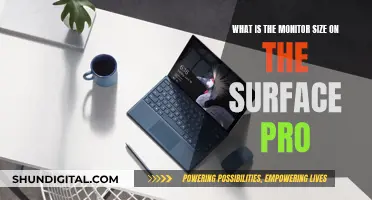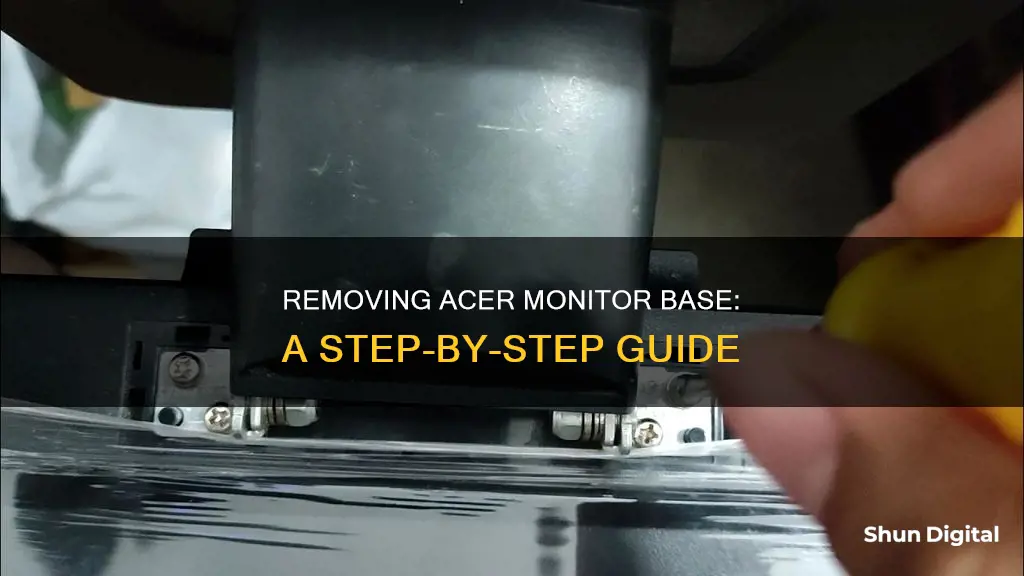
Removing the base of an Acer monitor is a simple task that can be done without any tools. First, turn off the monitor and unplug all cables. Then, lay the monitor face down on a soft cloth or towel to protect the screen from scratches or damage. Next, press the release button located near the bottom of the monitor, where the base and monitor meet, and slide the base out. For older Acer monitors, you may need to use a screwdriver to remove the screws holding the base in place. Additionally, ensure that you have a flat, sturdy surface to work on and exercise caution when handling the monitor to avoid damage.
| Characteristics | Values |
|---|---|
| Required Tools | None |
| Required Items | Flat, sturdy surface, soft cloth or bubble wrap |
| Step 1 | Place monitor face down on surface, with base hanging over the edge |
| Step 2 | Remove base by pulling straight back, or by squeezing and pulling downward |
| Step 3 | Unscrew anchor screws and take the whole base off |
What You'll Learn

Lay the monitor face down on a soft surface
To remove the base of your Acer monitor, it is important to first lay the monitor face down on a soft surface. This will ensure that the screen remains protected and scratch-free. A towel, blanket, soft cloth, sweatshirt, or bubble wrap can be used as cushioning. Place the monitor on a table or desk with the base hanging over the edge. This will provide a sturdy setup and will prevent any damage to the screen.
When positioning the monitor, ensure that the bezel, which is the outer frame of the monitor, is not in contact with the desk surface. The bezel will prevent the screen from touching the desk, so you don't need to worry about causing any scratches.
With the monitor securely placed face down, you can begin the process of removing the base. Start by gently wiggling the monitor to see if there is any movement or direction in which it easily moves. This will help you understand how the base is attached and locked in place.
Some mounting configurations have metal or plastic hooks, tabs, or barbs that keep the base locked onto the monitor. A reasonable but not excessive amount of force may be needed to pull these out. It is important to be gentle yet firm during this process to avoid causing any damage to the monitor.
Additionally, having someone assist you by holding the monitor steady while you work on removing the base can be helpful. This will provide stability and reduce the risk of accidental drops or slips.
By laying the monitor face down on a soft surface, you create a safe and controlled environment to work on detaching the base. This step is crucial to ensure the protection of your monitor's screen and overall structure.
Audi Q5: Blind Spot Monitor Addition
You may want to see also

Remove the stand
To remove the stand from an Acer monitor, you will need a clear, padded work surface and a soft cloth, such as a towel or blanket, to protect the screen from scratches or damage. Some models may also require a screwdriver, so it is best to have one to hand.
First, turn off the power to your monitor and unplug all cables. Then, lay the monitor face down on the cloth. Depending on your model, you may now be able to press a release button and slide the base out from the monitor. This button is usually located near the bottom of the monitor, where the base and monitor meet.
If your model does not have a release button, you will need to remove the stand by unscrewing it. To do this, use a small bladed screwdriver to remove the plastic screw covers. Behind each cover, you will find two Philips screws. Remove these screws, and the stand should come free.
In some cases, you may need to remove the base by applying force. If this is the case, lay the monitor face down on a soft surface, such as a bubble wrap-covered table, and pull the stand off. You may need to wiggle the stand to see if there is any direction it easily moves in. It can be helpful to have someone else hold the monitor steady while you do this.
LCD Monitors in Toyota Sienna: First Row Experience
You may want to see also

Remove the screws
To remove the screws from your Acer monitor base, you will need a medium Phillips-head screwdriver and a small blade screwdriver.
First, place the monitor face down on a clear, padded work surface. Use a small blade screwdriver to remove the two plastic screw covers. Behind each cover, you will find two Phillips screws. Remove these screws. The stand should now be free. Place the screws back into the screw holes of the stand, and tape the screw covers behind them to hold the various pieces in place.
Next, remove the Phillips screw at the centre bottom rear. Tape this to the monitor stand foot.
Now, turn the monitor over and start at the bottom centre. Gently push the rear of the fascia case in and insert a blunt knife blade. Work gently along the base, then one side followed by the other. Take your time and avoid the controls in the LCD monitor base. There are catches along the bottom and sides that need to be gently released. When you've opened the sides and bottom, gently rotate the fascia up from the bottom, using the top as a hinge. At around 15 to 20 degrees, you should be able to release the top catches too.
Once the fascia has been removed, there will be two retaining screws holding the LCD to the case at the rear. Remove these screws, gently lift the LCD from the case rear, and return the screws to the unit so that you don't lose them.
Acura MDX: Blind Spot Monitor Availability and Performance
You may want to see also

Gently work along the base
To remove the base of your Acer monitor, you will need to gently work along the base after inserting a blunt knife blade. This step requires patience and precision, so take your time.
Start by laying your monitor face down on a soft surface like a towel or a bubble wrap cushion, ensuring the base is hanging over the edge of the table. This will protect your monitor from scratches or damage.
Now, turn the monitor over and start at the bottom centre. Gently push the rear of the fascia case in and insert your blunt knife blade. Then, work along the base, gently moving from the centre to one side and then the other. Be careful to avoid the controls in the LCD monitor base.
There are catches along the bottom and sides that need to be gently released. Once you've carefully opened the sides and bottom, you can gently rotate the fascia up from the bottom, using the top as a hinge. At around 15 to 20 degrees, the top catches should be able to be released as well.
By carefully and gently working along the base, you will be able to successfully release the monitor from its base.
Disconnecting Your Monitor from the Asus Q551L Laptop
You may want to see also

Release the catches
To remove the base of an Acer monitor, you must first lay the monitor face down on a soft surface to protect the screen from scratches or damage. Place it on a towel, blanket, or a 2" layer of bubble wrap.
Next, you need to release the catches. To do this, start by gently wiggling the monitor to see if there is any direction in which it easily moves. Then, starting at the bottom centre, gently push the rear of the fascia case in and insert a blunt knife blade. Work along the base, then one side followed by the other. Take your time and avoid the controls in the LCD monitor base. There are catches along the bottom and sides that need to be gently released. When you've opened the sides and bottom, gently rotate the fascia up from the bottom, using the top as a hinge. At around 15-20 degrees, you should be able to release the top catches too.
Alternatively, if your monitor has a hinge cover, apply a firm but gentle squeeze to it while pulling downward. Remove the cover by pulling down and out from top to bottom. Be careful not to snap the plastic tabs on the sides. Once the hinge cover is off, you will be able to see the small anchor screws that hold the base piece to the monitor back.
Straight Talk: Quick Monitor Alignment Check
You may want to see also
Frequently asked questions
Place the monitor face down on a soft surface like a towel or bubble wrap. Then, press the release button and slide the base out from the monitor. The release button is usually located near the bottom of the monitor, where the base and the monitor meet.
No tools are required. Just place the monitor on a flat, sturdy surface and protect the screen with a soft cloth, towel, or bubble wrap.
Lay the monitor face down and gently wiggle it to see if it easily moves in any direction. Pull straight back with a reasonable but not excessive amount of force. You may need someone to hold the monitor steady while you manoeuvre the arm off.
Place the monitor face down on a padded work surface and remove the monitor stand by using a small-bladed screwdriver to remove the two plastic screw covers. Behind each cover are two Philips screws that need to be removed. The stand should then come free.
Ensure that the power is turned off and unplug all cables, including the power cable and any connection to your computer. This will help protect your monitor and prevent any accidental damage.