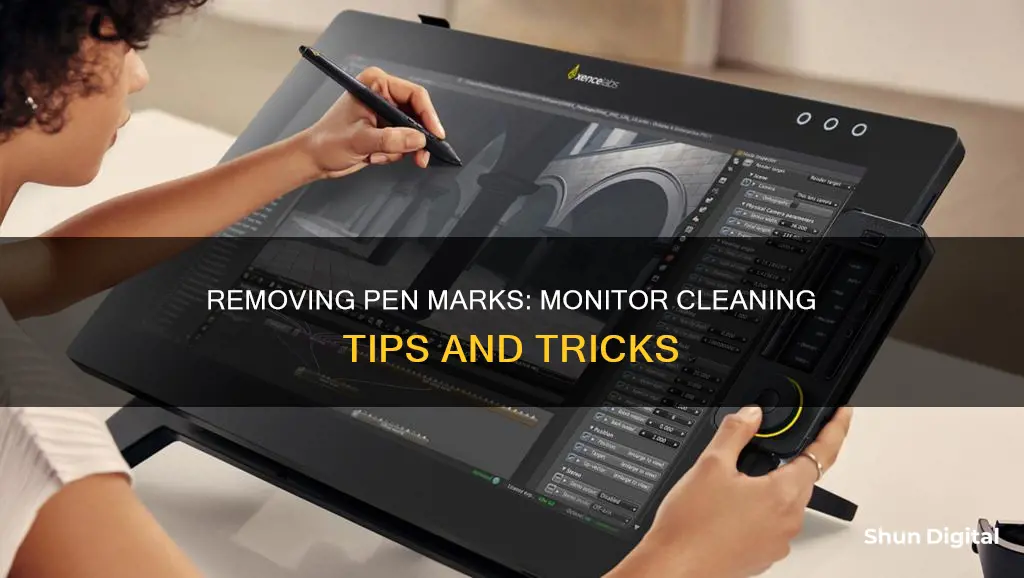
Removing pen marks from your monitor can be a tricky task, especially if you have children or pets at home. Luckily, there are several methods you can try to get rid of those unsightly scribbles. Firstly, it is important to note that you should avoid using abrasive cloths and cleaners on your monitor screen, as these can cause damage. Instead, opt for a microfiber cloth or sponge to gently wipe away the ink. You can dampen your cloth with a mixture of isopropyl alcohol and distilled water, or even try insect repellent or spray-on sunscreen, which have been known to work effectively. For more stubborn stains, you can use a cotton swab dipped in rubbing alcohol or hydrogen peroxide, or try a stain-erasing sponge. Just be cautious not to apply too much pressure, and always test on an inconspicuous spot first to ensure your method of choice doesn't damage the screen.
What You'll Learn

Use a mixture of isopropyl alcohol and water
To remove pen marks from your monitor, you can use a mixture of isopropyl alcohol and distilled water. This method is particularly useful for removing pen marks from LCD screens.
First, you will need to mix a solution of one part isopropyl alcohol with one or two parts distilled water. It is important to use distilled water, as tap water contains minerals that can leave a coating on the screen. You can either mix the solution in a spray bottle or pour it directly onto a cloth.
If using a spray bottle, lightly moisten a microfiber cloth by spraying it with the solution. Be careful not to spray liquids directly onto the monitor, as this can cause damage. Gently wipe the affected area with the cloth, being careful not to use too much pressure to avoid damaging the screen.
Alternatively, if you do not have a spray bottle, you can dip a lint-free or microfiber cloth into the solution and gently rub the affected area in a circular motion. Again, be cautious not to apply too much pressure.
This method should effectively remove the pen marks from your monitor without causing any damage to the screen.
Monoprice Monitor Driver: Where to Find It
You may want to see also

Try a pencil eraser
If you have pen marks on your monitor, one way to remove them is to try a pencil eraser. This method is simple, but it requires patience and a gentle touch. Grab a pencil with an eraser attached and begin to gently rub the eraser over the pen marks on your monitor. It's important not to press too hard, as you don't want to damage the screen. With a bit of time and effort, the eraser should effectively remove the pen marks.
The pencil eraser method is particularly useful for monitor screens because it doesn't require any additional cleaning products or solutions that could potentially damage the screen. Monitors, especially those with LCD or LED screens, can be sensitive to certain chemicals and abrasive materials. By using a pencil eraser, you eliminate the risk of causing further damage to the screen while still effectively removing the pen marks.
It's worth noting that while the eraser will remove the ink, it may not be able to remove any scratches that the pen may have caused on the screen. If the pen created scratches, you may need to explore other methods or seek professional help to restore the screen to its original condition. However, the eraser is a great first step to remove the ink and assess the extent of the damage.
Additionally, if you're dealing with a particularly stubborn pen mark, you can try using a pencil eraser in conjunction with a small amount of isopropyl alcohol. Dip a cotton swab into a solution of one part 70% isopropyl alcohol and one part distilled water, then gently dab it onto the stain. Afterward, you can use the pencil eraser to gently rub the area and lift the remaining ink off the screen. Just be cautious not to apply too much pressure during this process.
By following these steps and using a combination of the pencil eraser and isopropyl alcohol solution, you can effectively remove pen marks from your monitor screen without causing any further damage. It's a safe and gentle method that can be a lifesaver when dealing with unsightly pen marks on your precious electronics.
Troubleshooting ASUS Monitor Auto Source Switching
You may want to see also

Apply toothpaste to the screen
Toothpaste is a mild abrasive that can be used to remove pen marks from your monitor without damaging the screen. Here is a step-by-step guide on how to apply toothpaste to the screen effectively:
Firstly, you will need a soft, clean cloth or microfiber cloth and a small amount of white toothpaste. Avoid using gel-based toothpaste as it may contain additional chemicals or dyes that could potentially damage the screen. It is recommended to use a non-gel, standard white toothpaste.
Before you begin, ensure that your monitor is turned off and unplugged for safety. Squeeze a small amount of toothpaste onto the cloth. You only need a small amount, about the size of a pea, as a little goes a long way.
Gently rub the toothpaste onto the pen mark in a circular motion. Be careful not to apply too much pressure, as you do not want to damage the screen. Continue rubbing for a few seconds, allowing the mild abrasive properties of the toothpaste to work on breaking down the ink.
After rubbing the toothpaste onto the mark, use a slightly damp corner of your cloth to gently wipe away the toothpaste. Rinse the cloth with water if needed and continue to wipe the screen until all the toothpaste residue is removed.
Finally, use a dry, soft cloth to gently buff the screen, removing any remaining moisture or streaks. Your monitor should now be free of pen marks! This method is a safe and effective way to remove unwanted pen marks from your monitor without causing any damage to the screen.
Where is the Serial Number on Marshall Monitor Bluetooth?
You may want to see also

Use a dry erase marker
If you have pen marks on your monitor screen, one way to remove them is by using a dry erase marker. This method may seem counterintuitive, but it works because of the solvent in the formula of the dry erase marker.
First, take a dry erase marker and scribble over the permanent marker marks on your screen. Be sure to cover all the marks thoroughly. Wait for the dry erase marker ink to dry completely.
Next, take a soft, lint-free cloth, such as a microfiber cloth, and dampen it slightly with water. You can also use baby wipes for this step. Gently wipe the screen with the damp cloth, removing the dry erase marker ink and the permanent marker marks along with it.
If any residue or smudges remain on the screen, you can use a screen cleaner to remove them. Be sure to choose a cleaner that is suitable for your type of screen, as some cleaning products can damage certain types of screens. Follow the instructions on the cleaner, and test on a small area of the screen first to ensure it does not cause any damage.
This method of using a dry erase marker to remove permanent marker marks is a clever trick that can be applied to various devices with screens, including laptops, iPhones, iPads, and MacBooks. It works on both glossy and matte screens and can even be used on other computer accessories like mice, keyboards, and trackpads.
Hooking Up Three Monitors: Ultimate Guide to Triple Displays
You may want to see also

Try a screen-cleaning kit
If you have a screen-cleaning kit, you can use it to remove pen marks from your monitor. Most screen-cleaning kits come with a microfiber cloth and a cleaning solution. Before you begin, ensure that the cleaning solution is suitable for your monitor's screen. Some cleaning solutions may contain alcohol or ammonia, which can remove anti-glare coatings or damage certain screens.
Once you've confirmed that the cleaning solution is safe for your screen, follow these steps:
- Mix the cleaning solution according to the instructions in your kit. Typically, you'll want to mix one part cleaning solution with one part distilled water.
- Moisten the microfiber cloth with the diluted cleaning solution. Avoid spraying liquids directly onto the monitor, as this may cause damage.
- Gently wipe the affected area with the moistened cloth.
- Use gentle, circular motions and avoid applying too much pressure, as this can damage the screen.
- Continue wiping until the pen marks are removed. You may need to reapply the cleaning solution to the cloth as needed.
- Finally, dry the screen with a soft, clean cloth.
If you don't have a screen-cleaning kit, you can create your own solution by mixing one part 90% isopropyl alcohol with one part distilled water. You can then apply this solution to a cotton swab or microfiber cloth and gently wipe the affected area until the pen marks are removed.
Identifying QHD Monitors: A Quick Guide to Resolution
You may want to see also
Frequently asked questions
Avoid using window cleaners or citrus-based products, and never apply any cleaner directly to the screen. Avoid strong chemicals and alcohol wipes, as these may damage the screen's protective film.
Try using a pencil eraser, but be patient and don't press too hard. You can also use a cotton swab dipped in a solution of 70% isopropyl alcohol and distilled water; dab it over the stain and then wipe with a soft cloth.
You can use a stain-erasing sponge to rub the pen marks. For more resistant stains, try using a cotton swab soaked in rubbing alcohol or hydrogen peroxide.
You can use acetone-containing nail polish remover, but be sure to test it first in an inconspicuous spot to ensure it doesn't lighten the colour of the plastic.







