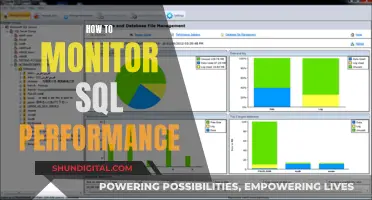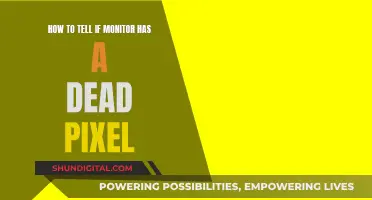If your Delta Monitor shower is leaking or has lost pressure, you may need to replace the cartridge. This can be done at home in eight simple steps, using common household tools. Before beginning, ensure that your shower valve is, in fact, a Delta Monitor by checking for the word 'Delta' on the bottom and 'Monitor' on the top of the trim plate. Once confirmed, gather your tools and materials, including Allen wrenches, tongue and groove pliers, needle-nose pliers, faucet grease, and a new cartridge. Next, turn off the water supply and drain the system. Then, remove the trim from the valve by locating and loosening the set screw with an Allen wrench and removing the handle and chrome collar. With the trim removed, you can now unscrew the bonnet by hand or with channel locks for older valves. Now, you can remove the old cartridge by gripping it and pulling it straight back while applying steady pressure and wiggling it up and down. If necessary, tongue and groove pliers or needle-nose pliers can be used to remove a stubborn cartridge.
| Characteristics | Values |
|---|---|
| Tools required | Allen Wrenches, Tongue and Groove Pliers, Needle Nose Pliers, Faucet Grease |
| Step 1 | Turn off the water and drain the system |
| Step 2 | Remove trim from the valve by locating the set screw on the handle |
| Step 3 | Unscrew the bonnet |
| Step 4 | Remove the old cartridge |
| Step 5 | Prepare and install the new cartridge |
| Step 6 | Replace the bonnet, turn the water back on and check for leaks |
| Step 7 | Replace the chrome collar and handle |
What You'll Learn

Identify the Delta Monitor shower valve
To identify the Delta Monitor shower valve, you can look for the words "Delta" on the bottom and "Monitor" on the top of the trim plate. Delta offers a wide range of shower valve types, each with a different design. Some features to look out for when identifying your Delta shower faucet include the handle shape, style, size, and finish.
Delta shower faucets come in a variety of finishes, including chrome, stainless, brass, and nickel. They can also come with or without diverters and separate volume controls. Some Delta shower faucets have lever handles, while others have round or square handles, made of either metal or clear plastic.
If you are unable to identify your Delta Monitor shower valve through its physical features, you can visit the Delta Faucet website or a plumbing supply store for further assistance.
Disabling Your HP LCD Monitor: A Step-by-Step Guide
You may want to see also

Turn off the water and drain the system
To remove a Delta Monitor shower cartridge, the first step is to turn off the water and drain the system. This is important to prevent any water damage during the replacement process. Here is a detailed guide on how to do this:
Locate the Main Water Shut-Off: The first step is to find the main water shut-off valve for your house or apartment. This is usually located in the basement of a house or duplex. There are typically two types of valves: a ball valve or another style of valve.
Shut Off the Water: Once you've located the main water shut-off valve, it's time to turn off the water supply. For a ball valve, grip the handle and rotate it clockwise until it has moved a full 90 degrees from its original position. If you have the other style of valve, grip the round handle and turn it clockwise until it is fully closed.
Check if the Water is Off: To ensure the water is off, turn on a nearby faucet. The water should slow down and stop running completely within 30 seconds. If it doesn't shut off completely, return to the main shut-off valve and try again, this time applying slightly more pressure. If it still doesn't shut off, it's best to call a professional to replace the valve.
Leave the Faucet Open: If the water has stopped completely, leave the faucet open. This will help drain the water left in the pipes once the shower cartridge is removed.
Treat Old Valves with Care: If you're dealing with an old valve, be sure to handle it with care. You may need to use channel locks or tongue and groove pliers to turn off the water. Be careful not to apply excessive force, as this can damage the valve.
By following these steps, you can safely turn off the water and drain the system before proceeding with the removal and replacement of your Delta Monitor shower cartridge. Remember always to exercise caution when working with plumbing, and if you're unsure, it's best to consult a professional.
Blind Spot Monitor: Standard on Forester Sport?
You may want to see also

Remove trim from the valve
To remove the trim from the valve of a Delta Monitor shower, follow these steps:
First, locate the set screw on the handle. This will be in a recess somewhere on the handle. To access the screw, you may need to remove the lever. Once the lever is removed, you will find the screw. Try to determine the size of Allen wrench you will need. Insert the wrench into the hole and wiggle it back and forth to ensure it is seated into the set screw. If the wrench does not move at all, you have selected the correct size. If it moves without resistance, try a different size.
Next, loosen the set screw with the Allen wrench and remove the handle. Now, remove the chrome collar by gripping it and pulling it straight back while twisting.
At this point, you will be able to remove the trim from the valve. It is important to work carefully and methodically to avoid damaging any parts during the disassembly process.
Monitors: Comparing Color Accuracy Directly
You may want to see also

Unscrew the bonnet
To unscrew the bonnet, start by gripping it with your hand and twisting it in a counter-clockwise direction. Keep turning it until the bonnet is completely removed from the valve. If you are dealing with an older valve, you may need to use channel locks to remove the bonnet. Exercise caution and avoid applying excessive force when using a wrench, as this could deform the bonnet. Tongue and groove pliers can also be used, but be sure not to overtighten the bonnet with these tools.
If you are having trouble removing the handle, look for a set screw on the side of the assembly. If there is no set screw, try prying off the plastic cover on the front of the handle with a thin screwdriver. This will give you access to the screw that holds the handle in place. Once the screw is removed, the handle should come off. If it is still tight, try wiggling it back and forth while pulling gently.
In some cases, the handle may be held in place by an outer knurled cap. Remove the screw and pull or unscrew the cap. Then, you can remove the body of the handle.
If your Delta Monitor shower faucet is a 1500 series model, you may want to consider upgrading to the newer 1700 series. This can be done using a conversion kit, which includes a new cartridge, springs, gaskets, bonnet nut, sleeve, shower head, and handle assembly. The conversion kit allows you to make the upgrade at a lower cost compared to purchasing all the parts separately.
When using the conversion kit, pay attention to the gaskets that sit at the back of the valve housing. Use the thicker gaskets provided, as the thinner ones may not create a proper seal and cause leaks. The 1700 series cartridge is slightly shorter than the 1500 series cartridge, which is why the thicker gasket is necessary.
Monitoring Comcast Data Usage: Tips and Tricks
You may want to see also

Remove the cartridge
Before removing the cartridge, make sure you have the right tools for the job. You will need: Allen wrenches, tongue and groove pliers, needle-nose pliers, faucet grease, and a new cartridge.
First, locate the main water shut-off for the house or apartment. It will most likely be located in the basement and there will be one of two types of valves: a ball valve or another style of valve. Close the valve by gripping the handle and rotating it clockwise. Move the handle until it has moved a full 90 degrees from its original position. Check to see if the water is shut off by turning on a nearby faucet—the water should slow down and stop running after 30 seconds. If the water does not shut off completely, return to the main shut-off, open it by turning it in a counter-clockwise direction, then shut it again, this time applying slightly more pressure. If the water still does not shut off, call a professional to replace the valve.
Now that the water is shut off, leave the faucet open to drain the water that is left in the pipes once the shower cartridge is removed.
Next, locate the set screw on the handle. This will be in a recess somewhere on the handle. To disassemble, remove the lever to access the screw. Once the lever is removed, you will find the screw. Try to evaluate what size Allen wrench is going to be needed and insert that wrench into the hole. To make sure the Allen wrench is seated into the set screw, wiggle the wrench back and forth. If the wrench does not move at all, you have selected the appropriate size wrench; if the wrench moves without resistance, select a different size. Select the wrench that moves the least. Loosen the set screw and remove the handle.
Now, remove the chrome collar by gripping it and pulling straight back while twisting. Then, grip the bonnet with your hand and twist it in a counter-clockwise direction until it is completely removed.
Finally, it's time to remove the old cartridge. Grip the cartridge and pull it straight back towards you while applying steady pressure and slightly wiggling the cartridge up and down. If the cartridge does not come out, it can be removed with tongue and groove pliers or needle-nose pliers.
The Future of LCD Monitors: When Will They Become Obsolete?
You may want to see also
Frequently asked questions
If the cartridge is damaged, water will leak continuously from the spout, or you will experience a sudden loss of pressure.
You will need Allen wrenches, tongue and groove pliers, needle-nose pliers, faucet grease, and a new cartridge.
First, turn off the water and drain the system. Then, remove the trim from the valve by locating and loosening the set screw. Remove the handle and the chrome collar. Next, unscrew and remove the bonnet. Finally, grip the old cartridge and pull it straight back while applying steady pressure and wiggling it up and down.
First, apply faucet grease to the o-rings of the new cartridge. Then, locate the "H" on the cartridge, which signifies the hot side, and insert the cartridge with the "H" on the hot side of the valve body. Align the notches of the cartridge with the indents of the valve body and apply steady pressure until there is no gap between the notches.
Replace the bonnet, turn the water back on, and check for leaks. If there are no leaks, replace the chrome collar and handle, and tighten the set screw.