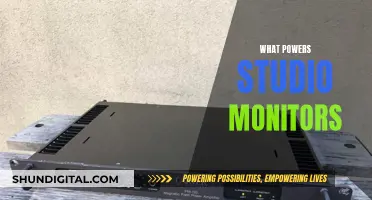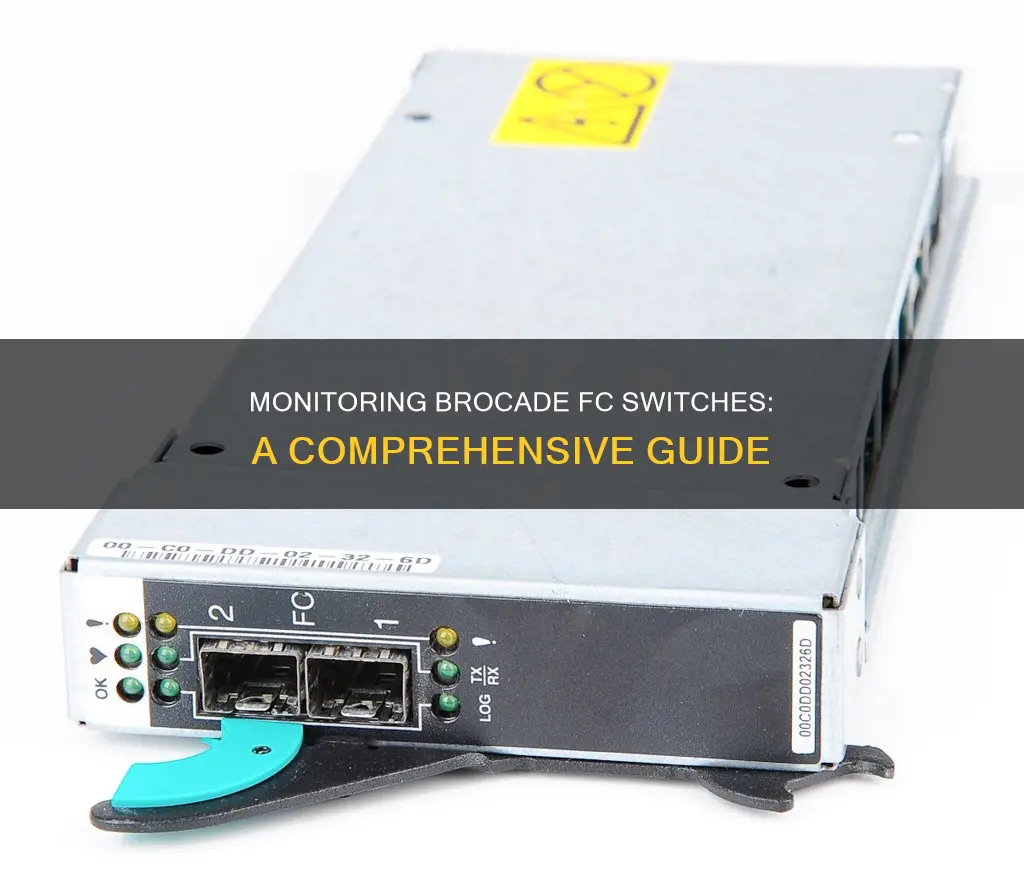
Brocade Fibre Channel (FC) switches are key elements in modern networking infrastructures, offering robust and scalable solutions for high-performance environments. Effective monitoring of these switches is crucial to ensure optimal performance and network efficiency. This can be achieved through various tools and protocols such as SNMP, Nagios, Zabbix, and proprietary software like Brocade Network Advisor. By utilising these tools, administrators can gain valuable insights into network performance, facilitate troubleshooting, and maintain the overall health of the SAN environment.
| Characteristics | Values |
|---|---|
| Use | Monitoring Brocade FC switches |
| --- | --- |
| Method | SNMP, Nagios, Zabbix, Brocade Network Advisor, CLI, REST API |
| Data monitored | CPU utilisation, memory utilisation, system status, hardware serial number, firmware version, uptime, SNMP traps, system location, system contact, system object ID, system name, system description, SNMP agent availability, ICMP ping, ICMP loss, ICMP response time, temperature, power supply status, fan status, fan speed, interface operational status, interface bits received/sent, interface inbound/outbound packets with errors, interface inbound/outbound packets discarded, interface type, interface speed, port status, port speed, port errors, port CRC errors, port truncation errors, port bad EOF errors, port timeouts, port link failures, port sync loss, port signal loss |
What You'll Learn

Using SNMP to monitor Brocade FC switches
Brocade Fibre Channel (FC) switches are key elements in modern networking infrastructures, offering fast data transfer rates, low latency, and the ability to handle multiple devices simultaneously. To effectively monitor these switches, Simple Network Management Protocol (SNMP) can be utilised.
Enabling SNMP on Brocade FC Switches
To enable SNMP on Brocade Fabric OS switches, access the command-line interface (CLI) through Telnet, SSH, or a serial console. From there, you can issue the following command to enable SNMP polling:
`snmpconfig --set snmpv1 -c community {COMMUNITYSTRING}`
SNMP Monitoring Tools
Several tools are available to monitor Brocade FC switches using SNMP, such as:
- Brocade Network Advisor: This tool provides a comprehensive GUI for managing performance metrics in the SAN, including real-time data collection, analysis, performance trending, and historical reporting.
- Zabbix: Zabbix offers a template for monitoring Brocade FC switches that includes monitoring of CPU and memory utilisation, system status, hardware serial number, firmware version, and more.
- PRTG Network Monitor: While some users have reported issues with certain sensors not working, it can be used to monitor CPU and memory utilisation.
Best Practices and Considerations
When using SNMP to monitor Brocade FC switches, there are a few best practices and considerations to keep in mind:
- SNMP Version: Ensure you are using the correct SNMP version. For Fabric OS v9.0.1a and later, SNMPv1 and SNMPv3 are supported, while SNMPv2 has been deprecated.
- 32-bit vs 64-bit Counters: If you encounter issues with 32-bit counters on busy links, you may need to use SNMP v2c to access 64-bit counters.
- Security: To enhance security, regularly update your switch firmware, use strong passwords, and disable unencrypted management protocols like Telnet.
Finding Your LG Monitor Model: A Quick Guide
You may want to see also

Monitoring Brocade FC switches with Nagios
Nagios is a powerful monitoring system that can be used to monitor Brocade FC switches. Here are some steps and guidelines on how to set up and use Nagios for monitoring Brocade FC switches:
Using check_FCBrocade_hardware.sh Script:
This script allows you to monitor Brocade FC switches by providing information about the switch's hardware, including temperature and fan speed. You can download the script from the Nagios Exchange website and customize it according to your needs.
Example output:
> HARDWARE OK: SLOT#0TEMP#1=22C, SLOT#0TEMP#2=22C, SLOT#0TEMP#3=24C, FAN#1=5769RPM, FAN#2=5769RPM, FAN#3=5769RPM, PowerSupply#1=1,|22;22;24;5769;5769;5769;1;
Using check_snmp_brocade Plugin:
The check_snmp_brocade plugin is a versatile tool for monitoring Brocade fibre channel switches. It provides various options to monitor specific aspects of the switch, such as system information, sensor data, SFP temperature, and port performance.
Here's an example command to monitor system information and sensor data:
> ./check_snmp_brocade --hostname
You can also monitor SFP temperature using the following command:
> ./check_snmp_brocade --hostname
Using check_brocade_fc.pl Script:
This Perl script, check_brocade_fc.pl, uses Expect to log in to the SAN switch via SSH and provides basic health checks for the switch. You can download the script and customize it according to your needs.
Example output:
> OK! Switch status HEALTHY (All ports are healthy)
> CRITICAL! Switch status DOWN (check 'switchstatusshow')
> WARNING! Switch status MARGINAL (check 'switchstatusshow')
> UNKNOWN! Switch status UNKNOWN (check 'switchstatusshow'),
By utilizing these tools and scripts with Nagios, you can effectively monitor the health and performance of your Brocade FC switches, ensuring optimal performance and availability for your network infrastructure.
Asus Monitors: Are Built-In Cameras a Feature?
You may want to see also

Brocade Network Advisor
BNA provides a comprehensive view of the managed inventory and allows administrators to collect availability and performance metrics of managed resources, such as fabrics, switches, and ports. With BNA, administrators can monitor CPU and memory utilisation, uptime status, and generate alerts on specific switches or ports based on configured thresholds.
BNA also supports third-party vendors and a range of Broadcom device series, including Brocade Gen 5 and Gen 6 Fibre Channel platforms, Brocade DCX® Backbone family, and Brocade VDX switches.
The tool helps administrators gain valuable insights into how well their networks perform, making troubleshooting more efficient and facilitating capacity planning.
Monitoring GPU Performance: Maximizing Your Graphics Processing Power
You may want to see also

Brocade switch tools
Brocade Fibre Channel (FC) switches are key elements in modern networking infrastructures, offering fast, reliable connections between servers and storage arrays in data centres.
Brocade offers a range of tools for monitoring and managing its FC switches. Here are some of the key tools and features:
- Brocade Network Advisor: A comprehensive GUI for managing performance metrics in the Storage Area Network (SAN). It offers real-time data collection, analysis, performance trending, and historical reporting, making troubleshooting more efficient and facilitating capacity planning.
- Performance Monitoring CLI Commands: Brocade switches provide several Command-Line Interface (CLI) commands for monitoring performance, such as 'portstatshow', 'portstatsclear', and 'stats show', which enable administrators to gather information about port throughput, errors, and utilisation.
- Fabric Operating System (FOS): Brocade's proprietary operating system provides advanced features such as zoning, fabric services, and diagnostics. FOS also includes tools and commands to help with troubleshooting and maintenance, such as 'errshow' to quickly identify specific problems and 'fabric log' to view a detailed log of major events.
- SNMP (Simple Network Management Protocol): SNMP assists with managing Brocade FC switches by providing a standard way to monitor network health, conduct diagnostic tests, and collect performance statistics.
- Brocade EZSwitchSetup Wizard: A user-friendly setup tool provided by Broadcom that simplifies initial configuration tasks for Brocade FC switches, such as configuring Inter-Switch Links (ISLs) and port settings.
Best Places to Buy Studio Monitors in Singapore
You may want to see also

Brocade Fibre Channel switches and REST API
Brocade Fibre Channel (FC) switches are key elements in modern networking infrastructures, offering robust and scalable solutions for high-performance environments. The Brocade FC switches are designed for storage area networks (SANs) and provide high-speed data transfer with low latency.
The Brocade Fabric OS (FOS) provides an application programming interface (API) for managing Brocade SAN switches. The FOS REST API allows for remote management and monitoring of Brocade FC switches, providing a programmable web service interface.
The FOS REST API offers various modules and functionalities to manage and monitor Brocade FC switches. Here are some key features and considerations:
FOS REST API Modules
The FOS REST API provides modules for both operations and Fibre Channel features. These modules enable remote management and monitoring of various aspects of the Brocade FC switches.
Supported Releases
It is important to note that the FOS REST API is supported for Fabric OS releases 8.2.0 and later. For older releases of Fabric OS, the REST API is not compatible.
REST Running Configurations
The FOS REST API offers the ability to manage and monitor running configurations on the Brocade FC switches. This includes information about zones, zone sets, aliases, and other parameters associated with the switches.
Remote Procedure Call (RPC) Operations
The FOS REST API also supports RPC operations, allowing for remote execution of commands and retrieval of data from the Brocade FC switches.
Additional Data Types
The FOS REST API provides support for additional data types, type definitions, features, and groupings. These are defined in data type files, such as "fibrechannel-yang-types.yang," and associated ".yang" files located in the same folder as the module files.
Security Considerations
When using the FOS REST API, it is important to follow security best practices. This includes using secure protocols, such as HTTPS, for communication and ensuring that access to the API is restricted to authorized users.
Monitoring and Management Tools
Brocade offers additional tools and software to monitor and manage Brocade FC switches effectively. For example, the Brocade Network Advisor provides a comprehensive graphical user interface (GUI) for managing performance metrics and analysing real-time data.
Community Support
There are online communities and forums dedicated to discussing Brocade FC switches and the FOS REST API. These can be valuable resources for troubleshooting, sharing best practices, and staying up-to-date with the latest developments and solutions.
In conclusion, the Brocade FOS REST API provides a powerful and flexible tool for managing and monitoring Brocade FC switches in a SAN environment. By leveraging the various modules, running configurations, and RPC operations, administrators can efficiently manage their Brocade FC switches and ensure optimal performance and reliability.
Choosing a Glucose Monitor: Key Factors to Consider
You may want to see also
Frequently asked questions
A Brocade Fibre Channel switch is a network switch used in Fibre Channel networking, which links servers with storage devices within storage area networks (SANs).
You can monitor a Brocade FC switch using SNMP, Nagios, or Brocade Network Advisor.
SNMP stands for Simple Network Management Protocol. It provides a standard way of monitoring network health, conducting diagnostic tests, and collecting performance statistics.