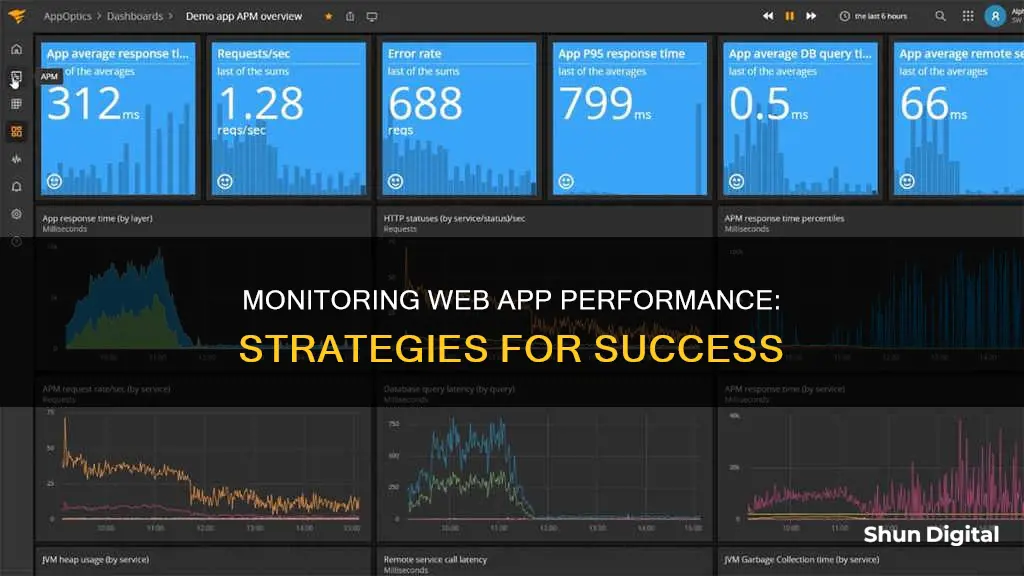
Monitoring web application performance is crucial to ensure optimal performance, reliability, and security. It helps businesses prevent potential revenue losses due to application downtime or performance issues. By tracking key performance indicators like uptime and response time, businesses can maintain a seamless user experience and detect and fix issues promptly. Web application monitoring tools provide real-time alerts, comprehensive reports, and security monitoring, protecting against attacks and ensuring efficient, reliable, and secure operations. With the ever-increasing complexity and functionality of web applications, monitoring becomes essential to guarantee a cohesive and integrated user experience.
| Characteristics | Values |
|---|---|
| Purpose | Ensure the app is error-free and works optimally to deliver a great user experience |
| Manual or automated | Possible to check web applications manually but monitoring tools automate the process |
| Alerting | Notify instantly when there’s an issue |
| Protection | Protect the user experience and prevent security vulnerabilities from developing |
| Search engine optimisation | Improve search engine rankings |
| Metrics | Hardware utilisation, software performance, uptime, core web vitals, error reporting, RED method, USE method, page load speed, DNS load time, error rate, hardware utilisation, anomaly detection |
| Monitoring types | Synthetic monitoring, end-user experience monitoring, real user monitoring, application performance monitoring, server and infrastructure monitoring |
What You'll Learn

Monitoring user experience
Define Clear Objectives
Start by setting clear performance objectives that align with user expectations and industry benchmarks. Use the SMART framework (Specific, Measurable, Achievable, Relevant, and Time-bound) to guide your goal-setting. Ensure your objectives are focused on the key components of your web application that will have the most significant impact on user experience.
Choose the Right Tools
Utilise web application monitoring tools such as SolarWinds Web Performance Monitor (WPM) or New Relic to monitor your app's performance continuously. These tools can help you identify issues with speed, stability, and functionality, allowing you to optimise your website or application accordingly.
Monitor Key Performance Indicators (KPIs)
Track KPIs such as server load, error rates, response times, memory usage, CPU usage, latency, uptime, and user satisfaction. These metrics will provide valuable insights into how your application is performing and where improvements can be made.
Understand User Behaviour
Analyse user behaviour by monitoring critical site transactions and user journeys. This can be done through transaction recorders, which simulate user interactions and help identify potential performance problems. Monitor steps such as mouse clicks, text input, file downloads, and matching text strings to understand where in the user journey issues may arise.
Partition User Experience Metrics
Break down user experience metrics by device, region, product, or user journey. For example, compare desktop versus mobile usage to identify any discrepancies in performance and optimise accordingly.
Focus on Core Web Vitals
Pay close attention to core web vitals, which are page load user experience metrics defined by Google. These include Largest Contentful Paint (LCP), Cumulative Layout Shift (CLS), and First Input Delay (FID). Optimising these metrics will improve your users' experience and satisfaction.
Prioritise User Satisfaction
Ultimately, the goal of monitoring user experience is to ensure your users are satisfied with your application's performance. Prioritise their needs and expectations, and be proactive in addressing any issues that may impact their experience.
By implementing these strategies, you can effectively monitor and optimise the user experience of your web application, creating a seamless and enjoyable journey for your users.
Flash Glucose Monitoring: Where to Buy and Why
You may want to see also

Tracking key performance indicators
Some of the key performance indicators that should be monitored include:
- Memory Usage: The amount of RAM the application consumes during operation.
- CPU Usage: The percentage of the CPU's capacity used by the application.
- Latency: The delay between a user's action and the corresponding response from the server.
- Uptime: The amount of time the application is available and operational.
- User Satisfaction: Measured using the Application Performance Index (ApDex), this KPI refers to the overall user satisfaction based on the response times of the application.
- Rate: The RED method, a popular monitoring approach, measures the number of requests handled by the app per second.
- Error: This KPI, also part of the RED method, calculates the percentage of failed requests per second.
- Duration: Another aspect of the RED method, this KPI tracks how long each request takes.
In addition to these, other important metrics to monitor include page load time, error rate, hardware utilisation, software performance, and visual stability.
By tracking these KPIs and metrics, companies can identify patterns, predict problems, and make data-driven decisions to optimise their web application's performance and deliver an exceptional user experience.
Cleaning Your LCD Monitor: A Step-by-Step Guide
You may want to see also

Analysing performance data
- Set Clear Objectives: Establish specific, measurable, achievable, relevant, and time-bound goals using the SMART framework. Consider end-user expectations and industry benchmarks to align your objectives with best practices.
- Define Key Performance Indicators (KPIs): Track essential metrics such as server load, error rates, response times, memory usage, CPU usage, latency, uptime, and user satisfaction. These KPIs provide insights into the performance and health of your web application.
- Compare and Benchmark: Utilise performance data to compare your application's performance against competitors and industry standards. This helps identify areas of improvement and ensures your application meets user expectations.
- Analyse User Experience: Monitoring tools can provide insights into user interactions, such as click rates, navigation patterns, and user satisfaction scores (ApDex). Analysing this data helps identify areas where user experience can be optimised.
- Identify Performance Bottlenecks: By monitoring various metrics simultaneously, you can pinpoint potential bottlenecks and anomalies in your application's performance. This proactive approach ensures a seamless user experience.
- Error Tracking and Resolution: Performance data analysis should include tracking errors, crashes, and issues. Identify their root causes and implement fixes promptly to enhance application stability and user experience.
- Security and Compliance: Regularly monitor for security vulnerabilities and compliance issues. Addressing these aspects is crucial to protect sensitive user data and maintain legal and regulatory standards.
- Continuous Improvement: Analyse performance data to identify trends and patterns. Conduct regular performance audits to optimise your application continuously and maintain its health and efficiency.
- Customise Alerts and Notifications: Configure alerts and notifications for critical issues and deviations from expected performance thresholds. This enables your team to take prompt action and minimise downtime.
By effectively analysing performance data, you can ensure that your web application delivers a seamless, secure, and satisfying user experience while meeting your business goals and industry standards.
Ankle Bracelets: Monitoring Criminals and Their Movements
You may want to see also

Setting performance objectives
Define Clear Objectives
Articulate specific and measurable goals that are aligned with your business objectives and end-user expectations. Utilise the SMART framework (Specific, Measurable, Achievable, Relevant, and Time-bound) to set performance objectives. This ensures that your targets are well-defined, realistic, and bound within a particular timeframe. When setting these objectives, refer to industry benchmarks to guide your goal setting and identify areas requiring improvement.
Identify Key Performance Indicators (KPIs)
KPIs are essential metrics that provide insights into your web application's performance. They include metrics such as server load, error rates, response times, memory usage, CPU usage, latency, uptime, and user satisfaction. Monitoring these KPIs allows you to identify patterns, predict potential issues, and make data-driven decisions to optimise your application's performance.
Monitor User Experience
In addition to tracking technical KPIs, it is crucial to consider the end-user's experience. Monitor the Application Performance Index (ApDex) score, which quantifies user satisfaction levels based on the performance and speed of your application. A higher ApDex score indicates higher user satisfaction.
Set Benchmarks and Track Progress
Compare your web application's performance against industry benchmarks to identify areas where you can improve. Regularly track your progress against these benchmarks to ensure that your application remains competitive and meets user expectations.
Prioritise and Focus
When setting performance objectives, it is important to prioritise key business processes and focus on the most critical components of your web application. This ensures that your monitoring efforts are directed towards aspects that will have the most significant impact on your application's performance and user satisfaction.
By setting clear and focused performance objectives, you can effectively monitor and enhance the performance of your web application, ultimately delivering an exceptional user experience.
Monitoring JVM Memory Usage on Linux: A Practical Guide
You may want to see also

Using monitoring tools
There are two main categories of monitoring tools: those that indicate or measure performance, and performance APIs. Tools like PageSpeed Insights, GTmetrix, and WebPageTest provide quick performance measurements and scores, indicating how a website performs on mobile and desktop. They also suggest areas for improvement. Firefox Network Monitor and Chrome's Network Monitor are examples of browser tools that provide detailed information on downloaded assets and their respective loading times.
Performance APIs, on the other hand, are used to build custom performance tools. Examples include the Navigation Timing API, User Timing API, and Resource Timing API, which are part of the Performance API. These APIs enable accurate measurements of JavaScript task completion times and provide access to performance-related information for the current page.
Some tools, like Applications Manager, offer a wide range of capabilities, including Real Browser Monitoring (RBM) and APM Insight. RBM simulates business-critical multi-step user paths in web applications, tracking user actions and notifying of increasing response times and errors. APM Insight provides visibility into web application operations, error tracing, distributed tracing, and service maps.
SolarWinds Observability SaaS is another comprehensive tool that offers deep performance monitoring for application pools, websites, connections, and caches. It collects vital metrics on the health and availability of web servers and helps identify critical issues. It also provides real-time alerts and breaks down data silos to improve resource allocation.
Other notable tools include Firefox Performance Monitor, Chrome's Performance tool, and Uptrends, which offer various features to monitor and improve web application performance.
Monitoring Insertion Sort: Comparison Operations Explained
You may want to see also
Frequently asked questions
Web application monitoring is the process of using software tools to check how your web application is performing. The aim is to ensure your app is error-free and works optimally, protecting the user experience and improving search engine rankings.
There are many tools available for monitoring web applications, from free basic tools to advanced digital experience intelligence platforms. Free tools include Google Page Speed Insights, Pingdom, Uptrends, and Montastic. More advanced tools include Site 24x7, Uptime, and Sematext synthetic monitoring.
Web application monitoring helps to identify issues and fix them quickly, optimising the app's functionality, performance, and user experience. It also helps to prevent potential revenue loss due to app downtime or performance issues, and protects against security threats and compliance issues.







