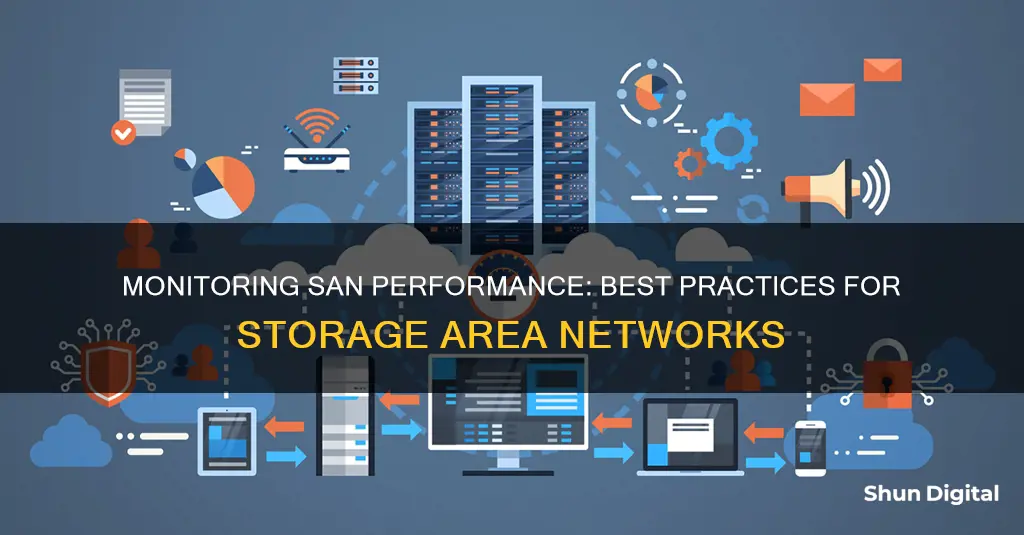
Storage Area Networks (SANs) are a powerful network-based storage solution that allows servers to access shared pools of storage and data. SANs are high-speed, independent networks that improve performance and keep network availability high. They are commonly used by businesses, especially larger ones, to improve efficiency by consolidating storage in one place. Monitoring SAN performance is important to ensure that efficiency and performance gains are realised. SAN storage management software helps track key metrics like latency, over-subscription, and RAID allocation to ensure your SAN is functioning properly.
| Characteristics | Values |
|---|---|
| Monitoring scope | Networks, servers, applications, storage devices, hardware, physical disks, LUNs, controllers, HBAs, RAID, tape libraries, SAN switches |
| Monitoring focus | Performance, capacity, configuration, health, latency, over-subscription, RAID allocation, disk usage, directories, file count, file presence, file size, RAID array status, temperature sensors, fans, power supply units, CPU resources, fibre channel ports, disk groups, I/O traffic, disk read/write operations, external hosts, storage requests, growth trends, key storage metrics, throughput, IOPS, IO size |
| Alerting | Warning and critical alert threshold levels, overload alerts, performance problem alerts, status alerts, capacity alerts |
| Reporting | Customisable, pre-designed and standard reports, historical trends, baselines, capacity summaries, storage utilisation, storage asset info, latency, storage pool utilisation, enterprise capacity summary, free LUN report |
| Analysis | Root cause analysis, performance anomaly detection, capacity forecasting, trend analysis, capacity planning |
| Deployment | Cloud-based, on-premises, hybrid cloud |
| Integrations | ServiceNow, PagerDuty, Jira, SolarWinds Server & Application Monitor, Virtualization Manager, Web Performance Monitor |
| Vendors | Dell, EMC, NetApp, Hitachi, IBM, Nimble, HPE, Huawei, HP, WD |
What You'll Learn
- Monitor hardware, physical disks, LUNs, controllers and HBAs
- Track storage metrics like latency, over-subscription and RAID allocation
- Use a SAN monitoring tool to gain a comprehensive view of SAN performance
- Use a SAN monitoring tool to troubleshoot storage issues
- Use a SAN monitoring tool to automate SAN storage capacity planning

Monitor hardware, physical disks, LUNs, controllers and HBAs
Monitoring hardware, physical disks, LUNs, controllers, and HBAs is crucial for maintaining the performance and health of your SAN infrastructure. Here are some detailed steps and strategies to effectively monitor these components:
Hardware Monitoring
Hardware monitoring involves keeping a close eye on the physical components of your SAN, such as servers, storage arrays, and network devices. This includes monitoring their performance, health, and availability. By doing so, you can proactively identify and address any hardware issues before they cause downtime or data loss. SolarWinds Storage Resource Monitor (SRM) is a powerful tool that offers hardware health monitoring under its Hardware Health tab. It provides performance metrics and alerts for various hardware components, helping you stay on top of your SAN's overall health.
Physical Disks Monitoring
Physical disks are the actual hard drives or solid-state drives that store your data within the SAN. Monitoring these disks is crucial to ensure optimal performance and data integrity. You can use RAID monitoring tools to effectively manage your RAID groups and storage pools. These tools allow you to view RAID group storage space consumption and troubleshoot any issues that may arise. Additionally, monitoring disk latency can be a great indicator of an aging or failing drive, helping you stay ahead of potential issues.
LUNs Monitoring
LUNs (Logical Unit Numbers) are individual partitions within a RAID array that are presented to servers as separate volumes. Effective LUN monitoring is essential to ensure proper utilisation and performance. You can use tools like SolarWinds SRM to gain visibility into LUN performance, including metrics such as latency, throughput, and IOPS. Customisable alerts can also be set up to notify you of any performance issues related to overloaded LUNs, allowing you to take prompt action.
Controllers Monitoring
Controllers play a crucial role in a SAN's performance, as they can represent a performance bottleneck. By monitoring controllers, you can identify if additional controllers need to be added to enhance performance. Multi-Path I/O (MPIO) is a technique that allows you to present the same LUN across multiple paths, providing redundancy and improved performance. Monitoring controller performance helps you understand if your SAN requires MPIO or additional controllers to meet your performance requirements.
HBAs Monitoring
HBAs (Host Bus Adapters) are used to connect servers to the SAN. Monitoring the performance and health of HBAs is essential to ensure optimal data transfer between the servers and the SAN. This includes monitoring metrics such as throughput and latency. By proactively monitoring HBAs, you can identify any potential bottlenecks or issues that may impact the overall performance of your SAN.
In conclusion, monitoring hardware, physical disks, LUNs, controllers, and HBAs is a critical aspect of SAN performance monitoring. By utilising tools like SolarWinds SRM and others mentioned, you can gain valuable insights, identify performance bottlenecks, and address issues promptly. This comprehensive monitoring approach ensures the optimal performance, availability, and data security of your SAN infrastructure.
Choosing the Right TV: Understanding Screen Size and Measurements
You may want to see also

Track storage metrics like latency, over-subscription and RAID allocation
Tracking storage metrics is essential for maintaining optimal SAN performance. Here are some key metrics to monitor:
Latency
Latency is a critical indicator of storage performance. It refers to the time delay between a request being made to the storage system and the system's response. High latency can result in poor performance and an idle storage array. Monitoring latency can also help identify potential failures. For example, increasing latency without a significant change in I/O requests may indicate physical wear on a device. Latency is often the first symptom of a problem, such as a bad disk, faulty controller, or switch misconfiguration.
Over-subscription
Over-subscription is a common practice in SAN environments to offset infrastructure costs. It involves committing more network bandwidth to devices than is physically available. This is achieved through a fan-in architecture, where the total host port bandwidth exceeds the available storage port bandwidth. While over-subscription can save costs by reducing the number of switches needed, it must be carefully managed to avoid degrading network performance. A high ratio of committed host bandwidth to available storage bandwidth can lead to network bottlenecks and poor application performance.
RAID Allocation
RAID (Redundant Array of Independent Disks) is a data storage virtualisation technology that improves performance and protects data in the event of a drive failure. It works by placing data on multiple disks and allowing input/output (I/O) operations to overlap. There are different RAID levels, each offering varying levels of performance, redundancy, and fault tolerance. For example, RAID 0 provides the best performance but no fault tolerance, while RAID 5 can continue functioning even if one drive fails. Monitoring RAID allocation ensures that RAIDs are properly allocated and utilised.
Setting Up Studio Monitors: A Step-by-Step Guide
You may want to see also

Use a SAN monitoring tool to gain a comprehensive view of SAN performance
Using a SAN monitoring tool can provide a comprehensive view of SAN performance, allowing you to visualise your storage performance and easily monitor multiple arrays with a single dashboard. This gives you an overview of your SAN health and performance, helping you to identify devices that need attention.
SolarWinds' SRM tool, for example, allows you to monitor multiple arrays and drill down into storage performance problems. It also offers pre-designed and custom reports to help you understand your SAN performance data. You can also gain deeper visibility across SAN infrastructure layers with AppStack, which gives you instant visibility into solution layers.
ManageEngine's OpManager tool maintains an inventory of all storage devices in your SAN, collecting information such as IP address, DNS name, vendor, device type, category and device status. It also provides real-time SAN performance monitoring and alerts on hardware/software faults.
Other tools include eG Innovations' eG Enterprise, which provides unified monitoring, diagnosis and reporting for your storage infrastructure, and IntelliMagic Vision for SAN, which offers an emphasis on SAN monitoring with multi-vendor SAN storage monitoring.
Finding Mates: Water Monitors' Unique Strategies and Behaviors
You may want to see also

Use a SAN monitoring tool to troubleshoot storage issues
Storage Area Networks (SANs) are a powerful network-based storage solution that allows servers to access shared pools of storage and data. SANs are important because they improve application performance and availability by separating administrative traffic from other traffic on a LAN.
SAN performance monitoring provides a unified view of the health, performance, and capacity of multiple SAN devices in a data center. This helps to minimize hardware malfunctions, network disruptions, and data loss.
A SAN monitoring tool can help you troubleshoot storage issues. For example, you can use a SAN monitoring tool to:
- Gain a comprehensive view of SAN performance: With a SAN monitoring tool, you can gain visual overviews of your storage performance, allowing you to monitor multiple arrays with a single dashboard. You can also drill down into storage performance problems, view space consumption on storage arrays, RAID groups, and LUNs, and discover opportunities for optimization.
- Get to the root of storage issues: Integrated, detailed dashboards in SAN monitoring tools can help you seamlessly navigate across layers of storage and easily locate root causes of storage performance issues. With a detailed dashboard dedicated to SAN storage monitoring, you can quickly view crucial information about SAN performance and health, such as latency, throughput, IOPS, and IO size.
- Access alerts and reports: A SAN monitoring tool that provides alerting solutions can help you notice and address SAN issues before the end user does. You can customize warning and critical alert threshold levels for all your storage resources in your environment. For example, you can receive alerts about performance problems related to overloaded LUNs or RAID groups.
- SolarWinds Storage Resource Monitor (SRM): SRM offers real-time SAN and NAS storage monitoring on devices from multiple vendors, including NetApp, Hitachi, Dell EMC, HP, Huawei, and IBM. It provides detailed, unified views of all your storage metrics, including LUNs, RAIDs, and storage arrays.
- Nagios: Nagios provides high-quality monitoring for SAN setups and infrastructure, looking at the capacity of your disks and directories, RAID status, and more. It comes in two versions: Nagios XI and Nagios Core. Nagios XI includes network and infrastructure monitoring for applications, services, and other system metrics, as well as automatic capacity planning for storage infrastructure.
- ManageEngine OpManager: OpManager is general network monitoring software that includes the capability to monitor the performance of your storage devices. It offers monitoring for RAIDs, controllers, LUNs, volumes, and virtual disk groups, and provides statistics and report data for each one.
- PowerAdmin Storage Monitor: This is a lightweight product that provides disk space monitoring, directory change monitoring, a volume cataloger, file size monitoring, and user and directory quota monitoring.
- IntelliMagic Vision for SAN: This is a focused storage monitor with an emphasis on SAN monitoring. It monitors multi-vendor SAN storage, VMware storage setups, and storage fabric. It includes impressive visualizations and graphs, as well as a centralized dashboard to provide "health at a glance" information about your storage infrastructure.
- EG Innovations eG Enterprise: eG Enterprise is a comprehensive network monitoring tool with SAN storage monitoring capabilities. It provides performance monitoring across the entire infrastructure, allowing you to see whether network or performance problems originate with physical components, storage, bandwidth hogs, applications, servers, or virtual machines.
Gateway Monitor Brand: How to Identify Your Model
You may want to see also

Use a SAN monitoring tool to automate SAN storage capacity planning
Storage Area Networks (SANs) are an essential element of modern computing, and monitoring their performance is crucial to ensure efficient and secure data management. One key aspect of SAN management is storage capacity planning, which can be automated using specialised SAN monitoring tools.
SolarWinds® Storage Resource Monitor (SRM) is a popular SAN monitoring tool that provides automated storage capacity planning. It helps to track usage over time, identify capacity issues, and offers centralised access to growth trends and key storage metrics. With this information, you can make informed decisions about when to add or reallocate capacity and confidently purchase new storage as your SAN expands. SRM also enables you to visualise your storage performance, allowing you to monitor multiple arrays and drill down into storage performance problems.
Another tool, eG Innovations, provides a unified monitoring solution for your storage infrastructure. It allows administrators to monitor all their storage devices from a central web console and correlate storage performance with other tiers, helping to identify and fix bottlenecks. eG Innovations offers proactive alerting to address performance issues before they impact system and application availability.
Other SAN monitoring tools that facilitate capacity planning include:
- Nagios XI: Offers capacity planning and monitoring of disks, directories, and RAID status.
- ManageEngine OpManager: Provides RAID monitoring to determine capacity, configuration, and performance metrics.
- IntelliMagic Vision for SAN: Utilises AI to automate the detection of performance bottlenecks, capacity constraints, and configuration anomalies.
By leveraging these SAN monitoring tools, you can automate your storage capacity planning, optimise resource allocation, and ensure the efficient utilisation of your SAN infrastructure.
Freesync Monitors: Why Nvidia Users Should Consider the Switch
You may want to see also
Frequently asked questions
SAN monitoring provides a unified view of the health, performance, and capacity of multiple SAN devices in a data centre. It helps to minimise hardware malfunctions, network disruptions, and data loss. SAN monitoring also provides storage alerts and reports that can be used to improve the efficiency of SAN devices.
Some tools for SAN monitoring include:
- SolarWinds Storage Resource Monitor
- Nagios
- ManageEngine OpManager
- PowerAdmin Storage Monitor
- IntelliMagic Vision for SAN
- eG Innovations eG Enterprise
Some key metrics to track when monitoring SAN performance include latency, over-subscription, and RAID allocation. Tracking these metrics can help ensure that your SAN is functioning properly and efficiently.







