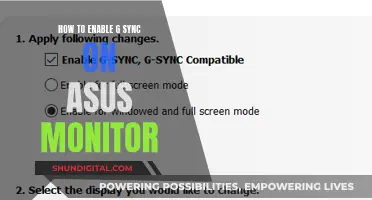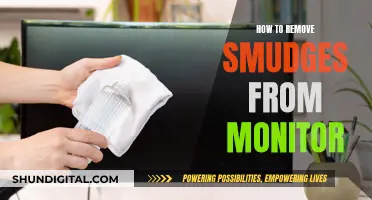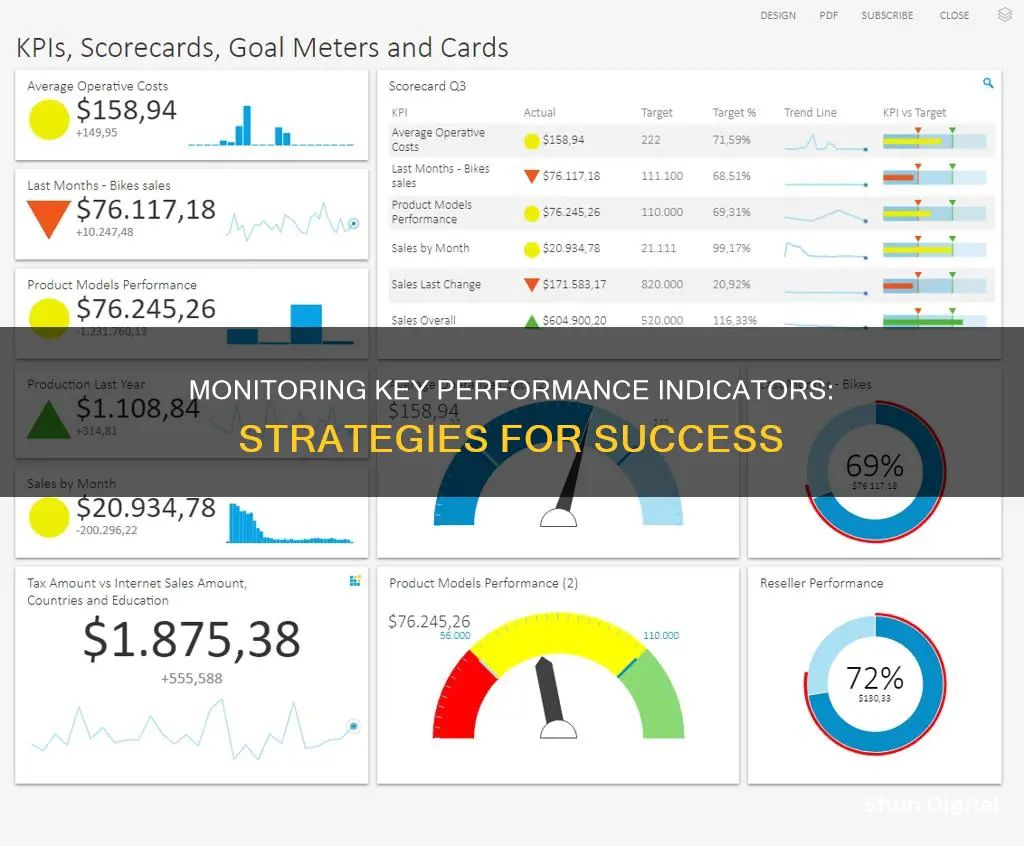
Monitoring key performance indicators (KPIs) is essential for businesses to assess their performance and progress towards specific goals. KPIs are quantifiable metrics that reflect a company's financial and operational achievements, often compared to industry peers or past performance. They provide valuable insights for strategic decision-making and can be applied across various departments, including sales, marketing, customer service, and operations.
Tracking KPIs allows businesses to identify areas for improvement, set achievable targets, and enhance overall performance. However, it is crucial to select the right KPIs that align with the organisation's vision, mission, and values, ensuring they are specific, measurable, attainable, relevant, and time-bound.
This process involves establishing clear goals, determining the relevant KPIs, implementing data collection methods, and regularly reviewing and analysing the data to make informed decisions.
| Characteristics | Values |
|---|---|
| Purpose | Monitor progress towards achieving strategic goals |
| Data Source | Analytics software, reporting tools, Google Analytics, Excel, Google Data Studio, Tableau, Power BI |
| Frequency | Monthly, quarterly, annually |
| Owner | Individual or department responsible for tracking and reporting |
| Type | Financial, non-financial, leading, lagging, SMART, vanity |
| Focus | Revenue, employment statistics, customer service, marketing, efficiency |
What You'll Learn

Choose the right KPIs
Choosing the right KPIs is essential to ensure you're tracking meaningful data that will help your business succeed. Here are some tips to help you select the most effective key performance indicators:
Start with User and Business Goals
This means considering the specific value your product should offer and clearly describing the user, customer, and business goals you want to achieve, along with the specific outcomes (product goals) your product should create. For example, if your goal is to increase brand awareness, relevant social media KPIs could include follower count, post reach, and impressions.
Avoid Vanity and Appeasement Metrics
Vanity metrics, such as the number of downloads, make your product look good but don't add value. Appeasement metrics are used to please a powerful individual, like a senior stakeholder, and are also not helpful. These types of metrics are a waste of time and can lead to collecting and analyzing irrelevant data, which may result in wrong decisions.
Use Quantitative and Qualitative Indicators
Quantitative indicators, like daily active users or monthly recurring revenue, allow you to collect "hard" data that can be easily compared and analyzed. Qualitative indicators, such as user feedback, can help you understand why something has happened and provide valuable context to the quantitative data.
Use Lagging and Leading Indicators
Lagging indicators, such as revenue, profit, and cost, are common metrics that focus on the outcome of past actions. Leading indicators, on the other hand, allow you to predict if your product will create the desired value in the future. For instance, if your code becomes increasingly complex, adding new features will become more expensive and time-consuming, impacting your ability to meet profit targets and release dates.
Regularly Review and Adjust Your KPIs
KPIs should not be set in stone. They should change as your user, business, or product goals evolve. Additionally, some indicators are only applicable at certain life cycle stages. For example, once your product has achieved product-market fit, you may want to start measuring profitability and introduce net profit as a new indicator. It's a good idea to review and adjust your indicators at least once every three months.
Fixing LCD Dark Spots: Can They Be Removed?
You may want to see also

Use a KPI dashboard
Using a KPI dashboard is an effective way to monitor and visualise data, transforming it into clear, visual insights that showcase performance through graphs and charts.
KPI dashboards are interactive tools that provide a real-time, visual snapshot of key performance indicators, allowing users to monitor metrics at a glance. They are characterised by their ability to display live data, update automatically, and offer interactivity. Dashboards are visually focused, using charts, graphs, and gauges to make complex data easy to understand quickly.
There are four main types of KPI dashboards:
- Executive dashboards: These are complex dashboards used by senior-level management to monitor long-term company strategy by examining critical success factors.
- Operational dashboards: These are used to monitor the current condition and present information in a simple, easy-to-view format that everyone can understand. They are not designed for interactivity or to demonstrate progress towards a goal but rather to provide a snapshot of the current situation.
- Tactical dashboards: These are used to track progress towards a goal, allowing users to dig into trends and determine why something is or isn't working.
- Analytical dashboards: These contain a vast amount of data created and used by analysts to provide support to executives. They are used to drive decisions and play a crucial role in the business.
When creating a KPI dashboard, it is important to consider the following:
- Choose the right KPIs: Identify the most critical KPIs that align with your business objectives.
- Select data sources: Determine where your data will come from, ensuring these sources are reliable and regularly updated.
- Understand the audience: Know who will be using the dashboard and tailor it to their needs and preferences.
- Design with clear visuals: Use straightforward graphs and charts to make the dashboard easy to interpret and act upon.
- Share the dashboard: Make the dashboard accessible to the intended audience and provide training if necessary.
Using a KPI dashboard offers several benefits, including:
- Highlighting key data: Dashboards enable users to focus on the most relevant data, making informed decisions.
- Early warning system: They can identify potential problems early, allowing for swift corrective action.
- Spotting opportunities: Dashboards can help uncover potential business opportunities, allowing companies to act faster than competitors.
- Transparent objectives: They create a clear framework for everyone to understand and work towards the company's goals.
- Financial savings: By monitoring cost metrics, dashboards aid in accurate future cost estimations and financial savings.
Overall, KPI dashboards are a powerful tool for businesses to monitor and improve their performance, enabling data-driven decision-making and providing a clear overview of key metrics.
Tacoma Blind Spot Monitor Absence: Where and Why?
You may want to see also

Apply the PDCA cycle
Monitoring key performance indicators (KPIs) is a valuable way for businesses to assess their performance. KPIs are quantifiable metrics that indicate the condition of a company, department, or team. By tracking these indicators over a specific time period, businesses can measure progress, set goals, and make improvements.
The Plan-Do-Check-Act (PDCA) cycle, also known as the Deming wheel or the Deming cycle, is a useful framework for monitoring and improving KPIs. It is an iterative method for continuous improvement and can be applied to various aspects of a business, such as project management, change management, and product development. Here's how you can apply the PDCA cycle to monitor KPIs:
Plan
Identify and analyze the problem or opportunity for change. Develop hypotheses about the underlying issues or causes and decide on one hypothesis to test. Ask relevant questions such as:
- What is the core problem we need to solve?
- What information do we need to fully understand the problem and its root cause?
- What resources do we need and what resources do we currently have?
- What are some viable solutions?
- What are the measures of success?
Do
Test your hypothesis with a small-scale project in a controlled environment. This allows you to evaluate the results without disrupting your entire operation. For example, you could test the solution with a specific team or within a certain demographic.
Check
Review and analyze the results of your small-scale project. Evaluate whether the plan worked as intended and identify any hiccups or areas that need improvement. This evaluation will guide your decisions in the next step.
Act
If the plan was successful, implement it on a larger scale. This new process becomes your baseline for future PDCA iterations. If the plan did not work as expected, return to the planning stage, make adjustments, and prepare for a new trial.
The PDCA cycle is a continuous process that requires commitment and buy-in from leadership. It breaks down process improvements into smaller steps, which can be slow, but helps to minimize waste and increase efficiency. By applying the PDCA cycle to KPI monitoring, businesses can make informed decisions, improve performance, and achieve their goals.
Honda Civic Hatchback: Blind Spot Monitoring Feature Explained
You may want to see also

Conduct regular reviews
Conducting regular reviews is a crucial aspect of monitoring key performance indicators (KPIs). These reviews serve multiple purposes, including evaluating performance, recognising achievements, and identifying areas that require improvement. They also facilitate a collaborative environment, bringing together your team, stakeholders, and leadership to discuss progress and address challenges.
The frequency of these reviews can vary depending on the specific needs of your organisation. Weekly, monthly, quarterly, and annual reviews each have their advantages and can be utilised to monitor different types of KPIs. For example, a monthly review may be more suitable for tracking financial KPIs, while a quarterly review could provide a broader overview of progress.
During these review sessions, it is essential to celebrate achievements and recognise the hard work of your team. This not only boosts morale but also reinforces a culture of transparency and collective problem-solving. It is also an opportunity to solicit feedback and suggestions from all participants, ensuring that your KPIs and processes are continually improved.
The review process should also involve a thorough analysis of your current performance against predefined benchmarks and targets. This analysis identifies deviations from targets and highlights areas where optimisation is required. It is important to document the outcomes of these reviews and track progress over time, ensuring that your organisation is constantly evolving and improving.
Regular reviews are a powerful tool for aligning your team with the company's strategic goals and fostering a sense of collective responsibility for achieving those goals. They provide a platform for open communication, idea exchange, and collaborative problem-solving, ultimately driving your business towards success.
Monitor Color Correction: Removing Purple Tint
You may want to see also

Use data visualisation tools
Data visualisation tools are software applications that help present data and KPIs in an engaging and interactive way. They create charts, graphs, maps, dashboards and other visual elements to make data more accessible and understandable for different audiences and purposes.
Data visualisation tools can highlight key insights and trends that might otherwise be overlooked or hidden in raw data. They can also stimulate curiosity and interest among your team and stakeholders, encouraging them to explore your data further.
- Use a variety of charts and graphs to illustrate change over time, compare categories and highlight trends. Line graphs, bar graphs, gauges, geographic maps and progress bars are some examples of data visualisation techniques.
- Keep it simple. The goal is to present data in a way that is easy to understand.
- Use colour to your advantage. Colour-coding can help with recognition, identification and memory retention.
- Make your data visualisations accessible to your team. Share them on a shared TV dashboard or a communication channel like Slack.
- Use software that updates data visualisations in real time so your team can accurately track their progress.
- Choose the right data visualisation tools for your needs. Examples include Geckoboard, Grow, Tableau, Olation, SimpleKPI, Scoro, Asana, Datapine, iDoneThis, Moz Pro, HubSpot and more.
Is Your Home Internet Being Watched? Here's How to Tell
You may want to see also
Frequently asked questions
There are many tools available to monitor KPIs, including Google Sheets, Google Analytics, and KPI tracker software to build dashboards. Other examples of KPI tracking software include Geckoboard, Salesforce, Grow, and Tableau.
The frequency of monitoring KPIs depends on the specific KPI and your goals. Some KPIs, like net profit or employee tenure, reflect long-term growth, so you might track those annually. Other KPIs, like the average number of leads in the sales funnel, might be better monitored monthly so you can adjust your strategy throughout the year.
KPIs fall into four main categories: strategic, operational, functional, and leading/lagging. Strategic KPIs are high-level indicators of a company's performance. Operational KPIs are focused on a tight timeframe, often month-over-month or day-over-day. Functional KPIs are specific to individual departments or functions within a company. Leading KPIs indicate upcoming changes, while lagging KPIs indicate changes that have already occurred.
Financial KPIs include net profit, revenue, current ratio (liquidity and cash availability), profitability ratios, and solvency ratios.
Customer-focused KPIs centre on per-customer efficiency, customer satisfaction, and customer retention. Examples include the number of new ticket requests, the number of resolved tickets, average resolution time, and customer satisfaction ratings.