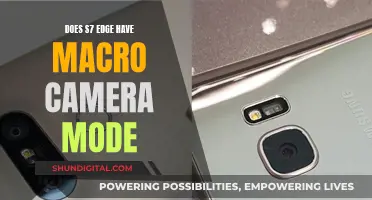Cameras are delicate and expensive pieces of equipment that require careful handling and maintenance to ensure optimal performance and longevity. Proper care and handling of your camera are crucial, especially if you have invested a significant amount of money in it. By taking the necessary steps to maintain your camera, you can extend its lifespan and avoid costly repairs or replacements. This involves regular cleaning, protection from dust and moisture, proper storage, safe handling and transportation, and keeping it away from extreme temperatures. Additionally, using the correct equipment and techniques to hold and stabilise your camera can help you capture sharper images and avoid motion blur.
| Characteristics | Values |
|---|---|
| Camera bag | Should have a soft inner surface to avoid scratches, be rugged, and waterproof |
| Handling | Always use the neck strap to prevent accidental drops |
| Moisture | Keep silica gel sachets in the bag to absorb moisture |
| Changing lens | Do it in a closed room with no fan, keep the camera opening towards the ground, and do it quickly |
| Cleaning | Use a cleaning kit with a soft-bristled brush, air blower, lint-free cloth, and cleaning solution |
| Charging batteries | Always keep a spare, only charge when fully discharged, and remove from the camera when not in use |
| Storage | Store in a closed, airtight, dry place, without the battery inserted |
| Sensor auto-clean | Keep the camera pointing downwards so that dust falls away from the sensor |
| Liquids | Keep liquids away from the camera unless it has a waterproof case |
| Lens and LCD | Clean with a microfiber cloth and avoid touching with fingers |
| Temperature | Avoid extreme temperatures and direct sunlight |
What You'll Learn

Use a camera bag to protect from scratches, dust, and rain
Using a camera bag is a great way to protect your camera from scratches, dust, and rain. It is one of the simplest and most effective ways to care for your camera. Here are some tips to help you make the most of your camera bag for protection:
- Choose a camera bag with a soft inner surface : Ensure the bag's interior is soft to prevent scratches on your camera body. The bag should also be sturdy and rugged to withstand external wear and tear.
- Opt for adjustable padded dividers: Look for camera bags that come with adjustable padded dividers. These dividers keep your camera gear separated and protected from bumps and knocks. This feature is especially useful if you plan to engage in activities like skiing or hiking, where the risk of dropping the bag is higher.
- Ensure sufficient space: Pick a camera bag that has enough space for your camera and its accessories. A snug fit is ideal, as it prevents the camera from moving around too much inside the bag.
- Consider a bag with an attached rain cover: If your camera bag doesn't have a built-in rain cover, consider investing in one with an attached rain cover. This feature will protect your equipment from rain and moisture. Alternatively, you can always keep a large polythene bag inside your camera bag to wrap around it for added protection.
- Look for waterproof or water-resistant options: Opt for camera bags that are waterproof or water-resistant, especially if you plan to use your camera in rainy or snowy conditions. This feature will keep your equipment dry and protected from water damage.
- Utilise silica gel sachets: To combat moisture, place silica gel sachets inside your camera bag. These sachets are inexpensive and highly effective at absorbing moisture, helping to keep your camera dry. Remember to replace them regularly, especially after humid seasons or every 3-4 months.
- Keep your camera in the bag when not in use: Make it a habit to store your camera in the bag when you're not using it. This simple practice will protect your camera from accidental knocks, scratches, and exposure to dust and moisture.
Denver's Surveillance Camera Network: How Many Are Watching?
You may want to see also

Avoid touching the lens and LCD screen
The lens and LCD screen are delicate parts of a camera and require careful handling. Here are some reasons why you should avoid touching them:
Oils and Dirt
The oils and dirt from your fingers can leave smudges and fingerprints on the lens and screen, reducing image quality. While these marks can be cleaned off, it is best to avoid touching these surfaces in the first place to prevent accidental damage.
Scratches
Scratches are another concern when handling the lens and screen. Microscratches, invisible to the naked eye, can occur when using inappropriate cleaning materials, such as paper towels or napkins. These scratches are permanent and will degrade image quality.
Coating Damage
The lens has sensitive optical coatings that can be damaged by touching or aggressive cleaning. Over time, this can lead to reduced image quality and potentially costly repairs.
Use Appropriate Cleaning Tools
To clean the lens and LCD screen, always use a microfiber cloth or a cleaning kit specifically designed for camera lenses. These kits include liquid solutions, microfiber cloths, and brushes suitable for delicate camera parts.
In summary, it is important to avoid touching the lens and LCD screen of your camera to prevent smudges, scratches, and coating damage. Use appropriate cleaning tools and handle these parts with care to ensure the best image quality and prolong the life of your camera equipment.
The Sweet Journey: Chocolate's On-Camera Making
You may want to see also

Protect your camera from moisture
Moisture is one of the biggest threats to your camera, and it's important to take steps to protect your equipment from water damage. Here are some tips to keep your camera safe from moisture:
Use a Camera Bag
A camera bag is essential for protecting your camera from the elements. Look for a bag with a soft inner surface to prevent scratches, and make sure it's rugged enough to withstand wear and tear. The bag should also be waterproof or have a rain cover to keep your camera dry. Before entering an environment with drastic temperature or humidity changes, make sure your camera is securely stored in your camera bag with all zippers closed. This will help to insulate your gear and regulate the temperature slowly, preventing condensation.
Use Silica Gel
Silica gel is a great way to absorb moisture and protect your camera equipment. You can buy silica gel packets or sachets at a low cost, or you may even find them in the boxes of other electronic equipment. Place these packets in your camera bag to help keep moisture at bay. Remember to change them regularly, especially after humid seasons or every 3-4 months.
Keep Your Camera Warm
Cold temperatures can increase the likelihood of condensation forming on your camera lens. To prevent this, try to keep your camera warm, especially when moving between cold and warm environments. You can use a waterproof jacket or a specialised product like the Camera Duck All Weather Cover to insulate your camera. Keeping your camera close to your body can also help, but be careful not to knock it off a tripod.
Allow Your Camera to Acclimatise
When moving between environments with drastic temperature differences, allow your camera gear to acclimatise slowly. Place your camera in your bag and close all zippers and compartments. This will help regulate the temperature changes and prevent condensation. Depending on the temperature differences, you may need to leave your gear in the bag for several hours to fully acclimatise.
Avoid Changing Lenses
Changing lenses can increase the chance of moisture getting inside your camera. The inside of your camera is usually cooler than the outside, and removing the lens can cause condensation to form on the sensor. If possible, avoid changing lenses outdoors, especially in windy and dusty conditions. When changing lenses, keep the camera opening facing downwards to minimise the chance of moisture settling on the sensor.
Dry Your Equipment
Periodically dry your camera body and lens with an absorbent towel, especially if they have been exposed to moisture. If your camera gets splashed with saltwater, be sure to wipe it down with a cleaning cloth to remove the salt and then dry it thoroughly.
Low Power Mode: Impact on Camera Quality
You may want to see also

Use a neck strap to avoid accidental drops
Using a neck strap is an effective way to handle your camera with care and prevent accidental drops. Here are some detailed instructions and tips to help you make the most of your neck strap:
Attaching the Neck Strap Securely
The first step is to securely attach the neck strap to your camera. Most cameras have designated lugs or eyelets on either side of the camera body for this purpose. Here's what you need to do:
- Find the camera strap lugs or eyelets, typically located on the sides of the camera.
- Thread one end of the neck strap through one of the lugs or eyelets, ensuring it is not twisted.
- Pull the strap through until there are equal lengths on both sides of the camera.
- Repeat the process for the other end of the strap.
- Adjust the length of the strap to your desired comfort level.
- Double-check that the strap is securely attached to both lugs or eyelets.
Distributing the Weight Evenly
A neck strap helps distribute the weight of your camera evenly, reducing strain on your neck and shoulders. Here's how to position the strap for optimal weight distribution:
- Place the strap around your neck, allowing the camera to rest on your chest.
- Alternatively, you can wear the strap diagonally across your body, with the camera resting on your hip.
- Ensure that the weight of the camera is evenly distributed to prevent neck or shoulder strain.
Adjusting the Length for Comfort
It's important to adjust the length of the neck strap to a comfortable position. This will ensure that you can easily access the camera without straining your neck or shoulders:
- Determine your desired length based on your preference and shooting style.
- Adjust the length using the adjustable buckles or sliders on the strap.
- Experiment with different lengths to find the most comfortable position for your neck or shoulder.
- Remember that a shorter strap keeps the camera close to your body, while a longer strap offers more flexibility.
Stabilizing the Camera While Shooting
The neck strap not only prevents accidental drops but also helps stabilize the camera while shooting:
- Hold the camera with one hand and use the other hand to stabilize the neck strap.
- Pulling the strap taut creates tension that reduces camera shake, resulting in sharper images.
- This technique is especially useful in low-light conditions or when using a telephoto lens.
Additional Tips for Safe Handling
To further ensure the safety of your camera when using a neck strap:
- Always handle your camera with care and follow the manufacturer's instructions for proper usage and maintenance.
- Be mindful of your surroundings to avoid bumping into objects or people.
- Consider using quick-release clips for easy detachment when switching to a tripod or storing the camera.
- Opt for a padded neck strap to provide extra comfort and distribute the weight more evenly.
By following these instructions and tips, you can effectively use a neck strap to avoid accidental drops and handle your camera with care.
Fight Newburgh Heights Speed Camera Ticket
You may want to see also

Store your camera in a cool, dry place
Storing your camera in a cool, dry place is essential for preserving its longevity and ensuring optimal performance. Here are some detailed instructions to properly store your camera:
- Choose a suitable storage location: Select an area that is dry and cool, with a stable climate and low relative humidity. Aim for a humidity level between 35-45%. Storing your camera in a dry box or cabinet is ideal as it helps maintain the desired humidity level and protects against environmental factors like dust and pests.
- Protect from moisture: Humidity and moisture are the biggest threats to your camera. Use silica gel sachets or packets in your storage area to absorb moisture. Alternatively, you can use a desiccant dry box, which is a sealed, airtight box containing silica gel. These are inexpensive and easy to manage.
- Avoid extreme temperature changes: Rapid temperature changes can lead to lens fogging. When moving between different temperature environments, give your camera time to adjust gradually. Avoid storing your camera in extremely cold or hot places, as this can affect its performance and increase the risk of condensation.
- Prevent fungal growth: Fungus and mould growth are common issues when cameras are stored in humid conditions for extended periods. To prevent this, regularly replace the silica gel packets and ensure proper air circulation in your storage area. Keeping your camera gear as dry as possible is key to inhibiting fungal growth.
- Protect from physical damage: When storing your camera, ensure it is placed in a secure location where it won't be knocked over or damaged. Use a padded storage case or box to provide extra protection and shock absorption. This will help prevent scratches, dents, or other physical damage to your camera.
The Argus Coated Sintar Camera: A Historical Perspective
You may want to see also
Frequently asked questions
Dust and moisture are two of the biggest enemies of camera equipment. Always keep your camera body and lenses covered when not in use. Use lens caps and body caps to prevent dust from settling on the lens or entering the camera body. If you're shooting in dusty environments, consider using a protective filter on your lens. When shooting in rainy or humid conditions, use a rain cover or waterproof housing to shield your camera from moisture.
Regularly cleaning your camera and lenses is one of the most important maintenance tasks you can perform. Use a blower brush or air blower to remove any loose particles from the surface of your camera and lens. Be careful not to touch the sensor or lens directly with your fingers. Next, use a microfiber cloth and a cleaning solution specifically designed for camera lenses to gently wipe away any smudges or fingerprints.
Proper storage is essential to protect your camera equipment when it's not in use. Always store your gear in a cool and dry environment, away from direct sunlight and extreme temperatures. Avoid storing your equipment in places prone to moisture, such as basements or attics. Invest in a camera bag or case that provides cushioning and protection for your gear. Use dividers or compartments within the bag to keep your camera body, lenses, and accessories organized and separate to prevent scratches or accidental damage.
Proper handling and transportation of your camera equipment are crucial to avoid accidents or damage. Always hold your camera with both hands, ensuring a secure grip to prevent accidental drops. When changing lenses, do it in a clean and stable environment to minimize the risk of dust entering your camera body. If you're traveling with your gear, invest in a sturdy camera bag that offers ample padding and protection. Securely fasten your camera and lenses within the bag to prevent any movement during transit.