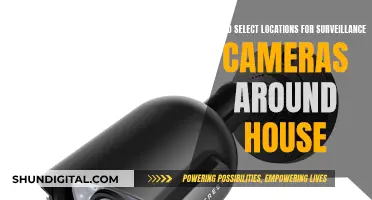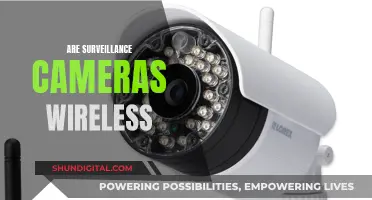The Samsung Galaxy S7 Edge has a 12-megapixel rear-facing camera, which is bolstered by a dual-pixel sensor that improves the accuracy and speed of autofocus. The camera has a wide f/1.7 aperture in the lens, larger micron pixels in the image sensor, fast-focusing dual-pixel technology, and optical image stabilization (OIS). The phone also has a 5-megapixel front-facing camera. While the default auto mode is usually sufficient for most users, the S7 Edge offers a Pro mode that gives users more control over the camera settings, such as ISO, exposure, and white balance. This mode also allows for manual focusing, which can be useful for macro photography. Additionally, there are other camera modes available on the S7 Edge, such as selective focus mode, hyperlapse, virtual shot, live broadcast, and video collage.
What You'll Learn
- The Pro mode on the S7 Edge offers DSLR-style manual controls, including ISO, shutter speed, and exposure
- The S7 Edge has a wider f/1.7 aperture, larger micron pixels, and fast-focusing dual-pixel technology, enhancing low-light photography
- Using the Pro mode, you can manually adjust the focus for macro photography, allowing for extreme close-ups
- The S7 Edge has a digital zoom feature, which can be utilised for macro shots by cropping the image
- Third-party accessories like clip-on macro lenses can help achieve focus and angles not possible with the standard lens

The Pro mode on the S7 Edge offers DSLR-style manual controls, including ISO, shutter speed, and exposure
The Pro mode on the Samsung Galaxy S7 Edge offers DSLR-style manual controls, including ISO, shutter speed, and exposure, as well as filters, focusing, and white balance. These settings are located along the right-hand side of the interface, with vertical sliders appearing to adjust each setting. The adjustments made in Pro mode appear on the screen in real time, allowing users to preview the effects of their changes.
ISO, one of the features of the Pro mode, dictates the level of sensitivity to available light. A higher ISO setting will result in noisier images, so finding a balance between ISO and shutter speed is crucial. Shutter speed determines how fast or how long the sensor takes in light. For night and low-light shooting, a slower shutter speed may be preferred, but this requires a steadier hand or the use of a tripod to avoid blurry images.
Exposure, another feature of the Pro mode, adjusts the brightness and contrast of an image. Together with ISO and shutter speed, exposure can be tweaked to improve the depth and detail of a photograph. For instance, when shooting a sunset, using Auto mode may result in an image that lacks depth. By adjusting the shutter speed, ISO, and white balance in Pro mode, users can capture more dynamic scenes with better colour and contrast.
The Pro mode's manual controls also enable photographers to experiment with macro photography. By sliding the focus adjustment to the macro setting, users can preview a close-up, zoomed-in view of their subject. While the camera will zoom back out once the slider is released, photographers can capture the zoomed-in image by taking a picture while the slider is held in the macro position.
Best Cameras for RAW Photography Enthusiasts
You may want to see also

The S7 Edge has a wider f/1.7 aperture, larger micron pixels, and fast-focusing dual-pixel technology, enhancing low-light photography
The Samsung Galaxy S7 Edge has a wide range of features that enhance its low-light photography capabilities. Firstly, it has a wider f/1.7 aperture, which allows more light to enter the lens, resulting in brighter and better-lit images, even in low-light conditions. This is complemented by the larger 1.4-micron pixels in the image sensor, which further improve the camera's low-light performance. The larger pixel size increases the sensitivity of each pixel, capturing more light information and resulting in brighter and more detailed images, even in dimly lit environments.
Additionally, the Samsung Galaxy S7 Edge is equipped with fast-focusing Dual Pixel technology. This feature ensures that the camera can quickly and accurately focus on the subject, even in low-light conditions, by utilising two photodetectors for each pixel. This results in sharper and more focused images, reducing the risk of blurry photos, which is a common issue in low-light photography. The combination of a wider aperture, larger pixels, and fast-focusing technology makes the Samsung Galaxy S7 Edge an excellent choice for capturing high-quality images, even in challenging lighting situations.
The Pro mode in the Samsung Galaxy S7 Edge takes advantage of these hardware features and provides manual controls to further enhance low-light photography. With Pro mode, users can adjust settings such as ISO, shutter speed, white balance, and exposure to fine-tune their images. The wider aperture and larger micron pixels mean that users don't have to increase the ISO as much, reducing noise and improving image quality. The fast-focusing Dual Pixel technology also helps capture sharper images, reducing blur, which is crucial when shooting in low-light conditions.
The Samsung Galaxy S7 Edge's low-light capabilities are further enhanced by its optical image stabilisation (OIS). This feature helps to minimise the impact of camera shake, resulting in clearer and sharper images, even when shooting handheld in low-light conditions. The combination of advanced hardware features and manual controls in Pro mode makes the Samsung Galaxy S7 Edge a versatile smartphone for photographers who want to capture stunning images, even in challenging lighting situations.
Overnight Charging: Is It Damaging Your Camera Battery?
You may want to see also

Using the Pro mode, you can manually adjust the focus for macro photography, allowing for extreme close-ups
The Pro mode on the Samsung Galaxy S7 and S7 Edge gives you DSLR-style manual controls on your smartphone. It allows you to manually adjust the focus for macro photography, enabling extreme close-ups. To do this, you can use the slider for focus adjustment and move it to the macro setting. This will bring up a close zoom preview of what the camera is facing. You can then capture the image by saying a command such as "shoot".
The Pro mode also allows you to adjust the autofocus, change the white balance, play with the ISO, adjust the shutter speed, and change the exposure compensation. These settings can be found along the right-hand side of the interface. The main controls within the interface are settings for filters, focusing, white balance, ISO, shutter speed, and exposure control. Selecting any of these options will bring up a vertical slider to adjust each setting.
The adjustments you make will appear on the screen in real time, so you can preview the effect. The Pro mode is a great way to get creative and experiment with different photography techniques. It gives you more control over your images and can help you achieve artistic results.
Exploring Adobe Camera Raw: Mastering the Undo Functionality
You may want to see also

The S7 Edge has a digital zoom feature, which can be utilised for macro shots by cropping the image
The Samsung Galaxy S7 Edge has a range of camera modes and features that can be used to capture impressive photos. One such feature is the digital zoom, which can be utilised to take macro shots. While the S7 Edge does not have a dedicated macro mode, users can achieve a similar effect by using the digital zoom and cropping the image.
The digital zoom can be accessed by entering Pro Mode and adjusting the focus to the macro setting. This will bring up a close-up preview of the subject. However, the camera will zoom back out once the finger is released from the screen. To capture the zoomed-in image, users can simply crop the photo after it has been taken.
The Pro Mode on the S7 Edge offers a range of manual controls, including autofocus, white balance, ISO, shutter speed, and exposure. These settings can be adjusted to fine-tune the camera for macro photography and achieve the desired results.
It is worth noting that digital zoom may result in a loss of detail and clarity in the final image. For this reason, some users may prefer to take the photo without zoom and then crop it to achieve the desired macro effect. This allows for more flexibility in editing and ensures the highest quality image.
Additionally, the S7 Edge has a wide f/1.7 aperture, which allows for improved low-light performance and can be beneficial for macro photography. The camera's fast autofocus feature can also help capture sharp and clear macro shots.
Overall, while the S7 Edge may not have a dedicated macro mode, its digital zoom and Pro Mode features, combined with its impressive camera hardware, provide users with the tools necessary to capture stunning macro photographs.
Calibrating Your Lith Battery: A Step-by-Step Guide
You may want to see also

Third-party accessories like clip-on macro lenses can help achieve focus and angles not possible with the standard lens
Third-party accessories like clip-on macro lenses can be a great addition to your smartphone photography kit. They are generally inexpensive and can help you achieve the extreme close-up shots that are synonymous with macro photography.
Clip-on lenses are portable and easy to use. They are usually attached to your smartphone via a lens clip, which is strong enough to keep the lens in place without damaging your device. Some lenses come with a universal clip that can be used with most smartphones, while others require a specific phone case or adapter to be purchased separately.
When choosing a clip-on macro lens, consider the magnification it offers. A higher magnification will allow you to capture more detail, but keep in mind that you will need to be extremely close to your subject—often just a few centimetres away. Additionally, a higher magnification may result in a smaller field of view and require a steadier hand to avoid camera shake.
Some clip-on macro lenses also come with additional features or accessories, such as LED lights that can help illuminate your subject and reduce shadows. You can also find kits that include multiple lenses, such as telephoto, wide-angle, and fisheye lenses, allowing you to experiment with different types of mobile photography.
While clip-on macro lenses may not produce the same image quality as a dedicated macro lens on a DSLR, they are a convenient and affordable way to explore the world of macro photography. They can be easily carried with you wherever you go, allowing you to capture stunning close-up shots whenever inspiration strikes.
Opening Adobe Camera Raw: A Step-by-Step Guide
You may want to see also
Frequently asked questions
The S7 Edge does not have a specific macro mode, but you can achieve macro photography by using the Pro mode and adjusting the focus manually.
To access the Pro mode, open the camera app and tap the "Mode" button at the bottom right of the screen. Then, select the "Pro" option from the list of camera shooting modes.
The Pro mode gives you more control over your photography by allowing you to manually adjust settings such as autofocus, white balance, ISO, shutter speed, and exposure compensation. This can help you achieve more artistic and professional-looking results.
Yes, you can use clip-on lenses designed specifically for smartphones, such as the Olixar 3-in-1 Universal Clip Camera Lens Kit, which includes a macro lens that can help you achieve better macro shots.
Yes, when using the Pro mode, take advantage of the manual focus feature. By holding your finger on the slider for the focus adjustment, you can move it to the macro setting and get a close-up preview of your subject. You can then capture the image by saying "shoot" or using the volume buttons as shutter release buttons.