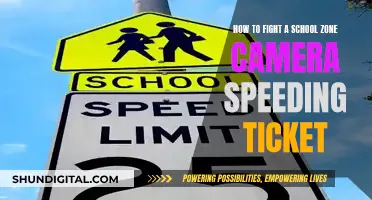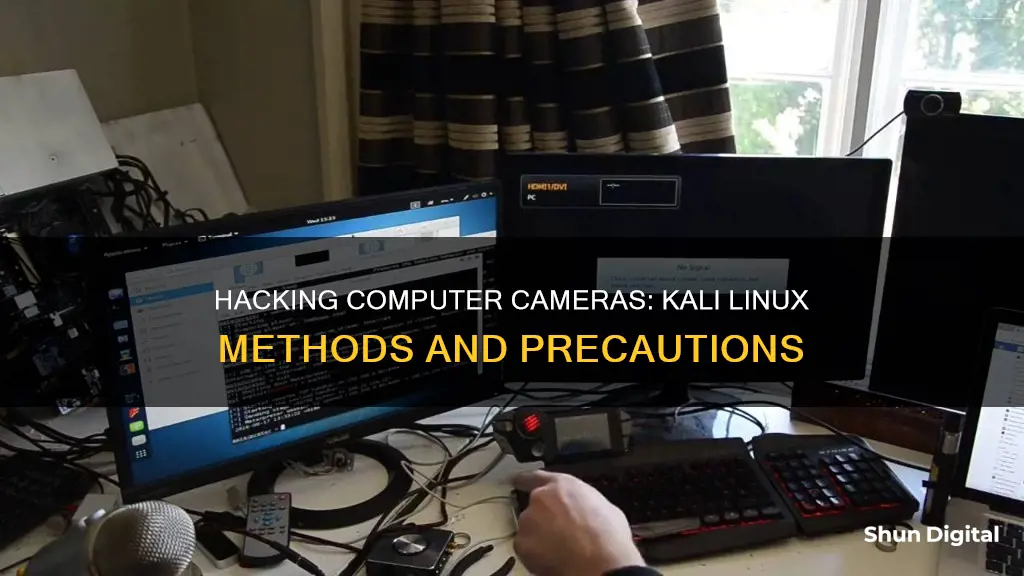
Hacking into someone's computer camera remotely is a serious breach of privacy and a criminal offence. However, it is possible to do so using Kali Linux, a powerful penetration testing platform. By exploiting vulnerabilities in the camera's software or network, hackers can gain unauthorised access to the camera's system and control its functions remotely. This can be achieved by using tools such as Nmap, Shodan, or Metasploit to identify potential targets and exploit their vulnerabilities. Additionally, there are bash scripts such as CamPhish and CAM-DUMPER that can be used to generate malicious links and gain access to a target's webcam. It is important to note that hacking security cameras requires technical expertise, patience, and a thorough understanding of the tools available.
| Characteristics | Values |
|---|---|
| Operating System | Kali Linux |
| Tools | Nmap, Shodan, Metasploit, Aircrack-ng, Meterpreter, CamPhish, Serveo, Ngrok, etc. |
| Method | Exploiting vulnerabilities in the camera's software or network, social engineering, phishing |
| Preparation | Install Kali Linux, update and upgrade the system, install necessary tools |
| Process | Scan for vulnerable cameras, select an exploit, execute the exploit, access the camera feed |
| Impact | Eavesdropping on sensitive meetings, corporate espionage, insider trading, burglary, extortion, spying |
| Prevention | Use up-to-date antivirus software, strong passwords, enable WPA2 security, disable universal plug and play, staff training, cover webcam |
What You'll Learn
- Exploiting vulnerabilities in the target camera's software or network
- Using a malicious link to gain access to the target's camera
- Using a tool like Nmap to scan for vulnerable cameras on the network
- Using Metasploit to develop, test, and execute exploits
- Protecting yourself from webcam intrusion by covering your webcam

Exploiting vulnerabilities in the target camera's software or network
Reconnaissance and Scanning:
Before exploiting any vulnerabilities, it is essential to gather information about the target camera system. This includes identifying the camera's IP address, open ports, and any potential vulnerabilities. Tools like Nmap, Shodan, or Metasploit can be used for scanning the network and detecting vulnerable cameras. Nmap, for example, can discover devices on the network and gather information about their IP addresses and potential vulnerabilities.
Vulnerability Analysis:
Once potential targets are identified, the next step is to analyze their vulnerabilities. This involves understanding the specific security flaws present in the camera's software or network configuration. Common vulnerabilities to look for include command injection, SQL injection, and misconfigured servers. Tools like Metasploit provide extensive databases of known exploits that can be leveraged during this phase.
Exploit Selection and Execution:
After identifying the vulnerabilities, the next step is to select the appropriate exploit from the Metasploit framework or other sources. It is crucial to choose an exploit that matches the specific make and model of the target camera to increase the chances of success. Once the exploit is selected, it can be executed using Metasploit or other tools, allowing you to gain unauthorized access to the camera system.
Gaining Access and Privilege Escalation:
Successfully executing the exploit should grant you access to the target camera system. From here, you can explore the system, elevate your privileges, and take control of the camera's functions. This may involve running commands, accessing sensitive data, or manipulating the camera's settings. It is important to act discreetly and cover your tracks to avoid detection.
Maintaining Access and Clearing Tracks:
Once you have gained access, you can use various techniques to maintain your unauthorized access. This may include installing backdoors, rootkits, or Trojans to ensure repeated access to the system. Additionally, clearing your tracks by deleting log files, using steganography, or tunnelling can help prevent detection and allow you to maintain a stealthy presence within the compromised camera system.
It is important to note that hacking security cameras requires a high level of technical expertise, patience, and a strong understanding of the tools and techniques involved. Ethical hacking should always be conducted within legal boundaries and with the appropriate permissions.
Speeding Tickets by Camera: Impact on Georgia Insurance Rates
You may want to see also

Using a malicious link to gain access to the target's camera
Hacking a Computer Camera with Kali Linux Using a Malicious Link
This guide will instruct you on how to gain access to a target's camera by sending them a malicious link, using Kali Linux. Kali Linux is a powerful penetration testing platform that allows you to exploit vulnerabilities in a target's system. Remember, hacking is illegal and unethical if done without proper authorization and permission. This guide is for educational purposes only and should not be used for any unauthorized or illegal activities.
Step 1: Setting Up Kali Linux
First, ensure that you have Kali Linux installed on your system. You can download the Kali Linux ISO from the official website and follow the installation instructions. Keep your system updated to ensure you have the latest security patches and software updates. Additionally, install the necessary tools such as Nmap, Metasploit, and Aircrack-ng, which are available through the package manager in Kali Linux.
Step 2: Target Discovery
Before attempting to hack the target's camera, you need to identify the target machine on the network. Kali Linux provides tools like Nmap, Zenmap, and others to help with this process. Gather information about the target network, including IP addresses, open ports, operating systems, and web technologies. This information will be crucial for the next steps.
Step 3: Creating the Malicious Link
In this step, you will create a malicious link that, when clicked by the target, will grant you access to their camera. You can use tools such as Serveo or Ngrok Port Forwarding methods to generate a malicious HTTPS page. Additionally, you will need to use JavaScript code to make cam requests using MediaDevices.getUserMedia(). This code will prompt the target for permission to access their media input, including their camera.
Step 4: Sending the Link
Once you have created the malicious link, send it to your target. If the target clicks on the link, the website will load and ask for camera access. When the target grants permission, you will be able to access their camera and take control of its functions remotely.
Step 5: Gaining Access to the Camera Feed
After gaining access to the target's camera, you can now view the camera feed. Open the camera management interface or software on the target system, locate the camera, and click on the "View" or "Live Feed" option. You should now be able to see the live video feed from the target's camera.
Important Considerations
It is important to understand the ethical and legal implications of hacking. Always ensure you have explicit permission to test or assess security vulnerabilities. Additionally, respect privacy laws and do not use your access to violate the target's privacy or engage in any illegal activities. Remember, the purpose of ethical hacking is to identify vulnerabilities to strengthen security, not to exploit them for malicious purposes.
The End of Russian Camera Manufacturing: Why It Happened
You may want to see also

Using a tool like Nmap to scan for vulnerable cameras on the network
Nmap is a powerful and versatile network scanning tool that can be used to identify vulnerable cameras on a network. It is free and open-source, and it comes pre-installed on Kali Linux. Nmap can scan a single target or an entire network, making it a valuable tool for ethical hackers and security professionals.
To use Nmap to scan for vulnerable cameras, follow these steps:
- Ensure that Nmap is installed on your Kali Linux system. You can verify this by running the command "apt-get install Nmap" in the terminal.
- Update the Nmap scripts by running the command "sudo Nmap --script-updatedb" to ensure you have the latest functionality.
- Identify the IP address range of the network you want to scan. This can be a specific IP address or a range of addresses.
- Open the terminal and type the following command: "nmap -p- -A
". This command will scan all ports and provide detailed information about the target, including open ports and running services. - Review the results of the scan to identify potential vulnerabilities. Pay close attention to any open ports and services that could be exploited.
- Optionally, you can use additional Nmap features such as custom scripts or vulnerability databases to enhance your scan. For example, you can use the "vuln" command to scan for specific vulnerabilities or download custom scripts like Vulscan or Vulners for more comprehensive scans.
- Always ensure that you have permission to perform a scan. Scanning a system without authorization can have legal consequences, including fines or jail time.
By following these steps, you can effectively use Nmap to scan for vulnerable cameras on a network. Remember to respect privacy and only use your hacking skills for ethical purposes.
Focusing Your S6 Camera: Tips and Tricks
You may want to see also

Using Metasploit to develop, test, and execute exploits
Metasploit is a powerful tool that can be used for developing, testing, and executing exploits. It provides a universal interface for working with vulnerability exploit code and has a wide range of applications, making it a popular choice for both ethical hackers and cybercriminals.
To use Metasploit for exploit development and testing, follow these steps:
- Install Metasploit: You can download Metasploit through open-source installers from the Rapid7 website. It is also included by default in most penetration testing products focused on Linux distributions, such as Kali Linux.
- Update Metasploit: Keep your installation up to date to ensure you have the latest security patches and software updates. For Linux distributions, use the package manager to update Metasploit. For Windows, you may need to update manually using the msfupdate utility.
- Familiarize yourself with Metasploit commands: Some common commands include "help" or "?" to show available commands, "show" to display information about specific topics, "use" to specify an exploit, "info" to show a description of the exploit, and "set" to configure options.
- Select an exploit: Choose an exploit from Metasploit's library that matches the vulnerabilities you identified in the target system. Ensure that the exploit is compatible with the device's make and model to avoid failure.
- Execute the exploit: Once you have selected the appropriate exploit, use Metasploit to launch the attack. Follow the instructions provided by Metasploit to successfully execute the exploit.
By leveraging Metasploit, you can develop, test, and execute exploits to gain unauthorized access to systems and control their functions remotely. It is important to use these tools responsibly and only with the appropriate permissions to avoid unlawful usage.
Charging Spy Button Cameras: A Step-by-Step Guide
You may want to see also

Protecting yourself from webcam intrusion by covering your webcam
Covering your webcam is a simple yet effective way to protect yourself from webcam intrusion. It is a basic action that can stop unauthorized viewing and ensure your privacy. Here are some detailed instructions and tips on how to do this effectively:
Use tape or a sticker
Electrical tape is an inexpensive and effective way to cover your webcam. Fold a strip of tape back on itself to avoid leaving residue on the camera lens. Alternatively, use a webcam cover that slides over your webcam when not in use. These can be purchased for a low cost.
Use a coin
For a more sophisticated approach, roll up a coin in electrical tape and place it over the camera. The weight of the coin will keep the tape in position. When you want to use the camera, simply lift the coin and fold the tape back over the screen.
Close your laptop
If you have a built-in webcam on your laptop, closing the laptop when not in use will cover the camera and prevent intrusion. This also ensures that you are not accidentally on camera.
Be cautious
Even with your webcam covered, it is important to remain cautious. Assume that your camera is always on and conduct yourself accordingly. Be mindful of your surroundings and any potential viewing angles.
Combine with other security measures
Covering your webcam is a good first step, but for maximum security, it should be combined with other measures. This includes using anti-malware software, firewalls, and regularly updating your firmware and software. Additionally, be vigilant for signs of webcam hacking, such as an indicator light turning on unexpectedly or new files appearing on your device.
Charging the Argus 2: How Long to Wait?
You may want to see also
Frequently asked questions
The first step is to install Kali Linux on your system.
After installing Kali Linux, make sure to update and upgrade the system to ensure that you have the latest security patches and software updates.
You will need tools like Nmap, Metasploit, and Aircrack-ng. You can install these tools using the package manager in Kali Linux.
You can use tools like Nmap, Shodan, or Metasploit to identify potential targets and determine if they are vulnerable to exploitation.
You can use tools like Metasploit, which offer a wide range of exploits to target specific vulnerabilities in the camera's software or configuration.
BONUS: How do I protect myself from webcam hacking?