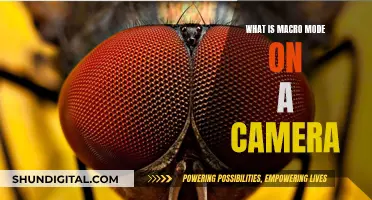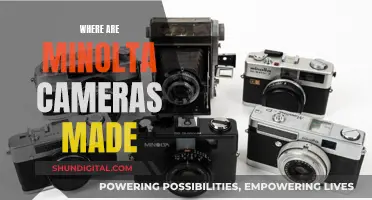Webcam hacking, or camfecting, is a real threat and a terrifying prospect for many. It involves a hacker taking control of your webcam and using it to spy on you, steal personal information, or even blackmail you. While it may sound like a plot from a Hollywood movie, it is a very real possibility, with many high-profile cases reported in the media. So, what can you do to protect yourself from becoming a victim of webcam hacking?
| Characteristics | Values |
|---|---|
| Indicator light | If the light is on or blinking when you aren't using the camera, it could be a sign of hacking. |
| Browser extensions | If the light turns on when you open your browser, it could be a browser extension using your camera. |
| Applications | Check for applications that are using your camera in the background. |
| Webcam process | If the webcam utility starts automatically when you reboot your device, it could be a sign of hacking. |
| Audio and video recordings | If you find recordings you don't remember making, it could be a sign of hacking. |
| Malware | Run a malware scan to check for unfamiliar software. |
| Firewall | Use a firewall to monitor network traffic and block suspicious connections. |
| Antivirus software | Use antivirus software to detect and remove viruses. |
| Public Wi-Fi | Use a VPN to secure your Wi-Fi connection on public networks. |
| Cover webcam | Cover your webcam with tape or a cover to prevent spying. |
What You'll Learn

Check for a blinking LED light
If you see a blinking LED light on your device, it might be a sign that your device is spying on you. However, don't panic just yet – it could be another program or browser extension running in the background and using your webcam.
To check, reboot your computer and launch your browser. If the webcam light turns on the moment you open the browser, the problem is likely to be a browser extension. To identify the culprit, deactivate your extensions one at a time.
If the light continues to blink after you've relaunched your browser, the issue could be with an application. To check, launch an application and see if the webcam indicator light turns on. If it does, you've found the source of the issue. If not, continue opening apps one by one until you identify the one using your webcam.
If your webcam light turns on a few seconds after you reboot your computer and no applications are open, you might have been hacked. In this case, move on to the next step.
Open your Task Manager and click on the "Processes" tab. Search for "winlogon.exe." If you see more than one copy of this program, disconnect your computer from the internet and use antivirus software to run a full system scan. This will ensure your computer has not been infected with a Trojan.
Charging the Fuji X-A10: A Step-by-Step Guide
You may want to see also

Use antivirus software
Using antivirus software is an important step in protecting your computer camera from hackers. Antivirus software detects and removes viruses, keeping your webcam safe from malicious access.
When choosing an antivirus program, opt for one with advanced protection against malware, spyware, and viruses. This will ensure that any potential threats are neutralized before they can cause harm. Examples of such software include Norton 360 Deluxe and NordVPN's Threat Protection Pro.
It is also important to keep your antivirus software up to date. Regular updates often patch vulnerabilities, helping to secure your device and prevent unauthorized access. Additionally, don't ignore alerts from your antivirus software. Even the best antivirus software won't protect your computer if you disregard its warnings.
In addition to your primary antivirus software, consider installing anti-spyware software as a second layer of defense. Programs like Malwarebytes or Hitman Pro can augment your primary antivirus and help catch any malware that evades the initial scan.
By taking these proactive measures and staying vigilant, you can significantly reduce the risk of webcam hacking and protect your privacy.
Setting Up a Computer Camera: A Step-by-Step Guide
You may want to see also

Avoid suspicious links and downloads
Avoiding suspicious links and downloads is a crucial step in protecting your computer camera from hackers. Here are some detailed instructions to help you achieve this:
- Be cautious when clicking links: Before clicking on any link, hover your cursor over it to verify its destination. Be wary of links with suspicious letter or number combinations in the URL. Only click on links that lead to legitimate websites.
- Be vigilant with emails: Treat emails from unknown senders with caution. Do not click on suspicious links or download attachments from unfamiliar sources. If you receive an unsolicited attachment from a friend, verify with them before opening it.
- Be cautious on social media: Avoid clicking on shortened links on social media platforms. These can often lead to malware distribution sites. Be cautious of content that seems too good to be true or is designed to appeal to your curiosity.
- Use antivirus software: Install trusted antivirus software that will automatically detect and block malware and suspicious links. Keep this software up to date to ensure maximum protection.
- Stay vigilant: Keep your guard up when browsing the internet, especially when checking emails or scrolling through news feeds. Be suspicious of any strange emails or links that seem out of place.
- Avoid public Wi-Fi: Public Wi-Fi networks are highly vulnerable to hacking. If you must use public Wi-Fi, always use a VPN to secure your connection and protect your device.
Wireless Security Cameras: How Long Do They Last?
You may want to see also

Cover your camera
Covering your camera is a simple yet effective way to prevent unwanted spying. It's a method that even Mark Zuckerberg uses!
Covering your camera won't stop a hacker from accessing it, but it will stop them from being able to see anything. You can use a piece of electric tape, a sticky note, or tape a piece of paper over your camera lens. If you'd prefer something a little more sophisticated, many retailers now offer covers that attach to webcams and slide to open or close.
If you have a separate, external webcam, the only way to be 100% sure that it can't be hacked is to unplug it when it's not in use.
While covering your camera is a great way to prevent unwanted spying, it won't stop hackers from accessing your microphone. If you're doing something private, it's always a good idea to shut down your computer or close your laptop.
Understanding Sleep Mode on Zmodo Cameras
You may want to see also

Use a VPN on public Wi-Fi
Public Wi-Fi networks are often targeted by hackers due to their poor security measures, making it easy for hackers to access users' private data. Therefore, it is essential to use a VPN when accessing public Wi-Fi to protect your online activity and personal information.
A VPN, or Virtual Private Network, redirects your internet connection through a private server, hiding your real IP address and encrypting your online activity. This makes it extremely difficult for hackers to spy on you or access your device, even if you are connected to an unsecured network.
When choosing a VPN, look for strong encryption protocols, such as AES-128 or AES-256, and additional security features like a Kill Switch and DNS leak protection. Reputable VPNs like NordVPN and ExpressVPN offer robust security features and are worth considering.
In addition to using a VPN, there are other precautions you should take when using public Wi-Fi. Avoid logging into sensitive accounts, disable automatic connections, and turn off file-sharing features. By combining a reliable VPN with good cybersecurity practices, you can greatly enhance your online security and protect your privacy when using public Wi-Fi.
Night Mode Camera: iOS 13's Best Feature?
You may want to see also
Frequently asked questions
There are several warning signs that your computer camera has been hacked, including:
- The indicator light is on or flickering when you aren't using it.
- New files appear on your device that you don't recognise.
- Your battery is draining faster than usual.
- Your security settings have been changed.
There are several measures you can take to protect your computer camera from being hacked, including:
- Using antivirus software.
- Keeping your computer and antivirus software up to date.
- Avoiding clicking on suspicious links or downloading random files.
- Using a virtual private network (VPN) when on public Wi-Fi.
- Covering your camera when not in use.
In addition to protecting your computer camera, you should also take steps to protect your privacy more generally. This includes:
- Using strong, unique passwords for all your accounts.
- Setting up a password manager.
- Enabling two-factor authentication.
- Being cautious of phishing attempts, such as emails or messages claiming that your webcam has been hacked.