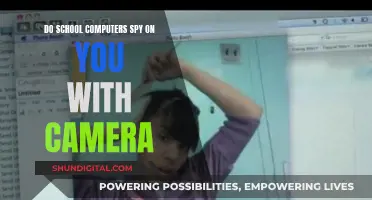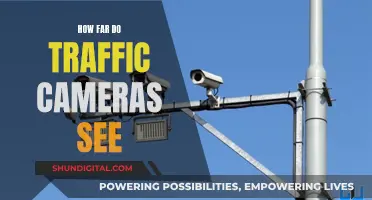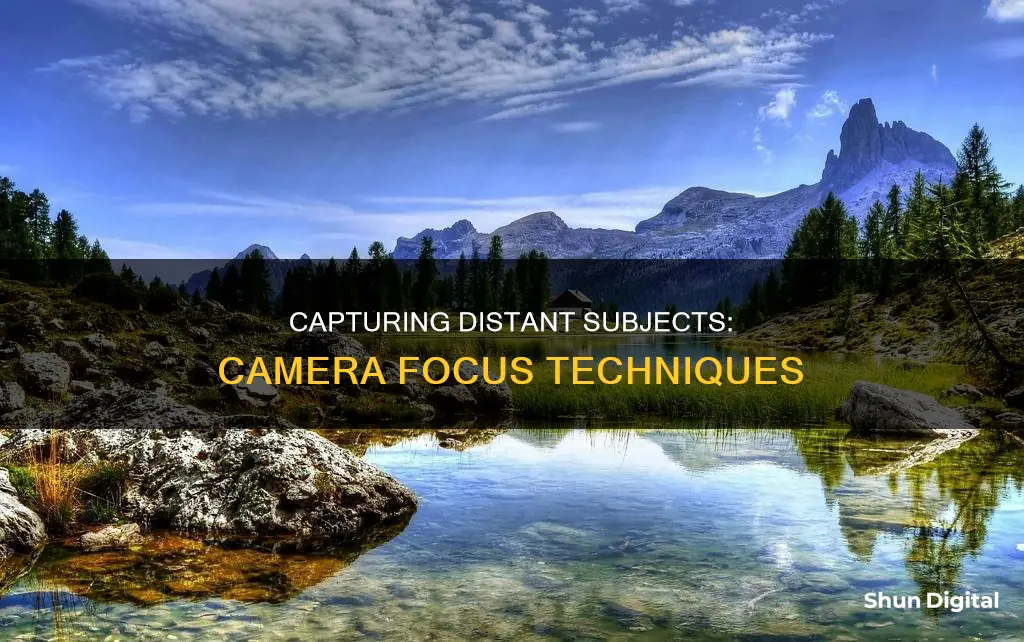
Capturing a scene with both near and far objects in focus can be challenging, but there are several techniques and camera settings that can help you achieve this. One approach is to use a small aperture (a larger f-number like f/16 or f/22) to increase the depth of field, bringing both near and far objects into focus. This may require a longer exposure or higher ISO to maintain proper exposure. Additionally, focusing at the hyperfocal distance can maximize the depth of field for a given aperture, bringing objects from half that distance to infinity into focus. Using a wide-angle lens also increases the depth of field, making it easier to keep both near and far objects sharp. If your camera has autofocus, you can also try using autofocus points or auto-selecting the AF points to achieve the desired focus. Finally, for more complex scenes, focus stacking can be used to merge multiple images with different focus distances, resulting in an image with a greater depth of field.
| Characteristics | Values |
|---|---|
| Sensor size | The smaller the sensor, the greater the depth of field. |
| Aperture | A smaller aperture will give you greater depth of field. |
| Focal length | Depth of field depends in part on focal distance. |
| Focusing | Focus on something far away, and everything in the foreground will also be in focus. |
| Hyperfocal distance | The distance at which you can set the focus to get the largest depth of field. |
| Tripod | A tripod can help with stabilization issues. |
What You'll Learn

Use a small aperture
Using a small aperture is a great way to increase the depth of field in your image, allowing you to keep both near and far objects in focus. The aperture refers to the opening in a lens through which light passes to enter the camera. It is often denoted by "f/" followed by a number, such as f/16. The larger the number, the smaller the aperture.
When trying to achieve focus on objects that are both near and far from the camera, a small aperture is ideal. This is because a small aperture results in a wider depth of field, meaning that a larger range of distances will appear sharp. For example, an aperture of f/16 will ensure that both the foreground and background of an image are sharp. This is often used in landscape photography to ensure that both the nearby foreground and the distant horizon are in focus.
It is important to note that using a very small aperture can lead to a loss of sharpness due to an effect called diffraction. This occurs when light passes through a tiny aperture and interferes with itself, resulting in blurry images. Therefore, it is recommended to not go below f/16, as the loss of sharpness may become noticeable. Additionally, using a small aperture reduces the amount of light entering the camera, resulting in darker photographs. As such, it is important to consider the lighting conditions when choosing a small aperture.
To achieve focus on both near and far objects, it is also crucial to consider the focal length of the lens. Wide-angle lenses have greater depth of field than telephoto lenses. Therefore, when trying to keep both near and far objects in focus, it is advisable to use a wide-angle lens with a small aperture.
In summary, using a small aperture, such as f/16, can help achieve focus on both near and far objects by increasing the depth of field. However, it is important to be mindful of the lighting conditions and the potential impact of diffraction on image sharpness when using very small apertures.
Ronin S Camera Focus: Mastering the Art of Stabilization
You may want to see also

Focus at hyperfocal distance
Focusing at the hyperfocal distance is a technique used in photography to achieve maximum sharpness in an image from a certain distance to infinity. It is particularly useful in landscape photography, helping to make the most of the depth of field and resulting in a more detailed final image.
The hyperfocal distance is defined as the focus distance that places the furthest edge of a depth of field at infinity. In other words, it is the closest distance at which a lens can be focused while keeping objects at infinity acceptably sharp. When a lens is focused at the hyperfocal distance, all objects at distances from half of this distance out to infinity will be acceptably sharp.
The hyperfocal distance is entirely dependent on what level of sharpness is considered acceptable. The criterion for acceptable sharpness is specified through the circle of confusion (CoC) diameter limit, which is the largest acceptable spot size diameter that an infinitesimal point is allowed to spread out to on the imaging medium (film, digital sensor, etc.).
The formula for calculating the hyperfocal distance is:
> H = (f^2) / (Nc) + f
Where:
- H is the hyperfocal distance
- F is the focal length of the lens
- N is the f-number (f/D for aperture diameter D)
- C is the circle of confusion limit
For example, for a 50mm lens at f/8 with a circle of confusion of 0.03mm, the hyperfocal distance is calculated as follows:
> H = (50^2) / (8 * 0.03) + 50 = 10467mm
So, if the lens is focused at a distance of 10.5m, then everything from half that distance (5.2m) to infinity will be acceptably sharp in the photograph.
It is worth noting that the hyperfocal distance may not always be the best choice for focusing. It assumes that all objects in the scene are equally important in terms of sharpness. However, in some cases, certain regions of the image may require more sharpness than others, such as a finely detailed foreground or a busy background. Additionally, the hyperfocal distance may not be suitable for photos requiring quick judgement or with limited depth of field, such as street photography.
Restarting Li-ion Camera Battery: Quick Guide
You may want to see also

Use a tripod
Using a tripod is a great way to improve your photography, especially when shooting far away subjects. Here are some tips to help you get the most out of your tripod:
Choosing the Right Tripod
First, it's important to invest in a good tripod system. Cheap tripods may seem appealing, but they often lack the stability and features of higher-quality options. Look for a tripod that is sturdy, easy to set up, and has a good head attachment. The type of head you choose will depend on your photography needs, but a ball head is a common and versatile option. Additionally, consider the weight of your gear and choose a tripod that can support it without being too heavy or bulky.
When to Use a Tripod
Tripods are essential when using slow shutter speeds, low-light situations, or heavy gear. They provide stability and reduce camera shake, resulting in sharper photographs. While modern cameras have improved ISO performance and image stabilization, a tripod is still useful for achieving the highest quality images, especially with high-resolution cameras. Consider using a tripod when:
- Your gear is heavy and tiring to hold for extended periods.
- You're shooting landscapes, macro, architecture, or other genres that require precision and consistency.
- You want to introduce intentional motion blur, such as for waterfalls or moving clouds.
- You're using techniques like panorama, HDR, timelapse, or exposure blending.
Setting Up Your Tripod
When setting up your tripod, follow these tips:
- Avoid extending the center column if possible, as it reduces stability. Instead, position your camera at the apex of the tripod, where the three legs come together.
- Lock down every part of the tripod and the head, including the panning lock if your head has one.
- Ensure the tripod base is level, using the bubble levels on the legs.
- Extend the thicker leg sections first for maximum stability.
- Fully open the legs to their stopping points to prevent accidental movement during shooting.
- Point the legs towards the subject or scene's middle, allowing you to stand between two of the legs.
- Use the center column only if necessary, as it destabilizes your setup. Always keep it vertical and level.
- Secure your camera or lens tightly to the tripod to avoid accidental movement or shaking.
- Use an L-bracket instead of a single plate on the bottom of your camera for better stability in portrait orientation.
- Mount heavy lenses using their tripod collar instead of letting them hang off the camera mount.
Additional Techniques for Avoiding Camera Shake
To further minimize camera shake when using a tripod:
- Turn off image stabilization (Canon) or vibration reduction (Nikon) as it can cause slight motion when activated.
- Use the timer or a remote release to trigger the shutter without touching the camera.
- Set your camera to Mirror Lock-Up Mode or Live View to reduce mirror-induced vibration.
- Remove or secure camera straps, as they can cause shake in windy conditions.
- Shoot at base ISO and turn off Auto ISO for optimal image quality.
- Use a cable release or the self-timer to eliminate camera shake from pressing the shutter button.
- Turn off image stabilization if your lens doesn't have a specific mode for tripod use.
Understanding PTP Mode: How Does It Work in Cameras?
You may want to see also

Adjust exposure for the background and foreground
When shooting with a bright background and a darker foreground, your camera will likely underexpose your subject, making it appear darker than it is to the eye. This is because the camera reads the bright background and adjusts the exposure to match.
There are several ways to combat this issue and properly expose both the background and foreground. Here are some methods to try:
- Use a Neutral Density (ND) filter. This filter is placed over your lens, with one half being a neutral grey filter that reduces light intensity, and the other half clear. The filter is positioned so that the dark filter covers the bright section of your image, therefore reducing the light coming from that area and allowing for a more balanced exposure.
- Use a flash. By adding light to the foreground with a flash, you can brighten your subject and match the exposure of the background. This method works well when your foreground subject is close to the camera and relatively small, like a person.
- Adjust your composition. If possible, adjust your composition so that the dynamic range of the scene is reduced. For example, if you are shooting a building with the sun behind it, move to a position where the building is in full sun.
- Take multiple exposures and combine them. Take several shots of the same scene at different exposure levels, and then combine them in post-processing using HDR software. This technique will allow you to capture more detail in both the highlights and shadows, resulting in a more balanced image.
- Shoot in RAW and adjust exposure in post-processing. Shooting in RAW gives you more flexibility in post-processing as it captures more dynamic range. You can then adjust the exposure, highlights, and shadows to taste, bringing out more detail in your image.
- Use manual mode and spot metering. Set your camera to manual mode and use spot metering to measure the brightness of the brightest and darkest parts of the scene. You can then set your camera to the average of these two readings, which will result in a more balanced exposure.
Cleaning Camera Focus Screens: A Step-by-Step Guide
You may want to see also

Use a wide-angle lens
A wide-angle lens is a lens with a focal length of 35mm or wider on a full-frame camera body, or 24mm on APS-C cameras. Ultra-wide-angle lenses are those wider than 24mm on full-frame cameras. Wide-angle lenses are great for exaggerating perspective in landscape photography, elongating features, and making close objects larger while making far-away objects smaller.
Wide-angle lenses are best used when you can get close to your subject and still want to see the foreground and background. They are also great for capturing the foreground along with the background, especially in cases like mudflats, fields, or beaches. Angling down your wide-angle lens will help capture the foreground and give the viewer a sense of place.
When using a wide-angle lens, it is important to note that they can cause distortion in the image, with the corners being less sharp than the centre and the lines on the outside of the lens appearing curved.
- Get close to your subject: Wide-angle lenses are most effective when you can get close to your subject while still capturing the foreground and background.
- Exaggerate perspective: Use a wide-angle lens to manipulate spatial relationships and play with perspective. Make nearby objects appear larger in relation to distant ones.
- Create drama: Wide-angle lenses can add drama to your photos by elongating shadows and creating contrast. Shoot at sunrise or sunset to accentuate these effects.
- Avoid making distant objects look small: While wide-angle lenses can make distant objects appear smaller, be mindful of this when composing your shot. Ensure there are leading lines, defined subjects, or other shapes that add contrast and draw viewers into the image.
- Experiment: Don't be afraid to experiment with wide-angle lenses. Try different angles, get close to your subject, and play with perspective to create unique and interesting photos.
Mastering Manual Mode: Unlocking Your Camera's Full Potential
You may want to see also
Frequently asked questions
You will need to adjust your aperture to increase the depth of field. A smaller aperture will allow you to get a greater depth of field, meaning more of your image will be in focus. You can also adjust your focal length and distance from the subject to achieve the desired effect.
The hyperfocal distance is the distance at which you can set the focus to get the largest depth of field. You can use online calculators to work out the hyperfocal distance for your specific camera setup. Once you have this distance, focus your camera to that point to get the largest depth of field.
You can use a stand-in object to focus on, such as a book or a foam ball. You can also use a light stand or a tripod to help with focusing. If your camera has an app for wireless operation, you can use that to focus the camera remotely.
You can use a flash for the foreground subject and adjust the exposure for the background subject. Alternatively, you can use a high ISO or slow shutter speed to get a good exposure for both subjects.