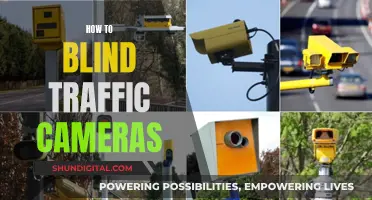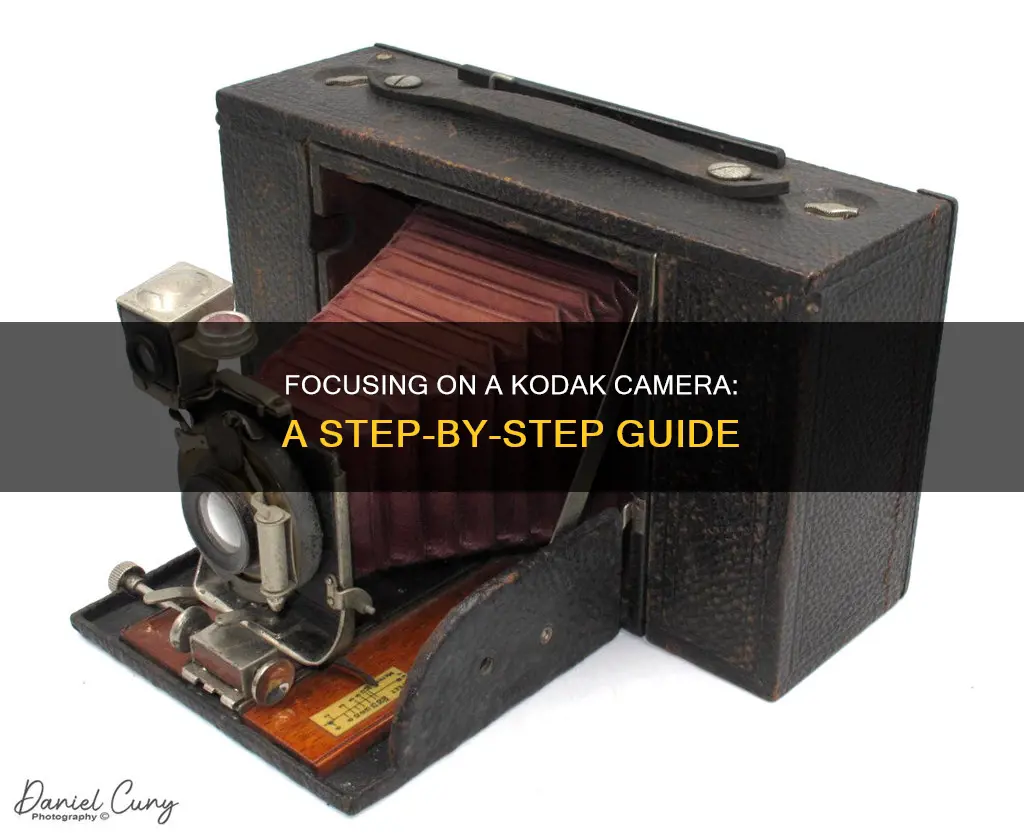
Focusing on a Kodak camera can be done in a variety of ways, depending on the model. The Kodak PIXPRO AZ401, for example, allows users to select different focus methods in various photo shooting modes. The Kodak Pixpro FZ45, on the other hand, has an autofocus feature that can be activated by setting the camera to AF mode and aiming at the desired subject. Some Kodak cameras, like the Kodak Easyshare Z950, offer manual focus options, which can be controlled through the 4-way controller on the back of the camera. Additionally, certain models such as the Kodak ZD 710 offer manual controls that can be adjusted to achieve specific photographic effects like bokeh.
What You'll Learn

Manual focus on Kodak Easyshare Z950
The Kodak Easyshare Z950 is a digital camera that allows you to capture high-quality photos and videos. While the camera offers various shooting modes and scene presets, manually focusing on the Kodak Easyshare Z950 requires specific steps. Here is a detailed guide on how to manually focus this camera:
- Turn on the Camera: Start by turning on the Kodak Easyshare Z950 by pressing the power button.
- Select the Desired Mode: Rotate the mode dial to choose the desired shooting mode. For manual focus, you can select Program (P), Aperture Priority (A), Shutter Priority (S), or Manual (M) mode.
- Toggle the Joystick: Once you have selected the appropriate mode, use the joystick on the back of the camera to toggle through the options.
- Highlight AF: Toggle the joystick to the right until the AF (Auto Focus) option is highlighted in red.
- Select MF Mode: Press the joystick up three times to switch from AF to MF (Manual Focus) mode.
- Access the Manual Focus Dial: Press the joystick inward (toward the camera) to bring up the manual focus dial on the screen.
- Adjust the Focus: Use the joystick to adjust the focus. Pressing the joystick down will focus closer, while pressing it up will focus toward infinity. The image on the LCD screen will enlarge to assist you in achieving the sharpest focus.
- Return to AF: If needed, press the joystick inward again to return to the AF select choice. You can then toggle the joystick down to get back to the other AF (auto-focus) choices.
Remember that manual focus requires careful adjustment, and it may take some time to achieve the desired focus. Additionally, the manual focus feature on this camera is intended to help in situations where the auto-focus struggles, such as shooting through glass or focusing on small subjects with plain backgrounds.
Lorex Cameras: Low-Battery Alerts and Notifications Explained
You may want to see also

Focus settings on Kodak PIXPRO AZ401
The Kodak PIXPRO AZ401 offers a lot of zoom power for a low price, but the image quality and performance are disappointing. The autofocus system is simplistic and slow, and the camera struggles to maintain focus, especially when shooting video.
To adjust the focus settings, press the up arrow button to bring up the settings screen. Then, use the left/right arrow buttons to select from the three focus modes:
- Auto: The camera automatically focuses on a wide area to find the focus point.
- Smart tracking: The camera tracks an object in motion.
- Manual: The camera focuses on the centre of the LCD screen.
In addition to these focus settings, the Kodak PIXPRO AZ401 also offers different picture-taking modes, including:
- Macro: For sharpness and detail in pictures taken at close range.
- Infinity: For distant subjects; autofocus framing marks are unavailable.
- Face Priority: The camera attempts to focus on faces.
- Multi-Zone: Evaluates 5 zones to give an even picture focus.
- Centre-Zone: Evaluates the small area centred in the lens for precise focus.
Fight School Bus Camera Tickets: Know Your Rights
You may want to see also

Shooting bokeh-style photos with a Kodak ZD710
The Kodak EasyShare ZD710 is a 7.1-megapixel camera with a 10x optical zoom lens and 16 smart scene modes. It has a 2.5-inch indoor/outdoor colour display and a Favourites feature that allows you to keep a collection of special images on the camera for on-the-go viewing without occupying memory card space.
To shoot bokeh-style photos with this camera, you will need to adjust the aperture, focal length, and focus distance to achieve a shallow depth of field. Here are the steps to follow:
- Set your camera to "aperture priority" mode ("A" on the mode dial).
- Set the aperture to the lowest possible value. The Kodak ZD710 supports a maximum aperture of f/2.8 when the lens is fully zoomed out.
- Zoom in and move away from your subject to compensate. A longer focal length will result in a shallower depth of field.
- Get closer to your subject if possible, as a shorter focus distance also contributes to a shallower depth of field.
- Look for a point source of light that is outside the depth of field, such as Christmas tree lights or sunlight through gaps in leaves. This will create the "bokeh balls" effect.
- Experiment with different zoom levels and focus distances to find the settings that give you the best results.
Note that achieving a shallow depth of field with a point-and-shoot camera like the Kodak ZD710 can be challenging due to its small sensor size, which naturally results in a large depth of field. However, by following the above steps and experimenting with different settings, you can still create interesting bokeh effects with this camera.
The Standalone Camera Raw: Is It Possible?
You may want to see also

Kodak Pixpro FZ45 focus settings
The Kodak Pixpro FZ45 is equipped with a range of focus settings to help you capture sharp and clear images. Here are some instructions and tips on how to utilise the focus capabilities of this camera:
Auto Focus (AF) Mode:
- Ensure your camera is set to "AF" (Auto Focus) mode. This allows the camera to automatically adjust the focus for you.
- Aim the camera at your desired subject.
- Half-press the shutter button. The camera will focus on the subject, and the focus frame will turn green when focus is achieved.
- Once the focus is locked, fully press the shutter button to capture the image.
Macro Mode:
- Press the "Macro" button on the back of the camera. This mode is ideal for photographing small objects or taking extreme close-up shots.
- Adjust the zoom as needed by pressing the "Zoom" button. The Macro mode allows you to focus very close to the subject.
Focus Settings:
- The camera offers different focus modes to suit various shooting situations. These include Single AF, Multi-AF (TTL 9-point), Object Tracking, and Face Detection.
- You can also control the wide dynamic image range by using the "HDR" (High Dynamic Range) setting. This helps maintain detail and depth in photos with extreme contrast between bright and dark areas.
Manual Focus:
- The Kodak Pixpro FZ45 also provides a Manual mode, giving you full control over the aperture, shutter speed, and ISO settings.
- In this mode, you can manually adjust the focus by using the "Focus Frame" displayed on the LCD screen.
- Remember to use a tripod when shooting with manual focus for optimal sharpness and stability.
Additional Tips:
- The camera has a built-in image stabiliser to minimise camera shake, resulting in sharper images, especially in low-light conditions or when using the zoom function.
- When shooting in Panorama Mode, ensure proper alignment by following the green line on the LCD screen.
Fight Traffic Camera Tickets: Your Options and Rights
You may want to see also

General tips for focusing on a Kodak camera
Kodak offers a range of cameras, from compact point-and-shoot to DSLR-like models, and the focusing process may vary slightly between different camera models. Here are some general tips and guidelines to help you achieve sharp focus when using a Kodak camera:
Understanding Auto Focus (AF) and Manual Focus:
- Many Kodak cameras have an Auto Focus (AF) feature, which automatically focuses on the subject. The AF mode can be enabled by pressing the up arrow button or using the joystick to toggle to AF mode.
- In some Kodak cameras, you can select different focus methods within the photo shooting modes. This allows you to choose between autofocus options like centre focus or wide-area focus.
- If you want more control over the focus, some Kodak cameras offer a Manual Focus (MF) mode. This allows you to adjust the focus by pressing the up and down buttons on the joystick.
Techniques for Better Focus:
- When using autofocus, ensure that the camera is aimed directly at the subject you want to focus on.
- For manual focus, use the LCD screen or viewfinder to judge the sharpness of the image. The image may enlarge when in manual focus mode to help you achieve a precise focus.
- To achieve a shallow depth of field, where the subject is in focus and the background is blurred, set the aperture to the lowest number possible (wide aperture). This can be done by setting the camera to "aperture priority" mode.
- To further enhance the shallow depth of field effect, zoom in on your subject and then move back to compensate. This will keep the subject in focus while blurring the background.
- If you're having trouble focusing on a specific subject, try using the macro setting, often indicated by a flower icon. This setting is designed for close-up photography and can help achieve focus on small subjects.
- For capturing fast-moving subjects, switch to "Sports" mode. This mode optimises the camera settings to freeze motion and minimise blur.
- When shooting through glass or trying to focus on a small subject with a plain background, manual focus can be very useful. It allows you to adjust the focus more precisely in situations where autofocus may struggle.
Unlocking the Power of Camera Raw: Filter to Layer Conversion
You may want to see also
Frequently asked questions
To focus your Kodak camera manually, you will need to put your camera in the correct mode. This could be P, A, S, or Manual mode. Then, you can use the arrow buttons to select the focus method and toggle through the options until you find the manual focus mode.
To focus on a specific subject, make sure your camera is set to "AF" (Auto Focus) mode. Then, aim the camera at your subject and half-press the shutter button until the focus locks onto your desired subject. Once the focus is locked, fully press the shutter button to capture the image.
To adjust the exposure settings, navigate to the "Exposure" menu in the camera's settings. From there, you can choose from different exposure modes such as program, aperture priority, shutter priority, or manual mode to fine-tune the exposure to your liking.