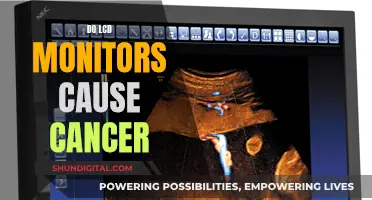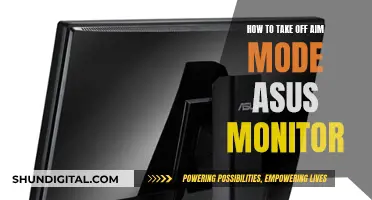Pixel density, or pixels per inch (PPI), is a measure of the resolution of a screen or display device. It refers to the number of pixels contained within each inch of the screen, and is calculated by dividing the total number of pixels by the screen size in inches. PPI is a useful metric for determining the clarity of an image or video displayed on a device, and generally, a higher PPI indicates better image quality.
| Characteristics | Values |
|---|---|
| What is PPI? | Pixels Per Inch |
| What does PPI refer to? | The number of pixels contained within each inch of a digital image or screen |
| How is PPI calculated? | Total pixels (width x height) / diagonal screen size in inches |
| What is a good PPI value? | Depends on the device and its typical viewing distance.. For example, smartphones typically have a PPI of 300-500, while computer monitors usually range from 70-300 PPI |
| How does PPI differ from DPI? | DPI (dots per inch) refers to the number of ink dots a printer can place within an inch, while PPI refers to the number of pixels a screen can display per inch |
| How to find the PPI of an image on Windows | Locate the image on File Explorer or your desktop, right-click the image, select Properties, and find the resolution under the Details tab |
| How to find the PPI of an image on a Mac | Open the Finder app, navigate to your file, right-click the file, select "Open with > Preview", click "Tools > Show Inspector", and find the PPI details from the display list |
| How to find the PPI of an image in Photoshop | Open the image in Photoshop, click "Image > Image Size", and find the PPI in the Resolution field |
What You'll Learn

Use a pixel per inch (PPI) calculator
A pixel per inch (PPI) calculator is a tool used to determine the pixel density of a digital device, which is useful for determining the clarity of an image, video, or other digital media displayed on a device. PPI is typically used to compare the relative resolution of displays and is usually expressed in terms of dots per inch (DPI).
To use a PPI calculator, you need to input the screen size (the length of the screen diagonal in inches), the number of horizontal pixels, and the number of vertical pixels. The diagonal screen size is the physical size of the display, while the horizontal and vertical pixels represent the width and height of the display in pixels.
- Determine the Diagonal Screen Size: Measure the length of the diagonal of your monitor screen in inches. This is the physical size of your display.
- Count the Horizontal and Vertical Pixels: Find out the actual number of pixels on the horizontal and vertical sides of your monitor. These values represent the width and height of your display in pixels.
- Calculate the Number of Pixels on the Diagonal: Use the formula: pixel_d = √ (h^2 + v^2), where 'h' is the number of horizontal pixels and 'v' is the number of vertical pixels. Calculate the square root of the sum of the squares of these values.
- Calculate the PPI: Divide the number of pixels on the diagonal (pixel_d) by the diagonal screen size in inches. The formula is: PPI = pixel_d / diagonal size.
- Interpret the Results: The result of the calculation in step 4 is the pixel density of your monitor, expressed in pixels per inch (PPI). A higher PPI value indicates a higher resolution and sharper display.
For example, let's say you have a monitor with the following specifications:
- Diagonal size (d): 5 inches
- Horizontal pixels (h): 1920
- Vertical pixels (v): 1080
First, calculate the number of pixels on the diagonal:
Pixel_d = √ (1920^2 + 1080^2) = √ (1920^2 + 1080^2) = 2203
Next, calculate the PPI:
PPI = pixel_d / d = 2203 / 5 = 441
So, the pixel density of your monitor is 441 PPI. This indicates that there are 441 pixels packed into each linear inch of your monitor's display, resulting in a sharp and detailed image.
Hooking Up Your GameCube to an LED Monitor
You may want to see also

Measure the screen's diagonal size in inches
To measure the screen's diagonal size in inches, you will need to take the measurement from one corner of the screen to the opposite corner. This is usually clearly marked on a TV or projector screen, but if not, you can use a tape measure to find the screen's diagonal length.
The diagonal screen size is also something you can calculate if you know the screen's width and height. First, you will need to measure the length and width of the screen in the same units (e.g. inches). Then, square both of these measurements and add them together. Finally, find the square root of the summand. This will give you the diagonal screen size.
For example, if you have a screen width of 1920 pixels and a height of 1080 pixels, you can calculate the diagonal length in pixels with the Pythagorean Theorem: diagonal pixels = √(1920^2 + 1080^2) = 2202.91 pixels.
You can also use an online calculator to find the diagonal screen size in inches by inputting the screen width and height.
Midfield Monitor Size Specifications for Your Studio
You may want to see also

Find the resolution in pixels (width and height)
Finding the resolution of your monitor in pixels is a straightforward process. The resolution is the number of pixels on the display, measured as width by height. For example, a screen resolution of 1920 x 1080 means the display has 1920 pixels horizontally and 1080 pixels vertically. This can also be referred to as 1080p or Full HD.
To find out the resolution of your monitor, you can check your display settings. On a Windows PC, right-click on your desktop and select "Display Settings". The resolution will be displayed under or next to "Display Resolution". On a Mac, open "System Settings", click "Display", and hover your mouse cursor over the icon highlighted in blue. This will display your screen resolution in pixels.
If you want to calculate the pixel density or PPI (pixels per inch) of your monitor, you can use the following formula: PPI = total number of pixels (width x height) / diagonal screen size in inches. For example, a monitor with a resolution of 1920 x 1080 and a diagonal screen size of 10 inches has a PPI of 220.29.
PPI is a measure of the pixel density or resolution of a display screen. It indicates how many pixels are in a one-inch line on the display. A higher PPI generally corresponds to better image quality, as the image will have a higher pixel density.
Best Monitors to Pair with a 1660 Ti Graphics Card
You may want to see also

Divide the total pixels by the diagonal screen size
To find out the pixel density of your monitor, you'll need to know the total number of pixels on your screen, as well as the diagonal screen size.
The total number of pixels is calculated by multiplying the width of your screen by the height. For example, if your screen resolution is 1920 x 1080, the total number of pixels is 1920 x 1080 = 2,073,600.
The diagonal screen size is the length of the screen from one corner to the opposite corner. You can calculate the diagonal length in pixels using the Pythagorean Theorem:
Diagonal pixels = √(width^2 + height^2)
For example, if your screen resolution is 1920 x 1080, the diagonal length in pixels is √(1920^2 + 1080^2) = √(3,732,400 + 1,166,400) = 2,202.96 pixels.
Now that you have the total number of pixels and the diagonal length in pixels, you can calculate the pixel density by dividing the total number of pixels by the diagonal length in pixels:
Pixel Density (PPI) = Total Pixels / Diagonal Length in Pixels
Using the example values, the calculation would be:
Pixel Density (PPI) = 2,073,600 / 2,202.96 = 941.59
So, the pixel density of a 1920 x 1080 monitor with a 10-inch diagonal length is approximately 941.59 PPI.
It's important to note that this calculation assumes that your monitor has square pixels. If your monitor does not have square pixels, this calculation may not be accurate. Additionally, this method calculates the pixel density based on the advertised screen size and resolution. The actual pixel density of your monitor may vary slightly due to manufacturing tolerances.
Buying a Monitor for PlayStation: Key Considerations
You may want to see also

Compare PPI to DPI
PPI (pixels per inch) and DPI (dots per inch) are similar concepts but are used in different contexts. PPI is a measure of the resolution of a digital image, while DPI refers to the resolution of a printer. PPI is used to describe the pixel density of an image file or how many pixels are contained in one square inch of the image. DPI, on the other hand, measures the printing resolution of a printer or the number of dots of ink that can be printed in one square inch.
PPI is important when working with digital images, such as photographs, and preparing them for printing. A higher PPI means a higher resolution and will result in a clearer, less pixelated image when printed. The industry standard for printing images is 300 PPI. However, PPI is not as important for web images since monitors have a fixed pixel density, and a lower PPI of 72 is typically used to keep file sizes smaller.
DPI, on the other hand, is a property of the printer. It describes how tightly the tiny dots of ink are sprayed onto the paper to create a print. Different printers have different DPI capabilities, with basic inkjet printers ranging from 300 to 720 DPI, laser printers from 600 to 1200 DPI, and some photo printers going as high as 2400 DPI or more. DPI is used when discussing print resolution and is particularly relevant when communicating with a print company about their equipment.
While PPI and DPI are distinct concepts, they are often used interchangeably, which can lead to confusion. When someone asks for a "300 DPI image" for printing, they are actually referring to a 300 PPI image. This request is also incomplete without specifying the final print size, as the PPI value alone does not provide enough information to determine the required image resolution.
In summary, PPI refers to the digital image resolution and is important for preparing images for printing, while DPI refers to the print resolution and describes the capabilities of the printer. Both PPI and DPI impact the final print quality, with higher values generally resulting in clearer and more detailed prints.
Monitoring Bandwidth Usage: Tracking Program Bandwidth Consumption
You may want to see also
Frequently asked questions
PPI stands for Pixels Per Inch. It is a measure of the pixel density or resolution of a computer screen, television screen or other display device.
To calculate PPI, you need to know the screen size and the number of pixels. You can calculate the PPI by dividing the total number of pixels (the width multiplied by the height) by the screen size in inches.
A good PPI value depends on the device and its typical viewing distance. Computer monitors usually range from 70-300 PPI.