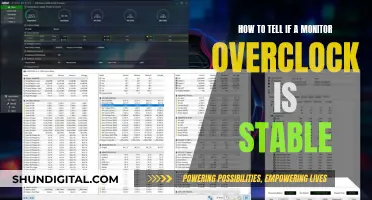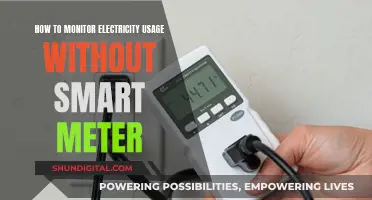When buying a monitor for your PlayStation, there are several factors to consider. Firstly, you'll want to ensure compatibility with your console. The PS5, for instance, supports 1080p, 1440p, and 4K signals, so you'll need a monitor with one of those resolutions. Additionally, while the PS5 doesn't support ultrawide gaming, you can still opt for an ultrawide monitor, keeping in mind that you'll see black bars on the sides. Aside from compatibility, you'll also want to consider the monitor's motion handling capabilities and input lag. The monitor's size is also an important factor, with 27 and 32-inch screens being popular choices, although the ideal size ultimately depends on personal preference. Other features to look out for include audio output, HDR support, and the number and type of inputs available.
What You'll Learn

Panel type: TN, IPS, VA, or OLED?
When buying a monitor for gaming, it's important to understand the different panel types and their respective advantages and disadvantages. The four main types of panels are TN (Twisted Nematic), IPS (In-Plane Switching), VA (Vertical Alignment), and OLED (Organic Light-Emitting Diode). Here's a detailed overview of each type:
TN Panels
TN panels are known for their fast response times and high refresh rates, making them ideal for competitive gaming where every split second matters. They are usually the most affordable option and are commonly used in entry-level monitors. However, they often have poor colour reproduction and limited viewing angles, which can result in colour shift and image fade when viewed from wider angles. TN panels also have lower colour gamuts, typically covering only the standard RGB colour space. Additionally, they tend to have lower contrast ratios, rarely going above 1000:1.
IPS Panels
IPS panels offer superior colour accuracy and excellent viewing angles, making them perfect for games that prioritise graphics and visual fidelity. They are the only type of panel that regularly provides 95% or more of DCI-P3, the widest colour gamut used in digital cinema. IPS panels also have improved response times and refresh rates, now matching those of TN and VA panels. However, they tend to have issues with "crushing" black levels, which can reduce detail in dark areas of the image. IPS panels are generally more expensive than TN panels but offer a more well-rounded experience.
VA Panels
VA panels offer a great balance between colour reproduction, viewing angles, and response times. They have excellent contrast ratios, often exceeding 3000:1, making them ideal for HDR content. VA panels produce a wide colour gamut, usually covering the Adobe RGB colour space and sometimes even approaching DCI-P3. Additionally, they have improved response times, typically ranging from 2-3ms, and can support high refresh rates. VA panels are a versatile option that can deliver good performance for a wide range of games and are commonly used in modern TVs. However, they may not be the best choice for competitive gamers who require the absolute fastest response times.
OLED Panels
OLED panels are a different technology from the other three, as they don't use a backlight. Each pixel emits its own light, allowing for pure blacks and excellent contrast. OLED panels offer superb image quality, with vibrant colours, deep blacks, and excellent viewing angles. They also have the fastest response times, often achieving sub-millisecond speeds. However, OLED panels are more expensive than the other options and have the potential for burn-in or image retention issues over time. Despite these drawbacks, OLED panels provide an exceptional gaming experience and are worth considering if budget isn't a constraint.
In summary, the choice of panel type depends on your specific needs and preferences. TN panels are best for competitive gaming due to their speed, while IPS panels excel in colour accuracy and viewing angles, making them ideal for single-player or narrative-driven games. VA panels offer a versatile option with excellent contrast and good all-around performance. OLED panels, although costly, provide the best image quality and response times but come with the risk of burn-in. Ultimately, the right panel type for you will depend on your budget and the specific games you plan to play on your PlayStation.
Understanding EDP LCD and Monitor Technology
You may want to see also

Size: bigger isn't always better
When it comes to choosing a monitor for your PlayStation, bigger isn't always better. While it's true that having a larger screen can provide an immersive gaming experience, there are several factors to consider before opting for a larger display.
Firstly, it's important to think about the distance between you and the monitor. If you're sitting too close to a large monitor, you may need to tilt your head to see the entire screen, which can be uncomfortable and impractical over time. For desktop viewing, monitors ranging from 24 to 30 inches tend to be the most suitable, providing ample screen real estate without being overly cumbersome.
Another consideration is the resolution of the monitor. While a larger monitor may offer more screen space, it's important to ensure that the resolution keeps up. For example, a 1080p resolution may be adequate for a 24-inch monitor, but the lack of sharpness becomes obvious on larger displays. If you're opting for a bigger screen, consider a higher resolution, such as 1440p or 4K, to maintain a crisp and clear picture.
The type of panel used in the monitor also comes into play when deciding on the size. TN panels, known for their low input lag and affordable price, often fall short in terms of viewing angles, contrast, and colour accuracy. On the other hand, IPS panels excel in colour accuracy and viewing angles, making them a popular choice for productivity tasks. VA panels offer excellent brightness and contrast, making them ideal for general content consumption. When choosing a larger monitor, consider the panel type to ensure you're getting the best possible viewing experience.
Additionally, the amount of space you have available is a practical consideration. A larger monitor will naturally take up more room on your desk or entertainment centre, so it's important to measure your space and choose a size that fits comfortably.
Lastly, it's worth mentioning that personal preference plays a significant role in monitor size selection. While some individuals prefer a larger display that dominates their field of view, others may opt for a smaller, more compact option that takes up less space. The ideal size may vary from person to person, so it's advisable to test out different sizes if possible to determine what works best for you.
Asus Monitor Release Schedule: When to Expect New Models
You may want to see also

Resolution: 1080p, 1440p, or 4K?
When choosing a monitor, it's important to consider the resolution, which defines how many pixels it has and affects the image's sharpness and detail. While there are various resolutions available, the most common ones are 1080p, 1440p, and 4K.
1080p Monitors
1080p monitors are the most affordable option and are suitable for those on a budget. They can achieve high refresh rates, making them a good choice for gamers, especially those who play competitive esports games. 1080p monitors are widely available in sizes ranging from 22 to 27 inches, making them a good option for those who want a smaller screen. Additionally, they require less powerful hardware components to run PC games, making them ideal for straightforward productivity tasks. However, they may struggle to display higher-resolution media content correctly.
1440p Monitors
1440p monitors offer a balance between good gaming and office performance, making them versatile. They provide drastically crisper visuals and more screen space due to their higher pixel density. 1440p monitors can also achieve high refresh rates, but they require a more powerful graphics card than 1080p screens. While they cannot display 4K content at full quality, the visual quality is noticeably higher than a 1080p screen. 1440p monitors are considered the "sweet spot" for work and play, offering a great combination of resolution and refresh rate.
4K Monitors
4K monitors offer the highest resolution, resulting in excellent picture quality and plenty of screen space. They are ideal for high-resolution media content and extensive graphic work. However, they require a very powerful graphics card, especially for gaming purposes. Additionally, 4K monitors struggle to display low-resolution media well, as the content may appear stretched out across the high number of pixels. They are also more expensive than lower-resolution options, especially if you want higher refresh rates.
In summary, the choice between 1080p, 1440p, and 4K depends on your individual needs and budget. 1080p and 1440p monitors are suitable for gaming and work, while 4K screens excel at high-resolution media content and graphic-intensive tasks. Consider your intended use, preferred screen size, and hardware capabilities when deciding which resolution is right for you.
Elgato HD60: Monitor Connection Conundrum?
You may want to see also

Refresh rate: 60Hz, 144Hz, or 240Hz?
When it comes to choosing a monitor for gaming, the refresh rate is a key factor to consider. Monitors with higher refresh rates offer reduced input lag, smoother images, and a more responsive gaming experience. While 60Hz monitors are adequate for casual gamers, those who take their gaming seriously should consider investing in a monitor with a higher refresh rate.
A 60Hz monitor is suitable for productivity and office work, and you won't likely notice a difference in performance with a higher refresh rate. Additionally, 60Hz monitors are typically more affordable and can be a good choice for those with lower-end gaming setups that don't reach higher frame rates. They are also a good option for those who prefer to play at higher resolutions without breaking the bank.
However, if you're looking for a more immersive and competitive gaming experience, you should consider a monitor with a higher refresh rate. A 144Hz monitor offers a significant upgrade in terms of smoothness and responsiveness compared to 60Hz. It provides a smoother gaming experience, reducing motion blur and enhancing your ability to make out details in fast-paced games. The difference between 60Hz and 144Hz is noticeable to most users, and 144Hz is a very popular option for gaming-oriented monitors.
For those seeking the absolute best gaming experience, a 240Hz monitor is the top of the line. It offers incredibly smooth gameplay and produces virtually no motion blur. The difference between 144Hz and 240Hz is more subtle, and you may need to inspect closely to notice the improvement. Additionally, a powerful gaming PC is required to take full advantage of a 240Hz monitor.
In summary, the ideal refresh rate depends on your usage and preferences. A 60Hz monitor is suitable for casual gaming and office work, while a 144Hz monitor provides a significant upgrade for competitive gamers. If you're seeking the very best performance and have the hardware to match, a 240Hz monitor offers the smoothest and most responsive gaming experience available.
Asus Monitors: Do They Support Gay-Straight Alliance?
You may want to see also

Ports: HDMI, DisplayPort, DVI, or VGA?
When buying a monitor for a PlayStation, it is important to consider the type of ports it has. The most common connector for televisions is HDMI, and most computer monitors also have this port. HDMI is easy to use, the cables are cheap, and they carry audio. If you are plugging your computer into a TV, HDMI is the best choice. However, HDMI has limitations. For example, your TV likely has HDMI 1.4 connections, which max out at 3,820x2,160-pixel resolution at 30 frames per second. If you have a new 4K monitor, you are limited to 30fps. Not until HDMI 2.0 will you be able to do 4K over HDMI at 60fps.
DisplayPort is a computer connection format. There is only one television with DisplayPort, and it is unlikely to be adopted further for TV. It is capable of 3,840x2,160-pixel resolution at 60fps, if you have at least DisplayPort 1.2 and the Multi-Stream Transport feature. DisplayPort is the best choice for connecting a computer to a monitor. The cables are roughly the same price as HDMI. DisplayPort can also carry audio, although this is dependent on the manufacturer.
DVI is similar to HDMI in terms of video signal, but it generally doesn't carry audio. DVI is capable of 144Hz refresh rates, so it's a good choice if you have a 1080p 144Hz monitor. If you want 4K, you will need to use DisplayPort or HDMI.
VGA is an old-school connector that is rarely seen on TVs, though it can be found in older projectors and displays. It is an analog, video-only connection. We don't recommend using VGA unless it is your only option.
In summary, HDMI is the most common and versatile port, but for very high resolutions and frame rates, DisplayPort or DVI may be better options. VGA is outdated and should only be used if necessary.
Standard Monitor Size: Understanding the 1280x1024 Resolution
You may want to see also
Frequently asked questions
TN, IPS, VA, and OLED panels are the main types of monitor panels available. TN panels are usually the cheapest and have very low input lag, but suffer when it comes to viewing angles, contrast, and colour accuracy. IPS panels are ideal for productivity as they offer wide viewing angles and accurate colours. VA panels excel in brightness and contrast, making them great for general consumption. OLED panels are the most expensive and offer the best contrast and black levels.
Monitor size is a matter of personal preference. While bigger screens can provide a more immersive experience, it's important to consider the distance you'll be sitting from the monitor. For desktop viewing, 24 to 30-inch monitors tend to work best.
The resolution you choose will depend on the size of your monitor. For 24-inch monitors, a 1080p resolution is recommended, while 27-inch and 32-inch monitors are better at 1440p. 4K resolution is ideal for larger monitors and can provide a great upgrade for 27-inch and 32-inch screens.
The refresh rate is the number of times your monitor updates the displayed image per second. Most monitors have a 60Hz refresh rate, but gamers may prefer a higher refresh rate of 144Hz or more for a smoother experience.
Most computer monitors use HDMI connections, which carry both video and audio signals and are excellent for HD content. DisplayPort connectors are the best choice for very high resolutions and frame rates. Other types of connections include DVI and VGA, but these may not provide the same crystal-clear images as HDMI or DisplayPort.