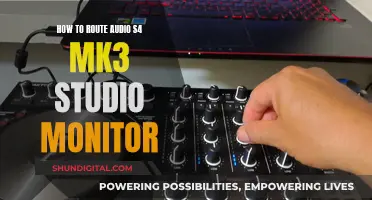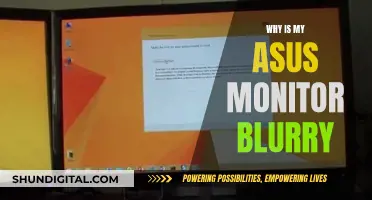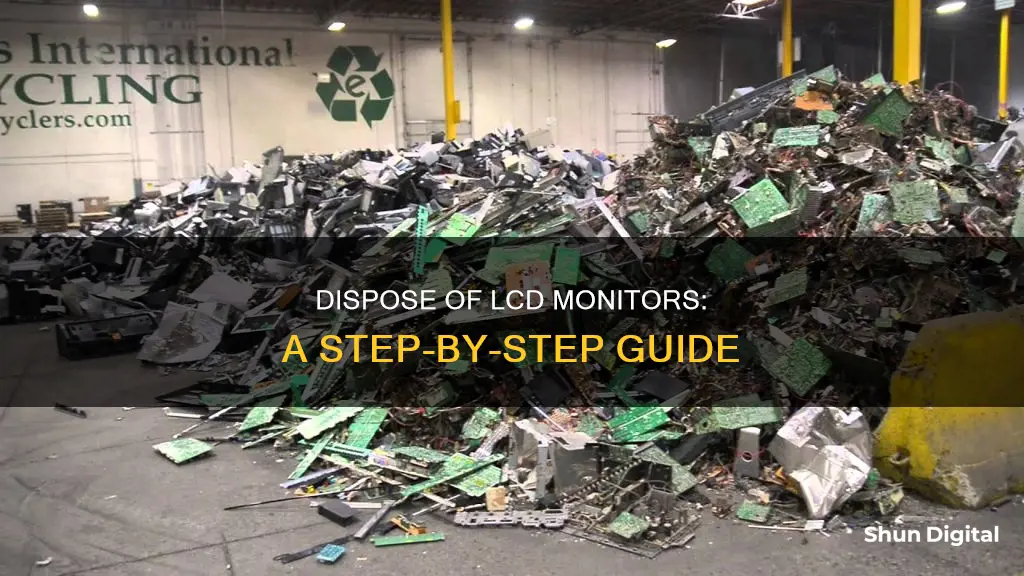
LCD monitors contain toxic metals such as mercury, which can be harmful to the environment if not disposed of properly. Many states have laws prohibiting the disposal of electronic waste in landfills, so it is important to recycle LCD monitors. There are several ways to dispose of an LCD monitor, including giving it away, selling it, or recycling it through an e-waste recycling center.
| Characteristics | Values |
|---|---|
| What to do with old LCD monitors | Donate, sell, recycle |
| Where to donate/sell | Friends, family, charities (e.g. Salvation Army, Goodwill), auction sites, Craigslist, eBay |
| Where to recycle | Best Buy, Staples, Goodwill, e-waste recycling centers |
| Preparation for recycling | Unplug cables, wrap in a blanket, find a drop-off location |
| Recycling fees | $10 at Best Buy (waived in California), $29.99 at Best Buy (with $30 gift card reimbursement in Pennsylvania, Wisconsin, and Michigan) |
| Hazards of improper disposal | Landfill waste, hazardous chemicals (e.g. mercury, heavy metals, brominated flame retardants) leaking into groundwater, "super toxicants" formed during incineration |
What You'll Learn

Sell or give away a working LCD monitor
If your LCD monitor is still in working condition, you have a few options to consider before disposing of it. Firstly, you could sell it. To do this effectively, it is important to do some research. Find out the current market price for similar monitors of the same brand and size. You can then set a competitive price for your monitor, taking into account its age and condition. It is advisable to set a price that is around 20% below the cost of a brand-new monitor of the same size and specifications.
When creating your advertisement, be concise and direct. Include the size, brand name, model, and price. It is also beneficial to mention the condition and any key features, such as "no dead pixels" or "all controls work". You should also include a clear photo of the monitor displaying an image. Specify that the sale is local-only, cash only, and local pickup only to avoid shipping complications. Craigslist is a popular platform for selling used items, and there are no costs associated with posting an ad. Other options include Facebook Marketplace, OfferUp, and Letgo, depending on your location.
If selling your monitor is not a priority, you may consider donating it instead. Local schools, charities, women's shelters, churches, and friends or family members may be in need of a working monitor. You can also post a free ad on Craigslist or Freecycle to give it away to whoever is interested. Additionally, some retailers like Best Buy and manufacturers like Dell take back old equipment for proper recycling or refurbishment.
Installing ASUS ROG 27 Monitor Drivers: A Step-by-Step Guide
You may want to see also

Drop off at a recycling centre
If you're looking to dispose of an LCD monitor, it's important to keep it out of landfills. LCDs contain toxic metals like mercury, which can be harmful to the environment if not disposed of properly. Here's a detailed guide on how to drop off your LCD monitor at a recycling centre:
Prepare the LCD Monitor for Recycling:
- Unplug all cables: Disconnect the power cord, as well as any DVI, HDMI, or VGA cables connected to the monitor.
- Transport with care: Use a dolly or a rolling chair to move the monitor safely.
- Protect the monitor: When transporting in a vehicle, place a towel or blanket down and put the monitor face down to prevent damage.
Finding a Recycling Centre:
- Locate a centre near you: Use online resources like Earth911.com, Digital Tips, and E-cycling Central to find recycling centres that accept LCD monitors.
- Check hours and restrictions: Ensure the recycling centre is open during your planned drop-off time. Some centres have specific days or hours for accepting certain items.
- Call ahead: Contact the recycling centre to confirm they accept LCD monitors and ask about any fees, quantity limits, or other requirements.
Dropping Off the LCD Monitor:
- Disconnect and wrap: Prior to your trip, disconnect the LCD monitor from any remaining cords and machines. Wrap it in old blankets or towels to prevent damage during transport.
- Arrive during operating hours: Plan your drop-off when the recycling centre is open to ensure someone is available to assist you.
- Pay attention to fees: Some centres may charge a small fee for recycling LCD monitors, especially if they are larger in size.
- Adhere to quantity limits: Many recycling centres have limits on the number of items per household per day, so be mindful of this restriction.
- Ask about data destruction: If you're concerned about data on your LCD monitor, inquire about secure data destruction services offered by the recycling centre.
By following these steps, you can ensure that your LCD monitor is responsibly recycled and that any hazardous materials are properly handled. Remember to handle your LCD monitor with care and support sustainable practices whenever possible.
Best Places to Buy ASUS Monitors
You may want to see also

Recycle at a store like Best Buy
If you're looking to recycle your old LCD monitor, Best Buy is a great option. They have comprehensive appliance and electronics recycling programs and are, in fact, the largest retail collector of e-waste in the United States.
Here's what you need to know about recycling your LCD monitor at Best Buy:
What to Recycle
Firstly, Best Buy accepts a wide range of tech items for recycling, including LCD monitors. They take items regardless of their age, size, or brand. This includes items that are still functional and those that are broken.
Where to Recycle
You can recycle your LCD monitor at any Best Buy store. All US stores, including those in Puerto Rico, offer in-store recycling programs. Simply head to the Customer Service counter to drop off your items.
There is a limit of three items per household per day for recycling. For computer monitors, the daily limit is two per household per day.
Fees
Best Buy offers free recycling for certain items, but there may be fees for others. For example, recycling a monitor smaller than 49" is free for Best Buy-branded products (Insignia and Dynex), but there is a $29.99 fee for other brands.
Trade-In Option
If your LCD monitor is still functional, you can also consider Best Buy's trade-in program. This allows you to get a Best Buy gift card in exchange for your old tech, which you can then use to upgrade to newer technology.
Data Wiping
If you're concerned about data on your LCD monitor, you can choose to wipe your hard drive before bringing it in for recycling. Best Buy also works with trusted recycling partners who will ensure that any remaining data is removed from devices before they are repaired, repurposed, or recycled.
Haul-Away Services
If you're purchasing a new appliance or have a large item that needs to be recycled, Best Buy offers haul-away services for a fee. This includes the removal and recycling of up to two large products and an unlimited number of select smaller products.
State-Specific Information
It's important to note that recycling programs may vary by state. Be sure to check the state-specific recycling information on Best Buy's website to understand any restrictions or limitations for your area.
By choosing to recycle your LCD monitor at Best Buy, you're helping to keep e-waste out of landfills and contributing to a more sustainable future.
Monitoring Data Usage: Your Nighthawk Router Guide
You may want to see also

Mail it to a recycler
If your LCD monitor is still in good working condition, you can consider donating it or selling it instead of sending it straight for recycling. You can give it away to a friend or relative, or donate it to a charity such as the Salvation Army or Goodwill. You can also sell it on auction sites, or list it on Craigslist as a freebie—someone might want it for spare parts.
However, if your LCD monitor is broken, you can mail it to a recycler. Many computer monitor manufacturers now offer mail-in recycling programs, usually for LCD screens. Check the manufacturer's website for details of its specific program. If you have a large number of computer monitors to recycle, you can call an e-waste recycler to see if they can pick them up.
Before mailing your LCD monitor, you should unplug the DVI, HDMI, or VGA cable (for VGA, you'll need to unscrew the ends). If the power cord is removable, unplug that too. Use a dolly or a rolling chair to transport the monitor to your car, and place a towel or blanket down in the car with the monitor face down on top to protect it during the drive.
When you get to the recycling center, ask about any recycling fees and whether the center accepts items from individuals. Some centers only accept waste from businesses.
Monitoring Bandwidth Usage: Belkin Router Guide
You may want to see also

Donate to a charity
Donating your LCD monitor to charity is a great way to ensure it stays out of landfills and benefits those in need. Here are some detailed steps and tips to guide you through the process:
Find Charities that Accept Electronics:
Firstly, you need to find charities that accept electronic donations. Some charities have restrictions due to data protection laws or the resources required for testing and refurbishment. However, many charities do accept computers and monitors. For example, in the US, Pickup Please is a donation program that supports US Veterans by collecting and selling donated electronics on behalf of the Veterans of Foreign Wars (VFW). They offer a free pickup service and accept a wide range of electronics, including LCD monitors and televisions.
Prepare the Monitor for Donation:
Before donating, ensure your LCD monitor is in good working condition. Inspect it for any damage, and ensure all cords and accessories are included. If possible, perform a factory reset on the monitor to erase any personal data. You can also consider including any manuals or relevant software installation discs with your donation.
Contact the Charity and Schedule a Pickup:
Once you've identified a suitable charity, contact them to understand their specific donation process and schedule a pickup if they offer that service. Some charities provide clear guidelines and forms on their websites, making it easy to initiate the donation process. If you're donating to a local charity, you may need to deliver the monitor yourself.
Understand the Benefits and Impact:
Donating your LCD monitor to charity not only benefits those in need but also has a positive environmental impact. Many charities will refurbish and distribute the monitors to families or organizations that can use them. Additionally, your donation may be tax-deductible, so be sure to request a receipt for your records.
Remember, it's important to handle the disposal of LCD monitors responsibly due to the hazardous materials they contain. Donating to a charity ensures that your monitor is reused or recycled properly, reducing electronic waste and helping to protect the environment.
Monitoring Data Usage: TP-Link Router Guide
You may want to see also
Frequently asked questions
It is important to dispose of LCD monitors properly due to the hazardous materials they contain. You can recycle your LCD monitor at a variety of retailers, including Best Buy and Staples, or through a mail-in program. Some retailers may charge a fee for this service.
LCD monitors contain toxic metals such as mercury and lead. These metals can be harmful to the environment if not disposed of correctly.
Recycling LCD monitors helps to keep hazardous materials out of landfills and prevents them from being incinerated, which can create "super toxicants". Additionally, almost 98% of an LCD monitor can be recycled and reused.