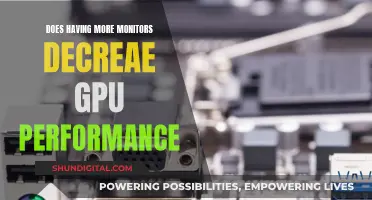Choosing the right monitor size depends on a variety of factors, including the monitor's features, your budget, and how you plan to use it. For example, a 22, 24, or 27-inch display is suitable for general use, while a screen size of 32 inches or more is ideal for an immersive gaming experience. If you're a photographer or graphic designer, a bigger screen, ideally 27 inches or more, with a high resolution of 4K or 5K, is recommended. Additionally, consider the aspect ratio, resolution, panel type, and refresh rate when selecting a monitor to ensure it meets your specific needs.
| Characteristics | Values |
|---|---|
| Purpose | Gaming monitors should have a higher frame rate and support 60 fps or 4K resolution. Lower frame rates are fine for typing. |
| Distance from screen | Follow the rule of 1 foot of distance for every 7 inches of monitor. A 21-inch display should have you placed 3 feet away from the screen. |
| Productivity | A 24-inch display is the most effective for getting work done quickly, followed by a dual setup of two 21-inch monitors. |
| Screen size | Monitors typically start from 19-inch models, going up to 32 inches and higher. A 23 or 24-inch monitor is a good starting point for work. |
| Screen resolution | Most 22 and 24-inch monitors run Full HD (1920 x 1080) resolutions. 4K (3840 x 2160) monitors are most practical for 32-inch monitors and larger. |
| Aspect ratio | 16:9 is the most popular aspect ratio. 16:10 offers more vertical space, which is useful for handling spreadsheets. Gamers and media enthusiasts prefer 16:9. |
| Panel type | TN panels offer the lowest latency but aren't known for their colour rendition. IPS panels render better colours and viewing angles. VA panels have good colour rendition capabilities but are rarely seen in mainstream monitors. |
| Refresh rate | Gamers will want a smooth gameplay experience with a high refresh rate. Monitors with 60Hz are fine for reading text or browsing the web. |
| Response time | Response time indicates how quickly the monitor shows image transitions. A low response time is good for fast-paced action video games. |
| Viewing angle | Aim for a larger viewing angle if you want people at the sides to see the screen easily. Anything above 170 degrees is good. |
| Ports | Newer monitors ship with HDMI, DisplayPort and USB-C connections. |
| Stand | A good stand will be strong, stable, and flexible, allowing for tilt and rotation. |
What You'll Learn

For general use, 22, 24 or 27 inches is a good display size
For general use, a 22, 24 or 27-inch display is a good size. This is a good default size for a screen that allows you to do and enjoy everything from typing documents to watching movies. 24 inches is a good starting point for anyone using a monitor for work, and 27-inch monitors are increasingly popular.
A 22-inch monitor is the smallest size that is recommended. If you are very pressed for space, financially limited, or if you typically just stick to office work, then you could consider a display smaller than 20 inches.
If you have the space, it is worth considering going a little larger. A larger screen can improve productivity and reduce eye strain. A 24-inch monitor is the most effective size for getting work done quickly, and a 27-inch monitor is a great size if you're looking for something that suits the whole family's needs.
Eco Mode on ASUS Monitors: What You Need to Know
You may want to see also

A 24-inch monitor is a good starting point for work
When it comes to choosing a monitor, it can be tricky to work out the perfect size for you. A 24-inch monitor is a good starting point for work, and here's why.
Firstly, a 24-inch display is the most effective size for getting work done quickly. It brings the least amount of strain to your eyes and neck, especially if you sit close to your screen. The guideline for determining monitor size is to have one foot of distance for every seven inches of the monitor. So, for a 24-inch display, you should be placed three feet away from the screen. This setup will minimise any strain on your neck from having to turn your head to see the sides of your display.
A 24-inch monitor is also a good size for multitasking, as it can easily accommodate several application windows open side by side. This makes working more efficient and comfortable, saving valuable time and reducing eye strain. The higher the resolution, the better, as this improves readability, which is particularly important when working at a screen all day. A 24-inch screen with a 16:9 format has a resolution of 1920 x 1080 pixels (Full HD), which is a good option for work.
If you're looking for a monitor for gaming or graphic design, you might want to consider a larger screen size and higher resolution. For gaming, a higher frame rate is better, and for graphic design, you'll need a bigger screen, the best possible resolution, and a monitor that uses an IPS/PLS panel.
Overall, a 24-inch monitor is a good starting point for work, offering efficiency, comfort, and improved readability.
Verizon's Hotspot Usage Monitoring: What You Need to Know
You may want to see also

4K monitors are ideal for 32-inch screens and larger
When choosing a monitor, it's important to consider its purpose. If you're a gamer, you'll want a higher frame rate and a screen that supports 60 fps or 4K resolution. If you're typing, a lower frame rate and screen size are sufficient. The distance between your eyes and the monitor is also key—the guideline is to allow one foot of distance for every 7 inches of the monitor.
If you're looking for a 4K monitor, 32-inch screens and larger are ideal. A 32-inch monitor offers more screen space for multitasking or an immersive gaming experience compared to a smaller display. While 27-inch displays are more common, 32-inch monitors are becoming more popular and usually have a 4K or 1440p resolution. Premium 32-inch models also tend to have HDMI 2.1 bandwidth, which takes full advantage of modern graphics cards or gaming consoles.
When it comes to 4K monitors, the Dell U3223QE is an excellent option for professionals and everyday users who want excellent image quality. It features a new IPS Black panel that offers roughly twice the contrast of computer monitors with older IPS panels, providing a richer image with a better sense of depth and darker black levels in dark scenes. It also has a high maximum brightness and excellent color performance with high color accuracy, resulting in vibrant and true-to-life images. In addition, it's a versatile USB-C hub monitor with up to 90 watts of Power Delivery and multiple USB-A ports, Ethernet, and DisplayPort out.
Another great option for a 32-inch 4K monitor is the Samsung Odyssey OLED G8/G80SD S32DG80. It's a fantastic choice for gaming, with a 240Hz refresh rate and a near-instantaneous response time for sharp motion. It also includes Tizen OS built-in, so you can stream movies and shows without needing a PC. It delivers fantastic picture quality thanks to its near-infinite contrast ratio, which helps display deep blacks in dark rooms, and its highlights pop in HDR.
If you're looking for a budget-friendly option, the LG 32GP850-B is a good choice. While it has lower pixel density than some other models, it gets bright enough to fight glare in a well-lit room and has wide viewing angles, making it fine for working and gaming. It also has a 180Hz refresh rate and good motion handling, with a handful of gaming features like crosshairs and a black stabilizer.
For professionals, the Asus ProArt Display OLED PA32DC is a top-notch option. It features an OLED panel, which offers excellent contrast, a wide color gamut, and superb color accuracy. It also has a built-in colorimeter for precise color calibration and comes with a standard VESA desk stand, built-in legs for easy setup, and a rugged, beefy display with thick bezels and a built-in carrying handle.
In summary, when choosing a monitor size, consider your primary use case and the distance between you and the screen. For 4K monitors, 32-inch screens and larger are ideal, offering immersive experiences with sharp visuals and vibrant colors.
Understanding Variable OD Setting on Your ASUS Monitor
You may want to see also

A curved screen is good for larger monitors
When choosing a monitor, it's important to consider its size and shape, as well as your intended usage and purpose. While flat-screen monitors are popular, curved screens offer distinct advantages, especially for larger monitors. Here's why a curved screen is a good choice for larger monitors:
Immersive Viewing Experience
Curved monitors provide a more immersive viewing experience. The curve of the display wraps around your field of vision, creating a more natural and engaging visual experience. This is especially beneficial for larger monitors as it allows you to see more without having to sit too far away from the screen. The curved design mimics the shape of the human eye, enhancing your focus on the content and reducing eye strain, making it ideal for extended usage.
Enhanced Depth Perception
The curvature of a larger curved monitor creates a sense of depth and dimensionality, making the content appear more three-dimensional. This improved depth perception is advantageous for gaming and multimedia consumption, as it allows gamers to better perceive distance and positioning within the game environment, enhancing their gameplay experience.
Reduced Distortion and Glare
Curved monitors, especially larger ones, minimize image distortion and reduce reflections and glare from surrounding light sources. The curvature directs light towards the user, optimizing visibility and minimizing the impact of external lighting conditions. This is particularly useful in spaces with varying or challenging lighting setups.
Wide Field of View
The curvature of a larger curved monitor contributes to a wider field of view compared to flat screens. It allows for a more encompassing visual experience, making it easier to absorb information without excessive head movement. This is beneficial for multitasking, video editing, and immersive gaming, as you can have multiple windows or applications open simultaneously.
Improved Focus and Comfort
Curved monitors enhance focus and comfort, especially during extended usage. The curved design guides your eyes towards the center of the screen, reducing the need for constant eye movement. This can lead to a more comfortable viewing experience, making it ideal for long periods of work or entertainment.
Aesthetic Appeal
Larger curved monitors often have a sleek and modern design, adding a touch of sophistication and style to your workspace or gaming setup. They can complement your setup aesthetically and provide a sense of immersion that flat screens struggle to match.
Monitoring Data Usage: A Guide to Tracking Globe-wide
You may want to see also

A 27-inch monitor is a good option for a home office
A 27-inch monitor is also a good size for multitasking, providing enough screen space without being too big. This is especially useful if you need to share your screen with a colleague or client. A 27-inch monitor is also a good size for a second display if you frequently edit photos.
Resolution is another important factor to consider when choosing a monitor. A 27-inch 4K monitor has a resolution of 3840 x 2160 pixels, which provides excellent sharpness and clarity. However, a higher resolution usually means a higher price tag, so if you're on a budget, a 27-inch monitor with a lower resolution, such as 1440p or 1080p, may be a better option.
When choosing a 27-inch monitor, it's also worth considering the panel technology. IPS/PLS panels offer the best overall quality, with excellent colour accuracy and viewing angles, making them a good choice for photographers and graphic designers. However, they tend to have slower refresh rates, which can be a problem for gaming.
Finally, when choosing a 27-inch monitor for your home office, look for one with a sturdy and flexible stand that can pivot, tilt, swivel and adjust in height. This will help ensure that you can find a comfortable viewing position and improve the ergonomics of your setup.
Expanding Your View: Four Monitors with the Asus G74SX-DH72
You may want to see also
Frequently asked questions
For a truly immersive gaming experience, opt for a larger monitor (32 inches or more) that supports 60 fps or 4K resolution. A higher refresh rate will also improve your gaming experience.
A 22, 24, or 27-inch display is a good size for general use. A 24-inch monitor is a good starting point for anyone using a monitor for work.
In addition to the purpose of the monitor, you should consider the distance between your eyes and the screen. The guideline for determining monitor size is to allow one foot of distance for every seven inches of the monitor. For example, a 21-inch display should be placed three feet away from the user.