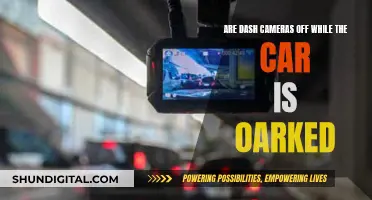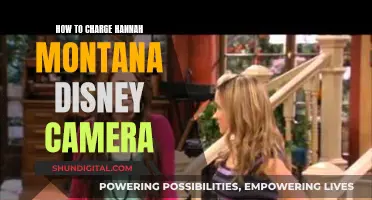Charging your JVC Everio camera is a straightforward process, but there are a few things you should know to ensure optimal performance and safety. Firstly, it's important to use only JVC battery packs and AC adapters as using other brands may lead to safety and performance issues. When charging for the first time or after a long period of inactivity, the battery may take longer than usual to charge. The camera will not turn on if the battery power is too low, so it's recommended to charge the battery for at least 40 minutes before attempting to power on the camera. The ideal temperature range for charging is between 10°C and 35°C, and charging may take longer or not start at all if the temperature is outside this range.
| Characteristics | Values |
|---|---|
| Charging the battery pack | Connect the AC adapter to the DC connector |
| Charging lamp | Blinks when charging and goes out when finished |
| Charging time | Approx. 2 h 30 m (using the supplied battery pack) |
| Charging temperature | 10°C to 35°C |
| AC adapter | Only use the supplied JVC AC adapter |
| Battery storage | Store in a dry place between 15°C to 25°C |
| Charging with USB cable | Close the LCD monitor, disconnect the AC adapter, turn on the computer, connect the USB cable, and attach the battery pack |
| Charging lamp (USB) | Blinks when charging and goes out when finished |
| Charging with USB AC adapter | Only use JVC AC adapters |
| Charging the built-in battery | Connect the AC adapter as shown in the user guide |
| Charging time (built-in battery) | Approx. 6 h 10 m (when charging at 25°C) |
| Charging temperature (built-in battery) | 10°C to 35°C |
What You'll Learn

Charging a JVC Everio camera using a USB cable
To charge a JVC Everio camera using a USB cable, follow these steps:
- Close the LCD monitor to turn off the camcorder.
- Disconnect the AC adapter and battery pack from the camcorder.
- Turn on your computer and connect the USB cable to the camcorder.
- Do not attach the battery pack before connecting the USB cable.
- Attach the battery pack.
- The charging lamp will blink when charging is in progress and turn off when charging is complete.
- Do not turn off or set your computer to sleep mode during charging, as this will stop the charging process.
Please note that USB charging is not possible while the AC adapter is connected to the camcorder. Additionally, only use JVC battery packs with your JVC Everio camera, as the safety and performance of the camera cannot be guaranteed with other battery packs.
Depending on the type of computer you have, charging may be possible even when the computer is turned off. Please refer to your computer's instruction manual or consult the manufacturer for more information.
You can also charge your JVC Everio camera using an optional USB AC adapter (AC-V10L). However, if you use any other USB AC adapters besides JVC AC adapters, safety and performance cannot be guaranteed.
Belkin Camera Battery Charging: A Step-by-Step Guide
You may want to see also

Charging a JVC Everio camera using a mains power supply
To charge your JVC Everio camera using a mains power supply, follow these steps:
Firstly, ensure that you have the correct equipment. You will need the JVC AC adapter that was supplied with your camera. Using other AC adapters may result in malfunctions. You will also need the JVC battery pack that came with your camera. Using other battery packs may affect the performance and safety of your camera cannot be guaranteed.
Attach the battery pack to your camera. Align the top of the battery with the mark on the unit and slide it in until you hear a click. Then, connect the AC adapter to the DC connector. The charging lamp will blink when charging is in progress and turn off when it is finished.
The charging time is approximately 2 hours and 30 minutes when used at room temperature (25°C). Charging outside of the temperature range of 10°C to 35°C may result in longer charging times or a failure to charge. If you are charging at a low temperature, you may need to warm the battery pack beforehand by placing it in your pocket, for example. Do not expose the battery to excessive heat, such as direct sunlight or fire.
You can also charge your JVC Everio camera via a USB cable. To do this, close the LCD monitor and disconnect any AC adapters and battery packs. Turn on your computer and connect the USB cable to your camera. Then, attach the battery pack. The charging lamp will blink when charging and turn off when complete.
Note that USB charging is not possible while the AC adapter is connected. Do not turn off your computer during charging, as this will stop the process.
Charging Eufy Cameras: A Step-by-Step Guide
You may want to see also

Charging a JVC Everio camera using a power bank
To charge a JVC Everio camera using a power bank, you will need a power bank with a USB output. You will also need a USB cable that is compatible with your JVC Everio camera. Most power banks have a standard USB output, so you should be able to use a standard USB cable.
- Make sure your power bank is charged. Connect the USB cable to the power bank. If your power bank has multiple USB ports, make sure you connect to the one with the highest output (usually indicated by the number of amps).
- Turn off your JVC Everio camera.
- Connect the other end of the USB cable to your camera. Some camera models may require you to open the connector cover before connecting.
- The charging lamp on your camera should start blinking, indicating that charging is in progress. If the lamp does not blink, try a different USB cable or port on the power bank.
- Leave the camera to charge. The time it takes to fully charge will depend on the capacity of your battery and the output of the power bank.
- Once the charging lamp goes off, indicating that charging is complete, you can disconnect the USB cable from your camera and power bank.
It is important to note that not all JVC Everio camera models can be charged via USB. Some models may require the use of an AC adapter or a dedicated battery charger. Always refer to your specific camera model's user guide for the most accurate charging instructions.
Additionally, JVC recommends using only JVC batteries and chargers to ensure safety and performance. Using non-JVC batteries and chargers may lead to malfunctions or unsafe conditions.
Charging Your GE X600 Camera: A Quick Guide
You may want to see also

Charging a JVC Everio camera for the first time
When charging your JVC Everio camera for the first time, make sure you have the correct battery pack and AC adapter. The battery pack is not charged at the time of purchase, so you will need to charge it before using your camera.
To begin charging, attach the battery pack to your camera by aligning the top of the battery with the mark on the unit and sliding it in until you hear a click. This indicates that the battery is in place. Next, open the connector cover and connect the AC adapter to the DC connector. You will know that your camera is charging when the charging lamp blinks. A full charge will take approximately 2 hours and 20 minutes when using the supplied battery pack and charging at a temperature of 25°C. If the temperature is outside the range of 10°C to 35°C, the charging time may be longer, or it may not start at all.
It is important to note that you should only use JVC battery packs and the supplied AC adapter to ensure safety and optimal performance. Using other battery packs or AC adapters may result in malfunctions or impact the camera's performance.
If you are having trouble charging your JVC Everio camera, there are a few things you can check. First, ensure that the camera is in the off position while charging. You should also verify that the battery is properly connected to the camera and the AC adapter. If the charge light blinks and then stops, it could indicate a problem with the battery or the camera itself. Try testing the battery with a voltmeter or taking it to a camera store for assistance.
By following these steps and allowing adequate time for charging, you will be able to successfully charge your JVC Everio camera for the first time and be ready to start capturing memories.
Charging the Panasonic Lumix: How Long Does It Take?
You may want to see also

Charging a JVC Everio camera in cold weather
Understanding Battery Behaviour in Cold Weather:
- Extreme cold can reduce a battery's charge acceptance, so it's essential to bring the battery to a moderate temperature before charging.
- Cold temperatures can cause a reduction in battery capacity and performance. This is important to consider when planning your charging strategy.
- The ideal operating temperature for most batteries is around 20°C to 40°C. When the temperature drops below this range, the electrochemical processes in the battery slow down, affecting both charging and discharging capabilities.
- If you need to charge your JVC Everio camera in cold weather, make sure to allow some time for the battery to warm up before use.
Charging Your JVC Everio Camera in Cold Weather:
- Warm the Battery: Before attaching the battery to your JVC Everio camera, it's advisable to warm it up. You can do this by keeping it in your pocket or another warm place, but avoid direct contact with a heat source like a warm pack.
- Attach the Battery: Align the top of the battery with the mark on the camera unit and slide it in until you hear a click, indicating it's securely attached.
- Connect the AC Adapter: Use only the supplied JVC AC adapter to connect to the DC connector. Avoid using other adapters, as they may cause malfunctions.
- Charging Time and Temperature: The charging time of the JVC Everio camera battery may vary depending on the temperature. It is designed to charge at room temperature (25°C). Charging outside the recommended temperature range of 10°C to 35°C may take longer or may not start at all.
- Charging Indicators: During charging, the charging lamp will blink. Once the charging is complete, the lamp will turn off.
- Avoid Extreme Temperatures: Do not expose the battery to excessive heat or direct sunlight. After use, store the battery in a dry place between 15°C and 25°C.
- Preheat the Battery: If your JVC Everio camera model allows it, consider preheating the battery before use. This will help improve charging efficiency and battery performance in cold weather.
- Indoor Charging: Whenever possible, charge your JVC Everio camera indoors or in a warmer environment. This will help maintain the battery temperature and reduce the need for additional heating.
- Battery Maintenance: To prolong battery life, it's recommended to keep a 30% battery level if the battery is not going to be used for an extended period. Additionally, fully charge and discharge the battery periodically (every 2 months) and then continue to store it at a 30% charge.
- Use Original JVC Battery Packs: Always use JVC battery packs designed specifically for your JVC Everio camera. Using other battery packs may compromise safety and performance.
By following these instructions, you can effectively charge your JVC Everio camera in cold weather while ensuring the optimal performance and longevity of your battery.
Charging the Eyoyo Underwater Camera: A Step-by-Step Guide
You may want to see also
Frequently asked questions
You can charge your JVC Everio camera by connecting it to a computer with a USB cable. First, close the LCD monitor and disconnect the AC adapter and battery pack. Then, turn on your computer and connect the USB cable to the camcorder. Attach the battery pack, and charging should begin.
The charging time varies depending on the model and conditions. For example, the charging time for the GZ-R415 model is approximately 6 hours and 10 minutes when charging at 25°C. If the temperature is outside the range of 10°C to 35°C, the battery cannot be charged.
No, it is recommended to use the supplied JVC USB cable for safety and performance guarantees.
Yes, you can record or play back videos during charging. However, please note that the charging time will be longer, and the remaining battery power may decrease.
Yes, you can charge your JVC Everio camera in your car by using a suitable car charger that provides the required output voltage and current.