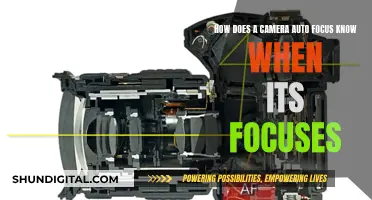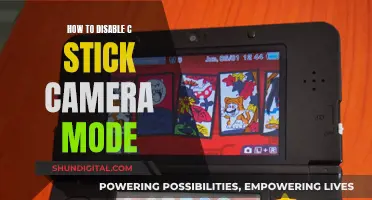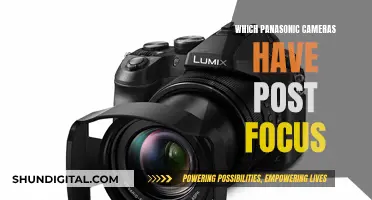Labelling camera batteries is a great way to keep track of their charge status, age, and grouping. This is especially useful for professional photographers who rely on multiple batteries for their camera and accessories. A simple labelling system can indicate which batteries are charged and which need to be recharged. For example, using a reversible battery contact cover with an arrow pointing towards Full or Charge labels on either end of the battery. Additionally, labels can indicate the in-service date to differentiate newer batteries from older ones. Various methods can be used for labelling, such as permanent markers, stickers, tape, or label printers. Labelling ensures that photographers can efficiently manage their batteries and charging, especially when carrying extra batteries on the road.
| Characteristics | Values |
|---|---|
| Writing on the battery | Use a permanent marker, such as a Sharpie, to write directly on the battery. Alternatively, use a label maker, such as Dymo or P-touch, or print your own labels. |
| Covering the writing | Apply clear nail polish, Scotch tape, or clear packing tape over the writing to prevent smudging or wear. |
| Label content | Include the date of purchase, the date the battery was put into use, and/or an "in-service date". You can also label batteries with letters or numbers to indicate their age or grouping. |
| Label placement | Place labels in different positions on batteries of the same type to differentiate between them. |
| Battery orientation | Arrange batteries in a specific orientation to indicate their charge status. For example, align the positive terminals of AA batteries in the same direction in the case to indicate they are charged. |
What You'll Learn

Use stickers to indicate battery status
Using stickers is a simple and effective way to indicate the status of your camera batteries. This method is especially useful when you have multiple batteries and want to keep track of which ones are charged and ready to use, and which ones need to be recharged.
One way to do this is by using a sliding indicator sticker that can be moved to show whether a battery is charged or discharged. For example, you can slide the indicator to show green when the battery is charged, and red when it is discharged. This type of sticker is often designed to be small and lightweight, making it suitable for use with various types of batteries.
Alternatively, you can use different coloured stickers to indicate the status of each battery. For instance, you could use a "Full" sticker to indicate a charged battery and a "Charge" sticker for those that need to be recharged. This colour-coding system provides a visual cue, making it easy to identify which batteries are ready for use at a glance.
Another option is to use letter stickers (A, B, C, etc.) to label your batteries. Each time you use a battery, you replace it with the next letter in the sequence. This method helps you keep track of battery usage and ensures that you don't overuse a single battery.
When using stickers to indicate battery status, it is important to consider the type of adhesive used. Some stickers may have stronger adhesives than others, ensuring they stay securely attached to the battery. Additionally, you may want to look for stickers that are specifically designed for use with batteries, as these will often have features like writable surfaces or warning symbols.
Spare Camera Battery: Safe and Easy Transport Tips
You may want to see also

Label batteries with dates
Labelling your camera batteries with dates is a great way to keep track of their lifespan and ensure you get the most out of them. Here are some detailed instructions on how to do it:
First, decide on a labelling system that works for you. You can use a simple system of labelling your batteries with letters or numbers, and then use them in order. For example, if you use a "C" battery, replace it with a "D" battery. This system ensures you rotate through your batteries, so none are left unused for too long.
Alternatively, you could use a more detailed system that includes the date the battery was purchased or first used. This can be helpful to differentiate between newer and older batteries, as their performance may vary over time. You can also add the warranty period to your label, so you know when it expires.
When labelling your camera batteries with dates, there are a few things to keep in mind. Use a label that is easy to read and won't smudge or fade over time. Consider using a label printer to create neat, uniform labels. Also, make sure the labels are small enough to fit on the batteries, but large enough to be easily readable.
When applying the labels, clean the surface of the battery first to ensure the label adheres properly. If you're using a label with adhesive, make sure it's suitable for the material of the battery and won't leave residue when removed. Place the label in an area that won't interfere with the battery's function or cause discomfort when handling.
By labelling your camera batteries with dates, you'll be able to keep track of their usage and performance, ensuring you get the most out of them. This system will also help you identify any batteries that may be faulty or need replacing.
Charging Olympus Camera Batteries: Where and How?
You may want to see also

Use a marker pen to label batteries
Labelling your camera batteries with a marker pen is a simple and effective way to keep track of them. Here are some tips to help you get started:
Choose the Right Marker Pen
Select a permanent marker pen that will write clearly and opaquely on your batteries. While a Sharpie is a popular choice, any marker pen that is not black will do. A black marker may not show up clearly on the dark surface of some batteries.
Prepare the Surface
Before you start writing on your batteries, ensure that the surface is clean and dry. If the battery surface is slippery or shiny, you can rough it up a little with some sandpaper to help the ink adhere better.
What to Write
There are several ways to label your batteries with a marker pen. You can simply number them, for instance, from 1 to 7. Alternatively, you can label them with letters, such as "A," "B," "C," and so on. You can also indicate the age of the battery by writing the date you started using it. For example, "Sep 2020." This can help you keep track of older batteries that may be wearing out.
Where to Write
When marking your batteries, avoid writing over the battery contacts. Write on the body of the battery, clearly and legibly. If your batteries have a removable cover, you can write on that as well.
Protect the Label
Over time, the marker ink may wear off. To make your labels more permanent, you can cover them with a layer of clear nail polish or tape. This will also help if the batteries get warm during charging, as the glue on some tapes may otherwise melt.
By following these steps, you can effectively label your camera batteries with a marker pen, making it easier to keep track of them and manage your equipment.
Outdoor Game Motion Cameras: How Long Do Batteries Really Last?
You may want to see also

Label batteries with a label maker
Labelling your camera batteries is a great way to keep track of their age, usage, and grouping. Using a label maker is an effective method to do this, and there are a few ways to go about it.
Firstly, decide on a labelling system that works for you. You could use a simple numbering system, labelling each battery from 1 to however many you have. Alternatively, you could label them with letters, or a combination of letters and numbers, like "A1", "A2", and so on. This system can help you keep track of the age of your batteries, with older batteries having earlier letters or numbers.
Another option is to label your batteries with the date you started using them. This is a great visual reminder of the age of your batteries and can help you differentiate newer batteries from older ones that may need to be replaced. You could also add additional information, such as the capacity of the battery, to the label.
When it comes to the practicalities of labelling with a label maker, there are a few things to consider. Firstly, make sure the labels are small enough to fit on the batteries without covering important information or affecting how the battery fits into your camera. You can find specific labels for batteries online or in stores. When applying the labels, try to position them in different places on the batteries to help identify their grouping. For example, you could put one label high and on the back of a battery, and another low and on the front.
If you're worried about the labels coming off, you can cover them with a thin layer of clear nail polish or tape. Alternatively, you could use a permanent marker to write directly on the battery and then cover it with nail polish or tape.
- Keep batteries in groups of 4 and always use and charge them together. This ensures that they all have the same charge level and can help prolong their lifespan.
- Use a different coloured dot or sticker on fully charged batteries to easily identify which ones are ready to use.
- Rotate your batteries by putting freshly charged ones at the top of the stack and taking them from the bottom of the stack. This equalises wear and ensures none of them discharge too much due to lack of use.
- Use soft, Velcro-closed battery holders to store and transport your batteries. This helps protect the contacts and meets FAA rules for transporting batteries on planes.
- If you have OEM and non-OEM batteries, label them differently. Some OEM batteries may not work well with non-OEM chargers.
By following these tips and using a label maker to create clear, consistent labels, you'll be able to effectively organise and keep track of your camera batteries.
Camera Battery Charging: How Long Does It Take?
You may want to see also

Use a colour-coded system
Using a colour-coded system is a highly effective way to label your camera batteries. It's a simple yet powerful method that leverages the impact of colour on our brains to enhance learning, comprehension, and memory. Here are some tips to implement this system:
Choose Your Colours
Decide on a set of colours that you will use consistently. For example, red and blue are commonly assigned to A and B cameras, respectively, while green or yellow are often used for C and D cameras. You can also use fluorescent pink or red to indicate a faulty battery.
Create a Consistent System
Establish a consistent labelling system. For instance, use red tape to indicate items belonging to the A camera package and blue tape for the B camera package. This way, you'll always know where to look and can easily spot any irregularities.
Label Cases and Contents
Apply your colour-coded system to both the cases and their contents. Use tape or vinyl stickers of different sizes and shapes to differentiate between cases and individual gear items. Just be cautious not to place labels or stickers in areas that could interfere with the functioning of the equipment.
Indicate Charging Status
Utilise colour-coding to show the charging status of your batteries. For instance, use red and green bins to indicate dead or fully charged batteries, respectively. Alternatively, attach a reversible battery contact cover with an arrow pointing towards "Full" or "Charge" to indicate the battery's status.
Provide Additional Information
Include extra details on your labels, such as an "in-service date" to track when a battery was purchased and put into use. This helps to differentiate newer batteries from older ones that may need replacement.
Protect Your Labels
To ensure your labels last, consider using clear tape over them to protect against wear and tear. This is especially useful if you're applying labels to items that experience frequent handling or exposure to the elements.
Charging the 808 Keychain Camera: A Quick Guide
You may want to see also